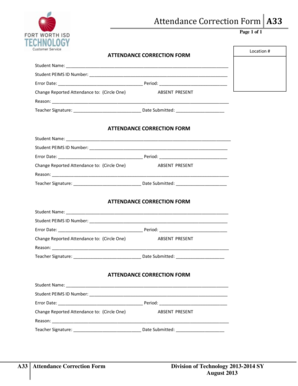
ATTENDANCE CORRECTION FORM Focuswebfwisdorg Focusweb Fwisd


What is the attendance correction form?
The attendance correction form is a document used to officially request changes or corrections to attendance records. This form is essential for students and parents who need to rectify discrepancies in attendance data, ensuring that records accurately reflect a student's presence or absence. It may be required by educational institutions to maintain accurate academic records and ensure compliance with attendance policies.
How to use the attendance correction form
Using the attendance correction form involves several straightforward steps. First, gather all necessary information, including the student's full name, identification number, and details of the attendance discrepancy. Next, fill out the form with accurate information, specifying the dates and reasons for the correction. After completing the form, submit it to the appropriate school authority, either electronically or in person, depending on the institution's submission guidelines.
Steps to complete the attendance correction form
Completing the attendance correction form requires careful attention to detail. Follow these steps:
- Begin by entering the student's personal information, including name and ID number.
- Clearly state the dates of attendance that need correction.
- Provide a brief explanation for the requested changes.
- Sign and date the form to validate the request.
- Submit the completed form to the designated school office or administrator.
Key elements of the attendance correction form
Several key elements must be included in the attendance correction form to ensure its validity. These elements typically include:
- Student Information: Full name and identification number.
- Attendance Details: Specific dates and times of attendance in question.
- Reason for Correction: A clear explanation of why the correction is necessary.
- Signature: The signature of the parent or guardian, if applicable.
- Date: The date when the form is completed and submitted.
Legal use of the attendance correction form
The attendance correction form is legally recognized as a formal request for changes to official records. To ensure its legal validity, the form must be completed accurately and submitted according to the institution's policies. Institutions often have specific guidelines that govern how these forms are processed, ensuring compliance with educational regulations and protecting student rights.
Form submission methods
There are various methods for submitting the attendance correction form, depending on the institution's policies. Common submission methods include:
- Online Submission: Many schools offer digital platforms for submitting forms electronically.
- Mail: Some institutions may require forms to be sent via postal service.
- In-Person: Submitting the form directly to the school office may be necessary in certain cases.
Quick guide on how to complete attendance correction form focuswebfwisdorg focusweb fwisd
Complete ATTENDANCE CORRECTION FORM Focuswebfwisdorg Focusweb Fwisd effortlessly on any device
Web-based document administration has become favored among businesses and individuals alike. It offers an ideal green alternative to traditional printed and signed documents, allowing you to locate the right form and securely save it online. airSlate SignNow equips you with all the tools necessary to create, modify, and eSign your documents promptly without delays. Handle ATTENDANCE CORRECTION FORM Focuswebfwisdorg Focusweb Fwisd on any platform with airSlate SignNow Android or iOS applications and enhance any document-oriented workflow today.
How to modify and eSign ATTENDANCE CORRECTION FORM Focuswebfwisdorg Focusweb Fwisd effortlessly
- Locate ATTENDANCE CORRECTION FORM Focuswebfwisdorg Focusweb Fwisd and select Get Form to begin.
- Utilize the tools at your disposal to fill out your form.
- Emphasize important sections of the documents or obscure sensitive data with tools that airSlate SignNow provides specifically for that purpose.
- Create your signature with the Sign tool, which takes moments and holds the same legal validity as a conventional wet ink signature.
- Review the information and click on the Done button to save your modifications.
- Choose how you wish to send your form, whether by email, text message (SMS), or invite link, or download it to your computer.
Eliminate the hassle of lost or misplaced files, tedious form searching, or errors that necessitate reprinting new document copies. airSlate SignNow fulfills your document management needs in just a few clicks from your preferred device. Edit and eSign ATTENDANCE CORRECTION FORM Focuswebfwisdorg Focusweb Fwisd and ensure effective communication at every stage of the form preparation process with airSlate SignNow.
Create this form in 5 minutes or less
Create this form in 5 minutes!
How to create an eSignature for the attendance correction form focuswebfwisdorg focusweb fwisd
How to create an electronic signature for a PDF online
How to create an electronic signature for a PDF in Google Chrome
How to create an e-signature for signing PDFs in Gmail
How to create an e-signature right from your smartphone
How to create an e-signature for a PDF on iOS
How to create an e-signature for a PDF on Android
People also ask
-
What is an attendance correction form?
An attendance correction form is a document used to amend or correct attendance records for students or employees. This form facilitates easy tracking and modification of attendance information, ensuring accuracy in records. With airSlate SignNow, creating and submitting an attendance correction form is streamlined and efficient.
-
How does airSlate SignNow help with attendance correction forms?
airSlate SignNow provides a user-friendly platform for creating, sending, and receiving signed attendance correction forms. You can easily customize the form to fit your organization's requirements and ensure that corrections are made promptly. This helps maintain accurate attendance records and eliminates the hassle of manual paperwork.
-
Is there a cost associated with using an attendance correction form on airSlate SignNow?
Yes, airSlate SignNow offers various pricing plans that include features for creating and managing attendance correction forms. These plans cater to different organizational needs and budgets, allowing you to choose the best option for your business. The cost is competitive, especially considering the time saved through automation.
-
Can I integrate airSlate SignNow with other software for attendance correction forms?
Absolutely! airSlate SignNow supports integration with various software applications, enabling you to sync your attendance correction forms with existing systems. This seamless integration enhances productivity by allowing data to flow effortlessly between platforms, ensuring that your attendance records are always up-to-date.
-
What are the benefits of using airSlate SignNow for attendance correction forms?
Using airSlate SignNow for attendance correction forms ensures faster processing and reduces the likelihood of errors in record-keeping. The platform offers secure electronic signing and tracking capabilities, making it easy to manage and audit attendance corrections. Additionally, it saves valuable time for administrators and employees alike.
-
Can multiple people sign an attendance correction form using airSlate SignNow?
Yes, airSlate SignNow allows for multiple signers on attendance correction forms, which is ideal for situations requiring approvals from multiple stakeholders. You can set up routing orders to ensure that each person signs the document in the correct sequence. This feature helps streamline the correction process and enhances accountability.
-
How secure is the data when using airSlate SignNow for attendance correction forms?
Data security is a top priority at airSlate SignNow. When you use an attendance correction form, your information is protected with industry-standard encryption methods. This ensures that sensitive data remains confidential and secure, allowing you to conduct electronic transactions with peace of mind.
Get more for ATTENDANCE CORRECTION FORM Focuswebfwisdorg Focusweb Fwisd
- Page 1 of 2 acknowledgment of paternity affidavit for new dhh louisiana form
- Form 14017 rev 3 application for fast track settlement
- Form 8891 rev november u s information return for beneficiaries of certain canadian registered retirement plans
- Form 8050 rev december direct deposit of tax exempt or government entity tax refund
- About form 8805 foreign partneramp039s information statement
- Publication 5190 rev 4 form
- Form 14234 a rev 7 compliance assurance process cap research credit questionnaire crcq
- Dta household misfortune form
Find out other ATTENDANCE CORRECTION FORM Focuswebfwisdorg Focusweb Fwisd
- Electronic signature Arkansas Sports LLC Operating Agreement Myself
- How Do I Electronic signature Nevada Real Estate Quitclaim Deed
- How Can I Electronic signature New Jersey Real Estate Stock Certificate
- Electronic signature Colorado Sports RFP Safe
- Can I Electronic signature Connecticut Sports LLC Operating Agreement
- How Can I Electronic signature New York Real Estate Warranty Deed
- How To Electronic signature Idaho Police Last Will And Testament
- How Do I Electronic signature North Dakota Real Estate Quitclaim Deed
- Can I Electronic signature Ohio Real Estate Agreement
- Electronic signature Ohio Real Estate Quitclaim Deed Later
- How To Electronic signature Oklahoma Real Estate Business Plan Template
- How Can I Electronic signature Georgia Sports Medical History
- Electronic signature Oregon Real Estate Quitclaim Deed Free
- Electronic signature Kansas Police Arbitration Agreement Now
- Electronic signature Hawaii Sports LLC Operating Agreement Free
- Electronic signature Pennsylvania Real Estate Quitclaim Deed Fast
- Electronic signature Michigan Police Business Associate Agreement Simple
- Electronic signature Mississippi Police Living Will Safe
- Can I Electronic signature South Carolina Real Estate Work Order
- How To Electronic signature Indiana Sports RFP