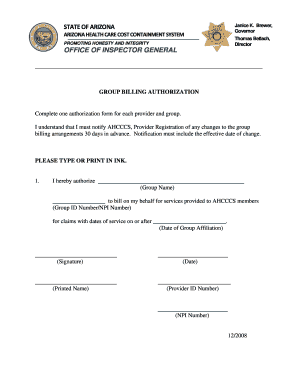
Ahcccs Group Biller Forms


What is the AHCCCS Group Biller Forms
The AHCCCS Group Biller Forms are essential documents used by healthcare providers to submit claims for services rendered to members of the Arizona Health Care Cost Containment System (AHCCCS). These forms facilitate the billing process and ensure that providers are reimbursed for their services. They are specifically designed for group billers, allowing multiple providers to submit claims collectively. Understanding the purpose and structure of these forms is crucial for compliance and efficient processing.
How to Use the AHCCCS Group Biller Forms
Using the AHCCCS Group Biller Forms involves several key steps. First, ensure that you have the correct version of the form, as updates may occur. Fill out the required fields accurately, including provider information, patient details, and service codes. It is important to double-check all entries for accuracy to avoid delays in processing. Once completed, the forms can be submitted electronically or via traditional mail, depending on your preference and the specific requirements set by AHCCCS.
Steps to Complete the AHCCCS Group Biller Forms
Completing the AHCCCS Group Biller Forms requires careful attention to detail. Follow these steps for successful completion:
- Gather necessary information, such as provider details and patient demographics.
- Access the latest version of the AHCCCS Group Biller Forms from the official AHCCCS website.
- Fill in all required fields, ensuring that you use accurate codes for services rendered.
- Review the form for any errors or omissions.
- Submit the completed form electronically or by mail, following the submission guidelines provided by AHCCCS.
Legal Use of the AHCCCS Group Biller Forms
The legal use of the AHCCCS Group Biller Forms is governed by specific regulations that ensure compliance with healthcare billing standards. These forms must be completed accurately to avoid legal repercussions, including potential audits or penalties. Providers should be aware of the importance of maintaining confidentiality and adhering to HIPAA regulations when handling patient information on these forms.
Required Documents
When submitting the AHCCCS Group Biller Forms, certain documents are typically required to support the claims process. These may include:
- Proof of service documentation, such as treatment notes or invoices.
- Patient eligibility verification to confirm coverage under AHCCCS.
- Any additional forms or attachments specified by AHCCCS for specific services.
Ensuring that all required documents are included can help streamline the billing process and reduce the likelihood of claim denials.
Form Submission Methods
The AHCCCS Group Biller Forms can be submitted through various methods. Providers may choose to submit electronically via the AHCCCS online portal, which often allows for faster processing times. Alternatively, forms can be mailed to the designated AHCCCS office or submitted in person. It is important to check the latest submission guidelines to ensure compliance with AHCCCS requirements.
Quick guide on how to complete ahcccs group biller forms
Manage Ahcccs Group Biller Forms with ease on any device
Digital document management has become increasingly favored by businesses and individuals alike. It offers an ideal environmentally-friendly alternative to traditional printed and signed paperwork, allowing you to obtain the necessary form and securely save it online. airSlate SignNow equips you with all the resources needed to create, update, and electronically sign your documents quickly and efficiently. Access Ahcccs Group Biller Forms on any device using airSlate SignNow's Android or iOS applications and simplify your document-related processes today.
How to update and electronically sign Ahcccs Group Biller Forms effortlessly
- Obtain Ahcccs Group Biller Forms and then click Get Form to begin.
- Utilize the resources we offer to complete your form.
- Emphasize important sections of the documents or obscure sensitive information with tools that airSlate SignNow specifically provides for that purpose.
- Generate your electronic signature using the Sign feature, which takes just seconds and holds the same legal validity as a conventional ink signature.
- Review all the details and then click on the Done button to save your changes.
- Choose how you would like to send your form, whether by email, SMS, or invite link, or download it to your computer.
Eliminate worries about lost or misplaced documents, tedious form searches, or errors that necessitate printing new copies. airSlate SignNow addresses all your document management needs with just a few clicks from your preferred device. Update and electronically sign Ahcccs Group Biller Forms to ensure excellent communication at every stage of the form preparation process with airSlate SignNow.
Create this form in 5 minutes or less
Create this form in 5 minutes!
How to create an eSignature for the ahcccs group biller forms
How to create an electronic signature for a PDF online
How to create an electronic signature for a PDF in Google Chrome
How to create an e-signature for signing PDFs in Gmail
How to create an e-signature right from your smartphone
How to create an e-signature for a PDF on iOS
How to create an e-signature for a PDF on Android
People also ask
-
What are AHCCCS group biller forms?
AHCCCS group biller forms are specific documents used to streamline billing processes for healthcare providers who work with the Arizona Health Care Cost Containment System. These forms ensure that all billing submissions are compliant with AHCCCS regulations and standards.
-
How can airSlate SignNow help with AHCCCS group biller forms?
airSlate SignNow provides an efficient platform that allows users to fill out and eSign AHCCCS group biller forms seamlessly. With its user-friendly interface, you can easily manage, store, and track all your forms in one place, making compliance and submission a breeze.
-
Are there any costs associated with using airSlate SignNow for AHCCCS group biller forms?
Yes, airSlate SignNow offers various pricing plans suitable for different business sizes. Each plan provides essential features such as eSigning and document management to help you efficiently handle AHCCCS group biller forms at a competitive price.
-
What features does airSlate SignNow offer for AHCCCS group biller forms?
The features of airSlate SignNow include customizable templates for AHCCCS group biller forms, secure eSigning options, document tracking, and integration capabilities with other business tools. These features help enhance productivity and reduce errors in your billing process.
-
Can I integrate airSlate SignNow with my existing software for AHCCCS group biller forms?
Yes, airSlate SignNow offers robust integrations with various software applications, allowing you to streamline your workflow for AHCCCS group biller forms. Whether you use CRM systems or accounting software, our integration options ensure a smooth experience.
-
What are the benefits of using airSlate SignNow for AHCCCS group biller forms?
Using airSlate SignNow for AHCCCS group biller forms enhances operational efficiency, reduces turnaround times, and minimizes paperwork. Additionally, the platform provides enhanced security for sensitive information, ensuring that your forms are safe and compliant.
-
Is airSlate SignNow user-friendly for managing AHCCCS group biller forms?
Absolutely! airSlate SignNow is designed with user experience in mind, making it easy for anyone to manage AHCCCS group biller forms, regardless of technical expertise. The intuitive interface guides users through every step of the document preparation and signing process.
Get more for Ahcccs Group Biller Forms
- Loan agreement for integrated coastal resources management project between republic of the philippines and asian development form
- I of county new form
- California quitclaim deed by two individuals to llc form
- New york assumption agreement of mortgage and release of original mortgagors form
- Agent checklistthis listing will not be entered into form
- Agreement merging two law firms form
- Verification of chronic homelessness documentation checklist and summary form
- Unit 4 chapter 17 history of graphic design flashcards form
Find out other Ahcccs Group Biller Forms
- Sign Tennessee Courts Residential Lease Agreement Online
- How Do I eSign Arkansas Charity LLC Operating Agreement
- eSign Colorado Charity LLC Operating Agreement Fast
- eSign Connecticut Charity Living Will Later
- How Can I Sign West Virginia Courts Quitclaim Deed
- Sign Courts Form Wisconsin Easy
- Sign Wyoming Courts LLC Operating Agreement Online
- How To Sign Wyoming Courts Quitclaim Deed
- eSign Vermont Business Operations Executive Summary Template Mobile
- eSign Vermont Business Operations Executive Summary Template Now
- eSign Virginia Business Operations Affidavit Of Heirship Mobile
- eSign Nebraska Charity LLC Operating Agreement Secure
- How Do I eSign Nevada Charity Lease Termination Letter
- eSign New Jersey Charity Resignation Letter Now
- eSign Alaska Construction Business Plan Template Mobile
- eSign Charity PPT North Carolina Now
- eSign New Mexico Charity Lease Agreement Form Secure
- eSign Charity PPT North Carolina Free
- eSign North Dakota Charity Rental Lease Agreement Now
- eSign Arkansas Construction Permission Slip Easy