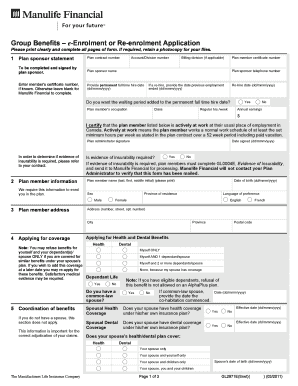
Gl2971e Fillable Form


What is the GL2971E Fillable?
The GL2971E fillable form is a document provided by Manulife, primarily used for specific insurance-related purposes. This form allows users to input necessary information digitally, streamlining the process of completing and submitting the document. The fillable format enhances user experience by allowing individuals to enter their data directly into the form fields, reducing the likelihood of errors commonly associated with handwritten entries.
How to Use the GL2971E Fillable
Using the GL2971E fillable form is straightforward. Begin by downloading the form from a reliable source. Once downloaded, open the document using a compatible PDF reader that supports fillable forms. Enter the required information in the designated fields, ensuring accuracy to avoid any processing delays. After completing the form, save your changes and follow the specified submission method, whether online, by mail, or in person.
Steps to Complete the GL2971E Fillable
Completing the GL2971E fillable form involves several key steps:
- Download the GL2971E fillable form from a trusted source.
- Open the form using a PDF reader that supports fillable fields.
- Carefully fill in all required fields with accurate information.
- Review the completed form for any errors or omissions.
- Save the filled form to preserve your entries.
- Submit the form according to the guidelines provided, ensuring you meet any deadlines.
Legal Use of the GL2971E Fillable
The GL2971E fillable form is legally valid when completed and submitted according to the relevant regulations. To ensure its legal standing, users must comply with the requirements set forth by the issuing authority. This includes providing accurate information and obtaining necessary signatures where applicable. Utilizing a trusted eSignature solution can further enhance the legitimacy of the document, as it adheres to laws governing electronic signatures.
Key Elements of the GL2971E Fillable
Understanding the key elements of the GL2971E fillable form is essential for proper completion. Important components typically include:
- Personal identification details, such as name and address.
- Policy or account numbers relevant to the insurance or service.
- Signature fields for authentication purposes.
- Date fields to indicate when the form was completed.
- Instructions or notes that provide guidance on filling out the form correctly.
Who Issues the Form
The GL2971E fillable form is issued by Manulife, a prominent insurance and financial services company. As the issuing authority, Manulife provides the necessary guidelines and requirements for completing and submitting the form. Users should refer to Manulife's official resources for the most accurate and up-to-date information regarding the form's use and submission procedures.
Quick guide on how to complete gl2971e fillable
Complete Gl2971e Fillable effortlessly on any device
Digital document management has gained traction among businesses and individuals. It offers an ideal environmentally friendly alternative to conventional printed and signed documents, as you can locate the necessary form and securely store it online. airSlate SignNow equips you with all the features needed to create, edit, and eSign your documents promptly without delays. Manage Gl2971e Fillable on any device with airSlate SignNow's Android or iOS applications and streamline any document-focused task today.
Steps to edit and eSign Gl2971e Fillable effortlessly
- Locate Gl2971e Fillable and click Get Form to begin.
- Use the tools we provide to fill out your document.
- Emphasize signNow sections of your documents or obscure sensitive details with tools that airSlate SignNow offers specifically for that purpose.
- Create your signature with the Sign feature, which takes moments and holds the same legal significance as a conventional wet ink signature.
- Review the information and click the Done button to save your modifications.
- Choose how you wish to share your form, via email, SMS, or invite link, or download it to your computer.
Say goodbye to lost or misplaced documents, tedious form searching, or mistakes that necessitate printing new document copies. airSlate SignNow meets all your document management needs in a few clicks from a device of your preference. Alter and eSign Gl2971e Fillable and ensure effective communication at any point in the form preparation workflow with airSlate SignNow.
Create this form in 5 minutes or less
Create this form in 5 minutes!
How to create an eSignature for the gl2971e fillable
How to create an electronic signature for a PDF online
How to create an electronic signature for a PDF in Google Chrome
How to create an e-signature for signing PDFs in Gmail
How to create an e-signature right from your smartphone
How to create an e-signature for a PDF on iOS
How to create an e-signature for a PDF on Android
People also ask
-
What is the gl2971e 2014 fillable form?
The gl2971e 2014 fillable form is a document designed for streamlined data entry and signature capture. It enables users to complete and submit essential information electronically, reducing the need for paper forms. This form can be easily integrated into various workflows, making it ideal for businesses.
-
How can I use the gl2971e 2014 fillable form with airSlate SignNow?
You can use the gl2971e 2014 fillable form by uploading it to airSlate SignNow, where you can customize it for your specific needs. The platform allows you to add fields and signature lines, ensuring a smooth eSigning experience. Once set up, you can send it for signing to multiple recipients in just a few clicks.
-
What are the pricing options for using gl2971e 2014 fillable forms on airSlate SignNow?
airSlate SignNow offers a variety of pricing plans to accommodate different business sizes and needs. Whether you’re an individual or a large organization, you can choose a plan that includes the use of gl2971e 2014 fillable forms along with other powerful features. Check our website for the latest pricing details and promotional offers.
-
What features come with the gl2971e 2014 fillable form on airSlate SignNow?
With airSlate SignNow, the gl2971e 2014 fillable form includes features like customizable fields, secure eSignature capabilities, and automated reminders. These tools help streamline the signing process and ensure that documents are completed efficiently. Additionally, you can track the status of the form in real-time.
-
Can I integrate the gl2971e 2014 fillable form with other software?
Yes, airSlate SignNow allows for seamless integration with various applications, enabling you to use the gl2971e 2014 fillable form alongside your existing software. Whether you’re using customer relationship management (CRM) systems or other document management tools, you can connect them easily. This enhances your workflow and boosts productivity.
-
What are the benefits of using the gl2971e 2014 fillable form?
The primary benefits of using the gl2971e 2014 fillable form include enhanced efficiency, reduced paperwork, and improved accuracy in data collection. By utilizing airSlate SignNow, businesses can send and receive signed documents quickly, which contributes to faster decision-making processes. Additionally, eSigning is a more secure option than traditional paper signatures.
-
Is the gl2971e 2014 fillable form secure?
Absolutely, security is a top priority for airSlate SignNow. The gl2971e 2014 fillable form is protected with advanced encryption and complies with industry standards. This ensures that your sensitive data remains safe throughout the signing process, providing peace of mind for both you and your clients.
Get more for Gl2971e Fillable
- Form 911 rev march 2000 not fill in capable application for taxpayer assistance order atao
- 2004 instructions for form 6198 at risk limitations
- F11434 mandatory state income tax withholding election for periodic withdrawals that are not rollover eligible f11434 form
- Form ft 943 quarterly inventory report by retail service stations and fixed base operators revised 525
- Oklahoma exemption certificates sales and use form
- Personalized plates missouri department of revenue form
- Indiana tax power of attorney form 49357pdf
- Homeownersamp039 property tax credit application form htc
Find out other Gl2971e Fillable
- Sign Arkansas Resignation Letter Simple
- Sign California Resignation Letter Simple
- Sign Florida Leave of Absence Agreement Online
- Sign Florida Resignation Letter Easy
- Sign Maine Leave of Absence Agreement Safe
- Sign Massachusetts Leave of Absence Agreement Simple
- Sign Connecticut Acknowledgement of Resignation Fast
- How To Sign Massachusetts Resignation Letter
- Sign New Mexico Resignation Letter Now
- How Do I Sign Oklahoma Junior Employment Offer Letter
- Sign Oklahoma Resignation Letter Simple
- How Do I Sign Oklahoma Acknowledgement of Resignation
- Can I Sign Pennsylvania Resignation Letter
- How To Sign Rhode Island Resignation Letter
- Sign Texas Resignation Letter Easy
- Sign Maine Alternative Work Offer Letter Later
- Sign Wisconsin Resignation Letter Free
- Help Me With Sign Wyoming Resignation Letter
- How To Sign Hawaii Military Leave Policy
- How Do I Sign Alaska Paid-Time-Off Policy