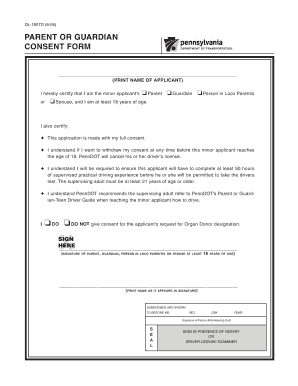
Parents Consent Form Rto


What is the Parents Consent Form Rto
The Parents Consent Form Rto is a legal document that grants permission for a minor to engage in specific activities, such as obtaining a driving license. This form is crucial for individuals aged between sixteen and eighteen, as it ensures that a parent or guardian acknowledges and approves the minor's request. The form typically includes details about the minor, the nature of the activity, and the parent's consent, making it an essential requirement for various applications related to driving or other age-restricted activities.
How to use the Parents Consent Form Rto
Using the Parents Consent Form Rto involves several steps to ensure that the document is completed correctly. First, the parent or guardian must fill out their information, including their name, address, and relationship to the minor. Next, the form requires the minor's details, such as their full name and date of birth. After completing the necessary sections, the parent must sign and date the form to validate the consent. Finally, the completed form should be submitted to the relevant authority, such as a local Department of Motor Vehicles (DMV) office, along with any additional required documentation.
Key elements of the Parents Consent Form Rto
Several key elements must be included in the Parents Consent Form Rto to ensure its validity. These elements typically consist of:
- Minor's Information: Full name, date of birth, and address.
- Parent or Guardian's Information: Name, address, and contact details.
- Activity Description: A clear statement of what the consent is for, such as applying for a driving license.
- Signature: The parent or guardian's signature, indicating their approval.
- Date: The date when the consent is given.
Steps to complete the Parents Consent Form Rto
Completing the Parents Consent Form Rto requires careful attention to detail. Follow these steps:
- Gather necessary information about the minor and the parent or guardian.
- Fill out the form accurately, ensuring all required fields are completed.
- Review the form for any errors or omissions.
- Sign and date the form where indicated.
- Submit the completed form to the appropriate authority, along with any additional documents required.
Legal use of the Parents Consent Form Rto
The legal use of the Parents Consent Form Rto is essential for ensuring that the consent is recognized by authorities. This form serves as a binding agreement that signifies the parent's approval for the minor to participate in specified activities. It is important to ensure that the form complies with state laws and regulations, as these can vary. Proper execution of the form helps protect both the minor and the parent, providing legal clarity in situations involving age-restricted activities.
State-specific rules for the Parents Consent Form Rto
Each state in the U.S. may have specific rules regarding the Parents Consent Form Rto. It is important to be aware of these regulations to ensure compliance. Some states may require notarization of the form, while others may have additional documentation requirements. Checking with the local Department of Motor Vehicles or relevant authority can provide clarity on what is needed to ensure the form is accepted.
Quick guide on how to complete parents consent form rto
Complete Parents Consent Form Rto effortlessly on any gadget
Online document management has gained popularity among organizations and individuals. It serves as an ideal eco-friendly alternative to traditional printed and signed documents, as you can locate the appropriate form and securely keep it online. airSlate SignNow provides you with all the resources you need to create, modify, and eSign your documents swiftly without delays. Manage Parents Consent Form Rto on any platform with airSlate SignNow Android or iOS applications and streamline any document-oriented process today.
The simplest way to modify and eSign Parents Consent Form Rto without any hassle
- Locate Parents Consent Form Rto and then click Get Form to begin.
- Make use of the tools we provide to fill out your document.
- Emphasize important sections of the documents or conceal sensitive information with tools that airSlate SignNow specifically offers for that purpose.
- Generate your eSignature with the Sign tool, which takes seconds and holds the same legal validity as a conventional wet ink signature.
- Review the information and then click on the Done button to save your edits.
- Choose how you would like to send your form, via email, SMS, or invitation link, or download it to your computer.
Forget about lost or misplaced documents, tedious form searching, or errors that require reprinting new document copies. airSlate SignNow fulfills your needs in document management with just a few clicks from any device of your preference. Modify and eSign Parents Consent Form Rto and ensure outstanding communication at any point of your form preparation process with airSlate SignNow.
Create this form in 5 minutes or less
Create this form in 5 minutes!
How to create an eSignature for the parents consent form rto
How to create an electronic signature for a PDF online
How to create an electronic signature for a PDF in Google Chrome
How to create an e-signature for signing PDFs in Gmail
How to create an e-signature right from your smartphone
How to create an e-signature for a PDF on iOS
How to create an e-signature for a PDF on Android
People also ask
-
What is parent consent and why is it important?
Parent consent is the legal permission granted by a parent or guardian for a child to engage in certain activities, such as signing documents or joining programs. It is crucial for protecting minors' rights and ensuring that their actions align with legal standards. Utilizing tools like airSlate SignNow makes obtaining and managing parent consent seamless and secure.
-
How can airSlate SignNow help streamline the parent consent process?
airSlate SignNow offers an intuitive platform that simplifies the parent consent process by allowing organizations to create, send, and eSign documents quickly. Users can guide parents through the consent process with automated reminders and tracking features. This ensures timely responses and enhances overall communication.
-
Are there any costs associated with obtaining a parent consent through airSlate SignNow?
airSlate SignNow offers competitive pricing plans to accommodate various business needs, including options for obtaining parent consent efficiently. These plans ensure that organizations can manage consent processes without breaking the budget. Additionally, the time saved through automated workflows can lead to cost efficiencies.
-
Can I customize parent consent forms using airSlate SignNow?
Yes, airSlate SignNow allows users to customize parent consent forms to meet specific requirements, ensuring that all necessary information is captured. You can add fields, branding, and legal language that reflect your organization’s needs. This flexibility helps in creating tailored consent processes.
-
What integrations does airSlate SignNow offer for managing parent consent?
airSlate SignNow integrates seamlessly with various third-party applications, including CRM systems and document management tools, to simplify the management of parent consent. These integrations allow users to automate workflows and enhance operational efficiency. This means better organization and tracking of consent documents.
-
Is it secure to use airSlate SignNow for obtaining parent consent?
Absolutely, airSlate SignNow prioritizes security and compliance. The platform uses encryption and secure servers to protect sensitive information, including parent consent documents. This ensures that all data is handled with the highest standards of confidentiality and integrity.
-
How does airSlate SignNow ensure that parent consent is legally binding?
Parent consent obtained through airSlate SignNow is legally binding as it complies with relevant eSignature laws like ESIGN and UETA. By ensuring proper authentication and secure signatures, airSlate SignNow validates the consent collected. This provides peace of mind for organizations and parents alike.
Get more for Parents Consent Form Rto
- Regulated research institutionalindustrial setting form 1c cmase uark
- Rhode island quitclaim deed from individual to husband and wife form
- Application for gun permit form
- Jersey being of legal age and of sound and disposing mind and memory and not acting under form
- Single no childrenfree legal forms
- For mental health treatment form
- Last will and testament of 1 be it known this day that i 2 of 3 county new jersey being of legal age and of sound and disposing form
- Imm 5476e use of a representative fill any pdf form
Find out other Parents Consent Form Rto
- Sign Nebraska Non-Profit Residential Lease Agreement Easy
- Sign Nevada Non-Profit LLC Operating Agreement Free
- Sign Non-Profit Document New Mexico Mobile
- Sign Alaska Orthodontists Business Plan Template Free
- Sign North Carolina Life Sciences Purchase Order Template Computer
- Sign Ohio Non-Profit LLC Operating Agreement Secure
- Can I Sign Ohio Non-Profit LLC Operating Agreement
- Sign South Dakota Non-Profit Business Plan Template Myself
- Sign Rhode Island Non-Profit Residential Lease Agreement Computer
- Sign South Carolina Non-Profit Promissory Note Template Mobile
- Sign South Carolina Non-Profit Lease Agreement Template Online
- Sign Oregon Life Sciences LLC Operating Agreement Online
- Sign Texas Non-Profit LLC Operating Agreement Online
- Can I Sign Colorado Orthodontists Month To Month Lease
- How Do I Sign Utah Non-Profit Warranty Deed
- Help Me With Sign Colorado Orthodontists Purchase Order Template
- Sign Virginia Non-Profit Living Will Fast
- How To Sign Virginia Non-Profit Lease Agreement Template
- How To Sign Wyoming Non-Profit Business Plan Template
- How To Sign Wyoming Non-Profit Credit Memo