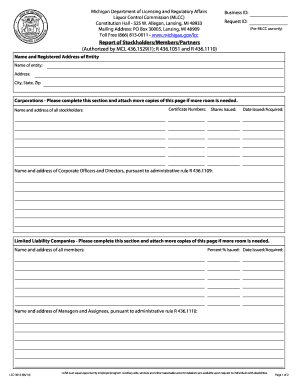
State of Michigan Lcc 3010 Form


What is the State of Michigan LCC 3010?
The State of Michigan LCC 3010 form is a legal document used primarily for licensing and regulatory purposes within the state. This form is associated with the Michigan Liquor Control Commission (LCC) and is crucial for businesses involved in the sale of alcoholic beverages. It ensures compliance with state laws governing the distribution and sale of alcohol, helping to maintain public safety and regulatory standards.
How to use the State of Michigan LCC 3010
Using the State of Michigan LCC 3010 form involves several steps to ensure proper completion and submission. First, gather all necessary information related to your business, including ownership details, business structure, and any previous licenses held. Next, fill out the form accurately, ensuring all sections are completed. Once the form is filled out, it must be submitted to the appropriate regulatory body along with any required fees and supporting documents.
Steps to complete the State of Michigan LCC 3010
Completing the State of Michigan LCC 3010 form requires careful attention to detail. Follow these steps:
- Review the form instructions thoroughly to understand the requirements.
- Provide accurate business information, including the name, address, and type of business entity.
- Include details about the owners and any partners involved in the business.
- Attach any necessary documentation, such as proof of identity and business registration.
- Double-check all entries for accuracy before submission.
Legal use of the State of Michigan LCC 3010
The legal use of the State of Michigan LCC 3010 form is essential for businesses seeking to operate within the alcohol industry in Michigan. This form must be completed in accordance with state laws and regulations to ensure that the business is legally permitted to sell alcoholic beverages. Failure to comply with these legal requirements can result in penalties, including fines and revocation of licenses.
Key elements of the State of Michigan LCC 3010
Several key elements must be included in the State of Michigan LCC 3010 form to ensure its validity:
- Business identification details, including the legal name and address.
- Information about the ownership structure, including names and addresses of all owners.
- Detailed description of the type of alcoholic beverages to be sold.
- Signature of the applicant, affirming the accuracy of the information provided.
Form Submission Methods
The State of Michigan LCC 3010 form can be submitted through various methods, ensuring flexibility for applicants. Businesses may choose to submit the form online via the Michigan Liquor Control Commission's official website, or they can opt for traditional methods such as mailing the completed form to the appropriate office. In-person submissions may also be available, depending on the local regulations and office policies.
Quick guide on how to complete state of michigan lcc 3010
Complete State Of Michigan Lcc 3010 effortlessly on any device
Digital document management has gained greater popularity among organizations and individuals. It offers an ideal environmentally friendly alternative to traditional printed and signed documents, allowing you to obtain the necessary form and securely store it online. airSlate SignNow provides you with all the tools you require to create, edit, and electronically sign your documents quickly without delays. Handle State Of Michigan Lcc 3010 on any platform using airSlate SignNow apps for Android or iOS and enhance any document-oriented task today.
How to modify and electronically sign State Of Michigan Lcc 3010 effortlessly
- Obtain State Of Michigan Lcc 3010 and click on Get Form to begin.
- Use the tools we offer to complete your form.
- Emphasize pertinent sections of the documents or redact sensitive information with tools that airSlate SignNow specifically provides for that purpose.
- Create your eSignature using the Sign tool, which takes seconds and holds the same legal significance as a traditional handwritten signature.
- Verify all the details and click the Done button to save your changes.
- Select how you wish to send your form, via email, text message (SMS), invitation link, or download it to your computer.
Say goodbye to missing or lost documents, tedious form searching, or mistakes that require printing new copies. airSlate SignNow addresses all your document management needs in just a few clicks from any device you prefer. Adjust and electronically sign State Of Michigan Lcc 3010 and ensure excellent communication at any stage of the document preparation process with airSlate SignNow.
Create this form in 5 minutes or less
Create this form in 5 minutes!
How to create an eSignature for the state of michigan lcc 3010
How to create an electronic signature for a PDF online
How to create an electronic signature for a PDF in Google Chrome
How to create an e-signature for signing PDFs in Gmail
How to create an e-signature right from your smartphone
How to create an e-signature for a PDF on iOS
How to create an e-signature for a PDF on Android
People also ask
-
What is the state of michigan lcc 3010 and how does it relate to airSlate SignNow?
The state of michigan lcc 3010 refers to specific legislation that governs electronic signatures and document management in Michigan. With airSlate SignNow, businesses can comply with these regulations by utilizing our secure eSigning features designed to meet state requirements.
-
How much does airSlate SignNow cost for businesses in Michigan?
airSlate SignNow offers various pricing plans tailored to meet the needs of different businesses, including those operating under the state of michigan lcc 3010. Our plans are designed to be cost-effective, ensuring you get the best value for features such as unlimited eSignatures and document storage.
-
What features does airSlate SignNow offer to comply with the state of michigan lcc 3010?
airSlate SignNow offers features such as secure electronic signatures, document templates, and audit trails that comply with the state of michigan lcc 3010. These features ensure that your documents are legally binding and can withstand scrutiny in legal scenarios.
-
Can airSlate SignNow help streamline my business processes in Michigan?
Yes, airSlate SignNow is designed to streamline business processes by allowing you to send and eSignature documents quickly and easily. By integrating our solutions with your existing workflows, you can enhance efficiency while adhering to the state of michigan lcc 3010 regulations.
-
Is there a mobile app for airSlate SignNow for users in Michigan?
Absolutely! The airSlate SignNow mobile app allows users in Michigan to manage their documents and eSignature requests on-the-go, ensuring compliance with the state of michigan lcc 3010 wherever they are. This provides added convenience for busy professionals.
-
What integrations does airSlate SignNow offer for Michigan businesses?
airSlate SignNow integrates seamlessly with a variety of software and applications that Michigan businesses commonly use, such as CRM and document management systems. These integrations support the state of michigan lcc 3010 by ensuring a smooth flow of information across platforms.
-
How secure is airSlate SignNow for users in accordance with the state of michigan lcc 3010?
Security is a top priority for airSlate SignNow, and we implement robust measures to protect your data in line with the state of michigan lcc 3010. Our platform uses encryption and secure storage options to ensure that your documents remain confidential and safe from unauthorized access.
Get more for State Of Michigan Lcc 3010
Find out other State Of Michigan Lcc 3010
- How Do I eSign New Mexico Healthcare / Medical Word
- How To eSign Washington High Tech Presentation
- Help Me With eSign Vermont Healthcare / Medical PPT
- How To eSign Arizona Lawers PDF
- How To eSign Utah Government Word
- How Can I eSign Connecticut Lawers Presentation
- Help Me With eSign Hawaii Lawers Word
- How Can I eSign Hawaii Lawers Document
- How To eSign Hawaii Lawers PPT
- Help Me With eSign Hawaii Insurance PPT
- Help Me With eSign Idaho Insurance Presentation
- Can I eSign Indiana Insurance Form
- How To eSign Maryland Insurance PPT
- Can I eSign Arkansas Life Sciences PDF
- How Can I eSign Arkansas Life Sciences PDF
- Can I eSign Connecticut Legal Form
- How Do I eSign Connecticut Legal Form
- How Do I eSign Hawaii Life Sciences Word
- Can I eSign Hawaii Life Sciences Word
- How Do I eSign Hawaii Life Sciences Document