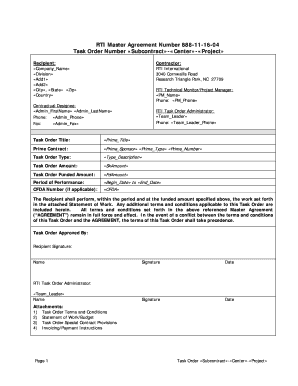
Task Order Form


What is the Task Order Form
The task order form is a document used primarily in government contracting and project management. It serves as a formal request for specific tasks to be completed under an existing contract, often related to indefinite delivery/indefinite quantity (IDIQ) contracts. This form outlines the details of the tasks, including scope, deliverables, timelines, and payment terms. By providing a clear framework, it ensures that both parties understand their obligations and expectations.
How to Use the Task Order Form
Using the task order form involves several key steps. First, identify the existing contract under which the task order will be issued. Next, fill out the form with specific details about the task, including the description, required resources, and deadlines. Ensure that all relevant parties review the document for accuracy and completeness. Once finalized, the form should be signed by authorized representatives from both the contracting agency and the contractor. This process establishes a legally binding agreement for the execution of the specified tasks.
Steps to Complete the Task Order Form
Completing the task order form requires careful attention to detail. Follow these steps for effective completion:
- Review the existing contract to ensure compliance with its terms.
- Clearly define the scope of work, including specific tasks and deliverables.
- Specify the timeline for task completion, including milestones if applicable.
- Outline payment terms, including rates and invoicing procedures.
- Include any necessary attachments or supporting documentation.
- Have the form reviewed by all stakeholders before finalizing.
- Obtain signatures from authorized representatives to validate the form.
Legal Use of the Task Order Form
The legal use of the task order form is governed by the terms of the underlying contract and applicable laws. To ensure that the task order is enforceable, it must be executed following the legal requirements for contracts, including mutual consent, a lawful purpose, and consideration. Additionally, compliance with federal regulations and guidelines is crucial, particularly in government contracting scenarios. Utilizing a reliable eSignature solution can enhance the legal validity of the document, providing a secure and compliant method for signing.
Key Elements of the Task Order Form
Several key elements must be included in a task order form to ensure clarity and enforceability:
- Task Description: A detailed explanation of the work to be performed.
- Deliverables: Specific outcomes or products expected from the task.
- Timeline: Start and end dates, along with any critical milestones.
- Payment Terms: Details on compensation, including rates and invoicing processes.
- Signatures: Required signatures from authorized representatives to validate the agreement.
Examples of Using the Task Order Form
Examples of using the task order form can vary based on the industry and specific projects. In a government contracting context, a task order might be issued for IT services, construction projects, or consulting work. For instance, a department may issue a task order to a contractor to develop a software application under an existing IDIQ contract. This task order would specify the project's scope, deliverables, and payment structure, ensuring that both parties are aligned on expectations.
Quick guide on how to complete task order form
Effortlessly Prepare Task Order Form on Any Device
Digital document management has become increasingly favored by businesses and individuals. It offers an excellent eco-friendly substitute for traditional printed and signed documents, as you can easily find the right form and securely keep it online. airSlate SignNow equips you with all the necessary tools to create, modify, and electronically sign your documents swiftly without delays. Manage Task Order Form on any device using airSlate SignNow's Android or iOS applications and enhance any document-related procedure today.
How to Modify and Electronically Sign Task Order Form with Ease
- Obtain Task Order Form and click Get Form to begin.
- Make use of the tools we offer to fill in your form.
- Emphasize important parts of the documents or obscure sensitive information with tools specifically designed for that purpose by airSlate SignNow.
- Create your electronic signature using the Sign feature, which takes seconds and holds the same legal validity as a conventional wet ink signature.
- Review the details and click on the Done button to save your changes.
- Select how you wish to send your form, whether by email, SMS, invitation link, or download it to your computer.
Say goodbye to lost or misplaced documents, tedious form searching, or mistakes that require printing new document copies. airSlate SignNow meets your document management needs in just a few clicks from any device you choose. Modify and electronically sign Task Order Form and ensure outstanding communication at every stage of your form preparation process with airSlate SignNow.
Create this form in 5 minutes or less
Create this form in 5 minutes!
How to create an eSignature for the task order form
How to create an electronic signature for a PDF online
How to create an electronic signature for a PDF in Google Chrome
How to create an e-signature for signing PDFs in Gmail
How to create an e-signature right from your smartphone
How to create an e-signature for a PDF on iOS
How to create an e-signature for a PDF on Android
People also ask
-
What is a task order template?
A task order template is a pre-designed document that outlines specific tasks, deliverables, and timelines for projects. With airSlate SignNow, you can easily customize a task order template to fit your business needs, ensuring clarity in project execution.
-
How can a task order template benefit my business?
Using a task order template streamlines project management by providing a clear framework for tasks and responsibilities. This can improve communication among team members and reduce the risk of misunderstandings, ultimately leading to increased efficiency in your business operations.
-
Is there a cost associated with using the task order template on airSlate SignNow?
airSlate SignNow offers a variety of pricing plans that include access to customizable templates like the task order template. Depending on your plan selection, you can enjoy cost-effective solutions that fit your budget while leveraging the power of eSignature technology.
-
Can I integrate the task order template with other tools?
Yes, airSlate SignNow provides seamless integration with various applications, allowing you to connect your task order template with your preferred project management tools. This ensures that you can streamline workflows and maintain data consistency across platforms.
-
How do I create a task order template in airSlate SignNow?
Creating a task order template in airSlate SignNow is simple and user-friendly. Just select the template option, customize the fields as needed, and save it for future use, making it easy to manage multiple projects efficiently.
-
Are there any security features associated with the task order template?
Absolutely, airSlate SignNow prioritizes security and compliance. When using a task order template, your documents are encrypted and stored securely, ensuring that sensitive information remains protected throughout the signing and management process.
-
Can I use my own branding on the task order template?
Yes, airSlate SignNow allows you to customize your task order template with your own branding elements. This ensures a consistent look and feel that aligns with your company's image while enhancing professionalism in client communications.
Get more for Task Order Form
- Fannie mae hardship affidavit form 194 pdf emma
- 2013baparentformspdf ocean institute
- Form 10 7959f 1
- Arizona aids drug assistance program new applicant eligibility form azdhs
- Us department of labor duty status report blm form
- Transport permit application colorado form
- Nuvali sticker requirements form
- Complaint to enforce a foreign decreejudgment bristol county form
Find out other Task Order Form
- Sign Massachusetts Banking Purchase Order Template Myself
- Sign Maine Banking Operating Agreement Computer
- Sign Banking PPT Minnesota Computer
- How To Sign Michigan Banking Living Will
- Sign Michigan Banking Moving Checklist Mobile
- Sign Maine Banking Limited Power Of Attorney Simple
- Sign Michigan Banking Moving Checklist Free
- Sign Montana Banking RFP Easy
- Sign Missouri Banking Last Will And Testament Online
- Sign Montana Banking Quitclaim Deed Secure
- Sign Montana Banking Quitclaim Deed Safe
- Sign Missouri Banking Rental Lease Agreement Now
- Sign Nebraska Banking Last Will And Testament Online
- Sign Nebraska Banking LLC Operating Agreement Easy
- Sign Missouri Banking Lease Agreement Form Simple
- Sign Nebraska Banking Lease Termination Letter Myself
- Sign Nevada Banking Promissory Note Template Easy
- Sign Nevada Banking Limited Power Of Attorney Secure
- Sign New Jersey Banking Business Plan Template Free
- Sign New Jersey Banking Separation Agreement Myself