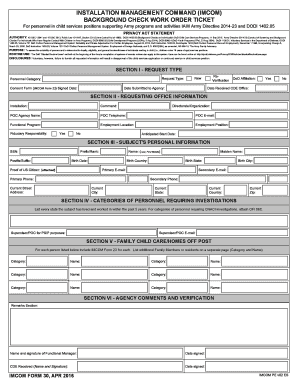
Imcom Background Check Work Order Ticket Form


What is the Imcom Background Check Work Order Ticket
The Imcom background check work order ticket is a crucial document used primarily within the U.S. military and related organizations to initiate background checks on individuals. This form serves as a formal request for the verification of an individual's history, which may include criminal records, employment history, and other relevant personal information. It is essential for ensuring the safety and security of personnel in sensitive positions.
How to Use the Imcom Background Check Work Order Ticket
Utilizing the Imcom background check work order ticket involves several key steps. First, ensure that you have the correct version of the form. Next, fill in the required personal information accurately, including the individual's full name, social security number, and any other pertinent details. Once completed, submit the form to the appropriate authority for processing. It is advisable to keep a copy for your records.
Steps to Complete the Imcom Background Check Work Order Ticket
Completing the Imcom background check work order ticket requires careful attention to detail. Follow these steps:
- Obtain the latest version of the form from the appropriate source.
- Fill in the individual's personal information, ensuring accuracy.
- Include any necessary signatures or initials where indicated.
- Review the form for completeness and correctness.
- Submit the form to the designated office, either electronically or via mail.
Legal Use of the Imcom Background Check Work Order Ticket
The Imcom background check work order ticket is legally binding when completed and submitted according to established guidelines. It must comply with relevant federal and state laws regarding privacy and data protection. The use of this form is governed by regulations that ensure the information obtained is used solely for legitimate purposes, such as employment screening or security clearance assessments.
Key Elements of the Imcom Background Check Work Order Ticket
Several key elements must be included in the Imcom background check work order ticket for it to be valid:
- Personal Information: Full name, date of birth, and social security number of the individual being checked.
- Requestor Information: Name and contact details of the person or organization requesting the background check.
- Purpose of the Check: A clear statement outlining the reason for the background check.
- Signature: The requestor's signature to validate the request.
Who Issues the Form
The Imcom background check work order ticket is typically issued by military installations or associated organizations responsible for personnel management. These entities are tasked with ensuring that background checks are conducted in compliance with military regulations and federal laws. It is important to obtain the form from an official source to ensure its legitimacy.
Quick guide on how to complete imcom background check work order ticket
Complete Imcom Background Check Work Order Ticket effortlessly on any device
Web-based document management has become increasingly popular among businesses and individuals. It offers an ideal eco-friendly substitute for traditional printed and signed paperwork, allowing you to access the correct format and securely store it online. airSlate SignNow provides all the tools necessary to create, edit, and electronically sign your documents quickly and without delays. Handle Imcom Background Check Work Order Ticket on any device using airSlate SignNow's Android or iOS applications and enhance any document-related operation today.
The simplest way to edit and eSign Imcom Background Check Work Order Ticket with ease
- Locate Imcom Background Check Work Order Ticket and click Get Form to begin.
- Utilize the tools provided to complete your document.
- Select important sections of the documents or obscure sensitive information with the tools that airSlate SignNow specifically provides for this purpose.
- Generate your signature using the Sign feature, which takes only seconds and carries the same legal validity as a conventional wet ink signature.
- Review the information and click the Done button to save your modifications.
- Choose how you wish to send your form, whether by email, SMS, or invitation link, or download it to your computer.
Forget about lost or misplaced papers, tedious form searching, or mistakes that require printing new copies. airSlate SignNow meets your document management needs in just a few clicks from any device you choose. Alter and eSign Imcom Background Check Work Order Ticket and ensure effective communication at every stage of your form preparation process with airSlate SignNow.
Create this form in 5 minutes or less
Create this form in 5 minutes!
How to create an eSignature for the imcom background check work order ticket
How to create an electronic signature for a PDF online
How to create an electronic signature for a PDF in Google Chrome
How to create an e-signature for signing PDFs in Gmail
How to create an e-signature right from your smartphone
How to create an e-signature for a PDF on iOS
How to create an e-signature for a PDF on Android
People also ask
-
What is the imcom background check work order ticket?
The imcom background check work order ticket is a streamlined process that allows businesses to conduct background checks efficiently. With this system, organizations can ensure they have verified information before proceeding with any work orders, enhancing security and accountability.
-
How does airSlate SignNow facilitate the imcom background check work order ticket?
airSlate SignNow simplifies the imcom background check work order ticket by providing a platform where documents can be easily sent and signed electronically. This reduces delays often associated with manual processes, allowing you to quickly complete background checks and move forward with your work orders.
-
What are the benefits of using airSlate SignNow for imcom background check work order tickets?
Using airSlate SignNow for imcom background check work order tickets ensures a faster, more efficient process, minimizing paperwork and potential errors. Additionally, it provides a secure environment for sensitive information, improving trust and compliance among stakeholders.
-
Is there a pricing plan for using airSlate SignNow for imcom background check work order tickets?
Yes, airSlate SignNow offers flexible pricing plans tailored for businesses of all sizes. These plans give you access to features that enhance the imcom background check work order ticket process, ensuring you only pay for the functionality you need.
-
Can I integrate airSlate SignNow with existing systems for imcom background check work order tickets?
Absolutely! airSlate SignNow supports integration with various systems and applications, facilitating seamless workflows for imcom background check work order tickets. This integration capability allows businesses to enhance their operational efficiency and data management.
-
How secure is the imcom background check work order ticket process with airSlate SignNow?
airSlate SignNow prioritizes security by employing advanced encryption and compliance measures to protect your imcom background check work order ticket data. This ensures that sensitive information is handled with the utmost care, providing peace of mind for your business.
-
Does airSlate SignNow offer support for users utilizing the imcom background check work order ticket feature?
Yes, airSlate SignNow provides comprehensive customer support for users leveraging the imcom background check work order ticket feature. You can access tutorials, FAQs, and direct customer assistance to ensure you are maximizing the use of the platform.
Get more for Imcom Background Check Work Order Ticket
- A seussified christmas carol full length 1st ed form
- Job application for township of edison edison new jersey edisonnj form
- P3 network vessel sharing agreement www2 fmc form
- Bapplicationb for residential hydro service lakeland power lakelandpower on form
- Special needs reg bakercountyfl form
- Florida form 2 2015 2019
- Motheramp39s birth certificate worksheet mylearningpointe form
- Poc approval form
Find out other Imcom Background Check Work Order Ticket
- Electronic signature Oregon Police Living Will Now
- Electronic signature Pennsylvania Police Executive Summary Template Free
- Electronic signature Pennsylvania Police Forbearance Agreement Fast
- How Do I Electronic signature Pennsylvania Police Forbearance Agreement
- How Can I Electronic signature Pennsylvania Police Forbearance Agreement
- Electronic signature Washington Real Estate Purchase Order Template Mobile
- Electronic signature West Virginia Real Estate Last Will And Testament Online
- Electronic signature Texas Police Lease Termination Letter Safe
- How To Electronic signature Texas Police Stock Certificate
- How Can I Electronic signature Wyoming Real Estate Quitclaim Deed
- Electronic signature Virginia Police Quitclaim Deed Secure
- How Can I Electronic signature West Virginia Police Letter Of Intent
- How Do I Electronic signature Washington Police Promissory Note Template
- Electronic signature Wisconsin Police Permission Slip Free
- Electronic signature Minnesota Sports Limited Power Of Attorney Fast
- Electronic signature Alabama Courts Quitclaim Deed Safe
- How To Electronic signature Alabama Courts Stock Certificate
- Can I Electronic signature Arkansas Courts Operating Agreement
- How Do I Electronic signature Georgia Courts Agreement
- Electronic signature Georgia Courts Rental Application Fast