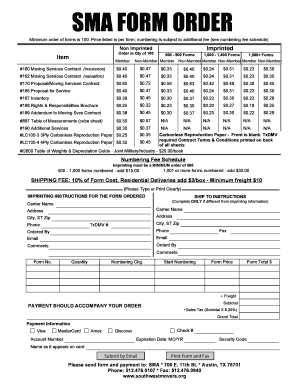
Printable Moving Contract Form


What is the printable moving contract?
A printable moving contract is a formal agreement between a moving company and a client that outlines the terms and conditions of the moving services to be provided. This document serves as a legal record of the arrangement, detailing the responsibilities of both parties. It typically includes information such as the moving date, the items to be moved, the agreed-upon price, and any additional services requested. Understanding the purpose and structure of this contract is essential for both the moving company and the client to ensure a smooth moving experience.
How to use the printable moving contract
Using a printable moving contract involves several straightforward steps. First, the client should fill out the necessary details, including personal information and specifics about the move. Next, both parties should review the terms outlined in the contract to ensure mutual understanding and agreement. After both parties are satisfied, signatures should be added to finalize the agreement. It is advisable to keep a copy of the signed contract for future reference, as it may be needed in case of disputes or for record-keeping purposes.
Steps to complete the printable moving contract
Completing a printable moving contract requires careful attention to detail. Follow these steps for a successful completion:
- Begin by entering your name and contact information at the top of the document.
- Clearly specify the moving date and the locations involved in the move.
- List all items to be moved, including any special instructions for fragile or valuable items.
- Include the total cost of the move and any additional fees that may apply.
- Review the terms and conditions, ensuring both parties understand their obligations.
- Sign and date the contract, and have the moving company representative do the same.
Legal use of the printable moving contract
The legal use of a printable moving contract hinges on its compliance with relevant laws and regulations. To ensure the contract is legally binding, it must include essential elements such as clear terms, signatures from both parties, and a date. The contract should also comply with state-specific regulations regarding moving services. By adhering to these legal requirements, both the client and the moving company can protect their rights and interests throughout the moving process.
Key elements of the printable moving contract
A well-structured printable moving contract should contain several key elements to be effective. These include:
- Contact Information: Names and addresses of both the client and the moving company.
- Moving Details: Date of the move, pickup and delivery addresses, and a detailed inventory of items.
- Pricing: Total cost, payment terms, and any potential additional fees.
- Terms and Conditions: Responsibilities of both parties, cancellation policies, and liability clauses.
- Signatures: Signatures of both parties to validate the agreement.
Examples of using the printable moving contract
Examples of using a printable moving contract can vary based on the specific needs of the client and the moving company. For instance, a family relocating across state lines may use a detailed contract that outlines the transportation of household goods, while a business moving office equipment might require additional clauses regarding insurance and liability. In both cases, having a clear and comprehensive contract helps prevent misunderstandings and ensures that both parties are on the same page regarding the moving process.
Quick guide on how to complete printable moving contract
Execute Printable Moving Contract effortlessly on any device
Digital document management has gained prominence among businesses and individuals. It offers an ideal eco-friendly alternative to conventional printed and signed materials, as you can access the necessary form and securely preserve it online. airSlate SignNow equips you with all the resources you need to create, edit, and eSign your documents promptly without delays. Manage Printable Moving Contract on any device using airSlate SignNow's Android or iOS applications and simplify any document-focused workflow today.
How to edit and eSign Printable Moving Contract without hassle
- Find Printable Moving Contract and click Get Form to begin.
- Use the tools we offer to complete your form.
- Emphasize important sections of the documents or obscure sensitive details with tools that airSlate SignNow provides specifically for that purpose.
- Create your eSignature using the Sign feature, which takes seconds and holds the same legal validity as a conventional ink signature.
- Review the information and click on the Done button to save your changes.
- Select your preferred method to send your form, whether by email, SMS, invitation link, or download it to your computer.
Eliminate concerns about lost or misplaced documents, tedious form searching, or errors that require printing new copies. airSlate SignNow addresses all your document management needs with just a few clicks from your chosen device. Edit and eSign Printable Moving Contract and ensure seamless communication at any stage of the form preparation process with airSlate SignNow.
Create this form in 5 minutes or less
Create this form in 5 minutes!
How to create an eSignature for the printable moving contract
How to create an electronic signature for a PDF online
How to create an electronic signature for a PDF in Google Chrome
How to create an e-signature for signing PDFs in Gmail
How to create an e-signature right from your smartphone
How to create an e-signature for a PDF on iOS
How to create an e-signature for a PDF on Android
People also ask
-
What is a moving contract template?
A moving contract template is a pre-formatted document that outlines the terms and conditions of a moving service agreement. Using a moving contract template simplifies the process of formalizing your service agreements, ensuring all legal aspects are covered. It's an essential tool for both movers and customers to establish clear expectations.
-
How can I customize a moving contract template?
Customizing a moving contract template is easy with airSlate SignNow. You can alter the text to fit your specific moving services, add your business logo, and adjust any terms to suit individual client needs. The platform’s intuitive interface allows you to make these changes quickly without any prior document design experience.
-
What are the benefits of using a moving contract template?
Using a moving contract template helps ensure that all important details regarding the moving process are documented. It protects both the moving company and the client by clearly defining services, costs, and responsibilities. Additionally, it saves time in drafting agreements from scratch and reduces the chance of legal disputes.
-
Is there a cost associated with using a moving contract template from airSlate SignNow?
airSlate SignNow offers a cost-effective solution for creating and managing a moving contract template. Pricing plans are designed to accommodate different business needs, from small startups to larger moving companies. You can choose a plan that best fits your budget and frequency of use, ensuring value for your investment.
-
Can I integrate the moving contract template with other tools?
Absolutely! airSlate SignNow allows seamless integration with various popular business tools, such as CRM systems and project management software. This flexibility means you can easily incorporate your moving contract template into your existing workflows and improve efficiency across the board.
-
How does airSlate SignNow ensure the security of my moving contract template?
airSlate SignNow prioritizes security by implementing advanced encryption protocols to protect your moving contract template and all documents you manage. Additionally, the platform offers detailed tracking and audit trails, so you can monitor who accessed your documents and when. Your sensitive information remains safe at all times.
-
How easy is it to send a moving contract template for signature?
Sending a moving contract template for signature with airSlate SignNow is a straightforward process. You can upload your customized template, enter recipient information, and send it with just a few clicks. The recipient can then eSign the document online, making the process quick and efficient.
Get more for Printable Moving Contract
- Virtual make up lab form
- To fort lee rent leveling board rlb 23 2005 309 main street fortleenj form
- Prairie band potawatomi nation pbpindiantribecom form
- Mfl 153 mandatory settlement conference statementdoc mendocino courts ca form
- Get 406335336 form
- Pistol recertification form
- Direct behavior rating dbr form fill in behaviors sswplc
- Cleaning contract form
Find out other Printable Moving Contract
- eSign Colorado High Tech Claim Computer
- eSign Idaho Healthcare / Medical Residential Lease Agreement Simple
- eSign Idaho Healthcare / Medical Arbitration Agreement Later
- How To eSign Colorado High Tech Forbearance Agreement
- eSign Illinois Healthcare / Medical Resignation Letter Mobile
- eSign Illinois Healthcare / Medical Job Offer Easy
- eSign Hawaii High Tech Claim Later
- How To eSign Hawaii High Tech Confidentiality Agreement
- How Do I eSign Hawaii High Tech Business Letter Template
- Can I eSign Hawaii High Tech Memorandum Of Understanding
- Help Me With eSign Kentucky Government Job Offer
- eSign Kentucky Healthcare / Medical Living Will Secure
- eSign Maine Government LLC Operating Agreement Fast
- eSign Kentucky Healthcare / Medical Last Will And Testament Free
- eSign Maine Healthcare / Medical LLC Operating Agreement Now
- eSign Louisiana High Tech LLC Operating Agreement Safe
- eSign Massachusetts Government Quitclaim Deed Fast
- How Do I eSign Massachusetts Government Arbitration Agreement
- eSign Maryland High Tech Claim Fast
- eSign Maine High Tech Affidavit Of Heirship Now