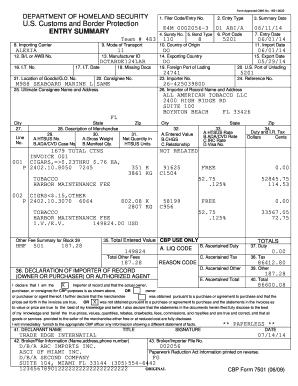
Entry Summary Form


What is the entry summary declaration?
The entry summary declaration is a crucial document used in the importation process within the United States. It is primarily utilized by customs authorities to gather necessary information about imported goods. This declaration serves as a formal statement that details the nature, quantity, and value of the items being imported. By providing this information, importers ensure compliance with U.S. customs regulations and facilitate the clearance of their shipments.
Steps to complete the entry summary declaration
Completing the entry summary declaration involves several key steps to ensure accuracy and compliance. First, gather all relevant information about the imported goods, including their description, quantity, and value. Next, fill out the required fields on the declaration form, ensuring that all data is accurate and complete. It is essential to include any necessary supporting documentation, such as invoices and bills of lading. After reviewing the completed form for errors, submit it to U.S. Customs and Border Protection (CBP) within the specified time frame to avoid penalties.
Legal use of the entry summary declaration
The legal use of the entry summary declaration is governed by U.S. customs laws and regulations. This document must be filed accurately and timely to meet legal requirements. Failure to do so can result in penalties, including fines and delays in the clearance of goods. Moreover, the entry summary declaration serves as a legally binding document, meaning that any misrepresentation or omission can lead to serious legal consequences for the importer.
Key elements of the entry summary declaration
Several key elements must be included in the entry summary declaration to ensure its validity. These elements typically include:
- Importer information: Name, address, and contact details of the importer.
- Customs broker information: If applicable, details of the customs broker handling the import.
- Description of goods: A detailed description of the imported items, including their classification under the Harmonized Tariff Schedule.
- Value of goods: The total value of the imported items, including any applicable duties and taxes.
- Country of origin: The country where the goods were manufactured or produced.
Examples of using the entry summary declaration
Various scenarios illustrate the use of the entry summary declaration in practice. For instance, a business importing electronics from overseas would complete the declaration by providing detailed descriptions of each item, including model numbers and values. Another example could involve a company importing textiles, where the declaration would include information on the fabric type, quantity, and country of origin. These examples highlight the importance of accurate and thorough documentation to ensure compliance with customs regulations.
Form submission methods
The entry summary declaration can be submitted through various methods, depending on the preferences of the importer and the requirements of U.S. Customs and Border Protection. Common submission methods include:
- Online submission: Importers can submit the declaration electronically through the Automated Commercial Environment (ACE) system.
- Mail: Physical copies of the declaration can be mailed to the appropriate customs office.
- In-person submission: Importers may also choose to submit the form in person at a designated customs office.
Quick guide on how to complete entry summary 395618357
Manage Entry Summary effortlessly on any device
Digital document management has gained traction among businesses and individuals. It offers an ideal environmentally friendly substitute for conventional printed and signed documents, as you can easily locate the necessary form and securely store it online. airSlate SignNow provides all the tools you need to create, modify, and eSign your documents swiftly without any delays. Handle Entry Summary on any device using airSlate SignNow’s Android or iOS applications and simplify any document-related process today.
How to modify and eSign Entry Summary with ease
- Find Entry Summary and click on Get Form to begin.
- Use the tools we provide to complete your form.
- Highlight important sections of your documents or redact sensitive information with tools that airSlate SignNow offers specifically for that purpose.
- Create your signature using the Sign tool, which takes a few seconds and carries the same legal validity as a conventional wet ink signature.
- Review all the information and click on the Done button to save your modifications.
- Decide how you wish to send your form, via email, text message (SMS), or invitation link, or download it to your computer.
Eliminate the stress of lost or misplaced documents, tedious form navigation, or errors that necessitate printing new copies. airSlate SignNow fulfills your document management requirements in just a few clicks from your chosen device. Modify and eSign Entry Summary and guarantee excellent communication at every stage of the form preparation process with airSlate SignNow.
Create this form in 5 minutes or less
Create this form in 5 minutes!
How to create an eSignature for the entry summary 395618357
How to create an electronic signature for a PDF online
How to create an electronic signature for a PDF in Google Chrome
How to create an e-signature for signing PDFs in Gmail
How to create an e-signature right from your smartphone
How to create an e-signature for a PDF on iOS
How to create an e-signature for a PDF on Android
People also ask
-
What is an entry summary declaration?
An entry summary declaration is a document required for customs clearance that summarizes the details of incoming shipments. It includes key information about the goods, their value, and the origin. Understanding and preparing this declaration correctly is crucial for businesses to avoid delays in the shipping process.
-
How can airSlate SignNow help with entry summary declarations?
airSlate SignNow streamlines the process of creating and signing entry summary declarations, allowing businesses to manage their documentation efficiently. With its user-friendly interface, you can easily prepare, send, and eSign important customs documents. This ensures regulatory compliance while saving time and reducing the risk of errors.
-
Is there a cost associated with using airSlate SignNow for entry summary declarations?
Yes, airSlate SignNow offers competitive pricing plans designed to cater to businesses of all sizes. Each plan provides access to features that simplify the management of entry summary declarations and other documents. You can choose a plan that best aligns with your business needs and budget.
-
What features does airSlate SignNow offer for entry summary declarations?
airSlate SignNow includes features such as customizable templates, electronic signatures, and real-time progress tracking for entry summary declarations. These functionalities help in managing the documentation process seamlessly. Additionally, you can collaborate with team members and stakeholders effortlessly.
-
Can airSlate SignNow integrate with other software for processing entry summary declarations?
Absolutely! airSlate SignNow offers integrations with various software solutions that are commonly used in logistics and supply chain management. This allows for a smoother workflow when preparing entry summary declarations and ensures that all necessary data is readily available.
-
How does airSlate SignNow enhance compliance for entry summary declarations?
Using airSlate SignNow helps businesses maintain high standards of compliance when preparing entry summary declarations. The platform guides users through the necessary documentation steps and keeps updated with regulatory changes. This proactive approach reduces the likelihood of compliance issues.
-
What are the benefits of using airSlate SignNow for entry summary declarations?
The primary benefits of using airSlate SignNow for entry summary declarations include increased efficiency, improved accuracy, and enhanced security. The platform allows for quick document turnaround, ensuring that your shipments are processed without unnecessary delays. Additionally, it protects sensitive information through secure eSigning.
Get more for Entry Summary
Find out other Entry Summary
- eSign Hawaii Lawers Cease And Desist Letter Later
- How To eSign Hawaii Lawers Cease And Desist Letter
- How Can I eSign Hawaii Lawers Cease And Desist Letter
- eSign Hawaii Lawers Cease And Desist Letter Free
- eSign Maine Lawers Resignation Letter Easy
- eSign Louisiana Lawers Last Will And Testament Mobile
- eSign Louisiana Lawers Limited Power Of Attorney Online
- eSign Delaware Insurance Work Order Later
- eSign Delaware Insurance Credit Memo Mobile
- eSign Insurance PPT Georgia Computer
- How Do I eSign Hawaii Insurance Operating Agreement
- eSign Hawaii Insurance Stock Certificate Free
- eSign New Hampshire Lawers Promissory Note Template Computer
- Help Me With eSign Iowa Insurance Living Will
- eSign North Dakota Lawers Quitclaim Deed Easy
- eSign Ohio Lawers Agreement Computer
- eSign North Dakota Lawers Separation Agreement Online
- How To eSign North Dakota Lawers Separation Agreement
- eSign Kansas Insurance Moving Checklist Free
- eSign Louisiana Insurance Promissory Note Template Simple