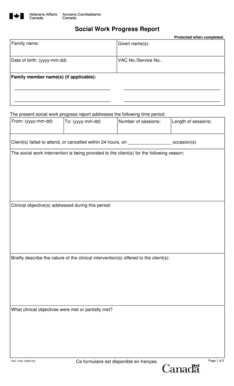
Social Work Progress Report Example Form


What is the social work progress report example
A social work progress report example serves as a structured document that outlines the progress and status of a client receiving social work services. This report typically includes essential information such as the client's background, the goals established during the intervention, and the progress made towards those goals. It is a vital tool for social workers to communicate effectively with other professionals involved in the client's care, ensuring a comprehensive understanding of the client’s journey and needs.
Key elements of the social work progress report example
The key elements of a social work progress report include:
- Client Information: Basic details such as name, age, and case number.
- Assessment Summary: An overview of the client's needs and challenges identified during initial assessments.
- Goals and Objectives: Clearly defined goals that the client aims to achieve through social work interventions.
- Progress Updates: Specific details on the progress made towards each goal, including any barriers encountered.
- Recommendations: Suggestions for future interventions or adjustments to the current plan based on the client's progress.
Steps to complete the social work progress report example
Completing a social work progress report involves several steps to ensure accuracy and comprehensiveness:
- Gather all relevant client information and previous reports.
- Review the goals set during previous sessions and assess the current status.
- Document the client's progress, noting any significant changes or challenges.
- Include feedback from the client regarding their perception of progress.
- Finalize the report by summarizing key findings and outlining recommendations for future actions.
Legal use of the social work progress report example
The legal use of a social work progress report is crucial, as it can serve as a formal record in case of disputes or legal proceedings. To ensure the report's validity, it must be completed accurately and include all necessary signatures. Compliance with relevant laws such as HIPAA is essential to protect client confidentiality. Additionally, retaining the report in a secure manner is important for legal and ethical standards in social work practice.
How to use the social work progress report example
Using a social work progress report example involves adapting the template to reflect the specific circumstances of each client. Social workers can fill in the report during or after client sessions, using it as a tool for reflection and planning. It can also be shared with other professionals involved in the client's care to facilitate collaboration. Regular updates to the report ensure that it remains a current and useful resource throughout the client's journey.
Examples of using the social work progress report example
Examples of using a social work progress report include:
- Documenting a client's progress in therapy sessions to evaluate the effectiveness of interventions.
- Providing updates to supervisors or case managers about a client's status and needs.
- Utilizing the report in multidisciplinary team meetings to discuss the client's care plan.
- Preparing for court hearings where the client's progress is relevant to legal decisions.
Quick guide on how to complete social work progress report example
Effortlessly Prepare Social Work Progress Report Example on Any Device
The management of online documents has gained traction among companies and individuals. It serves as an ideal eco-friendly alternative to conventional printed and signed documents, allowing you to access the correct form and securely save it online. airSlate SignNow equips you with all the necessary tools to quickly create, modify, and eSign your documents without delays. Manage Social Work Progress Report Example on any device using the airSlate SignNow apps for Android or iOS, and streamline any document-related workflow today.
The Easiest Way to Modify and eSign Social Work Progress Report Example with Minimal Effort
- Find Social Work Progress Report Example and click on Get Form to begin.
- Utilize the tools provided to complete your form.
- Emphasize important sections of your documents or redact sensitive information using specialized tools provided by airSlate SignNow.
- Generate your eSignature with the Sign tool, which takes mere seconds and holds the same legal validity as a traditional handwritten signature.
- Review all details and click the Done button to save your changes.
- Choose how you wish to share your form: via email, text message (SMS), invitation link, or download it to your computer.
Eliminate concerns about lost or misplaced files, cumbersome form navigation, or errors that necessitate reprinting document copies. airSlate SignNow fulfills all your document management needs in just a few clicks from any device you prefer. Modify and eSign Social Work Progress Report Example to ensure outstanding communication throughout your form preparation process with airSlate SignNow.
Create this form in 5 minutes or less
Create this form in 5 minutes!
How to create an eSignature for the social work progress report example
How to create an electronic signature for a PDF online
How to create an electronic signature for a PDF in Google Chrome
How to create an e-signature for signing PDFs in Gmail
How to create an e-signature right from your smartphone
How to create an e-signature for a PDF on iOS
How to create an e-signature for a PDF on Android
People also ask
-
What is a social work progress report sample?
A social work progress report sample is a template used by social workers to document a client's progress over time. This sample typically includes sections for client information, interventions, outcomes, and future goals, ensuring comprehensive tracking of a client’s development.
-
How can airSlate SignNow help with a social work progress report sample?
airSlate SignNow provides a user-friendly platform for creating and managing social work progress report samples. Users can easily customize templates, collaborate with colleagues, and securely sign reports, enhancing efficiency and compliance in social work documentation.
-
Are there any costs associated with using airSlate SignNow for social work progress report samples?
Yes, airSlate SignNow offers various subscription plans tailored to different business needs, making it a cost-effective solution for managing social work progress report samples. Users can choose a plan that fits their budget while enjoying access to all essential features.
-
What features does airSlate SignNow offer for social work progress report samples?
Key features of airSlate SignNow include customizable templates, eSigning capabilities, document tracking, and integration with various applications. These features streamline the creation and management of social work progress report samples, improving workflow efficiency.
-
Can I integrate airSlate SignNow with other tools I use for social work documentation?
Yes, airSlate SignNow supports integration with a range of third-party applications, allowing users to connect their workflow seamlessly. This capability enhances the management and sharing of social work progress report samples across various platforms.
-
What benefits can I expect when using a social work progress report sample with airSlate SignNow?
Using a social work progress report sample with airSlate SignNow can greatly improve documentation speed and accuracy. The ability to quickly edit, sign, and share reports enhances collaboration among social workers and clients, ultimately supporting better service delivery.
-
Is it easy to create a social work progress report sample using airSlate SignNow?
Absolutely! airSlate SignNow offers an intuitive interface that allows users to easily create social work progress report samples. The platform provides customizable templates and guides that simplify the documentation process, even for those with minimal technical skills.
Get more for Social Work Progress Report Example
- Matt amp joann butler youth development scholarship program form
- Jones lang lasalle report broker opinion of value for the western rail yards form
- Adult court services supervised probation your missouri courts courts mo form
- Form 1 es 2018
- Css profile waiver request for the noncustodial parent form
- Vendor application form henry county water authority
- Sciton broad band light bbl consent form
- 2017 form 109 california forms ampamp instructions exempt organization business income tax booklet 2017 form 109 california
Find out other Social Work Progress Report Example
- eSign Texas Plumbing Resignation Letter Free
- eSign West Virginia Orthodontists Living Will Secure
- Help Me With eSign Texas Plumbing Business Plan Template
- Can I eSign Texas Plumbing Cease And Desist Letter
- eSign Utah Plumbing Notice To Quit Secure
- eSign Alabama Real Estate Quitclaim Deed Mobile
- eSign Alabama Real Estate Affidavit Of Heirship Simple
- eSign California Real Estate Business Plan Template Free
- How Can I eSign Arkansas Real Estate Promissory Note Template
- eSign Connecticut Real Estate LLC Operating Agreement Later
- eSign Connecticut Real Estate LLC Operating Agreement Free
- eSign Real Estate Document Florida Online
- eSign Delaware Real Estate Quitclaim Deed Easy
- eSign Hawaii Real Estate Agreement Online
- Help Me With eSign Hawaii Real Estate Letter Of Intent
- eSign Florida Real Estate Residential Lease Agreement Simple
- eSign Florida Real Estate Limited Power Of Attorney Online
- eSign Hawaii Sports RFP Safe
- eSign Hawaii Sports Warranty Deed Myself
- eSign Louisiana Real Estate Last Will And Testament Easy