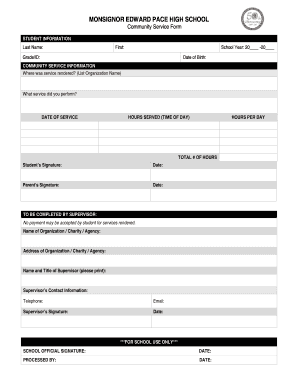
Community Service Form Edline


What is the Community Service Form Edline
The Community Service Form Edline is a document used primarily by educational institutions to track and verify students' community service activities. This form is essential for students who are required to complete a certain number of community service hours as part of their academic curriculum. It serves as an official record that can be submitted for evaluation, ensuring that students meet their service obligations while fostering a sense of civic responsibility.
How to use the Community Service Form Edline
Using the Community Service Form Edline involves several straightforward steps. First, students must obtain the form from their school’s administrative office or online portal. Once in possession of the form, students should fill in their personal information, including their name, student ID, and the details of the community service activities they have completed. After completing the form, students must have it signed by a supervisor or representative from the organization where the service was performed. This signature validates the hours worked and the nature of the service provided.
Steps to complete the Community Service Form Edline
Completing the Community Service Form Edline requires careful attention to detail. Here are the steps to follow:
- Obtain the form from your school or online.
- Fill in your personal information accurately.
- Provide details about the community service, including the organization name, dates of service, and the total hours completed.
- Have your supervisor or a representative sign the form to confirm your service.
- Submit the completed form to your school by the designated deadline.
Legal use of the Community Service Form Edline
The Community Service Form Edline is legally binding when completed and signed appropriately. It serves as an official record that can be used for various purposes, including college applications and scholarship submissions. To ensure its legal validity, it is important that the form is filled out accurately and that all required signatures are obtained. This adherence to legal standards helps protect both the student and the organization providing the community service opportunity.
Key elements of the Community Service Form Edline
Several key elements must be included in the Community Service Form Edline to ensure its completeness and effectiveness. These elements typically include:
- Student’s full name and identification number.
- Name and contact information of the community service organization.
- Description of the service performed.
- Dates of service and total hours completed.
- Signature of the supervising individual from the organization.
Examples of using the Community Service Form Edline
There are various scenarios in which the Community Service Form Edline may be utilized. For instance, a student volunteering at a local food bank may use the form to document their service hours for a school requirement. Similarly, a student participating in a neighborhood cleanup project can fill out the form to receive credit for their efforts. These examples illustrate the form's versatility in recognizing and validating community engagement.
Quick guide on how to complete community service form edline
Prepare Community Service Form Edline effortlessly on any device
Digital document management has become widely adopted by businesses and individuals alike. It offers an ideal eco-friendly alternative to traditional printed and signed paperwork, allowing you to locate the correct form and securely store it online. airSlate SignNow equips you with all the tools necessary to create, modify, and eSign your documents swiftly without delays. Manage Community Service Form Edline on any device using airSlate SignNow's Android or iOS applications and streamline any document-related process today.
Efficiently edit and eSign Community Service Form Edline with ease
- Find Community Service Form Edline and click Get Form to begin.
- Utilize the tools we provide to complete your document.
- Highlight pertinent sections of the documents or redact sensitive information with the tools that airSlate SignNow offers specifically for that purpose.
- Create your eSignature using the Sign feature, which takes seconds and carries the same legal validity as a conventional wet ink signature.
- Review all the information and then click on the Done button to save your adjustments.
- Choose how you would like to send your form, via email, text message (SMS), or invite link, or download it to your PC.
Say goodbye to lost or misplaced documents, tedious form searching, or mistakes that necessitate printing new copies. airSlate SignNow addresses all your document management requirements in just a few clicks from any device of your choice. Modify and eSign Community Service Form Edline and ensure effective communication at every stage of your form preparation process with airSlate SignNow.
Create this form in 5 minutes or less
Create this form in 5 minutes!
How to create an eSignature for the community service form edline
How to create an electronic signature for a PDF online
How to create an electronic signature for a PDF in Google Chrome
How to create an e-signature for signing PDFs in Gmail
How to create an e-signature right from your smartphone
How to create an e-signature for a PDF on iOS
How to create an e-signature for a PDF on Android
People also ask
-
What is the Community Service Form Edline?
The Community Service Form Edline is a digital document designed to facilitate the collection of community service hours for students. It provides an easy way for students to log their hours and submit the necessary documentation to their schools. Using airSlate SignNow, users can quickly create and share this form for efficient tracking.
-
How can airSlate SignNow help with the Community Service Form Edline?
AirSlate SignNow simplifies the process of managing the Community Service Form Edline by allowing users to eSign and send documents in just a few clicks. This ensures that students can efficiently submit their completed forms, and schools can maintain an organized system for tracking community service hours. The platform enhances collaboration between educators and students.
-
Is there a cost associated with using the Community Service Form Edline?
Yes, there are pricing plans available for using airSlate SignNow, which include options for individual users and teams. The cost-effectiveness of these plans makes it affordable for schools and organizations looking to manage the Community Service Form Edline efficiently. You can choose a plan that best fits your needs and budget.
-
What features are included with the Community Service Form Edline on airSlate SignNow?
AirSlate SignNow offers various features for the Community Service Form Edline, including template creation, eSigning, and document sharing capabilities. Users can customize the form to meet their unique requirements and utilize automated workflows to streamline the submission process. These features enhance usability and ensure a seamless experience.
-
Can the Community Service Form Edline be integrated with other applications?
Yes, airSlate SignNow provides integrations with various applications, allowing the Community Service Form Edline to sync with tools you already use. This interoperability enhances functionality, making it easier to manage submissions and track community service hours across different platforms. Check the available integrations on the airSlate SignNow website.
-
What are the benefits of using the Community Service Form Edline?
Using the Community Service Form Edline streamlines the process of collecting and tracking community service hours, saving time for both students and educators. It enhances organization and reduces the risk of paper loss or mismanagement. Additionally, the eSigning feature fulfills legal compliance requirements, adding to the solution's effectiveness.
-
Is the Community Service Form Edline user-friendly for students?
Absolutely! The Community Service Form Edline on airSlate SignNow is designed with user experience in mind. Students can easily fill out and submit their forms from any device, ensuring that they can report their community service hours without technical difficulties. The intuitive interface enhances overall satisfaction for users.
Get more for Community Service Form Edline
Find out other Community Service Form Edline
- Can I Sign South Dakota Non-Profit Word
- Can I Sign South Dakota Non-Profit Form
- How To Sign Delaware Orthodontists PPT
- How Can I Sign Massachusetts Plumbing Document
- How To Sign New Hampshire Plumbing PPT
- Can I Sign New Mexico Plumbing PDF
- How To Sign New Mexico Plumbing Document
- How To Sign New Mexico Plumbing Form
- Can I Sign New Mexico Plumbing Presentation
- How To Sign Wyoming Plumbing Form
- Help Me With Sign Idaho Real Estate PDF
- Help Me With Sign Idaho Real Estate PDF
- Can I Sign Idaho Real Estate PDF
- How To Sign Idaho Real Estate PDF
- How Do I Sign Hawaii Sports Presentation
- How Do I Sign Kentucky Sports Presentation
- Can I Sign North Carolina Orthodontists Presentation
- How Do I Sign Rhode Island Real Estate Form
- Can I Sign Vermont Real Estate Document
- How To Sign Wyoming Orthodontists Document