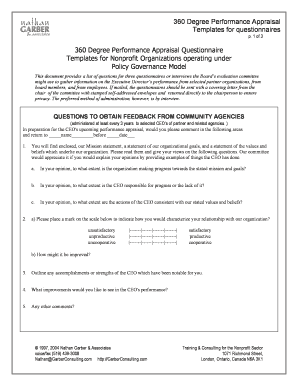
360 Degree Feedback Questionnaire PDF Form


What is the 360 Degree Feedback Questionnaire Pdf
The 360 degree feedback questionnaire pdf is a comprehensive tool designed to gather performance evaluations from multiple sources, including peers, subordinates, and supervisors. This approach offers a well-rounded perspective on an individual's strengths and areas for improvement. Typically, the questionnaire includes various feedback questions that assess competencies, behaviors, and skills relevant to the individual's role. By utilizing this document, organizations can foster a culture of continuous improvement and professional development.
How to use the 360 Degree Feedback Questionnaire Pdf
Using the 360 degree feedback questionnaire pdf involves several straightforward steps. First, identify the participants who will provide feedback, ensuring a diverse group that reflects different perspectives. Next, distribute the questionnaire to these individuals, allowing adequate time for completion. Once the responses are collected, compile the feedback to identify common themes and insights. This information can then be used to support performance reviews, development plans, or coaching sessions, ultimately enhancing the individual's growth and effectiveness within the organization.
Legal use of the 360 Degree Feedback Questionnaire Pdf
To ensure the legal validity of the 360 degree feedback questionnaire pdf, it is essential to comply with relevant regulations regarding electronic signatures and data protection. In the United States, adherence to the ESIGN Act and UETA is crucial for electronic documents to be considered legally binding. Additionally, organizations should implement measures to protect the confidentiality of the feedback provided, ensuring compliance with privacy laws such as HIPAA and CCPA. By following these guidelines, businesses can confidently utilize the feedback questionnaire while safeguarding the rights and privacy of all participants.
Key elements of the 360 Degree Feedback Questionnaire Pdf
The key elements of the 360 degree feedback questionnaire pdf include a structured format that typically encompasses various sections. These sections may feature rating scales for specific competencies, open-ended questions for qualitative feedback, and demographic questions to categorize responses. Essential competencies often evaluated include communication skills, teamwork, leadership abilities, and problem-solving skills. By incorporating these elements, the questionnaire provides a holistic view of an individual's performance, facilitating targeted development efforts.
Steps to complete the 360 Degree Feedback Questionnaire Pdf
Completing the 360 degree feedback questionnaire pdf involves a clear process to ensure thorough and constructive feedback. Participants should start by reviewing the instructions provided with the questionnaire. Next, they should reflect on their experiences with the individual being evaluated, considering specific instances that highlight their performance. It is important to answer each question honestly and thoughtfully, using examples where applicable. Once completed, the questionnaire should be submitted according to the specified guidelines, whether electronically or in printed form.
How to obtain the 360 Degree Feedback Questionnaire Pdf
Obtaining the 360 degree feedback questionnaire pdf can be accomplished through various means. Many organizations develop their own customized questionnaires tailored to specific competencies and organizational goals. Alternatively, there are numerous templates available for download online, which can be adapted to meet individual needs. When selecting a template, ensure it aligns with the desired feedback objectives and is easy to distribute and analyze. This accessibility allows organizations to implement a robust feedback process efficiently.
Quick guide on how to complete 360 degree feedback questionnaire pdf download
Complete 360 degree feedback questionnaire pdf download effortlessly on any device
Web-based document management has gained traction with businesses and individuals alike. It offers an excellent eco-friendly substitute for conventional printed and signed documents, allowing you to locate the appropriate form and securely store it online. airSlate SignNow provides all the resources necessary to create, modify, and electronically sign your documents rapidly without complications. Manage 360 degree feedback questionnaire pdf on any device with airSlate SignNow's Android or iOS applications and enhance any document-related task today.
How to modify and electronically sign 360 review template pdf with ease
- Locate 360 degree appraisal questionnaire pdf and then click Get Form to begin.
- Utilize the tools we offer to complete your form.
- Mark important sections of the documents or obscure sensitive information using the tools designed specifically for that purpose by airSlate SignNow.
- Create your electronic signature with the Sign feature, which takes mere seconds and has the same legal validity as a conventional wet ink signature.
- Review the details and then click on the Done button to save your modifications.
- Select how you want to share your form, whether by email, SMS, or invitation link, or download it to your computer.
Forget about lost or misplaced documents, tedious form searching, or mistakes that necessitate printing new document copies. airSlate SignNow fulfills your document management needs with just a few clicks from any device you prefer. Alter and electronically sign 360 feedback questions and ensure excellent communication at every stage of the form preparation process with airSlate SignNow.
Create this form in 5 minutes or less
Related searches to 360 feedback template nhs
Create this form in 5 minutes!
How to create an eSignature for the 360 degree appraisal template nhs
How to create an electronic signature for a PDF online
How to create an electronic signature for a PDF in Google Chrome
How to create an e-signature for signing PDFs in Gmail
How to create an e-signature right from your smartphone
How to create an e-signature for a PDF on iOS
How to create an e-signature for a PDF on Android
People also ask 360 degree performance appraisal form
-
What is a 360 degree feedback questionnaire PDF?
A 360 degree feedback questionnaire PDF is a structured document used to gather feedback on an employee's performance from multiple sources, including supervisors, peers, and subordinates. This comprehensive approach helps organizations understand an individual's strengths and areas for improvement, making it an essential tool for professional development.
-
How can I create a 360 degree feedback questionnaire PDF with airSlate SignNow?
With airSlate SignNow, creating a 360 degree feedback questionnaire PDF is easy and efficient. You can use our intuitive platform to customize templates or create questionnaires from scratch, ensuring that all necessary feedback elements are included. The process streamlines data collection and helps you manage responses seamlessly.
-
What are the benefits of using a 360 degree feedback questionnaire PDF?
Using a 360 degree feedback questionnaire PDF offers numerous benefits, including enhanced self-awareness, improved team dynamics, and targeted employee development. By gathering feedback from different perspectives, organizations can foster an inclusive culture and promote continuous improvement within their teams.
-
Is airSlate SignNow cost-effective for generating 360 degree feedback questionnaire PDFs?
Yes, airSlate SignNow provides a cost-effective solution for generating 360 degree feedback questionnaire PDFs. With various pricing plans to fit different business sizes, you can access powerful document management and eSignature features without breaking the bank. Our platform prioritizes value and efficiency.
-
Can I integrate airSlate SignNow with other tools for my 360 degree feedback process?
Absolutely! airSlate SignNow allows for seamless integration with various third-party applications, enabling you to enhance your 360 degree feedback process. By connecting to tools like project management and HR software, you can streamline operations and improve the overall feedback experience.
-
What features does airSlate SignNow offer for 360 degree feedback questionnaires?
airSlate SignNow offers a range of features to optimize your 360 degree feedback questionnaires, including customizable templates, automated workflows, and real-time tracking of responses. Additionally, our robust eSignature capabilities ensure that all feedback is collected securely and efficiently.
-
How can I ensure confidentiality when using a 360 degree feedback questionnaire PDF?
To ensure confidentiality when using a 360 degree feedback questionnaire PDF, airSlate SignNow employs advanced security measures like encrypting documents and restricting access to sensitive information. This protection helps maintain the anonymity of respondents, encouraging honest and constructive feedback.
Get more for 360 feedback form
- Fields 13 20 form
- New york passed away on form
- Childrens guardians form
- Burial information
- With the terms of the will and laws of the state of new york in reference to the procedures and form
- Court rulesmiami county oh official website form
- Control number oh 004 d form
- Ohio bmv bill of sale the peoples savings bank form
Find out other 360 degree feedback form
- eSignature Tennessee Sports Last Will And Testament Mobile
- How Can I eSignature Nevada Courts Medical History
- eSignature Nebraska Courts Lease Agreement Online
- eSignature Nebraska Courts LLC Operating Agreement Easy
- Can I eSignature New Mexico Courts Business Letter Template
- eSignature New Mexico Courts Lease Agreement Template Mobile
- eSignature Courts Word Oregon Secure
- Electronic signature Indiana Banking Contract Safe
- Electronic signature Banking Document Iowa Online
- Can I eSignature West Virginia Sports Warranty Deed
- eSignature Utah Courts Contract Safe
- Electronic signature Maine Banking Permission Slip Fast
- eSignature Wyoming Sports LLC Operating Agreement Later
- Electronic signature Banking Word Massachusetts Free
- eSignature Wyoming Courts Quitclaim Deed Later
- Electronic signature Michigan Banking Lease Agreement Computer
- Electronic signature Michigan Banking Affidavit Of Heirship Fast
- Electronic signature Arizona Business Operations Job Offer Free
- Electronic signature Nevada Banking NDA Online
- Electronic signature Nebraska Banking Confidentiality Agreement Myself