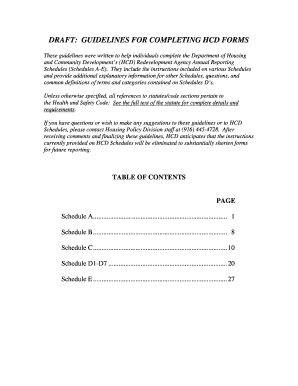
Fillable Ca Hcd Forms


Understanding Fillable CA HCD Forms
Fillable CA HCD forms are essential documents used within the California Department of Housing and Community Development. These forms facilitate various processes, including applications for housing assistance, permits, and compliance documentation. The fillable format allows users to complete these forms digitally, ensuring a streamlined and efficient experience. By using electronic versions of these forms, individuals can easily input their information, save progress, and submit documents without the need for physical paperwork.
Steps to Complete Fillable CA HCD Forms
Completing fillable CA HCD forms involves several straightforward steps:
- Access the appropriate fillable form from the official HCD website.
- Download the form to your device.
- Open the form using a compatible PDF reader or editor.
- Fill in the required fields with accurate information.
- Review the completed form for any errors or omissions.
- Save the filled form securely on your device.
- Submit the form via the designated method, whether online or by mail.
Legal Use of Fillable CA HCD Forms
Fillable CA HCD forms are legally binding when completed and submitted according to the regulations set by the California Department of Housing and Community Development. To ensure that these forms are recognized legally, it is crucial to comply with all requirements, including providing accurate information and obtaining necessary signatures. Electronic signatures are accepted, provided they meet the standards outlined in the ESIGN Act and UETA.
Obtaining Fillable CA HCD Forms
To obtain fillable CA HCD forms, individuals can visit the California Department of Housing and Community Development's official website. The website offers a comprehensive collection of forms that can be downloaded in a fillable PDF format. Users should ensure they select the correct form relevant to their needs, as the HCD provides various forms for different applications and compliance requirements.
Key Elements of Fillable CA HCD Forms
Key elements of fillable CA HCD forms typically include:
- Applicant Information: Personal details such as name, address, and contact information.
- Purpose of the Form: A clear indication of what the form is intended for, such as application for assistance or reporting compliance.
- Signature Section: A designated area for the applicant’s signature, which may include options for electronic signing.
- Submission Instructions: Guidelines on how to submit the completed form, including deadlines and acceptable methods.
Examples of Using Fillable CA HCD Forms
Fillable CA HCD forms can be utilized in various scenarios, such as:
- Applying for housing assistance programs.
- Submitting compliance documentation for housing developments.
- Requesting permits for construction or renovation projects.
- Reporting changes in housing status or occupancy.
Quick guide on how to complete hcd title forms
Complete hcd title forms effortlessly on any device
Online document management has gained popularity among companies and individuals. It offers an ideal eco-friendly replacement for traditional printed and signed documents, as you can easily locate the appropriate form and securely save it online. airSlate SignNow provides you with all the tools necessary to create, modify, and eSign your documents quickly without delays. Manage hcd forms on any device with airSlate SignNow's Android or iOS applications and enhance any document-centered workflow today.
How to modify and eSign fillable ca hcd forms without stress
- Find hcd ca gov forms and click on Get Form to begin.
- Utilize the tools we offer to fill out your form.
- Emphasize pertinent sections of the documents or obscure sensitive information with tools that airSlate SignNow offers specifically for that function.
- Craft your signature using the Sign tool, which takes merely seconds and bears the same legal significance as a traditional handwritten signature.
- Review the details and click on the Done button to save your modifications.
- Choose your preferred method to send your form, whether by email, SMS, or invitation link, or download it to your computer.
Say goodbye to lost or misplaced files, tedious form searching, or mistakes that require printing new document versions. airSlate SignNow addresses your document management needs in just a few clicks from any device you choose. Modify and eSign hcd forms pdf and ensure seamless communication at any point of your form preparation journey with airSlate SignNow.
Create this form in 5 minutes or less
Related searches to hcd forms pdf
Create this form in 5 minutes!
How to create an eSignature for the hcd title forms
How to create an electronic signature for a PDF online
How to create an electronic signature for a PDF in Google Chrome
How to create an e-signature for signing PDFs in Gmail
How to create an e-signature right from your smartphone
How to create an e-signature for a PDF on iOS
How to create an e-signature for a PDF on Android
People also ask fillable ca hcd forms
-
What are hcd forms and why are they important?
HCD forms, or Health Care Directive forms, are essential documents that outline an individual's medical preferences and decisions. They ensure that your healthcare wishes are known and respected, especially in critical situations. Utilizing airSlate SignNow, you can easily create and manage HCD forms to streamline the process.
-
How can airSlate SignNow help with hcd forms?
airSlate SignNow provides a user-friendly platform for creating, sending, and signing HCD forms electronically. Our solution enhances the efficiency of document management while ensuring your forms are legally binding and secure. With just a few clicks, you can have your HCD forms completed and stored securely.
-
Are there any costs associated with using airSlate SignNow for hcd forms?
Yes, airSlate SignNow offers various pricing plans to suit different business needs when handling HCD forms. We provide a cost-effective solution that includes advanced features for managing your documents. You can choose a plan that fits your budget and requirements.
-
Can I integrate airSlate SignNow with other software for managing hcd forms?
Absolutely! airSlate SignNow integrates seamlessly with various third-party applications, allowing for easier management of HCD forms. This integration helps enhance productivity by keeping your workflow smooth and connected with tools you already use.
-
What security measures does airSlate SignNow offer for hcd forms?
AirSlate SignNow employs robust security protocols to protect your sensitive HCD forms. Features like data encryption, secure cloud storage, and multi-factor authentication ensure that your documents remain confidential and secure. This way, you can confidently manage your HCD forms without compromising on safety.
-
Can I access my hcd forms on multiple devices with airSlate SignNow?
Yes, airSlate SignNow allows you to access your HCD forms from any device with an internet connection. This flexibility ensures that you can manage your documents anytime, anywhere. Whether you're in the office or on the go, your HCD forms are always at your fingertips.
-
How long does it take to complete hcd forms using airSlate SignNow?
Completing HCD forms with airSlate SignNow is quick and efficient, often taking just a few minutes. Our intuitive interface guides you through each step, reducing any complexity associated with document signing. This speed is crucial for ensuring your healthcare wishes are documented promptly.
Get more for hcd ca gov forms
Find out other hcd forms pdf
- eSign Utah Orthodontists Credit Memo Easy
- How To eSign Oklahoma Plumbing Business Plan Template
- eSign Vermont Orthodontists Rental Application Now
- Help Me With eSign Oregon Plumbing Business Plan Template
- eSign Pennsylvania Plumbing RFP Easy
- Can I eSign Pennsylvania Plumbing RFP
- eSign Pennsylvania Plumbing Work Order Free
- Can I eSign Pennsylvania Plumbing Purchase Order Template
- Help Me With eSign South Carolina Plumbing Promissory Note Template
- How To eSign South Dakota Plumbing Quitclaim Deed
- How To eSign South Dakota Plumbing Affidavit Of Heirship
- eSign South Dakota Plumbing Emergency Contact Form Myself
- eSign Texas Plumbing Resignation Letter Free
- eSign West Virginia Orthodontists Living Will Secure
- Help Me With eSign Texas Plumbing Business Plan Template
- Can I eSign Texas Plumbing Cease And Desist Letter
- eSign Utah Plumbing Notice To Quit Secure
- eSign Alabama Real Estate Quitclaim Deed Mobile
- eSign Alabama Real Estate Affidavit Of Heirship Simple
- eSign California Real Estate Business Plan Template Free