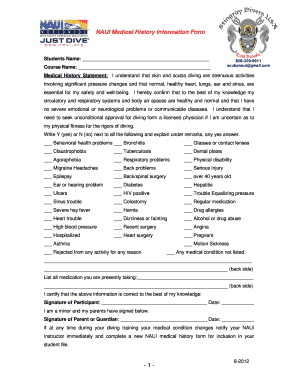
Naui Medical Form


What is the Naui Medical Form?
The Naui Medical Form is an essential document used primarily for scuba diving training and certification. It serves to collect important health information from participants, ensuring they are fit for diving activities. This form is crucial for assessing any medical conditions that may affect a diver's safety underwater. The information gathered helps instructors make informed decisions regarding a participant's ability to dive safely.
How to Use the Naui Medical Form
To effectively use the Naui Medical Form, individuals must fill it out completely and accurately. This involves providing details about personal medical history, current health status, and any medications being taken. Once completed, the form should be submitted to the diving instructor or training facility for review. It is vital to be honest when filling out the form, as any undisclosed medical conditions could pose risks during diving activities.
Steps to Complete the Naui Medical Form
Completing the Naui Medical Form involves several key steps:
- Personal Information: Fill in your name, contact details, and date of birth.
- Medical History: Answer questions regarding past medical conditions, surgeries, and current health issues.
- Medications: List any medications you are currently taking, including dosage and frequency.
- Review: Double-check all information for accuracy and completeness.
- Submission: Submit the form to your instructor or training facility for evaluation.
Legal Use of the Naui Medical Form
The Naui Medical Form is legally binding when properly completed and signed. It is essential for ensuring compliance with safety regulations in scuba diving. The form protects both the participant and the instructor by documenting the diver's health status. In the event of an incident, having a completed and signed form can provide legal protection for the training facility and instructors.
Key Elements of the Naui Medical Form
Several key elements are included in the Naui Medical Form:
- Personal Information: Basic details about the diver.
- Health Questions: Inquiries about medical history and current health conditions.
- Signature: Acknowledgment of understanding the risks associated with diving.
- Emergency Contact: Information for contacting someone in case of an emergency.
How to Obtain the Naui Medical Form
The Naui Medical Form can typically be obtained through various channels:
- Diving Schools: Most scuba diving training facilities provide the form during the enrollment process.
- Naui Website: The official Naui website may offer downloadable versions of the form.
- Instructors: Diving instructors can provide the form directly to participants before classes begin.
Quick guide on how to complete naui medical form 14848791
Effortlessly Prepare Naui Medical Form on Any Device
Digital document management has become a favored choice among businesses and individuals. It offers an ideal environmentally friendly substitute to conventional printed and signed materials, as you can easily access the necessary forms and securely store them online. airSlate SignNow equips you with all the necessary tools to create, revise, and electronically sign your documents quickly and efficiently. Manage Naui Medical Form on any device using the airSlate SignNow Android or iOS applications and enhance any document-centric task today.
How to Modify and Electronically Sign Naui Medical Form with Ease
- Locate Naui Medical Form and click Get Form to commence.
- Utilize the tools we offer to complete your form.
- Emphasize pertinent sections of the documents or obscure sensitive information using the tools specifically provided by airSlate SignNow for this purpose.
- Generate your signature with the Sign tool, which takes just seconds and holds the same legal validity as a conventional wet ink signature.
- Verify all information and click the Done button to save your modifications.
- Select your preferred method to deliver your form, whether by email, SMS, invitation link, or downloadable format to your computer.
Eliminate concerns over lost or mislaid documents, tedious searching for forms, or errors that necessitate printing new copies. airSlate SignNow meets all your document management needs with just a few clicks from any device of your preference. Alter and electronically sign Naui Medical Form and guarantee excellent communication throughout your form preparation process with airSlate SignNow.
Create this form in 5 minutes or less
Create this form in 5 minutes!
How to create an eSignature for the naui medical form 14848791
How to create an electronic signature for a PDF online
How to create an electronic signature for a PDF in Google Chrome
How to create an e-signature for signing PDFs in Gmail
How to create an e-signature right from your smartphone
How to create an e-signature for a PDF on iOS
How to create an e-signature for a PDF on Android
People also ask
-
What is the NAUI medical form and why is it important?
The NAUI medical form is a crucial document required for divers, as it helps evaluate their medical fitness to dive. This form ensures that individuals are aware of any health conditions that may affect their safety underwater. Completing the NAUI medical form is essential for ensuring compliance with safety standards in diving activities.
-
How can airSlate SignNow assist with filling out the NAUI medical form?
airSlate SignNow simplifies the process by allowing users to electronically fill out the NAUI medical form with ease. Our platform enables you to complete the form quickly and securely, ensuring that all necessary information is accurately captured. The user-friendly interface makes it accessible for everyone, regardless of their technical skills.
-
Is there a cost associated with using airSlate SignNow for the NAUI medical form?
Yes, airSlate SignNow offers various pricing plans to cater to different needs, including those needing the NAUI medical form. We provide a cost-effective solution that allows users to manage documents efficiently. You can choose a plan that fits your budget while benefiting from our robust eSigning features.
-
What features does airSlate SignNow offer for the NAUI medical form?
airSlate SignNow provides comprehensive features such as customizable templates, secure eSigning, and real-time tracking for the NAUI medical form. Our platform also includes collaboration tools that allow multiple users to work on the form simultaneously. These features streamline the process of collecting and managing important documents.
-
Can I integrate airSlate SignNow with other tools I already use for processing the NAUI medical form?
Absolutely! airSlate SignNow offers seamless integrations with various third-party applications, making it easy to incorporate the NAUI medical form into your existing workflow. Whether you use CRM systems, document management tools, or project management software, our integrations facilitate a smooth and efficient document handling experience.
-
What are the benefits of using airSlate SignNow for the NAUI medical form?
By using airSlate SignNow for the NAUI medical form, you can enhance efficiency, reduce paperwork, and improve overall user experience. Our eSigning technology ensures that your documents are processed faster and with higher accuracy. Additionally, we prioritize security, ensuring that all signed forms are stored safely.
-
How secure is airSlate SignNow for managing NAUI medical forms?
Security is a top priority at airSlate SignNow, especially for sensitive documents like the NAUI medical form. Our platform utilizes advanced encryption and compliance measures to protect your data. You can trust that your information remains confidential and is handled according to industry standards.
Get more for Naui Medical Form
Find out other Naui Medical Form
- How Do I eSignature Pennsylvania Car Dealer Document
- How To eSignature Pennsylvania Charity Presentation
- Can I eSignature Utah Charity Document
- How Do I eSignature Utah Car Dealer Presentation
- Help Me With eSignature Wyoming Charity Presentation
- How To eSignature Wyoming Car Dealer PPT
- How To eSignature Colorado Construction PPT
- How To eSignature New Jersey Construction PDF
- How To eSignature New York Construction Presentation
- How To eSignature Wisconsin Construction Document
- Help Me With eSignature Arkansas Education Form
- Can I eSignature Louisiana Education Document
- Can I eSignature Massachusetts Education Document
- Help Me With eSignature Montana Education Word
- How To eSignature Maryland Doctors Word
- Help Me With eSignature South Dakota Education Form
- How Can I eSignature Virginia Education PDF
- How To eSignature Massachusetts Government Form
- How Can I eSignature Oregon Government PDF
- How Can I eSignature Oklahoma Government Document