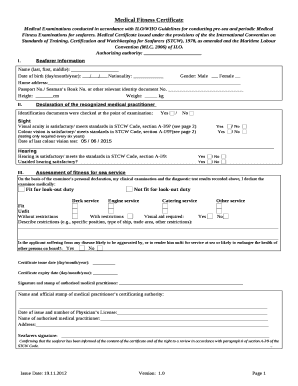
Ilo Medical Form


What is the Ilo Medical Form
The Ilo Medical Form is a standardized document used primarily for assessing the medical fitness of seafarers. This form is essential for those seeking employment in maritime industries, as it ensures that individuals meet the health requirements necessary for safe operation at sea. The Ilo medical test evaluates various health aspects, including vision, hearing, and overall physical condition, to determine if an individual is fit for duty.
How to Obtain the Ilo Medical Form
To obtain the Ilo Medical Form, individuals can visit authorized medical facilities or maritime training centers that conduct the Ilo medical test. Many of these institutions provide the form directly to candidates during the medical assessment process. Additionally, some organizations may offer downloadable versions of the form through their official websites, ensuring easy access for prospective seafarers.
Steps to Complete the Ilo Medical Form
Completing the Ilo Medical Form involves several key steps:
- Gather necessary personal information, including identification details and medical history.
- Visit an authorized medical practitioner who is familiar with the Ilo medical requirements.
- Undergo the required medical examinations, which may include blood tests, vision tests, and physical evaluations.
- Ensure that the medical practitioner fills out the form accurately, reflecting the results of your medical assessment.
- Review the completed form for any errors or omissions before submission.
Legal Use of the Ilo Medical Form
The Ilo Medical Form is legally binding when filled out correctly and signed by a qualified medical professional. It serves as proof of an individual's medical fitness for maritime work and is often required by employers in the shipping industry. Compliance with the regulations governing the Ilo medical test ensures that the form is recognized by relevant authorities and employers, safeguarding both the employee and the organization.
Key Elements of the Ilo Medical Form
Key elements of the Ilo Medical Form include:
- Personal Information: Full name, date of birth, and identification details.
- Medical History: Previous illnesses, surgeries, and ongoing treatments.
- Examination Results: Findings from the medical tests conducted, including vision and hearing assessments.
- Certification: Signature of the examining physician, confirming the individual's medical fitness.
Examples of Using the Ilo Medical Form
The Ilo Medical Form is commonly used in various scenarios, such as:
- Applying for jobs on commercial vessels, where proof of medical fitness is mandatory.
- Renewing maritime certifications that require updated medical assessments.
- Participating in training programs for seafarers that necessitate a medical evaluation.
Quick guide on how to complete ilo medical form
Effortlessly Prepare Ilo Medical Form on Any Device
Managing documents online has gained popularity among businesses and individuals alike. It offers an ideal environmentally friendly alternative to traditional printed and signed paperwork, allowing you to obtain the necessary form and securely store it on the web. airSlate SignNow provides all the tools required to create, modify, and eSign your documents swiftly and without issues. Manage Ilo Medical Form on any platform with the airSlate SignNow Android or iOS applications and enhance any document-related process today.
The easiest way to modify and eSign Ilo Medical Form without hassle
- Obtain Ilo Medical Form and then click Get Form to begin.
- Utilize the tools we offer to fill out your document.
- Emphasize signNow parts of the documents or obscure sensitive information with tools specifically provided by airSlate SignNow for that purpose.
- Create your eSignature using the Sign tool, which takes mere seconds and has the same legal validity as a conventional wet ink signature.
- Review all the details and click the Done button to save your changes.
- Choose your preferred method to send your form, whether by email, text message (SMS), invitation link, or download it to your computer.
Eliminate concerns over lost or misplaced documents, tedious form searches, or errors that necessitate reprinting new copies. airSlate SignNow meets your document management needs in just a few clicks from any device of your choice. Modify and eSign Ilo Medical Form and ensure excellent communication at every stage of the form preparation process with airSlate SignNow.
Create this form in 5 minutes or less
Create this form in 5 minutes!
How to create an eSignature for the ilo medical form
How to create an electronic signature for a PDF online
How to create an electronic signature for a PDF in Google Chrome
How to create an e-signature for signing PDFs in Gmail
How to create an e-signature right from your smartphone
How to create an e-signature for a PDF on iOS
How to create an e-signature for a PDF on Android
People also ask
-
What is ilo medical and how does it integrate with airSlate SignNow?
Ilo medical refers to the electronic medical records system that can be integrated with airSlate SignNow. This integration allows healthcare providers to streamline their document signing processes, ensuring compliance and efficiency. By leveraging airSlate SignNow's eSignature capabilities, ilo medical users can quickly sign and manage important documents securely.
-
How does airSlate SignNow enhance the functionality of ilo medical?
AirSlate SignNow enhances ilo medical by providing a user-friendly platform for electronic signatures and document management. This integration allows healthcare professionals to send, receive, and sign documents effortlessly, saving time and reducing paperwork. It also ensures that vital patient information remains secure and accessible.
-
What are the pricing options for using airSlate SignNow with ilo medical?
AirSlate SignNow offers various pricing plans that can be compatible with ilo medical, tailored to the needs of businesses. The pricing typically includes options for individuals and teams, so you can choose a plan that fits your budget and usage requirements. To get accurate pricing information, it's best to visit the airSlate SignNow website.
-
Can I customize document templates in ilo medical using airSlate SignNow?
Yes, you can customize document templates in ilo medical when using airSlate SignNow. This feature allows healthcare providers to create personalized documents that cater to their specific needs. Custom templates can streamline operations and enhance the patient experience by providing tailored communications.
-
What security measures does airSlate SignNow implement for ilo medical users?
AirSlate SignNow employs multiple security measures to protect the data of ilo medical users. These include encryption of documents, secure data storage, and compliance with industry standards. This ensures that sensitive medical information remains confidential and protected throughout the signing process.
-
How does airSlate SignNow improve the patient experience with ilo medical?
By integrating airSlate SignNow with ilo medical, healthcare providers can signNowly enhance the patient experience. Patients can sign documents from anywhere at their convenience, reducing wait times and improving overall satisfaction. This streamlined process encourages patient engagement and fosters trust in medical practices.
-
What types of documents can be signed using airSlate SignNow in conjunction with ilo medical?
AirSlate SignNow allows a wide range of document types to be signed in conjunction with ilo medical. Common documents include consent forms, patient intake forms, and insurance documents. This flexibility helps healthcare providers manage all their signing needs within a single platform.
Get more for Ilo Medical Form
Find out other Ilo Medical Form
- How Can I Sign Washington Education NDA
- Sign Wisconsin Education LLC Operating Agreement Computer
- Sign Alaska Finance & Tax Accounting Purchase Order Template Computer
- Sign Alaska Finance & Tax Accounting Lease Termination Letter Free
- Can I Sign California Finance & Tax Accounting Profit And Loss Statement
- Sign Indiana Finance & Tax Accounting Confidentiality Agreement Later
- Sign Iowa Finance & Tax Accounting Last Will And Testament Mobile
- Sign Maine Finance & Tax Accounting Living Will Computer
- Sign Montana Finance & Tax Accounting LLC Operating Agreement Computer
- How Can I Sign Montana Finance & Tax Accounting Residential Lease Agreement
- Sign Montana Finance & Tax Accounting Residential Lease Agreement Safe
- How To Sign Nebraska Finance & Tax Accounting Letter Of Intent
- Help Me With Sign Nebraska Finance & Tax Accounting Letter Of Intent
- Sign Nebraska Finance & Tax Accounting Business Letter Template Online
- Sign Rhode Island Finance & Tax Accounting Cease And Desist Letter Computer
- Sign Vermont Finance & Tax Accounting RFP Later
- Can I Sign Wyoming Finance & Tax Accounting Cease And Desist Letter
- Sign California Government Job Offer Now
- How Do I Sign Colorado Government Cease And Desist Letter
- How To Sign Connecticut Government LLC Operating Agreement