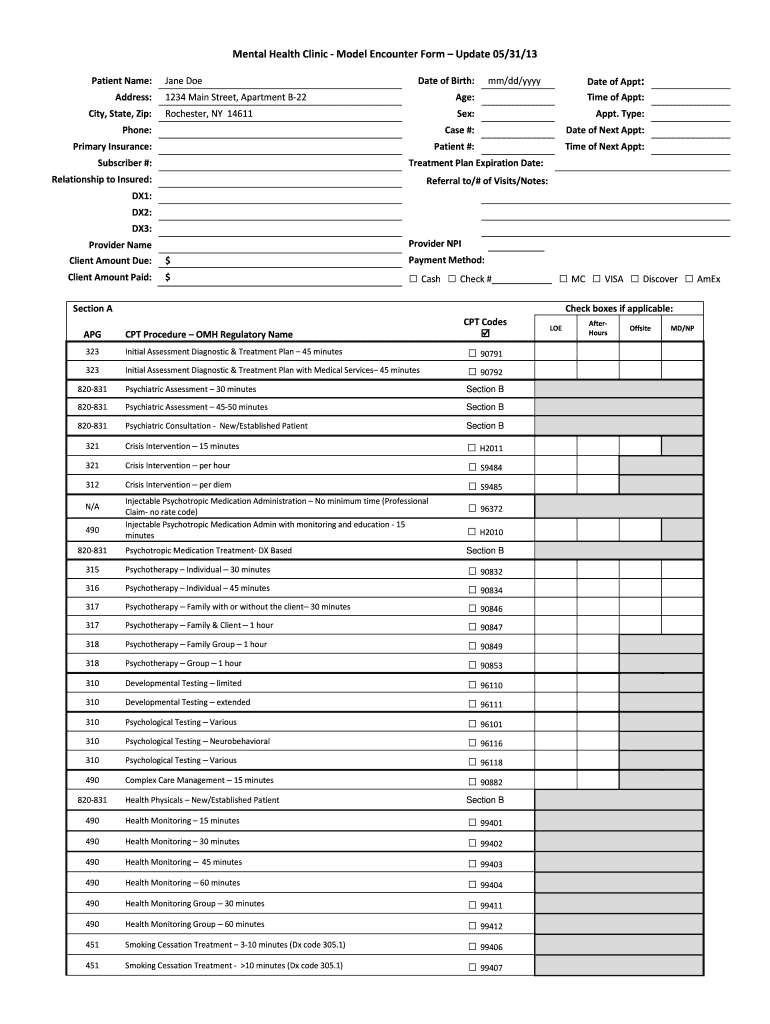
Clinic Form for Health


What is the patient encounter form?
The patient encounter form is a crucial document used in healthcare settings to capture essential information about a patient's visit. This form typically includes details such as the patient's personal information, medical history, symptoms, and the services provided during the appointment. It serves as a comprehensive record that facilitates communication between healthcare providers and ensures accurate billing and coding for insurance purposes. By utilizing a patient encounter form, clinics can streamline their administrative processes and enhance patient care.
Key elements of the patient encounter form
A well-designed patient encounter form includes several key elements that contribute to its effectiveness. These elements typically encompass:
- Patient Information: Name, date of birth, contact details, and insurance information.
- Medical History: Previous illnesses, surgeries, allergies, and medications.
- Visit Details: Reason for the visit, presenting symptoms, and any relevant physical examination findings.
- Provider Information: Name of the healthcare provider and their specialty.
- Billing Codes: CPT and ICD codes that correspond to the services rendered.
These components ensure that all necessary information is captured for both clinical and administrative purposes, promoting efficient patient care and accurate billing.
Steps to complete the patient encounter form
Completing a patient encounter form involves several straightforward steps to ensure accuracy and comprehensiveness. These steps typically include:
- Gather Patient Information: Collect all necessary personal and insurance details from the patient.
- Document Medical History: Ask the patient about their medical history, including any allergies and current medications.
- Record Visit Details: Note the reason for the visit and any symptoms the patient is experiencing.
- Include Provider Information: Fill in the name and specialty of the healthcare provider conducting the visit.
- Add Billing Codes: Assign appropriate CPT and ICD codes for the services provided.
Following these steps ensures that the encounter form is complete and ready for processing, enhancing both patient care and administrative efficiency.
Legal use of the patient encounter form
The legal validity of the patient encounter form is essential for both healthcare providers and patients. To ensure that the form is legally binding, it must comply with relevant regulations, including the Health Insurance Portability and Accountability Act (HIPAA) for patient privacy and confidentiality. Additionally, when forms are completed electronically, they must adhere to the Electronic Signatures in Global and National Commerce (ESIGN) Act and the Uniform Electronic Transactions Act (UETA), which establish the legal standing of electronic signatures and documents. By utilizing a compliant electronic signature solution, clinics can enhance the legal standing of their patient encounter forms.
How to obtain the patient encounter form
Obtaining a patient encounter form can be done through various means, depending on the clinic's preferences. Clinics often provide these forms directly on their websites for easy access. Additionally, forms can be requested at the reception desk during a patient's visit. For clinics that utilize electronic documentation systems, the patient encounter form may be integrated into the patient portal, allowing patients to fill it out securely before their appointment. Ensuring easy access to this form helps streamline the patient intake process and enhances overall clinic efficiency.
Digital vs. paper version of the patient encounter form
Choosing between a digital and paper version of the patient encounter form involves weighing various factors. Digital forms offer several advantages, including easier storage, quicker access, and enhanced security features such as encryption and audit trails. They can also be filled out remotely, which saves time for both patients and staff. On the other hand, paper forms may be preferred in certain settings where technology is less accessible. Ultimately, the choice between digital and paper forms should consider the clinic's operational needs and the preferences of its patients.
Quick guide on how to complete clinic form for health
Complete Clinic Form For Health effortlessly on any device
Managing documents online has become increasingly popular among businesses and individuals. It offers an ideal eco-friendly alternative to conventional printed and signed paperwork, allowing you to locate the necessary form and securely store it online. airSlate SignNow equips you with all the resources needed to create, edit, and eSign your documents swiftly without delays. Manage Clinic Form For Health on any device using airSlate SignNow's Android or iOS applications and simplify any document-related process today.
The easiest way to edit and eSign Clinic Form For Health effortlessly
- Locate Clinic Form For Health and click on Get Form to begin.
- Utilize the tools we offer to fill out your document.
- Mark important sections of your documents or obscure sensitive details with the tools that airSlate SignNow specifically provides for that purpose.
- Create your eSignature with the Sign tool, which takes just seconds and holds the same legal validity as a conventional wet ink signature.
- Verify the information and click on the Done button to save your changes.
- Select how you want to share your form, whether by email, text message (SMS), invite link, or download it to your PC.
Say goodbye to lost or misplaced documents, tedious form searching, or errors that require printing new document copies. airSlate SignNow addresses all your document management needs in just a few clicks from any chosen device. Edit and eSign Clinic Form For Health and ensure excellent communication at any stage of your form preparation process with airSlate SignNow.
Create this form in 5 minutes or less
FAQs
-
What was your hardest case as a therapist?
Around 1993 or 1994, I was working at a community clinic, which is basically slave labor for trainees / interns. Little to no pay, but you get supervision and rack up a lot of hours quickly. Mental Health Services were on the 4th floor, and regular health services were on the 3rd floor, and we’d get a fair number of referrals from the health clinic. A lot of drug users and alcoholics, cases of abuse, runaway teenagers, and so forth. If you were one of the on-call trainee / interns, you handled the walk-ins and referrals as they came, so you never really knew who or what was going to walk in that door.I had a walk-in one afternoon, and this guy could have been my youngest brother’s twin. I did a double-take when he came in the door, holding his referral slip from downstairs in his hand. He told me his name, it was the same name as my brother. So that was a little unsettling. He filled out his paperwork slowly, distractedly but only got about halfway through it and then came back to the counter and asked if it was necessary to finish the whole form, or could he do it later, or while we talked? Sure, that was not a problem, so I led him to one of the session rooms. He sat down and handed me his form, half filled out. I looked it over; his handwriting was neat and legible, so apparently not a drug addict or alcoholic. No spelling errors, he had the day and date correct, so no cognitive issues, at least not yet. He was dressed casually but appropriate. Typical 19 or 20 year old kid, damn if he didn’t look just like my little brother. And the same name, too.I was still scanning over his paperwork, and was just about to ask him what brings him here today, and how can we help him, when my eyes hit on the point at which he had stopped filling out the form. He had only just now come from getting the results of his blood test: positive for HIV.I didn’t need to ask what brought him here today.There sat my little brother’s double, across from me, barely 19 or 20 years old, looking me straight in the face, white as a sheet, and incredibly sad and terrified at the same time and begging for someone to do something to make this go away and not be real, to turn the clock back one hour, one week, one month and change everything. What can you possibly say in a moment like this? “How can I help you?” That falls so far short of what is wanted and needed.In all honesty, I can’t remember how the rest of that hour went. I vaguely recall setting up some plans with him to follow up with the health clinic, keep his next appointment, talking about next steps, etc. Filling out the rest of his paperwork with him, and writing some action items down for him. At one point while we were doing this, he looked up at me and in a small voice, barely above a whisper, said, “I don’t want to die.”What do you say? What words can possibly be helpful? Rather lamely, I answered, “I know.” Then the dam burst. This was going to kill his mother. He had been kicked out of his house when his parents discovered he was gay; he had been living on the streets; gay for pay to be able to eat and pay rent; but he had recently found a full-time job, and a decent apartment, and had started to patch things up with his parents (through his sister, with whom he had stayed in touch). It had looked as if a reconciliation might be possible. And now this…What can you say? I don’t remember the rest of the session. What I remember is the look in his eyes when my little brother’s double told me he didn’t want to die. I can still see that and hear him saying it. After that, the rest of it is a blank.That was the hardest hour I had with a client.
-
How much does healthcare cost the individual in countries with a universal healthcare system? Would you change it for the "American system"?
I live in Canada. Our healthcare is paid for through our taxes which when you account for federal, state, sales and municipal taxes altogether are only a couple of percent higher than in the US.Because healthcare is paid through taxes, the actual amount you pay for healthcare varies greatly due to income so it’s not really comparable to how much people in the US pay. Somebody making 6 figures in Canada might pay about the same as an individual with a gold-plated health coverage in the US while somebody who’s between jobs would get the same health coverage but pay almost nothing because they’re in the minimum tax bracket.The benefit of this is though that everybody pays, there are no people who opt out of health insurance because they’re young and healthy now and plan to only buy into it when they get older and think they’re more likely to need healthcare.That way, since you’re paying taxes into healthcare all your life, and EVERYBODY is contributing instead of just some it’s actually cheaper.So what does it cost when you need to get healthcare? Well, in her last year of life my mother spent around 5 months in hospital, 3 of them in ICU and had several major surgeries. Total bill for all hospital, doctor and meds? $0.00.My father also spent 5 months in hospital in his last year of life. Total bill? $0.00.I’ve had several surgeries in my life for different reasons, and the usual annual checkups and treatments for different things that almost anybody would have. Total medical bill in Canada that I’ve received in my entire life? $0.00.Although I once had to see a doctor in the US for impacted wax in my ears that I couldn’t get out. That visit was less than 5 minutes and it cost me over $500.00 just to squirt a little water in my ear.So no, not only would I not change our healthcare system for the highly overpriced American system, but twice I’ve refused employment transfers to the US specifically because I don’t want to ever have to rely on a US type system.If I lose my job in Canada, I still have the same health coverage.If I develop a ‘pre-existing condition in Canada, I still have the same health coverage.If I have a catastrophic illness or injury in Canada that costs millions to treat, my coverage is not capped.If I show up at the ER with something life-threatening in Canada, I don’t have to wait for treatment while they check what coverage I’ve got and how they’re going to get paid.If I’m in the hospital in Canada at the same time that I’m having a bad month financially, there’s no co-pay or deductible to have to worry about.If there’s some problem with the bill getting paid or questions about what medical care was required or how many tests were done in Canada, I’m never made aware of it. It’s between the doctor/hospital and the health plan.In Canada there’s never any stress or anxiety about the cost of all the tests that are being done or any treatments I’m receiving. I can concentrate on getting better instead of worrying if it’s going to bankrupt me.The wait time for elective treatments in the US might be shorter but for urgent care in Canada you get seen just about as quickly and for emergency care you’re actually seen faster because there’s no wait for insurance paperwork.So no, I cannot think of any reason why I would want to change our system for the American system. Any politician who suggests that they might even consider doing so (and many conservatives seem to love the idea) will not get my vote - ever.
-
What disgusts you about the current medical education, especially the MBBS curriculum in India?
Quite a few actually.No idea why we have a full 6 months extra for year 2. Absolute waste of time. Can trim the course to 4+1 years.No emphasis whatsoever on clinical medicine.No training in First Aid, basic surgical skills, critical care scenarios prior to joining internship, they just ask for a BLS at the “end” of internship. Not really sure how BLS will help after finishing the whole internship.Too much emphasis on non clinical gross anatomy rather than practical application to surgery. No wonder kids in year 1 MBBS fear anatomy as a monster.Exam pattern is too subjective. Have a good handwriting and draw few random cartoons, you get good marks. RIP logic.You realise your whole 4 and half years’ medical training is absolute trash once you start working in the hospital as an intern when you don't even know ABC for a trauma patient.Too much emphasis on how to describe a lump in surgery rather than discussing meaningful imaging and operative plan.Useless discussions on whether the power of a limb was 2/5 or 3/5 rather than discussion on how to optimise a stroke patient and deal with his rehab.People are just worried about all the anomalies of a gall bladder but have no clue how to position a patient for lap cholecystectomy.No freakin guidelines on when to use blood or antibiotics leading to complete wastage of resources and antibiotic resistance.Pharma talks at length about difference mechanisms of drugs but you end up with no clue as to which inotrope to use during sepsis.A few peripheral elective postings like radio, dermat shoo away medical students, effectively limiting the imagination in that direction. I heard people say “You don't know anything, why do you even come?” I was like “I thought we are supposed to learn stuff here”.Too much focus on teaching all the causes of pancreatitis but having no idea how to hold a difficult conversation with a patient’s relative.Denying the importance of imaging like CT and MRI and emphasis on plain X rays as you are too “junior” for this stuff. But right at the start of internship, you are supposed to know when to order a CT scan for head injury. What????Practical exams are another big joke. All you need to do is get the long case discussion right and you stand a good chance to pass. By the same token, have a horrible initial discussion and it will scar your performance for the day. No second chance ?Faculty suggesting outdated and irrelevant books like Hutchinson which are of absolutely no use in present times. Older edition was good maybe.Emphasis on outdated clinical examination techniques. No one really does all the fancy varicose veins tests now as there was little evidence to support their use in routine practice. Further we are completely oblivious of the use of bedside doppler which is a far greater useful tool.Guy learns in and out chest anatomy in year 1 MBBS but doesn't know how to place a chest drain in safe triangle.Beautiful subjects like forensic med are reduced to clown by teaching them in closed classrooms with old, image-less PPTs which can be mind numbing rather than involving the students in a post mortem session or showing practical applications.Precious time is lost reading biochem from satyanarayan as reading lippincott doesn't help you through exam questions, while the other book puts across basic fundamentals of clinical importance.Same story with Cunningham and Guyton, don't really know why the faculty was big on these but I found them thoroughly useless for any purpose.I could go on but I made peace with the fact that the system in its current form can't be changed.You just let go of it and build yourself up the way you want.I keep hearing news of changes in curriculum and other related BS but practicality is far less and I don't think this is going to change anytime sooner.
-
What is it like to complete your final PhD defense? What happened and how did it feel?
I sat on the couch, clutching my iPhone tightly. I had just completed my oral defense and my heart was still racing a thousand beats per minute. My palms were sweaty, I mused, in an effort to pass the time. At the completion of my presentation and Q&A round, I was asked by my mentor to step off the call. I knew they were discussing my research, my findings, my responses to their questions, my presentation, and were working together to make an informed mutual decision. It would only take objections from one committee member to halt my progress and end my journey towards my end state goal. I didn't realize that the clock on our family room wall ticked so loudly until I sat there on the couch in excruciating silence, waiting for the inevitable call. Each tick was a reminder that time was not standing still, though it felt like an eternal wait. A thousand questions raced through my mind. Did they like my presentation? Was my research good enough? Did my last "So What?" slide hammer home the final message that my findings were valid and reliable? Did I answer their questions to their satisfaction? Did I leave anything important out? Did my mentor remember my phone number? Should I call him back? Could I live up to the title of "Doctor" that I had fought to earn? What would my family say if I failed? The ring on my phone was startling. It brought me back from the depths of my darkest fears, thoughts, and concerns. I pressed the answer button and raised the device to my ear. It felt weighted down by the intensity of my emotions, if that were even possible. "Hello, this is Aaron." I slowly stated. After what seemed like several minutes, though was probably only a split second instance, I heard the most wonderful six words stated back to me by my mentor, "Congratulations Dr. Wester, you earned it."At that moment, I was overwhelmed, happy, elated, excited, shaking, and terribly tense. I had survived one of the most difficult experiences of my 38 years of existence on this earth, 3rd only to asking my wife to marry me, and being told by hospital staff that we could take our newborn first child home without being provided any additional guidance, instructions, or "Parenting Guide for Dummies" book. I had survived almost 5 years of dedicated doctoral level research and statistics, quality reviews, respondent surveying, and more writing than I had ever done previous on a dissertation that spanned over 600 pages of meticulous study, analysis, and intricate synthesis. Such a flood of emotion that no dam could suppress. An intensity of feelings that suddenly caught me off guard. Suddenly, I found myself in tears. Not of pain, but of joy, gladness, and relief. I couldn't help but think, 'what a wonderful way to complete this journey after years of intensive study and diligent effort, and a day before my 39th birthday no less'. So regardless of where you are in your educational journey, consider this to be proof that a doctoral degree is within your grasp if you but signNow with all your effort and your best foot forward. People would tell me there's light at the end of tunnel when things looked darkest, but I didn't believe them - I could have sworn they had to be referring to an oncoming train. Not so, I discovered. Instead, I found that the light at the end is an incredibly brilliant and long lasting rainbow of accomplishment beyond description - so work hard, because it's worth the view. ;-)After receiving the news, I immediately called my wife who relayed to our youngest 6 year old son. He asked "Does that mean that Daddy gets to go to the Doctor building and help people?", to which she replied "No honey, he's the other kind of doctor, the kind that doesn't help people". We laughed as we were caught in the moment. She had been through the trials and tears, the pain, and the hardships over the last several years that when combined, were the essential core ingredients of my educational journey. She understood, and she shared in the moment with love and respect. I hadn't made it, instead we had made it together as a family. I immediately posted on Facebook, Google Plus, and Twitter after hanging up with her. I Instant Messaged my friends, and called my parents. It was a good day, and a signNow accomplishment in my life. Of all my Facebook posts, it received the most number of "likes" I've seen yet. This reminded me that I was loved and supported by amazing individuals all over the world. I'm now greatly looking forward to publishing my completed and publication ready dissertation entitled "Readers' Trust, Socio-Demographics, and Acuity Influences in Citizen Journalism Credibility for Disrupted Online Newspapers"More importantly, I'm looking forward to tomorrow. I have fond memories of yesterday, and today is the best day so far, but I'm positive that tomorrow will be even better. :-)Dr. Aaron M. Wester, PhD
-
Do military members have to pay any fee for leave or fiancee forms?
NOOOOOOO. You are talking to a military romance scammer. I received an email from the US Army that directly answers your question that is pasted below please keep reading.I believe you are the victim of a military Romance Scam whereas the person you are talking to is a foreign national posing as an American Soldier claiming to be stationed overseas on a peacekeeping mission. That's the key to the scam they always claim to be on a peacekeeping mission.Part of their scam is saying that they have no access to their money that their mission is highly dangerous.If your boyfriend girlfriend/future husband/wife is asking you to do the following or has exhibited this behavior, it is a most likely a scam:Moves to private messaging site immediately after meeting you on Facebook or SnapChat or Instagram or some dating or social media site. Often times they delete the site you met them on right after they asked you to move to a more private messaging siteProfesses love to you very quickly & seems to quote poems and song lyrics along with using their own sort of broken language, as they profess their love and devotion quickly. They also showed concern for your health and love for your family.Promises marriage as soon as he/she gets to state for leave that they asked you to pay for.They Requests money (wire transfers) and Amazon, iTune ,Verizon, etc gift cards, for medicine, religious practices, and leaves to come home, internet access, complete job assignments, help sick friend, get him out of trouble, or anything that sounds fishy.The military does provide all the soldier needs including food medical Care and transportation for leave. Trust me, I lived it, you are probably being scammed. I am just trying to show you examples that you are most likely being connned.Below is an email response I received after I sent an inquiry to the US government when I discovered I was scammed. I received this wonderful response back with lots of useful links on how to find and report your scammer. And how to learn more about Romance Scams.Right now you can also copy the picture he gave you and do a google image search and you will hopefully see the pictures of the real person he is impersonating. this doesn't always work and take some digging. if you find the real person you can direct message them and alert them that their image is being used for scamming.Good Luck to you and I'm sorry this may be happening to you. please continue reading the government response I received below it's very informative. You have contacted an email that is monitored by the U.S. Army Criminal Investigation Command. Unfortunately, this is a common concern. We assure you there is never any reason to send money to anyone claiming to be a Soldier online. If you have only spoken with this person online, it is likely they are not a U.S. Soldier at all. If this is a suspected imposter social media profile, we urge you to report it to that platform as soon as possible. Please continue reading for more resources and answers to other frequently asked questions: How to report an imposter Facebook profile: Caution-https://www.facebook.com/help/16... < Caution-https://www.facebook.com/help/16... > Answers to frequently asked questions: - Soldiers and their loved ones are not charged money so that the Soldier can go on leave. - Soldiers are not charged money for secure communications or leave. - Soldiers do not need permission to get married. - Soldiers emails are in this format: john.doe.mil@mail.mil < Caution-mailto: john.doe.mil@mail.mil > anything ending in .us or .com is not an official email account. - Soldiers have medical insurance, which pays for their medical costs when treated at civilian health care facilities worldwide – family and friends do not need to pay their medical expenses. - Military aircraft are not used to transport Privately Owned Vehicles. - Army financial offices are not used to help Soldiers buy or sell items of any kind. - Soldiers deployed to Combat Zones do not need to solicit money from the public to feed or house themselves or their troops. - Deployed Soldiers do not find large unclaimed sums of money and need your help to get that money out of the country. Anyone who tells you one of the above-listed conditions/circumstances is true is likely posing as a Soldier and trying to steal money from you. We would urge you to immediately cease all contact with this individual. For more information on avoiding online scams and to report this crime, please see the following sites and articles: This article may help clarify some of the tricks social media scammers try to use to take advantage of people: Caution-https://www.army.mil/article/61432/< Caution-https://www.army.mil/article/61432/> CID advises vigilance against 'romance scams,' scammers impersonating Soldiers Caution-https://www.army.mil/article/180749 < Caution-https://www.army.mil/article/180749 > FBI Internet Crime Complaint Center: Caution-http://www.ic3.gov/default.aspx< Caution-http://www.ic3.gov/default.aspx> U.S. Army investigators warn public against romance scams: Caution-https://www.army.mil/article/130...< Caution-https://www.army.mil/article/130...> DOD warns troops, families to be cybercrime smart -Caution-http://www.army.mil/article/1450...< Caution-http://www.army.mil/article/1450...> Use caution with social networking Caution-https://www.army.mil/article/146...< Caution-https://www.army.mil/article/146...> Please see our frequently asked questions section under scams and legal issues. Caution-http://www.army.mil/faq/ < Caution-http://www.army.mil/faq/ > or visit Caution-http://www.cid.army.mil/ < Caution-http://www.cid.army.mil/ >. The challenge with most scams is determining if an individual is a legitimate member of the US Army. Based on the Privacy Act of 1974, we cannot provide this information. If concerned about a scam you may contact the Better Business Bureau (if it involves a solicitation for money), or local law enforcement. If you're involved in a Facebook or dating site scam, you are free to contact us direct; (571) 305-4056. If you have a social security number, you can find information about Soldiers online at Caution-https://www.dmdc.osd.mil/appj/sc... < Caution-https://www.dmdc.osd.mil/appj/sc... > . While this is a free search, it does not help you locate a retiree, but it can tell you if the Soldier is active duty or not. If more information is needed such as current duty station or location, you can contact the Commander Soldier's Records Data Center (SRDC) by phone or mail and they will help you locate individuals on active duty only, not retirees. There is a fee of $3.50 for businesses to use this service. The check or money order must be made out to the U.S. Treasury. It is not refundable. The address is: Commander Soldier's Records Data Center (SRDC) 8899 East 56th Street Indianapolis, IN 46249-5301 Phone: 1-866-771-6357 In addition, it is not possible to remove social networking site profiles without legitimate proof of identity theft or a scam. If you suspect fraud on this site, take a screenshot of any advances for money or impersonations and report the account on the social networking platform immediately. Please submit all information you have on this incident to Caution-www.ic3.gov < Caution-http://www.ic3.gov > (FBI website, Internet Criminal Complaint Center), immediately stop contact with the scammer (you are potentially providing them more information which can be used to scam you), and learn how to protect yourself against these scams at Caution-http://www.ftc.gov < Caution-http://www.ftc.gov > (Federal Trade Commission's website)
-
Is there any college where I can still fill out forms for clinical psychology?
Best Post Graduation Colleges for Chinical Psychology and Child PsychologyLady Shri Ram College for Women, DelhiJesus and Mary College, DelhiSt. Xavier’s College, MumbaiPresidency College, ChennaiChrist University, BangaloreTata Institute of Social Sciences (TISS)Sophia College for Women, MumbaiKamala Nehru College for Women, DelhiMithibai College of Arts, MumbaiFergusson College, PuneUniversity of Calcutta, KolkataBanaras Hindu University, VaranasiK J Somaiya College of Arts and Commerce, MumbaiSt. Xavier’s College, AhmedabadGargi College, DelhiIndraprastha College for Women, DelhiBethune College, KolkataAmity University, NoidaJai Hind College, MumbaiJamia Millia Islamia, DelhiUniversity of Lucknow, LucknowWilson College, MumbaiIsabella Thoburn College, LucknowMount Carmel College, BangaloreLoyola Academy, HyderabadNational PG College, Lucknow
-
How can I make it easier for users to fill out a form on mobile apps?
I’ll tell you a secret - you can thank me later for this.If you want to make the form-filling experience easy for a user - make sure that you have a great UI to offer.Everything boils down to UI at the end.Axonator is one of the best mobile apps to collect data since it offers powerful features bundled with a simple UI.The problem with most of the mobile form apps is that they are overloaded with features that aren’t really necessary.The same doesn’t hold true for Axonator. It has useful features but it is very unlikely that the user will feel overwhelmed in using them.So, if you are inclined towards having greater form completion rates for your survey or any data collection projects, then Axonator is the way to go.Apart from that, there are other features that make the data collection process faster like offline data collection, rich data capture - audio, video, images, QR code & barcode data capture, live location & time capture, and more!Check all the features here!You will be able to complete more surveys - because productivity will certainly shoot up.Since you aren’t using paper forms, errors will drop signNowly.The cost of the paper & print will be saved - your office expenses will drop dramatically.No repeat work. No data entry. Time & money saved yet again.Analytics will empower you to make strategic decisions and explore new revenue opportunities.The app is dirt-cheap & you don’t any training to use the app. They come in with a smooth UI. Forget using, even creating forms for your apps is easy on the platform. Just drag & drop - and it’s ready for use. Anyone can build an app under hours.
-
How can I fill out Google's intern host matching form to optimize my chances of receiving a match?
I was selected for a summer internship 2016.I tried to be very open while filling the preference form: I choose many products as my favorite products and I said I'm open about the team I want to join.I even was very open in the location and start date to get host matching interviews (I negotiated the start date in the interview until both me and my host were happy.) You could ask your recruiter to review your form (there are very cool and could help you a lot since they have a bigger experience).Do a search on the potential team.Before the interviews, try to find smart question that you are going to ask for the potential host (do a search on the team to find nice and deep questions to impress your host). Prepare well your resume.You are very likely not going to get algorithm/data structure questions like in the first round. It's going to be just some friendly chat if you are lucky. If your potential team is working on something like machine learning, expect that they are going to ask you questions about machine learning, courses related to machine learning you have and relevant experience (projects, internship). Of course you have to study that before the interview. Take as long time as you need if you feel rusty. It takes some time to get ready for the host matching (it's less than the technical interview) but it's worth it of course.
Create this form in 5 minutes!
How to create an eSignature for the clinic form for health
How to generate an eSignature for the Clinic Form For Health online
How to make an eSignature for your Clinic Form For Health in Chrome
How to make an eSignature for signing the Clinic Form For Health in Gmail
How to create an electronic signature for the Clinic Form For Health right from your smart phone
How to create an eSignature for the Clinic Form For Health on iOS
How to generate an eSignature for the Clinic Form For Health on Android devices
People also ask
-
What is an encounter form example and why is it important?
An encounter form example is a template used in healthcare settings to document patient visits, services rendered, and billing information. It plays a crucial role in ensuring accurate medical records and streamlined billing processes, improving overall efficiency.
-
How can airSlate SignNow help with creating an encounter form example?
airSlate SignNow provides a user-friendly platform for creating custom encounter form examples tailored to your practice's needs. With its drag-and-drop features, you can easily design an encounter form example that captures all necessary data efficiently.
-
Are there any costs associated with using airSlate SignNow for encounter form examples?
airSlate SignNow offers several pricing plans, making it a cost-effective solution for creating encounter form examples. Depending on the features you need and the size of your business, you can choose a plan that fits your budget and requirements.
-
What features does airSlate SignNow offer for encounter form examples?
airSlate SignNow includes features like eSigning, document templates, and secure cloud storage, all of which enhance the usability of encounter form examples. Additionally, it provides real-time tracking and notifications, ensuring timely completion of documents.
-
Can I integrate airSlate SignNow with other applications for managing encounter form examples?
Yes, airSlate SignNow can be seamlessly integrated with various applications, allowing you to manage your encounter form examples alongside your existing workflows. Integrations with CRMs, billing systems, and other software make it easier to maintain records and improve productivity.
-
What are the benefits of using an encounter form example with airSlate SignNow?
Using an encounter form example with airSlate SignNow increases accuracy in documentation and helps reduce administrative burdens. It provides a streamlined process for capturing patient information, resulting in quicker billing cycles and enhanced patient satisfaction.
-
Is it easy to customize an encounter form example in airSlate SignNow?
Absolutely! airSlate SignNow allows for easy customization of encounter form examples, enabling you to add your branding, specific fields, and workflows. This flexibility ensures that your forms align perfectly with your practice's needs and compliance requirements.
Get more for Clinic Form For Health
- Formato e5cinco pdf 101086481
- M t bank statement pdf form
- Low emission zone vehicle registration form
- Journey management plan template excel form
- Fill in crossword puzzles printable form
- Proxy authorisation form by the homeowner opennet
- Seminole county noc form
- Kirtland community college transcript request form
Find out other Clinic Form For Health
- Help Me With eSignature Tennessee Banking PDF
- How Can I eSignature Virginia Banking PPT
- How Can I eSignature Virginia Banking PPT
- Can I eSignature Washington Banking Word
- Can I eSignature Mississippi Business Operations Document
- How To eSignature Missouri Car Dealer Document
- How Can I eSignature Missouri Business Operations PPT
- How Can I eSignature Montana Car Dealer Document
- Help Me With eSignature Kentucky Charity Form
- How Do I eSignature Michigan Charity Presentation
- How Do I eSignature Pennsylvania Car Dealer Document
- How To eSignature Pennsylvania Charity Presentation
- Can I eSignature Utah Charity Document
- How Do I eSignature Utah Car Dealer Presentation
- Help Me With eSignature Wyoming Charity Presentation
- How To eSignature Wyoming Car Dealer PPT
- How To eSignature Colorado Construction PPT
- How To eSignature New Jersey Construction PDF
- How To eSignature New York Construction Presentation
- How To eSignature Wisconsin Construction Document