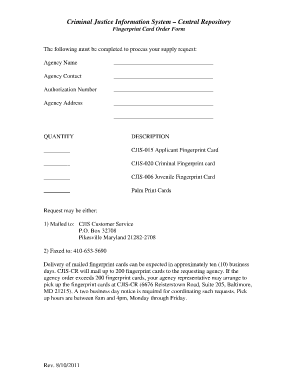
Printable Fingerprint Card Form


What is the Printable Fingerprint Card
The printable fingerprint card is a standardized document used primarily for background checks, employment verification, and various legal processes in the United States. This card captures an individual's fingerprints in a specific format required by law enforcement and other agencies. It is often referred to as a fingerprint card PDF, which allows users to fill out the necessary information digitally before printing. The card includes designated areas for personal information, fingerprint impressions, and signature, ensuring it meets the requirements set forth by various regulatory bodies.
How to Use the Printable Fingerprint Card
Using a printable fingerprint card involves several straightforward steps. First, download the blank printable fingerprint card in PDF format. Next, fill in your personal details, ensuring accuracy to avoid delays in processing. After completing the form, you will need to have your fingerprints taken, typically by a certified professional or at a law enforcement agency. Once your fingerprints are recorded on the card, review the document for completeness before submitting it to the relevant authority.
Steps to Complete the Printable Fingerprint Card
Completing the printable fingerprint card requires careful attention to detail. Follow these steps:
- Download the blank printable fingerprint card PDF.
- Fill in your name, address, date of birth, and other required personal information.
- Visit a certified fingerprinting service to have your fingerprints taken.
- Ensure that the fingerprints are placed in the designated boxes on the card.
- Sign the card where indicated to confirm the accuracy of the information provided.
- Review the completed card for any errors before submission.
Legal Use of the Printable Fingerprint Card
The printable fingerprint card must adhere to specific legal requirements to be considered valid. It is essential to ensure that the card is filled out correctly and that the fingerprints are taken by an authorized individual. Various agencies, including the FBI and state law enforcement, may require this card for background checks. Failure to comply with these regulations can lead to delays or rejection of your application.
Key Elements of the Printable Fingerprint Card
Several key elements are crucial for a valid printable fingerprint card. These include:
- Personal Information: Full name, address, date of birth, and other identifiers.
- Fingerprint Impressions: Clear and legible fingerprints taken in the designated areas.
- Signature: A signature confirming the accuracy of the information provided.
- Agency Information: Details about the agency requesting the fingerprint card, if applicable.
Examples of Using the Printable Fingerprint Card
The printable fingerprint card is commonly used in various scenarios, such as:
- Employment background checks for positions requiring security clearance.
- Licensing applications for professions such as nursing, teaching, and law enforcement.
- Adoption processes where background checks are mandated.
- Volunteer opportunities that involve working with vulnerable populations.
Quick guide on how to complete blank printable fingerprint card a4 pdf
Effortlessly prepare blank printable fingerprint card a4 pdf on any device
Managing documents online has gained traction among businesses and individuals. It offers an ideal environmentally friendly alternative to traditional printed and signed documents, allowing you to locate the right form and securely store it in the cloud. airSlate SignNow provides all the tools necessary to create, modify, and electronically sign your documents swiftly and without delays. Handle pdf printable fingerprint card on any platform with airSlate SignNow's Android or iOS applications and simplify any document-related procedure today.
How to modify and electronically sign blank printable fingerprint card easily
- Locate printable fingerprint cards and click Get Form to begin.
- Utilize the tools available to finalize your document.
- Emphasize key sections of your documents or obscure sensitive information with tools that airSlate SignNow specifically offers for that purpose.
- Generate your signature using the Sign feature, which takes mere seconds and holds the same legal validity as a conventional wet ink signature.
- Review the details and click on the Done button to save your changes.
- Choose how you wish to send your form, whether by email, SMS, or invite link, or download it to your computer.
Eliminate concerns about lost or misplaced documents, tedious form searching, or errors that necessitate printing new copies. airSlate SignNow addresses your document management needs with just a few clicks from any device you choose. Modify and electronically sign fingerprint card pdf and ensure effective communication at every stage of your form preparation process with airSlate SignNow.
Create this form in 5 minutes or less
Related searches to printable fingerprint cards
Create this form in 5 minutes!
How to create an eSignature for the fingerprint card pdf
How to create an electronic signature for a PDF online
How to create an electronic signature for a PDF in Google Chrome
How to create an e-signature for signing PDFs in Gmail
How to create an e-signature right from your smartphone
How to create an e-signature for a PDF on iOS
How to create an e-signature for a PDF on Android
People also ask printable fingerprint card
-
What are printable fingerprint cards?
Printable fingerprint cards are standardized forms that allow individuals to capture and submit their fingerprints for background checks and other legal purposes. These cards can easily be printed from your device, ensuring convenience and quick access when needed.
-
How can I obtain printable fingerprint cards?
You can obtain printable fingerprint cards by accessing specially designed templates available online or through local law enforcement agencies. Many services, including airSlate SignNow, offer printable fingerprint card options that are compliant with national standards.
-
Are printable fingerprint cards accepted by all agencies?
Yes, most agencies accept printable fingerprint cards as long as they meet the required specifications. It's important to ensure that the template you use is compliant with the specific guidelines outlined by the agency requesting the fingerprints.
-
What features should I look for in a service providing printable fingerprint cards?
When choosing a service for printable fingerprint cards, look for features like easy customization, compliance with legal standards, and user-friendly design tools. Additionally, integration capabilities with existing document management systems can enhance the overall experience.
-
What are the benefits of using printable fingerprint cards?
Printable fingerprint cards offer several benefits, including convenience and cost-effectiveness. They allow for quick printing and completion without the need for specialized equipment, making the fingerprinting process more accessible to everyone.
-
How does airSlate SignNow enhance the process of creating printable fingerprint cards?
AirSlate SignNow simplifies the creation of printable fingerprint cards with its intuitive platform. Users can customize their cards easily, ensuring compliance with all necessary regulations, while enjoying the added benefits of digital document management.
-
Is there a cost associated with printable fingerprint cards?
The cost of printable fingerprint cards can vary based on the service provider you choose. AirSlate SignNow offers competitive pricing, giving you an easy and affordable way to create and manage your printable fingerprint cards without hidden fees.
Get more for pdf printable fingerprint card
- Lease of storage spacerental of frozen food locker form
- Form virtual net energy metering nem v solar energy
- Ch 25 business law exam 3 week 8 ampampamp 9 flashcardsquizlet form
- Master agreement sec form
- Contract between landowner and contractor to swath hay form
- Petition and exhibits california department of justice cagov form
- Reminder to employee to renew drivers license form
- Agreement between publisher and author of a book to publish the book form
Find out other blank printable fingerprint card
- Can I Sign California Finance & Tax Accounting Profit And Loss Statement
- Sign Indiana Finance & Tax Accounting Confidentiality Agreement Later
- Sign Iowa Finance & Tax Accounting Last Will And Testament Mobile
- Sign Maine Finance & Tax Accounting Living Will Computer
- Sign Montana Finance & Tax Accounting LLC Operating Agreement Computer
- How Can I Sign Montana Finance & Tax Accounting Residential Lease Agreement
- Sign Montana Finance & Tax Accounting Residential Lease Agreement Safe
- How To Sign Nebraska Finance & Tax Accounting Letter Of Intent
- Help Me With Sign Nebraska Finance & Tax Accounting Letter Of Intent
- Sign Nebraska Finance & Tax Accounting Business Letter Template Online
- Sign Rhode Island Finance & Tax Accounting Cease And Desist Letter Computer
- Sign Vermont Finance & Tax Accounting RFP Later
- Can I Sign Wyoming Finance & Tax Accounting Cease And Desist Letter
- Sign California Government Job Offer Now
- How Do I Sign Colorado Government Cease And Desist Letter
- How To Sign Connecticut Government LLC Operating Agreement
- How Can I Sign Delaware Government Residential Lease Agreement
- Sign Florida Government Cease And Desist Letter Online
- Sign Georgia Government Separation Agreement Simple
- Sign Kansas Government LLC Operating Agreement Secure