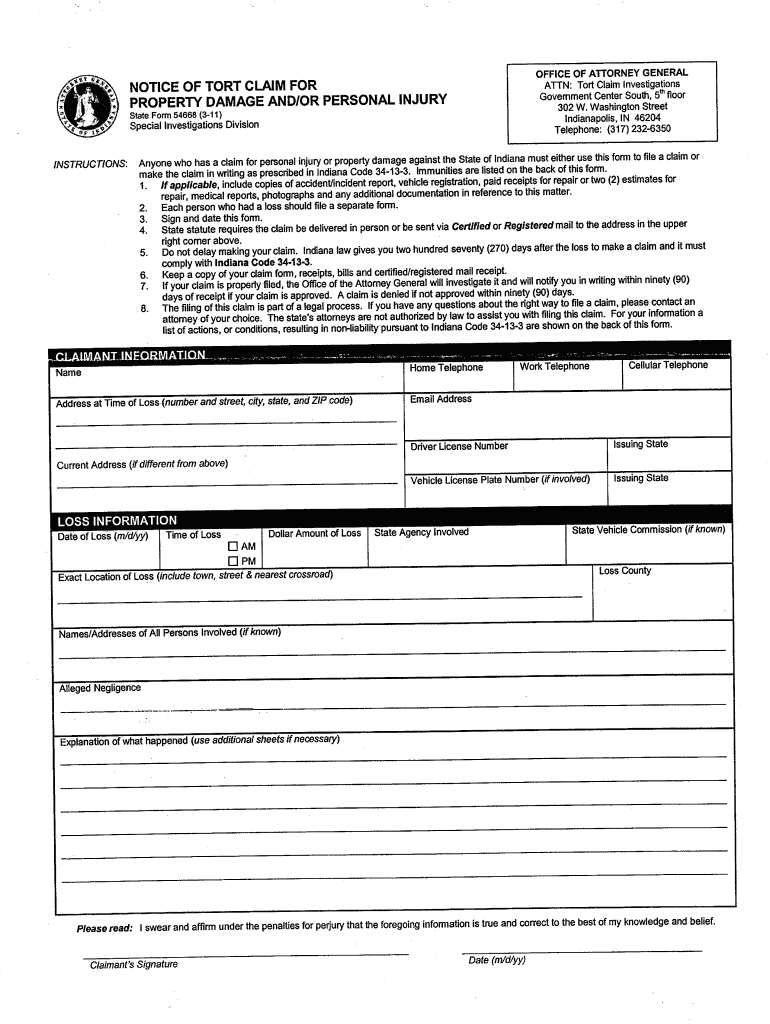
Indiana Fillable Tort Form


What is the Indiana Fillable Tort Form
The Indiana Fillable Tort Form is a legal document used to file a tort claim in the state of Indiana. This form is essential for individuals seeking compensation for damages or injuries caused by the negligence or wrongful actions of another party. It serves as a formal request for legal remedy and outlines the details of the claim, including the nature of the injury, the circumstances surrounding the incident, and the compensation sought. Understanding this form is crucial for anyone involved in a tort case in Indiana, as it lays the foundation for legal proceedings.
How to use the Indiana Fillable Tort Form
Using the Indiana Fillable Tort Form involves several key steps to ensure that it is completed accurately and submitted correctly. First, download the fillable form from a reliable source. Next, fill in the required fields, including personal information, details of the incident, and the damages incurred. It is important to provide clear and concise information to support your claim. After completing the form, review it thoroughly for accuracy. Finally, submit the form through the appropriate channels, which may include filing it with a court or sending it to the relevant insurance company.
Steps to complete the Indiana Fillable Tort Form
Completing the Indiana Fillable Tort Form involves a systematic approach to ensure all necessary information is included. Follow these steps:
- Download the form from a trusted source.
- Begin by entering your personal information, including your name, address, and contact details.
- Provide a detailed account of the incident, including the date, time, and location.
- Describe the nature of your injuries or damages, including any medical treatment received.
- Clearly state the compensation amount you are seeking.
- Review the completed form for any errors or omissions.
- Sign and date the form before submission.
Legal use of the Indiana Fillable Tort Form
The Indiana Fillable Tort Form is legally binding once completed and submitted in accordance with state laws. It must be filled out accurately to ensure that the claim is valid and can be pursued in a court of law. The form must comply with Indiana's legal requirements for tort claims, which include specific information that must be disclosed. Failure to adhere to these legal standards may result in the dismissal of the claim or complications during the legal process. Therefore, it is advisable to consult with a legal professional if there are uncertainties regarding the form's completion.
Key elements of the Indiana Fillable Tort Form
Several key elements must be included in the Indiana Fillable Tort Form to ensure its effectiveness. These elements include:
- Claimant Information: Personal details of the individual filing the claim.
- Incident Description: A thorough account of what transpired, including dates and locations.
- Injury Details: Information regarding the injuries sustained and any medical treatment received.
- Compensation Requested: A clear statement of the damages being sought.
- Signature: The claimant's signature, verifying the accuracy of the information provided.
Form Submission Methods
The Indiana Fillable Tort Form can be submitted through various methods, depending on the requirements of the specific case. Common submission methods include:
- Online Submission: Many courts allow electronic filing of tort claims through their official websites.
- Mail: The completed form can be sent via postal service to the appropriate court or agency.
- In-Person: Claimants may also choose to deliver the form directly to the court clerk's office.
Quick guide on how to complete indiana fillable tort form
Effortlessly prepare Indiana Fillable Tort Form on any device
Digital document management has gained popularity among businesses and individuals. It offers an ideal eco-friendly substitute to conventional printed and signed documents, allowing you to obtain the correct format and securely store it online. airSlate SignNow equips you with all the tools required to create, modify, and electronically sign your documents rapidly without delays. Manage Indiana Fillable Tort Form on any device using the airSlate SignNow Android or iOS applications and enhance any document-related operation today.
How to modify and electronically sign Indiana Fillable Tort Form seamlessly
- Obtain Indiana Fillable Tort Form and then click Get Form to begin.
- Utilize the tools we offer to complete your form.
- Highlight pertinent sections of the documents or obscure sensitive information with the tools provided by airSlate SignNow specifically for that purpose.
- Create your signature using the Sign tool, which takes only seconds and holds the same legal validity as a traditional ink signature.
- Review the information and then click on the Done button to save your adjustments.
- Select how you would like to share your form, through email, text message (SMS), or invitation link, or download it to your PC.
Eliminate concerns about lost or misplaced documents, tedious form navigation, or errors that necessitate printing new document copies. airSlate SignNow caters to all your document management needs in just a few clicks from any device of your choice. Modify and electronically sign Indiana Fillable Tort Form and ensure excellent communication at any phase of your form preparation process with airSlate SignNow.
Create this form in 5 minutes or less
Create this form in 5 minutes!
How to create an eSignature for the indiana fillable tort form
How to create an electronic signature for a PDF online
How to create an electronic signature for a PDF in Google Chrome
How to create an e-signature for signing PDFs in Gmail
How to create an e-signature right from your smartphone
How to create an e-signature for a PDF on iOS
How to create an e-signature for a PDF on Android
People also ask
-
What is an Indiana Fillable Tort Form?
The Indiana Fillable Tort Form is a legal document used to report personal injury claims in Indiana. It allows users to efficiently fill out and submit necessary information related to their case. Utilizing this form helps in standardizing injury claims and streamlining the process of seeking compensation.
-
How do I access the Indiana Fillable Tort Form?
You can easily access the Indiana Fillable Tort Form through airSlate SignNow. Our platform offers a user-friendly interface that allows you to download, fill out, and submit the form electronically. This convenient access ensures that you can manage your claims from anywhere.
-
Is the Indiana Fillable Tort Form compliant with state regulations?
Yes, the Indiana Fillable Tort Form provided by airSlate SignNow is fully compliant with Indiana state regulations. We ensure that all legal documents on our platform meet the necessary requirements for submission. This means you can confidently use our form for your legal proceedings.
-
What are the benefits of using airSlate SignNow for the Indiana Fillable Tort Form?
Using airSlate SignNow for the Indiana Fillable Tort Form offers numerous benefits, including ease of use, accessibility, and quick eSigning capabilities. Our solution simplifies the document management process, saving you time and effort while ensuring that all signatures are securely captured. Additionally, you can track the progress of your forms in real-time.
-
Can I integrate the Indiana Fillable Tort Form with other applications?
Absolutely, airSlate SignNow allows for seamless integration with various applications to enhance your workflow. You can easily connect the Indiana Fillable Tort Form with CRM systems, cloud storage services, and other productivity tools. This integration streamlines your processes and improves overall efficiency.
-
Is there a cost to use the Indiana Fillable Tort Form through airSlate SignNow?
airSlate SignNow offers a cost-effective solution for utilizing the Indiana Fillable Tort Form. While we provide a free trial period, our pricing plans are designed to fit various budgets. Subscribing to our services ensures you have access to all features, including unlimited electronic signatures.
-
How secure is the Indiana Fillable Tort Form on airSlate SignNow?
Security is a top priority at airSlate SignNow. We use advanced encryption technologies to ensure that your Indiana Fillable Tort Form and other sensitive documents are protected. Our platform adheres to rigorous security standards, providing you peace of mind when managing your legal documents online.
Get more for Indiana Fillable Tort Form
Find out other Indiana Fillable Tort Form
- How Can I Electronic signature New York Life Sciences Word
- How Can I Electronic signature North Dakota Legal Word
- How To Electronic signature Ohio Legal PDF
- How To Electronic signature Ohio Legal Document
- How To Electronic signature Oklahoma Legal Document
- How To Electronic signature Oregon Legal Document
- Can I Electronic signature South Carolina Life Sciences PDF
- How Can I Electronic signature Rhode Island Legal Document
- Can I Electronic signature South Carolina Legal Presentation
- How Can I Electronic signature Wyoming Life Sciences Word
- How To Electronic signature Utah Legal PDF
- How Do I Electronic signature Arkansas Real Estate Word
- How Do I Electronic signature Colorado Real Estate Document
- Help Me With Electronic signature Wisconsin Legal Presentation
- Can I Electronic signature Hawaii Real Estate PPT
- How Can I Electronic signature Illinois Real Estate Document
- How Do I Electronic signature Indiana Real Estate Presentation
- How Can I Electronic signature Ohio Plumbing PPT
- Can I Electronic signature Texas Plumbing Document
- How To Electronic signature Michigan Real Estate Form