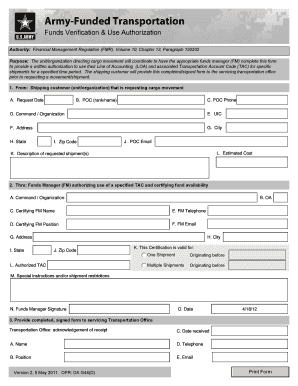
Army Funded Transportation Form


What is the Army Funded Transportation Form
The Army Funded Transportation Form, also known as the FVUA, is a crucial document used by military personnel to request transportation funding for official travel. This form ensures that service members can access necessary resources for transportation when on duty. It is designed to streamline the process of obtaining funding for travel expenses, thereby supporting the operational efficiency of military missions.
How to use the Army Funded Transportation Form
Using the Army Funded Transportation Form involves several steps to ensure proper completion and submission. First, gather all necessary information, including travel dates, destination, and purpose of travel. Next, fill out the form accurately, ensuring that all required fields are completed. After completing the form, review it for accuracy before submitting it to the appropriate authority for approval. This process helps maintain compliance with military regulations and ensures timely funding for transportation needs.
Steps to complete the Army Funded Transportation Form
Completing the Army Funded Transportation Form requires attention to detail. Follow these steps for successful submission:
- Begin by downloading the FVUA form from the official military website or obtaining a physical copy.
- Fill in your personal details, including rank, name, and contact information.
- Specify the travel details, including the dates, destination, and purpose of the trip.
- Include any additional documentation required to support your request.
- Review the completed form for accuracy and completeness.
- Submit the form to your commanding officer or the designated transportation officer.
Legal use of the Army Funded Transportation Form
The legal use of the Army Funded Transportation Form is governed by military regulations and federal laws. It is essential that service members understand the legal implications of submitting this form. Properly completed forms ensure compliance with the Department of Defense guidelines and help prevent potential issues related to unauthorized travel funding. Additionally, maintaining accurate records of submissions can protect service members in case of audits or inquiries.
Key elements of the Army Funded Transportation Form
Several key elements are crucial for the Army Funded Transportation Form to be valid. These include:
- Personal Information: Accurate identification of the service member requesting transportation funding.
- Travel Details: Clear articulation of travel dates, destination, and purpose.
- Supporting Documentation: Any necessary attachments that justify the request for funding.
- Signature: The form must be signed by the appropriate authority to validate the request.
Examples of using the Army Funded Transportation Form
There are various scenarios in which service members may use the Army Funded Transportation Form. For instance, a soldier may need to travel for training exercises, official meetings, or deployment preparations. In each case, the form serves to request funding for transportation costs associated with these official duties. Proper use of the form ensures that service members receive timely support for their travel needs.
Quick guide on how to complete army funded transportation form
Effortlessly Prepare Army Funded Transportation Form on Any Device
Managing documents online has gained popularity among organizations and individuals. It serves as an ideal eco-friendly alternative to traditional printed and signed paperwork, allowing you to locate the necessary form and securely save it online. airSlate SignNow provides all the resources you require to create, amend, and eSign your documents rapidly without any hold-ups. Handle Army Funded Transportation Form on any device with the airSlate SignNow Android or iOS applications and enhance any document-driven process today.
How to Modify and eSign Army Funded Transportation Form with Ease
- Obtain Army Funded Transportation Form and click Get Form to begin.
- Utilize the tools available to complete your document.
- Emphasize important sections of your documents or redact sensitive information with tools specifically provided by airSlate SignNow.
- Generate your signature using the Sign feature, which takes mere seconds and holds the same legal validity as a conventional wet ink signature.
- Review all the details and click on the Done button to store your modifications.
- Select your preferred method to share your form, via email, SMS, invitation link, or download it to your computer.
Say goodbye to lost or mislaid documents, the hassle of searching for forms, or errors that necessitate printing new copies. airSlate SignNow fulfills all your document management requirements in just a few clicks from any device you choose. Modify and eSign Army Funded Transportation Form and assure outstanding communication throughout your form preparation process with airSlate SignNow.
Create this form in 5 minutes or less
Create this form in 5 minutes!
How to create an eSignature for the army funded transportation form
How to create an electronic signature for a PDF online
How to create an electronic signature for a PDF in Google Chrome
How to create an e-signature for signing PDFs in Gmail
How to create an e-signature right from your smartphone
How to create an e-signature for a PDF on iOS
How to create an e-signature for a PDF on Android
People also ask
-
What is fvua and how does it relate to airSlate SignNow?
Fvua is a crucial keyword when discussing airSlate SignNow's effective eSigning solutions. It encapsulates the platform's commitment to delivering a simplified document signing experience. By using airSlate SignNow, businesses can leverage the advantages of fvua to enhance their workflows.
-
How much does airSlate SignNow cost?
The pricing for airSlate SignNow varies based on the features and options selected. It is designed as a cost-effective solution, ensuring that users maximize value while utilizing fvua for their document signing needs. For specific pricing details, visit our official website.
-
What features does airSlate SignNow offer?
AirSlate SignNow includes features like easy document management, secure eSigning, and templates that streamline your workflow. These tools are built around the fvua concept, allowing users to enjoy an efficient signing experience. Additionally, mobile access ensures that users can manage documents anytime, anywhere.
-
Can airSlate SignNow integrate with other applications?
Yes, airSlate SignNow offers integrations with popular applications like Salesforce, Google Drive, and more. This enhances the functionality of fvua by allowing users to connect their existing tools seamlessly. Integrating with other platforms ensures a cohesive user experience.
-
What are the benefits of using airSlate SignNow for eSigning?
Using airSlate SignNow offers numerous benefits, including improved efficiency, cost savings, and enhanced security. The fvua solution is tailored for businesses looking to optimize their document processes. By adopting airSlate SignNow, teams can drastically reduce turnaround times for document approvals.
-
Is airSlate SignNow secure for sensitive documents?
Absolutely! Security is a top priority for airSlate SignNow. The platform adheres to the highest standards to ensure the safety of your documents, which aligns perfectly with the fvua approach to document management. Users can eSign documents with confidence, knowing that their data is protected.
-
How can airSlate SignNow enhance my business workflow?
AirSlate SignNow can signNowly enhance your workflow by streamlining document management and approval processes. Utilizing the fvua framework, it allows teams to operate more efficiently, reducing delays associated with traditional signing methods. This leads to increased productivity across various departments.
Get more for Army Funded Transportation Form
- Masshealth child 2015 2019 form
- Aca 3 2017 2019 form
- Aca 3 2016 form
- Print the authorization form for release of health information plannedparenthood
- Mcps form 525 13 2014 2019
- Dhmh 4345 2014 2019 form
- Sra form 13 23 application for service or disability retirement sra state md
- 1680 b 2014 2019 form
Find out other Army Funded Transportation Form
- eSign New York Banking Promissory Note Template Now
- eSign Ohio Banking LLC Operating Agreement Now
- Sign Maryland Courts Quitclaim Deed Free
- How To Sign Massachusetts Courts Quitclaim Deed
- Can I Sign Massachusetts Courts Quitclaim Deed
- eSign California Business Operations LLC Operating Agreement Myself
- Sign Courts Form Mississippi Secure
- eSign Alabama Car Dealer Executive Summary Template Fast
- eSign Arizona Car Dealer Bill Of Lading Now
- How Can I eSign Alabama Car Dealer Executive Summary Template
- eSign California Car Dealer LLC Operating Agreement Online
- eSign California Car Dealer Lease Agreement Template Fast
- eSign Arkansas Car Dealer Agreement Online
- Sign Montana Courts Contract Safe
- eSign Colorado Car Dealer Affidavit Of Heirship Simple
- eSign Car Dealer Form Georgia Simple
- eSign Florida Car Dealer Profit And Loss Statement Myself
- eSign Georgia Car Dealer POA Mobile
- Sign Nebraska Courts Warranty Deed Online
- Sign Nebraska Courts Limited Power Of Attorney Now