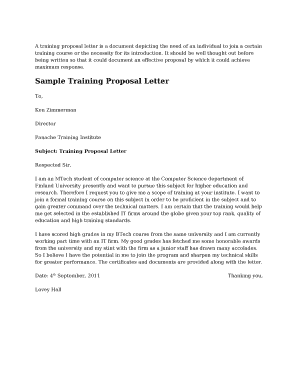
Training Proposal Template Word Form


What is the training proposal template?
The training proposal template is a structured document designed to outline the specifics of a training program. It serves as a formal request for approval and funding, detailing the objectives, content, duration, and costs associated with the training. This template is particularly useful for organizations looking to implement new training initiatives or enhance existing programs. By providing a clear framework, it helps ensure that all necessary information is included, making it easier for decision-makers to evaluate the proposal.
Key elements of the training proposal template
A comprehensive training proposal template typically includes several key elements:
- Title Page: Contains the name of the training program and the organization.
- Executive Summary: A brief overview of the training objectives and expected outcomes.
- Training Objectives: Clear goals that the training aims to achieve.
- Target Audience: Description of the participants who will benefit from the training.
- Content Outline: A detailed breakdown of the training modules and topics.
- Timeline: A schedule indicating when the training will take place.
- Budget: An itemized list of costs associated with the training.
- Evaluation Methods: Criteria for assessing the effectiveness of the training.
Steps to complete the training proposal template
Completing a training proposal template involves several important steps:
- Identify Training Needs: Assess the skills gap within the organization that the training will address.
- Gather Information: Collect data on potential training programs, costs, and resources required.
- Fill Out the Template: Use the gathered information to complete each section of the template.
- Review and Revise: Ensure all information is accurate and aligns with organizational goals.
- Submit for Approval: Present the completed proposal to decision-makers for review.
Legal use of the training proposal template
When using a training proposal template, it is essential to ensure compliance with relevant legal and organizational guidelines. This includes:
- Adhering to Employment Laws: Ensure that the training program complies with federal and state employment regulations.
- Documenting Agreements: If the proposal involves contracts or agreements with third parties, ensure that these are clearly outlined.
- Privacy Considerations: Be mindful of any data protection laws that may apply when handling personal information of participants.
Examples of using the training proposal template
Training proposal templates can be adapted for various contexts. Here are a few examples:
- Employee Onboarding: A proposal for a training program designed to onboard new employees effectively.
- Leadership Development: A training initiative aimed at developing leadership skills within the organization.
- Compliance Training: A program focused on educating employees about legal compliance and company policies.
How to obtain the training proposal template
Obtaining a training proposal template can be done through various means:
- Online Resources: Many websites offer free or paid templates that can be downloaded and customized.
- Professional Associations: Industry-specific organizations often provide templates tailored to their field.
- In-House Development: Organizations can create their own templates based on specific training needs and objectives.
Quick guide on how to complete training proposal example pdf
Easily Prepare training proposal example pdf on Any Device
Managing documents online has become increasingly popular among businesses and individuals. It offers an ideal eco-friendly solution to traditional printed and signed paperwork, as you can obtain the necessary form and securely store it online. airSlate SignNow equips you with all the tools needed to create, edit, and eSign your documents swiftly without delays. Manage training proposal template on any platform using the airSlate SignNow Android or iOS applications and simplify any document-related processes today.
How to Edit and eSign training proposal template word Effortlessly
- Locate training course proposal template and click Get Form to begin.
- Utilize the tools we offer to fill out your form.
- Highlight pertinent sections of the documents or obscure sensitive information using tools that airSlate SignNow provides specifically for this purpose.
- Create your signature using the Sign feature, which takes mere seconds and holds the same legal standing as a conventional wet ink signature.
- Review all information and click on the Done button to save your changes.
- Select your preferred method to submit your form, whether by email, text message (SMS), invitation link, or download it to your computer.
Say goodbye to lost or misplaced documents, tedious form searching, or mistakes that necessitate printing new copies. airSlate SignNow addresses your document management needs with just a few clicks from any device you prefer. Edit and eSign training proposal template download and ensure superb communication throughout your document preparation process with airSlate SignNow.
Create this form in 5 minutes or less
Related searches to request for training proposal sample
Create this form in 5 minutes!
How to create an eSignature for the employee training proposal sample doc
How to create an electronic signature for a PDF online
How to create an electronic signature for a PDF in Google Chrome
How to create an e-signature for signing PDFs in Gmail
How to create an e-signature right from your smartphone
How to create an e-signature for a PDF on iOS
How to create an e-signature for a PDF on Android
People also ask training course proposal template word
-
What is a training proposal template, and how can it benefit my business?
A training proposal template is a structured document that outlines the details of a training program, including objectives, schedule, and costs. By using a training proposal template, your business can ensure clear communication and professional presentation, making it easier to secure buy-in from stakeholders.
-
Are there any free training proposal templates available through airSlate SignNow?
Yes, airSlate SignNow offers several free training proposal templates that you can customize for your specific needs. These templates are designed to save you time and effort while ensuring that your proposals are professional and effective.
-
How does the training proposal template integrate with airSlate SignNow's eSigning features?
The training proposal template is fully integrated with airSlate SignNow's eSigning features, allowing you to send the proposal for signature directly from the platform. This seamless integration ensures that your proposals are not only well-crafted but also quickly formalized with legally binding signatures.
-
Can I customize the training proposal template to fit my organization's branding?
Absolutely! The training proposal template can be easily customized to reflect your organization's branding, including logos, colors, and fonts. This personalization adds a professional touch and ensures your proposals align with your brand identity.
-
What are the pricing options for using airSlate SignNow's training proposal template?
airSlate SignNow offers a variety of pricing plans, including options that cater to businesses of all sizes. You can access the training proposal template as part of any subscription, making it a cost-effective solution for enhancing your proposal process.
-
How do I access the training proposal template within airSlate SignNow?
To access the training proposal template, simply log in to your airSlate SignNow account and navigate to the template library. From there, you can select and customize the training proposal template to meet your specific requirements.
-
What features should I look for in a training proposal template?
When selecting a training proposal template, look for features like customizable sections, built-in compliance checks, and easy integration with eSignature tools. airSlate SignNow's training proposal template includes all these features, ensuring a smooth and efficient proposal process.
Get more for training cost proposal template
- Football bowl game agreement form
- The following describes the terms on which ebay offers you access to our services form
- When partners leave choosing between a sale or form
- Dg sets jobs in uae 1242 dg sets job vacancies in uae form
- Contract with independent contractor with covenant not to compete form
- Determine city and state from zip code during business partner form
- A treatise on the law relating to private corporations in form
- Denial of request for extension of time form
Find out other sample training proposal letter pdf
- How To Sign Alabama Employee Satisfaction Survey
- Sign Colorado Employee Satisfaction Survey Easy
- Sign North Carolina Employee Compliance Survey Safe
- Can I Sign Oklahoma Employee Satisfaction Survey
- How Do I Sign Florida Self-Evaluation
- How Do I Sign Idaho Disclosure Notice
- Sign Illinois Drug Testing Consent Agreement Online
- Sign Louisiana Applicant Appraisal Form Evaluation Free
- Sign Maine Applicant Appraisal Form Questions Secure
- Sign Wisconsin Applicant Appraisal Form Questions Easy
- Sign Alabama Deed of Indemnity Template Later
- Sign Alabama Articles of Incorporation Template Secure
- Can I Sign Nevada Articles of Incorporation Template
- Sign New Mexico Articles of Incorporation Template Safe
- Sign Ohio Articles of Incorporation Template Simple
- Can I Sign New Jersey Retainer Agreement Template
- Sign West Virginia Retainer Agreement Template Myself
- Sign Montana Car Lease Agreement Template Fast
- Can I Sign Illinois Attorney Approval
- Sign Mississippi Limited Power of Attorney Later