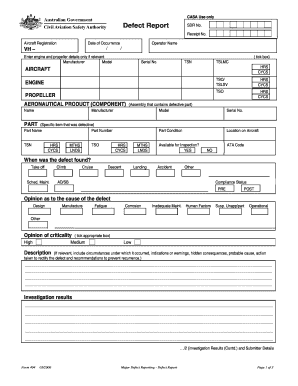
Maintenance Defect Report Form


What is the Maintenance Defect Report Form
The Maintenance Defect Report Form, often referred to as FAA Form 8010-4, is a crucial document used in the aviation industry to report any malfunctions or defects in aircraft systems. This form is designed to ensure that all safety concerns are documented and addressed promptly, contributing to the overall safety and reliability of aviation operations. It serves as a formal record for maintenance personnel and regulatory authorities to track issues and implement necessary corrective actions.
How to use the Maintenance Defect Report Form
Using the FAA Form 8010-4 involves several straightforward steps. First, gather all relevant information regarding the defect, including the aircraft's identification, the nature of the defect, and any immediate actions taken. Next, fill out the form accurately, ensuring that all sections are completed to provide a comprehensive overview of the issue. Once completed, the form should be submitted to the appropriate maintenance department or regulatory body for review and action.
Steps to complete the Maintenance Defect Report Form
Completing the FAA Form 8010-4 requires careful attention to detail. Follow these steps for effective completion:
- Begin by entering the aircraft's registration number and model.
- Describe the defect in detail, including when it was first noticed and any symptoms observed.
- Document any maintenance actions already taken, if applicable.
- Provide your contact information and any additional comments that may assist in the investigation.
- Review the form for accuracy before submission to avoid delays in processing.
Key elements of the Maintenance Defect Report Form
The FAA Form 8010-4 includes several key elements that are essential for effective reporting. These elements typically consist of:
- Aircraft Information: Registration number, model, and serial number.
- Defect Description: A clear and concise account of the defect, including symptoms and potential safety implications.
- Maintenance Actions: Any actions taken prior to reporting the defect.
- Submitter Information: Name, position, and contact details of the person completing the form.
Legal use of the Maintenance Defect Report Form
The FAA Form 8010-4 is legally recognized as a formal method of documenting safety concerns in aviation. Its proper use ensures compliance with federal regulations governing aircraft maintenance and safety reporting. By submitting this form, operators can demonstrate adherence to safety protocols and contribute to the ongoing improvement of aviation safety standards.
Examples of using the Maintenance Defect Report Form
There are various scenarios in which the FAA Form 8010-4 may be utilized. For example, if a pilot notices unusual vibrations during flight, they would complete the form to report the issue for further investigation. Similarly, maintenance personnel may use the form to document recurring issues with specific aircraft components, ensuring that these defects are tracked and addressed systematically. Each report contributes to a larger database of safety information, aiding in trend analysis and preventive measures.
Quick guide on how to complete maintenance defect report form
Complete Maintenance Defect Report Form smoothly on any device
Managing documents online has become increasingly popular among enterprises and individuals. It offers an ideal eco-friendly alternative to conventional printed and signed paperwork, as you can easily locate the necessary form and securely keep it online. airSlate SignNow provides you with all the tools required to create, modify, and eSign your documents quickly without interruptions. Manage Maintenance Defect Report Form on any device using the airSlate SignNow Android or iOS applications and simplify any document-related process today.
How to edit and eSign Maintenance Defect Report Form effortlessly
- Locate Maintenance Defect Report Form and click Get Form to begin.
- Use the tools we offer to fill out your form.
- Emphasize pertinent sections of your documents or redact sensitive information with tools that airSlate SignNow provides specifically for that purpose.
- Create your signature using the Sign feature, which takes mere seconds and carries the same legal validity as a traditional handwritten signature.
- Review the information and click the Done button to save your modifications.
- Choose how you wish to send your form, via email, text message (SMS), or invite link, or download it to your computer.
Forget about lost or misplaced documents, tedious form searches, or errors that necessitate reprinting new document copies. airSlate SignNow meets all your document management needs in just a few clicks from any device you prefer. Edit and eSign Maintenance Defect Report Form and guarantee excellent communication at every stage of your form preparation process with airSlate SignNow.
Create this form in 5 minutes or less
Create this form in 5 minutes!
How to create an eSignature for the maintenance defect report form
How to create an electronic signature for a PDF online
How to create an electronic signature for a PDF in Google Chrome
How to create an e-signature for signing PDFs in Gmail
How to create an e-signature right from your smartphone
How to create an e-signature for a PDF on iOS
How to create an e-signature for a PDF on Android
People also ask
-
What is a faa form 8010 4 example?
A faa form 8010 4 example is a standardized document used by aviation professionals to report safety issues and incidents. It outlines the necessary information required for compliance with FAA regulations. Having a clear example helps ensure users correctly fill out their forms, reducing errors.
-
How can airSlate SignNow help with filling out a faa form 8010 4 example?
airSlate SignNow streamlines the process of completing a faa form 8010 4 example by providing an intuitive interface that allows you to fill out and sign documents electronically. This reduces the time spent on paperwork and helps maintain regulatory compliance efficiently. With templates available, you can easily access and manage your forms.
-
Is there a cost associated with using airSlate SignNow for a faa form 8010 4 example?
Yes, airSlate SignNow offers various pricing plans tailored to different business needs, which include the ability to manage faa form 8010 4 example and other documents. These plans range from affordable options for small businesses to more comprehensive solutions for large organizations. This flexibility ensures you can find a plan that fits your budget and requirements.
-
Can I integrate airSlate SignNow with other software to manage faa form 8010 4 examples?
Absolutely! airSlate SignNow supports integration with popular software solutions, allowing you to manage faa form 8010 4 examples alongside your existing tools. Whether it's project management, CRM, or cloud storage platforms, these integrations enhance workflow efficiency and document management.
-
What features does airSlate SignNow offer for managing faa form 8010 4 examples?
airSlate SignNow offers robust features such as electronic signatures, document templates, and secure storage to manage your faa form 8010 4 examples efficiently. You can also track document status and optimize collaboration, ensuring that all necessary parties can access and sign the form seamlessly. These features enhance productivity and compliance in your documentation processes.
-
What are the benefits of using airSlate SignNow for faa form 8010 4 examples?
Using airSlate SignNow for faa form 8010 4 examples signNowly speeds up the paperwork process, reduces errors, and ensures compliance with FAA regulations. It eliminates the hassle of physical document handling and provides a secure environment for eSigning documents. These benefits allow your business to focus on more critical tasks while enhancing efficiency.
-
Is airSlate SignNow user-friendly for filling out a faa form 8010 4 example?
Yes, airSlate SignNow is designed with user experience in mind, making it very easy to fill out a faa form 8010 4 example. Its intuitive interface allows users of all technical abilities to navigate the platform with ease, ensuring a smooth process from start to finish. This user-friendliness contributes to a faster turnaround for document processing.
Get more for Maintenance Defect Report Form
- New jersey standard policy coverage selection form antique
- Water allocation permit application for renewals state of new nj form
- Week 1 personal responsibilities of citizenship flashcardsquizlet form
- Ust021 2012 2019 form
- 505 827 9251 or 877 237 7532 nm only fax 505 827 3449 httpnmlea nmlea dps state nm form
- Application for concealed bfirearms permitb print only form
- Community board application 2015 2019 form
- Tlc paratransit change of status checklist nycgov nyc 6963950 form
Find out other Maintenance Defect Report Form
- Help Me With Electronic signature Colorado Construction Rental Application
- Electronic signature Connecticut Construction Business Plan Template Fast
- Electronic signature Delaware Construction Business Letter Template Safe
- Electronic signature Oklahoma Business Operations Stock Certificate Mobile
- Electronic signature Pennsylvania Business Operations Promissory Note Template Later
- Help Me With Electronic signature North Dakota Charity Resignation Letter
- Electronic signature Indiana Construction Business Plan Template Simple
- Electronic signature Wisconsin Charity Lease Agreement Mobile
- Can I Electronic signature Wisconsin Charity Lease Agreement
- Electronic signature Utah Business Operations LLC Operating Agreement Later
- How To Electronic signature Michigan Construction Cease And Desist Letter
- Electronic signature Wisconsin Business Operations LLC Operating Agreement Myself
- Electronic signature Colorado Doctors Emergency Contact Form Secure
- How Do I Electronic signature Georgia Doctors Purchase Order Template
- Electronic signature Doctors PDF Louisiana Now
- How To Electronic signature Massachusetts Doctors Quitclaim Deed
- Electronic signature Minnesota Doctors Last Will And Testament Later
- How To Electronic signature Michigan Doctors LLC Operating Agreement
- How Do I Electronic signature Oregon Construction Business Plan Template
- How Do I Electronic signature Oregon Construction Living Will