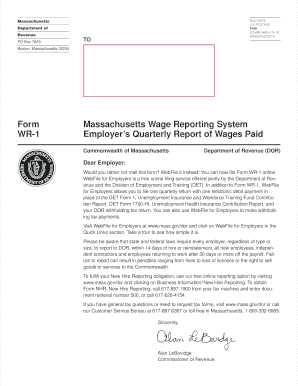
Wr1 Form


What is the WR1 Form?
The WR1 form, officially known as the Massachusetts Quarterly Wage Statement, is a crucial document used by employers in Massachusetts to report wages paid to employees and the taxes withheld from those wages. This form is essential for compliance with state tax regulations and is submitted to the Massachusetts Department of Revenue (DOR). It captures important information such as employee names, Social Security numbers, total wages, and the amount of state income tax withheld. Understanding the WR1 form is vital for businesses to ensure they meet their reporting obligations accurately and on time.
How to Obtain the WR1 Form
Employers can easily obtain the WR1 form from the Massachusetts Department of Revenue's official website. The form is available in a printable format, allowing businesses to fill it out manually if preferred. Additionally, many payroll software solutions offer the option to generate the WR1 form automatically, streamlining the process for employers. It is important to ensure that the most current version of the form is used to comply with any updates in state regulations.
Steps to Complete the WR1 Form
Completing the WR1 form involves several key steps to ensure accuracy and compliance:
- Gather Employee Information: Collect the necessary details for each employee, including their full name, Social Security number, and total wages paid during the quarter.
- Calculate Withholdings: Determine the total amount of state income tax withheld from each employee's wages.
- Fill Out the Form: Enter the gathered information into the appropriate sections of the WR1 form, ensuring all entries are accurate.
- Review for Errors: Double-check all entries for accuracy to avoid potential penalties for incorrect reporting.
- Submit the Form: File the completed WR1 form with the Massachusetts DOR by the designated deadlines.
Legal Use of the WR1 Form
The WR1 form is legally required for all employers in Massachusetts who pay wages to employees. Failure to file this form can result in penalties and interest on unpaid taxes. It is essential for employers to understand the legal implications of the WR1 form, as it serves as a record of employment and tax withholdings. Properly completing and submitting the form helps maintain compliance with state tax laws and protects the employer from potential legal issues.
Filing Deadlines / Important Dates
Employers must adhere to specific deadlines for filing the WR1 form to avoid penalties. The form is typically due on the last day of the month following the end of each quarter. For example:
- First Quarter (January - March): Due by April 30
- Second Quarter (April - June): Due by July 31
- Third Quarter (July - September): Due by October 31
- Fourth Quarter (October - December): Due by January 31 of the following year
Staying informed about these deadlines is crucial for employers to ensure timely compliance.
Form Submission Methods
Employers have several options for submitting the WR1 form to the Massachusetts Department of Revenue. The form can be filed electronically through the DOR's online portal, which is often the most efficient method. Alternatively, employers may choose to mail a printed copy of the form or submit it in person at a local DOR office. Each submission method has its own set of guidelines and requirements, so employers should select the method that best suits their operational needs.
Quick guide on how to complete wr1 form
Manage Wr1 Form effortlessly across any device
Digital document management has become increasingly popular among businesses and individuals alike. It serves as an ideal eco-friendly alternative to traditional printed and signed papers, allowing you to locate the necessary form and store it securely online. airSlate SignNow equips you with all the tools required to create, modify, and eSign your documents quickly and efficiently. Handle Wr1 Form on any device using airSlate SignNow's Android or iOS applications and enhance any document-driven process today.
The easiest way to adjust and eSign Wr1 Form with ease
- Locate Wr1 Form and click on Get Form to initiate.
- Utilize the tools we provide to complete your document.
- Emphasize important sections of your documents or redact sensitive information using tools offered by airSlate SignNow specifically for this purpose.
- Create your eSignature with the Sign tool, which takes mere seconds and holds the same legal validity as a conventional wet ink signature.
- Verify the information and click on the Done button to save your modifications.
- Choose your preferred method to send your form, whether by email, SMS, or invite link, or download it to your PC.
Eliminate the worry of lost or misfiled documents, laborious form searching, or errors that necessitate printing new document copies. airSlate SignNow meets your document management needs in just a few clicks from any device you prefer. Modify and eSign Wr1 Form to ensure effective communication throughout the form preparation process with airSlate SignNow.
Create this form in 5 minutes or less
Create this form in 5 minutes!
How to create an eSignature for the wr1 form
How to create an electronic signature for a PDF online
How to create an electronic signature for a PDF in Google Chrome
How to create an e-signature for signing PDFs in Gmail
How to create an e-signature right from your smartphone
How to create an e-signature for a PDF on iOS
How to create an e-signature for a PDF on Android
People also ask
-
What is the mass dor form wr 1 used for?
The mass dor form wr 1 is used for reporting withheld income tax in Massachusetts. It is essential for businesses to ensure compliance with state tax regulations. Filling out this form accurately can help prevent penalties and fines related to withholding taxes.
-
How can airSlate SignNow help me with the mass dor form wr 1?
airSlate SignNow provides a seamless platform for electronically signing and managing the mass dor form wr 1. You can easily send the form to recipients for eSignature, ensuring that all parties can quickly complete their necessary tasks without delays.
-
What features does airSlate SignNow offer for mass dor form wr 1?
airSlate SignNow offers features such as customizable templates, automated workflows, and secure document storage for the mass dor form wr 1. These tools simplify the signing process and enhance overall document management efficiency for businesses.
-
Is airSlate SignNow cost-effective for handling the mass dor form wr 1?
Yes, airSlate SignNow is a cost-effective solution for managing the mass dor form wr 1. Our pricing plans are designed to fit businesses of all sizes, enabling you to streamline your document signing process without overspending.
-
Can I integrate airSlate SignNow with other software for mass dor form wr 1?
Absolutely! airSlate SignNow integrates with various software applications to facilitate a smoother workflow for the mass dor form wr 1. Whether you're using CRM systems, document management apps, or email platforms, we have integration options to meet your needs.
-
What are the benefits of using airSlate SignNow for the mass dor form wr 1?
Using airSlate SignNow for the mass dor form wr 1 offers numerous benefits, including reduced turnaround times and increased document security. You can track document status in real-time, and our user-friendly interface ensures that everyone can easily navigate the signing process.
-
Is airSlate SignNow legally compliant for mass dor form wr 1?
Yes, airSlate SignNow complies with all signNow eSignature laws, including the ESIGN Act and UETA, making it legally acceptable for the mass dor form wr 1. You can confidently present signed documents for business and legal purposes, knowing they meet all regulatory standards.
Get more for Wr1 Form
- Notice of termination not for general npdes permit for stormwater discharges from construction activities cgp form
- Home alarm systems houston pdf p1 edocs enginecom form
- Form pi 1s instructions
- Tceq registrations for air standard permit form pi 1s instructions tceq state tx
- Tceq form pi 7 2014 2019
- Private bird hunting area application texas parks amp wildlife form
- Fee 84 form
- 10304 manifest form 2014 2019
Find out other Wr1 Form
- Sign Colorado Hold Harmless (Indemnity) Agreement Now
- Help Me With Sign California Letter of Intent
- Can I Sign California Letter of Intent
- Sign Kentucky Hold Harmless (Indemnity) Agreement Simple
- Sign Maryland Hold Harmless (Indemnity) Agreement Now
- Sign Minnesota Hold Harmless (Indemnity) Agreement Safe
- Sign Mississippi Hold Harmless (Indemnity) Agreement Now
- Sign Nevada Hold Harmless (Indemnity) Agreement Easy
- Sign South Carolina Letter of Intent Later
- Sign Texas Hold Harmless (Indemnity) Agreement Computer
- Sign Connecticut Quitclaim Deed Free
- Help Me With Sign Delaware Quitclaim Deed
- How To Sign Arkansas Warranty Deed
- How Can I Sign Delaware Warranty Deed
- Sign California Supply Agreement Checklist Online
- How Can I Sign Georgia Warranty Deed
- Sign Maine Supply Agreement Checklist Computer
- Sign North Dakota Quitclaim Deed Free
- Sign Oregon Quitclaim Deed Simple
- Sign West Virginia Quitclaim Deed Free