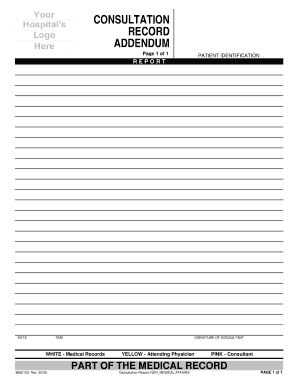
Medical Record Addendum Template Form


What is the Medical Record Addendum Template
A medical record addendum template is a standardized document used to modify or clarify information in a patient's medical records. This template allows healthcare providers to add new information, correct errors, or provide additional context regarding a patient's treatment or diagnosis. It is essential for maintaining accurate and up-to-date medical records, which can impact patient care and legal compliance.
The addendum typically includes fields for the patient's identifying information, the date of the original record, the specific changes being made, and the reason for the addendum. It may also require the signatures of the healthcare provider and possibly the patient to ensure transparency and accountability.
How to use the Medical Record Addendum Template
Using a medical record addendum template involves several straightforward steps. First, ensure you have the correct template that complies with relevant regulations and standards. Next, fill in the required fields, including the patient's name, date of birth, and the specific details of the original record that are being amended.
Once the necessary information is entered, review the document for accuracy. It is important to provide a clear explanation of the changes being made to avoid confusion. After completing the template, both the healthcare provider and the patient should sign it, if applicable. This ensures that all parties are aware of the modifications made to the medical record.
Key elements of the Medical Record Addendum Template
Several key elements are essential for a medical record addendum template to be effective. These include:
- Patient Information: Full name, date of birth, and medical record number.
- Original Record Reference: Date of the original entry and a brief description of the content being amended.
- Details of the Addendum: Clear and concise explanation of the changes being made.
- Signatures: Signatures of the healthcare provider and, if required, the patient.
- Date: Date when the addendum is completed.
Including these elements ensures that the addendum is legally valid and easily understood by all parties involved.
Steps to complete the Medical Record Addendum Template
Completing a medical record addendum template involves a systematic approach to ensure accuracy and compliance. Follow these steps:
- Obtain the Template: Access the appropriate medical record addendum template that meets your institution's requirements.
- Fill in Patient Details: Enter the patient's full name, date of birth, and medical record number at the top of the document.
- Reference the Original Record: Specify the date of the original entry and briefly describe what information is being amended.
- Detail the Changes: Clearly articulate the changes or additional information being added to the medical record.
- Review for Accuracy: Double-check all entries for correctness and completeness.
- Obtain Signatures: Have the healthcare provider sign the document, and obtain the patient's signature if necessary.
- File the Addendum: Ensure the completed addendum is filed appropriately in the patient's medical record.
Following these steps helps ensure that the addendum is properly documented and legally compliant.
Legal use of the Medical Record Addendum Template
The legal use of a medical record addendum template is crucial for maintaining the integrity of patient records. To be legally valid, the addendum must comply with federal and state regulations, including HIPAA guidelines for patient privacy and record-keeping standards.
It is important that the addendum is completed accurately and signed by authorized personnel. Any changes made to the medical record must be documented transparently to prevent potential legal issues. Additionally, healthcare providers should retain a copy of the addendum for their records, as it may be needed for future reference or legal inquiries.
Quick guide on how to complete medical record addendum template 239611842
Complete Medical Record Addendum Template effortlessly on any device
Web-based document management has become widely embraced by businesses and individuals alike. It serves as a perfect environmentally friendly alternative to traditional printed and signed documents, enabling you to find the right form and securely store it online. airSlate SignNow equips you with all the tools necessary to create, modify, and eSign your documents rapidly without delay. Manage Medical Record Addendum Template on any platform using airSlate SignNow's Android or iOS applications and simplify any document-related process today.
The easiest way to alter and eSign Medical Record Addendum Template with ease
- Obtain Medical Record Addendum Template and click Get Form to commence.
- Make use of the tools we offer to fill out your form.
- Mark important sections of your documents or mask sensitive information with tools specifically provided by airSlate SignNow for this purpose.
- Create your signature using the Sign feature, which takes mere seconds and carries the same legal validity as a conventional wet ink signature.
- Review all the details and click on the Done button to save your modifications.
- Select your preferred method of sharing your form, whether by email, SMS, invitation link, or download it to your computer.
Eliminate concerns about lost or misplaced files, tedious form searching, or mistakes that necessitate printing new document copies. airSlate SignNow fulfills all your document management needs within a few clicks from any device of your choice. Alter and eSign Medical Record Addendum Template and guarantee outstanding communication at every phase of the form preparation process with airSlate SignNow.
Create this form in 5 minutes or less
Create this form in 5 minutes!
How to create an eSignature for the medical record addendum template 239611842
How to create an electronic signature for a PDF online
How to create an electronic signature for a PDF in Google Chrome
How to create an e-signature for signing PDFs in Gmail
How to create an e-signature right from your smartphone
How to create an e-signature for a PDF on iOS
How to create an e-signature for a PDF on Android
People also ask
-
What is a medical addendum example?
A medical addendum example is a supplementary document that adds vital information to an existing medical record. It helps ensure that all necessary details are included, thereby enhancing record accuracy and patient care.
-
How can airSlate SignNow support adding a medical addendum?
AirSlate SignNow enables users to easily add a medical addendum by allowing document edits and annotations directly within the platform. This ensures that important updates can be made promptly, streamlining the documentation process for healthcare providers.
-
What features does airSlate SignNow offer for medical documents?
AirSlate SignNow offers features such as electronic signatures, document templates, and secure storage, which are essential for managing medical documents. Utilizing a medical addendum example, these features make it easy to keep records up to date and compliant with regulations.
-
Is airSlate SignNow cost-effective for medical practices?
Yes, airSlate SignNow provides a cost-effective solution for medical practices looking to enhance document management. The pricing plans are designed to cater to various budget needs, while the efficiency gained by using a medical addendum example helps save time and resources.
-
Can I integrate airSlate SignNow with other medical software?
Absolutely! AirSlate SignNow offers various integrations with popular medical software, allowing you to seamlessly sync data and documents. This capability enhances workflow efficiency, particularly when using a medical addendum example in your practice.
-
What are the benefits of using a medical addendum in patient records?
Using a medical addendum in patient records helps clarify any new information that may impact treatment decisions. It enhances communication among healthcare providers and supports better patient outcomes, something easily managed with airSlate SignNow.
-
How does airSlate SignNow ensure the security of medical documents?
AirSlate SignNow employs advanced security measures, including encryption and compliance with HIPAA regulations, to protect medical documents. This is crucial when handling sensitive information related to a medical addendum example.
Get more for Medical Record Addendum Template
- Information collection consent form dfpcomau
- Please read this appplication completely before proceeding scouting form
- Save this file to your computer and reopen it with adobe acrobat reader to fill out the application correctly form
- Weatec registration form
- Application for cism certification form
- Pressure test plan form pressure systems
- Standard product information
- Residential claim for food and medicine spoilage 2015 2019 form
Find out other Medical Record Addendum Template
- Electronic signature Wisconsin Business associate agreement Computer
- eSignature Colorado Deed of Indemnity Template Safe
- Electronic signature New Mexico Credit agreement Mobile
- Help Me With Electronic signature New Mexico Credit agreement
- How Do I eSignature Maryland Articles of Incorporation Template
- How Do I eSignature Nevada Articles of Incorporation Template
- How Do I eSignature New Mexico Articles of Incorporation Template
- How To Electronic signature Georgia Home lease agreement
- Can I Electronic signature South Carolina Home lease agreement
- Can I Electronic signature Wisconsin Home lease agreement
- How To Electronic signature Rhode Island Generic lease agreement
- How Can I eSignature Florida Car Lease Agreement Template
- How To eSignature Indiana Car Lease Agreement Template
- How Can I eSignature Wisconsin Car Lease Agreement Template
- Electronic signature Tennessee House rent agreement format Myself
- How To Electronic signature Florida House rental agreement
- eSignature Connecticut Retainer Agreement Template Myself
- How To Electronic signature Alaska House rental lease agreement
- eSignature Illinois Retainer Agreement Template Free
- How Do I Electronic signature Idaho Land lease agreement