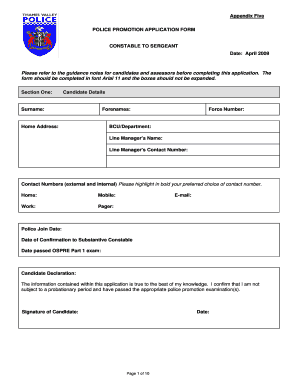
Promotion Form


What is the Promotion Form
The promotion form is a document used by organizations to facilitate the process of promoting employees within a company. This form typically outlines the employee's current role, the new position they are being considered for, and any relevant qualifications or achievements. It serves as an official record of the promotion process and ensures that all necessary information is collected for review and approval. The promotion form is essential for maintaining transparency and fairness in the promotion process.
How to Use the Promotion Form
Using the promotion form involves several steps to ensure that all relevant information is accurately captured. First, the employee seeking promotion should fill out the form with their current job details, including their title, department, and length of service. Next, they should provide information about the new position, including job responsibilities and qualifications. Once completed, the form should be submitted to the appropriate supervisor or HR representative for review. This process helps streamline promotions and ensures that all candidates are evaluated fairly.
Steps to Complete the Promotion Form
Completing the promotion form involves a systematic approach to ensure accuracy and completeness. Here are the key steps:
- Gather personal information: Include your full name, current job title, and department.
- Detail the new position: Clearly state the title and responsibilities of the position you are applying for.
- Highlight qualifications: List any relevant skills, achievements, or training that support your candidacy for the promotion.
- Review for accuracy: Double-check all entries for spelling and factual accuracy before submission.
- Submit the form: Send the completed form to your supervisor or HR department as per your organization's guidelines.
Legal Use of the Promotion Form
The promotion form must adhere to legal standards to ensure that the promotion process is compliant with employment laws. This includes avoiding discrimination based on race, gender, age, or disability. Organizations should ensure that the criteria for promotion are clearly defined and applied consistently. Additionally, maintaining confidentiality of the information provided in the form is crucial to protect employee privacy and comply with regulations such as the Fair Employment Practices Act.
Key Elements of the Promotion Form
Several key elements should be included in the promotion form to ensure it serves its purpose effectively. These elements typically include:
- Employee Information: Name, current position, and department.
- New Position Details: Title, responsibilities, and reporting structure.
- Qualifications: Skills, experience, and any relevant training or certifications.
- Manager's Comments: Space for supervisors to provide feedback or recommendations.
- Signatures: Required approvals from relevant parties, including the employee and supervisor.
Examples of Using the Promotion Form
The promotion form can be utilized in various scenarios within an organization. For instance, it may be used when an employee is being considered for a managerial role after demonstrating leadership qualities. Another example is when a team member applies for a specialized position that requires specific skills or certifications. Each instance highlights the importance of documenting the promotion process to ensure consistency and fairness across the organization.
Quick guide on how to complete promotion form 31857630
Effortlessly Prepare Promotion Form on Any Device
The trend of online document management has surged among companies and individuals alike. It serves as an ideal eco-conscious alternative to traditional printed and signed documents, allowing you to find the necessary form and securely store it online. airSlate SignNow equips you with all the tools required to create, modify, and electronically sign your documents swiftly and without delays. Manage Promotion Form on any platform using airSlate SignNow's Android or iOS applications and simplify any document-related process today.
The Easiest Way to Modify and eSign Promotion Form Seamlessly
- Locate Promotion Form and click Get Form to initiate the process.
- Utilize the tools we provide to complete your document.
- Emphasize important sections of the documents or obscure sensitive details with tools specifically offered by airSlate SignNow for that purpose.
- Create your signature using the Sign tool, which takes only seconds and holds the same legal significance as a traditional handwritten signature.
- Verify the information and click the Done button to save your changes.
- Choose how you would like to send your form, by email, SMS, or an invite link, or download it to your computer.
Eliminate concerns about lost or misplaced documents, tedious form searching, or errors that necessitate printing new document copies. airSlate SignNow addresses all your document management needs with just a few clicks from any device you prefer. Modify and eSign Promotion Form to ensure effective communication at every stage of the form preparation process with airSlate SignNow.
Create this form in 5 minutes or less
Create this form in 5 minutes!
How to create an eSignature for the promotion form 31857630
How to create an electronic signature for a PDF online
How to create an electronic signature for a PDF in Google Chrome
How to create an e-signature for signing PDFs in Gmail
How to create an e-signature right from your smartphone
How to create an e-signature for a PDF on iOS
How to create an e-signature for a PDF on Android
People also ask
-
What is a promotion form in airSlate SignNow?
The promotion form in airSlate SignNow allows businesses to create and distribute customizable templates for promotions. With this tool, users can easily streamline the process of gathering signatures for promotional agreements, ensuring efficiency and compliance. Its user-friendly interface enables quick adjustments to meet specific promotional needs.
-
How much does the airSlate SignNow promotion form feature cost?
Pricing for the promotion form feature in airSlate SignNow varies based on the subscription plan selected. The basic plan offers access to essential features, while higher-tier plans include advanced functionalities for managing multiple promotion forms. It's advisable to visit our pricing page for detailed information on the plans that best suit your business needs.
-
What are the key benefits of using the promotion form in airSlate SignNow?
Using the promotion form in airSlate SignNow provides numerous benefits, such as enhanced efficiency in document workflow and improved accuracy in data collection. The digital signing process reduces the time taken for approvals, allowing businesses to focus on other critical tasks. Additionally, the promotion form helps ensure that all promotional agreements are securely stored and easily accessible.
-
Can I integrate the promotion form with other software?
Yes, airSlate SignNow's promotion form can seamlessly integrate with a variety of third-party applications, including CRM and project management tools. This integration allows you to synchronize data and streamline workflows across different platforms. Explore our integrations section to find out which tools are compatible with our promotion form feature.
-
Is it easy to create a promotion form in airSlate SignNow?
Creating a promotion form in airSlate SignNow is straightforward and user-friendly. With our intuitive drag-and-drop interface, users can design their forms quickly without any prior technical knowledge. The platform also offers pre-built templates for even faster setup, allowing you to get started in no time.
-
What types of documents can I use with the promotion form?
The promotion form can be used with various document types, including agreements, contracts, and promotional offers. airSlate SignNow supports a wide range of file formats, ensuring you can upload and send any relevant documents for eSigning. This flexibility makes it an ideal choice for businesses with diverse promotional needs.
-
Are there any limitations on the number of promotion forms I can use?
The limitations on the number of promotion forms you can use depend on the subscription plan you choose with airSlate SignNow. Each plan offers different levels of usage, ensuring that you can scale based on your business requirements. For businesses with high volumes of transactions, consider our advanced plans for greater flexibility.
Get more for Promotion Form
Find out other Promotion Form
- Electronic signature Legal PDF Kansas Online
- Electronic signature Legal Document Kansas Online
- Can I Electronic signature Kansas Legal Warranty Deed
- Can I Electronic signature Kansas Legal Last Will And Testament
- Electronic signature Kentucky Non-Profit Stock Certificate Online
- Electronic signature Legal PDF Louisiana Online
- Electronic signature Maine Legal Agreement Online
- Electronic signature Maine Legal Quitclaim Deed Online
- Electronic signature Missouri Non-Profit Affidavit Of Heirship Online
- Electronic signature New Jersey Non-Profit Business Plan Template Online
- Electronic signature Massachusetts Legal Resignation Letter Now
- Electronic signature Massachusetts Legal Quitclaim Deed Easy
- Electronic signature Minnesota Legal LLC Operating Agreement Free
- Electronic signature Minnesota Legal LLC Operating Agreement Secure
- Electronic signature Louisiana Life Sciences LLC Operating Agreement Now
- Electronic signature Oregon Non-Profit POA Free
- Electronic signature South Dakota Non-Profit Business Plan Template Now
- Electronic signature South Dakota Non-Profit Lease Agreement Template Online
- Electronic signature Legal Document Missouri Online
- Electronic signature Missouri Legal Claim Online