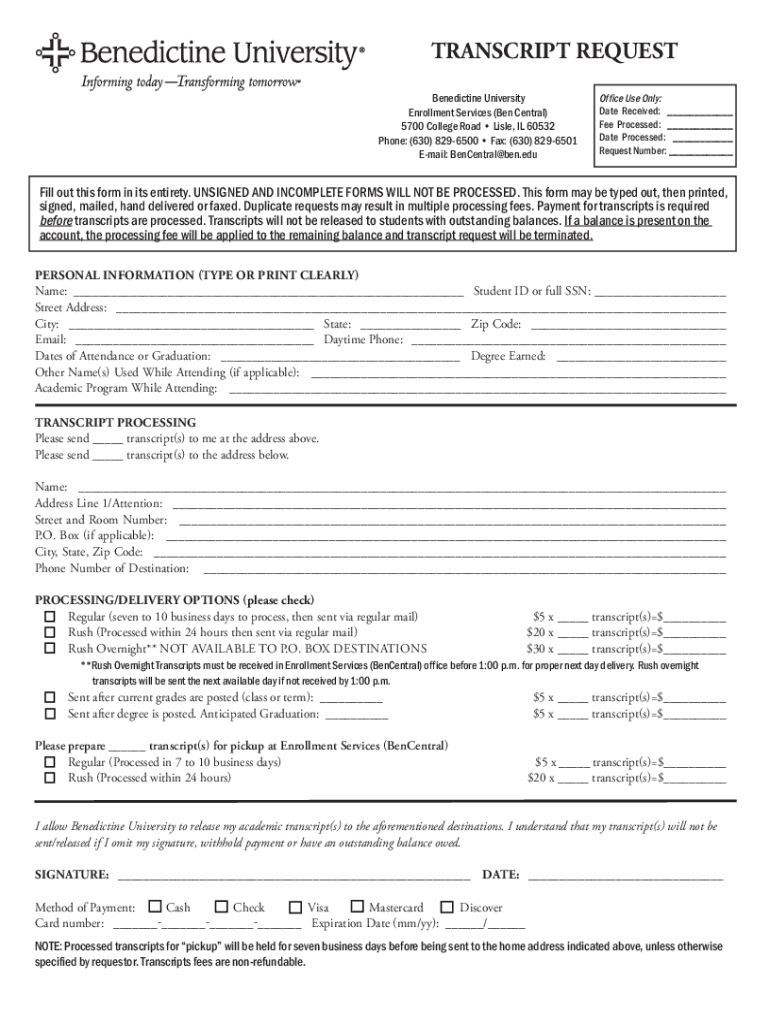
Benedictine University Transcripts Form


Understanding Benedictine University Transcripts
Benedictine University transcripts are official documents that provide a comprehensive record of a student’s academic performance at the institution. These transcripts include detailed information such as course titles, grades, credits earned, and the overall grade point average (GPA). They serve as an essential resource for students applying for jobs, further education, or professional certifications. The transcripts can be classified into two types: official and unofficial. Official transcripts are sealed and sent directly from the university, while unofficial transcripts can be accessed by students for personal use.
How to Obtain Benedictine University Transcripts
To obtain your Benedictine University transcripts, you will need to follow a specific process. Start by visiting the university's registrar office website, where you can find detailed instructions on requesting your transcripts. You may need to provide personal information such as your student ID, dates of attendance, and the address where the transcript should be sent. It is important to note that there may be a fee associated with the request, and processing times can vary. Ensure that you check for any specific requirements or forms that need to be completed.
Steps to Complete the Benedictine University Transcript Request
Completing the transcript request involves several straightforward steps:
- Visit the Benedictine University registrar's website.
- Locate the transcript request section and select the type of transcript you need.
- Fill out the required information, including your personal details and the recipient's information.
- Review the request for accuracy to avoid delays.
- Submit the request, making sure to pay any applicable fees.
After submission, you will receive a confirmation, and you can track the status of your request through the university's system.
Legal Use of Benedictine University Transcripts
Benedictine University transcripts hold significant legal weight. They are often required for employment verification, further education applications, and professional licensing. To ensure that your transcript is legally binding, it must be issued directly from the registrar and, in most cases, sent to the requesting party in a sealed envelope. Additionally, when using digital transcripts, it is crucial to utilize a secure method that complies with eSignature regulations, ensuring that the document is recognized as valid by institutions and organizations.
Key Elements of Benedictine University Transcripts
Understanding the key elements of your Benedictine University transcripts is essential for effective use. Important components include:
- Course Listings: A detailed list of all courses taken, including course codes and titles.
- Grades: The grades received for each course, which contribute to the overall GPA.
- Credits Earned: The number of credits awarded for each course, which are necessary for degree completion.
- Degree Information: Confirmation of the degree awarded, including the major and date of graduation.
These elements are crucial for anyone needing to present their academic history accurately.
Digital vs. Paper Version of Benedictine University Transcripts
Benedictine University offers both digital and paper versions of transcripts. The digital version is often preferred for its convenience and faster delivery. It can be accessed online and sent electronically to institutions or employers. However, some situations may require a paper version, especially when a physical copy is mandated by the receiving party. Both versions are equally valid, but it is essential to verify the requirements of the organization requesting the transcript.
Quick guide on how to complete benedictine university transcripts
Complete Benedictine University Transcripts effortlessly on any device
Digital document management has become favored by businesses and individuals alike. It offers an ideal eco-friendly substitute for conventional printed and signed documents, allowing you to access the necessary form and securely store it online. airSlate SignNow provides all the tools required to create, modify, and eSign your documents promptly without delays. Handle Benedictine University Transcripts on any device using airSlate SignNow's Android or iOS applications and enhance any document-driven process today.
The simplest approach to modify and eSign Benedictine University Transcripts effortlessly
- Find Benedictine University Transcripts and click on Get Form to begin.
- Utilize the tools we offer to fill out your document.
- Highlight important sections of your documents or conceal sensitive information with tools specifically provided by airSlate SignNow for that purpose.
- Create your eSignature using the Sign tool, which only takes seconds and holds the same legal significance as a conventional wet ink signature.
- Review all the information and click on the Done button to save your changes.
- Select your preferred method to share your form, whether by email, SMS, invite link, or download it to your computer.
Eliminate the worry of lost or misplaced files, tedious form searches, or errors that necessitate printing new copies of documents. airSlate SignNow addresses your document management needs in just a few clicks from a device of your choosing. Modify and eSign Benedictine University Transcripts and ensure smooth communication at every stage of the form preparation process with airSlate SignNow.
Create this form in 5 minutes or less
Create this form in 5 minutes!
How to create an eSignature for the benedictine university transcripts
How to create an electronic signature for a PDF online
How to create an electronic signature for a PDF in Google Chrome
How to create an e-signature for signing PDFs in Gmail
How to create an e-signature right from your smartphone
How to create an e-signature for a PDF on iOS
How to create an e-signature for a PDF on Android
People also ask
-
What are Benedictine University transcripts?
Benedictine University transcripts are official documents that provide a comprehensive record of a student's academic performance at Benedictine University. These transcripts include all courses taken, grades received, and degrees conferred. Obtaining your transcripts is essential for transferring credits, applying to further education, or enhancing your professional qualifications.
-
How can I request my Benedictine University transcripts?
You can request your Benedictine University transcripts through the university's official website or by contacting the Registrar's Office directly. Typically, this process involves filling out a request form and might require identification verification. Utilizing airSlate SignNow can help streamline this process by allowing you to electronically sign any needed documents quickly.
-
Are there any fees associated with obtaining Benedictine University transcripts?
Yes, there may be a nominal fee for requesting your Benedictine University transcripts. The exact amount varies depending on whether you need a physical copy or a digital version. It's best to check with the university's Registrar Office for detailed information on pricing and payment methods.
-
How long does it take to get my Benedictine University transcripts?
The processing time for Benedictine University transcripts can vary, but it typically takes a few days to a couple of weeks. Factors influencing this timeframe include the method of request and the volume of requests during peak periods. To ensure a faster processing time, consider using online services like airSlate SignNow for a seamless experience.
-
Are Benedictine University transcripts available electronically?
Yes, Benedictine University transcripts can be obtained electronically for convenience and efficiency. Electronic transcripts are securely delivered to recipients, ensuring the integrity and authenticity of your academic record. Using airSlate SignNow for electronic signing can enhance your ability to manage document requests effortlessly.
-
Can I send my Benedictine University transcripts to multiple institutions?
Absolutely! You can request that your Benedictine University transcripts be sent to multiple institutions simultaneously. This can simplify your application process for jobs or further education. Make sure to specify the recipients when making your request through the university's transcript system.
-
What should I do if there are errors on my Benedictine University transcripts?
If you notice any errors on your Benedictine University transcripts, it’s important to contact the Registrar's Office immediately. They will guide you through the process to correct any discrepancies, ensuring that your academic record accurately reflects your performance. Prompt action is necessary to avoid any issues with applications or job opportunities.
Get more for Benedictine University Transcripts
- Approved for use through 03312021 form
- Crew member training record da form 7122 r dec 2009 armypubs army
- Form 4345 2018 2019
- Form 4345 2014
- Visitors are welcome to ria usag ria form
- Physical activity risk factor questionnaire navy prt form
- Ds 1810 us department of state form
- Attention us department of state form
Find out other Benedictine University Transcripts
- How To Integrate Sign in Banking
- How To Use Sign in Banking
- Help Me With Use Sign in Banking
- Can I Use Sign in Banking
- How Do I Install Sign in Banking
- How To Add Sign in Banking
- How Do I Add Sign in Banking
- How Can I Add Sign in Banking
- Can I Add Sign in Banking
- Help Me With Set Up Sign in Government
- How To Integrate eSign in Banking
- How To Use eSign in Banking
- How To Install eSign in Banking
- How To Add eSign in Banking
- How To Set Up eSign in Banking
- How To Save eSign in Banking
- How To Implement eSign in Banking
- How To Set Up eSign in Construction
- How To Integrate eSign in Doctors
- How To Use eSign in Doctors