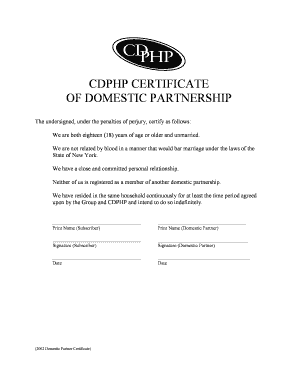
Domestic Partnership Certificate Form


What is the Domestic Partnership Certificate
A domestic partnership certificate is a legal document that recognizes a partnership between two individuals who live together and share a domestic life but are not married. This certificate provides certain legal rights and responsibilities similar to those of marriage, including benefits related to health insurance, inheritance, and decision-making in medical situations. The requirements for obtaining this certificate can vary by state, reflecting local laws and regulations.
How to Obtain the Domestic Partnership Certificate
To obtain a domestic partnership certificate, individuals typically need to follow these steps:
- Check eligibility requirements in your state, as these can differ significantly.
- Gather necessary documents, which may include identification, proof of residency, and any previous partnership dissolution papers if applicable.
- Complete the domestic partnership application form, ensuring all information is accurate and complete.
- Submit the application to the appropriate local government office, which may be a city or county clerk’s office.
- Pay any required fees associated with the application process.
Steps to Complete the Domestic Partnership Certificate
Completing a domestic partnership certificate involves several key steps to ensure it is legally valid:
- Fill out the certificate form with accurate personal information, including full names, addresses, and dates of birth.
- Both partners must sign the document in the presence of a notary public or authorized official to validate the signatures.
- Submit the completed certificate to the relevant state or local authority for registration.
- Keep a copy of the filed certificate for personal records, as it may be needed for future legal or administrative purposes.
Legal Use of the Domestic Partnership Certificate
The domestic partnership certificate serves various legal purposes. It can be used to:
- Establish rights related to healthcare decisions and medical emergencies.
- Claim benefits under employer-sponsored health insurance plans.
- Facilitate inheritance rights in the absence of a will.
- Access family-related benefits, such as tax exemptions or deductions.
Understanding the legal implications of this certificate is crucial for partners to ensure they are fully aware of their rights and responsibilities.
State-Specific Rules for the Domestic Partnership Certificate
Each state in the U.S. has its own rules regarding domestic partnerships. Some states may recognize domestic partnerships but do not issue certificates, while others have specific requirements for registration. It is important to research the laws in your state, as this can affect the legal standing of your partnership and the benefits available to you. States like California and Oregon have more comprehensive domestic partnership laws, while others may have limited recognition.
Required Documents
When applying for a domestic partnership certificate, you may need to provide several documents, which can include:
- Proof of identity, such as a driver’s license or passport.
- Documentation of residency, such as utility bills or lease agreements.
- Any previous partnership dissolution documents if applicable.
- Completed application form as specified by the local authority.
Ensuring you have all required documents ready can streamline the application process and help avoid delays.
Quick guide on how to complete domestic partnership certificate
Complete Domestic Partnership Certificate seamlessly on any device
Managing documents online has gained popularity among businesses and individuals. It offers an excellent eco-friendly substitute to traditional printed and signed documents, as you can locate the needed form and securely store it online. airSlate SignNow provides all the resources you require to create, modify, and electronically sign your documents quickly without delays. Manage Domestic Partnership Certificate on any platform using airSlate SignNow Android or iOS applications and enhance any document-centric process today.
How to modify and eSign Domestic Partnership Certificate with ease
- Locate Domestic Partnership Certificate and click Get Form to begin.
- Utilize the tools we offer to complete your document.
- Emphasize important sections of the documents or obscure sensitive information with tools that airSlate SignNow provides for this specific purpose.
- Create your signature using the Sign tool, which takes seconds and holds the same legal validity as a conventional wet ink signature.
- Review all the details and click on the Done button to save your changes.
- Choose how you would like to present your form, via email, SMS, or invitation link, or download it to your computer.
Forget about lost or misplaced files, tedious document searching, or errors that require reprinting new document versions. airSlate SignNow addresses all your needs in document management with just a few clicks from any device you choose. Alter and eSign Domestic Partnership Certificate and ensure clear communication at every stage of your form preparation process with airSlate SignNow.
Create this form in 5 minutes or less
Create this form in 5 minutes!
How to create an eSignature for the domestic partnership certificate
How to create an electronic signature for a PDF online
How to create an electronic signature for a PDF in Google Chrome
How to create an e-signature for signing PDFs in Gmail
How to create an e-signature right from your smartphone
How to create an e-signature for a PDF on iOS
How to create an e-signature for a PDF on Android
People also ask
-
What is the certificate partnership domestic in the context of airSlate SignNow?
The certificate partnership domestic refers to our commitment to providing certified solutions for businesses within local jurisdictions. At airSlate SignNow, we ensure that our eSigning options comply with domestic regulations, making it easier for companies to manage their signatures securely and legally.
-
How does airSlate SignNow’s certificate partnership domestic impact pricing?
Our pricing for the certificate partnership domestic is structured to provide excellent value without compromising on quality. We offer flexible plans tailored to meet the unique needs of businesses, ensuring that you can find an affordable solution that includes all necessary features for effective document management.
-
What features are included in the certificate partnership domestic package?
The certificate partnership domestic package includes a range of features like secure eSignature capabilities, customizable workflows, and real-time tracking. These features are designed to streamline your document processes while ensuring compliance with domestic certificate standards.
-
What are the benefits of using airSlate SignNow for certificate partnership domestic?
Using airSlate SignNow for certificate partnership domestic provides businesses with enhanced security, legal credibility, and improved efficiency. Our platform simplifies the signing process, allowing you to focus more on your core operations while ensuring compliance with local laws.
-
Can airSlate SignNow integrate with other tools for certificate partnership domestic?
Yes, airSlate SignNow seamlessly integrates with numerous tools that support a certificate partnership domestic framework. This integration capability allows you to connect your existing workflows, automate processes, and enhance productivity across your organization.
-
Is there a trial available for the certificate partnership domestic service?
Absolutely! We offer a trial period for the certificate partnership domestic service, allowing you to explore its features and benefits before committing. This is an excellent opportunity to assess how airSlate SignNow can improve your document management without any upfront investment.
-
How does airSlate SignNow ensure compliance with certificate partnership domestic standards?
To ensure compliance with certificate partnership domestic standards, airSlate SignNow adheres to stringent legal and security protocols. Our platform is regularly audited and updated to align with current regulations, ensuring that your eSignature processes are both reliable and recognized legally.
Get more for Domestic Partnership Certificate
- Military members and spouses theres still time to vote by form
- Download lincolns challenge academy form
- Reinsurance agreement for a bonds statute performance bond
- Httpswwwsearscomtyc amib002p8ur3a tyc 4710012 form
- Standard form 275 reinsurance agreement in gsagov
- This agreement made and entered into this date and between form
- Public buildings servicegsa form
- Incident time report us forest service form
Find out other Domestic Partnership Certificate
- eSignature Michigan Rental property lease agreement Online
- Can I eSignature North Carolina Rental lease contract
- eSignature Vermont Rental lease agreement template Online
- eSignature Vermont Rental lease agreement template Now
- eSignature Vermont Rental lease agreement template Free
- eSignature Nebraska Rental property lease agreement Later
- eSignature Tennessee Residential lease agreement Easy
- Can I eSignature Washington Residential lease agreement
- How To eSignature Vermont Residential lease agreement form
- How To eSignature Rhode Island Standard residential lease agreement
- eSignature Mississippi Commercial real estate contract Fast
- eSignature Arizona Contract of employment Online
- eSignature Texas Contract of employment Online
- eSignature Florida Email Contracts Free
- eSignature Hawaii Managed services contract template Online
- How Can I eSignature Colorado Real estate purchase contract template
- How To eSignature Mississippi Real estate purchase contract template
- eSignature California Renter's contract Safe
- eSignature Florida Renter's contract Myself
- eSignature Florida Renter's contract Free