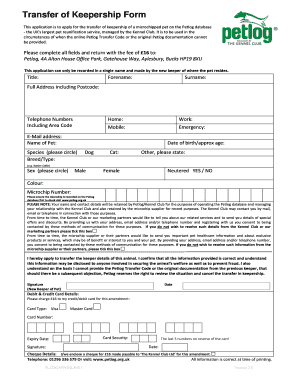
Transfer of Keepership Form Petlogorguk


What is the petlog transfer of keepership?
The petlog transfer of keepership is a formal process that allows pet owners to officially change the registered keeper of a pet. This is essential when a pet is sold, given as a gift, or transferred to another individual. The form captures important details about the pet and the new keeper, ensuring that the pet's ownership is accurately reflected in the petlog database. This process is crucial for maintaining accurate records for pet identification and welfare purposes.
How to use the petlog transfer of keepership form
Using the petlog transfer of keepership form involves several straightforward steps. First, obtain the form from the official petlog website or authorized sources. Next, fill in the required information, including the pet's details, the current keeper's information, and the new keeper's details. Once completed, the form should be submitted according to the provided instructions, which may include online submission or mailing the form to the designated address. Ensuring all information is accurate is vital for a smooth transfer process.
Steps to complete the petlog transfer of keepership form
Completing the petlog transfer of keepership form requires careful attention to detail. Follow these steps:
- Access the form from the official petlog website.
- Fill in the pet's microchip number, name, and breed.
- Provide the current keeper's full name, address, and contact information.
- Enter the new keeper's full name, address, and contact information.
- Sign and date the form to confirm the transfer.
- Submit the form as instructed, ensuring it reaches the appropriate office.
Legal use of the petlog transfer of keepership form
The legal use of the petlog transfer of keepership form is critical for ensuring that pet ownership is recognized by authorities. This form serves as a legal document that records the change of ownership, which can be important in cases of disputes or when accessing veterinary services. It is essential to comply with any local regulations regarding pet ownership and ensure that the transfer is documented properly to avoid potential legal issues in the future.
Key elements of the petlog transfer of keepership form
Key elements of the petlog transfer of keepership form include:
- Pet's microchip number: A unique identifier for the pet.
- Current keeper's information: Details of the person transferring ownership.
- New keeper's information: Details of the individual receiving ownership.
- Signatures: Both parties must sign to validate the transfer.
- Date of transfer: Indicates when the ownership change occurs.
Form submission methods for the petlog transfer of keepership
The petlog transfer of keepership form can typically be submitted through multiple methods, depending on the specific requirements set by petlog. Common submission methods include:
- Online submission via the petlog website, which may require creating an account.
- Mailing a completed form to the designated petlog office address.
- In-person submission at designated locations, if available.
Quick guide on how to complete transfer of keepership form petlogorguk
Easily Prepare Transfer Of Keepership Form Petlogorguk on Any Device
The management of online documents has become increasingly favored by both businesses and individuals. It serves as an ideal environmentally friendly alternative to conventional printed and signed documents, enabling you to find the right template and securely keep it online. airSlate SignNow equips you with all necessary tools to create, edit, and electronically sign your documents quickly without delays. Manage Transfer Of Keepership Form Petlogorguk on any device with airSlate SignNow applications for Android or iOS, and streamline any document-related process today.
The Simplest Method to Edit and eSign Transfer Of Keepership Form Petlogorguk Effortlessly
- Obtain Transfer Of Keepership Form Petlogorguk and click Get Form to begin.
- Utilize the tools we provide to complete your document.
- Emphasize important sections of your documents or redact sensitive information with tools that airSlate SignNow specifically provides for this purpose.
- Create your electronic signature using the Sign feature, which takes mere seconds and carries the same legal validity as a traditional handwritten signature.
- Review all details and click the Done button to save your changes.
- Select your preferred method of sending your form, whether it be via email, text message (SMS), invitation link, or download it to your computer.
Eliminate concerns about lost or misfiled documents, tedious form searches, or mistakes that necessitate printing additional copies. airSlate SignNow meets all your document management requirements with just a few clicks from your preferred device. Edit and eSign Transfer Of Keepership Form Petlogorguk while ensuring clear communication throughout the entire form completion process with airSlate SignNow.
Create this form in 5 minutes or less
Create this form in 5 minutes!
How to create an eSignature for the transfer of keepership form petlogorguk
How to create an electronic signature for a PDF online
How to create an electronic signature for a PDF in Google Chrome
How to create an e-signature for signing PDFs in Gmail
How to create an e-signature right from your smartphone
How to create an e-signature for a PDF on iOS
How to create an e-signature for a PDF on Android
People also ask
-
What is the petlog transfer of keepership?
The petlog transfer of keepership is a process that allows pet owners to officially transfer the registration of their pet's microchip from one keeper to another. This ensures that the most accurate and up-to-date contact information is associated with the pet, enhancing the chances of a safe return if lost. airSlate SignNow provides an efficient way to manage these transfers digitally.
-
How much does the petlog transfer of keepership cost?
The cost for a petlog transfer of keepership can vary depending on the service provider. However, using airSlate SignNow can signNowly reduce administrative costs by streamlining the process, allowing for faster and more efficient handling. Check the specific pricing details on our website for the most accurate figures.
-
What features does airSlate SignNow offer for petlog transfers?
airSlate SignNow offers features like easy document uploading, electronic signatures, and secure storage to facilitate a smooth petlog transfer of keepership. Our platform allows users to quickly fill out forms and send documents to all necessary parties, making the process simple and efficient. You can also track the status of your documents in real-time.
-
How can the petlog transfer of keepership benefit pet owners?
Utilizing the petlog transfer of keepership ensures that your pet's information is accurate and up-to-date, which is crucial for their safety. With airSlate SignNow, you can complete this process quickly and securely, giving pet owners peace of mind. Additionally, the convenience of eSigning documents saves time and reduces the need for paperwork.
-
How does airSlate SignNow integrate with other platforms for petlog transfers?
airSlate SignNow easily integrates with a variety of platforms, allowing for seamless petlog transfer of keepership processes. You can connect with tools you already use for customer management or pet registries, ensuring a cohesive workflow. This integration simplifies the transfer process, encouraging more efficient data management.
-
What is the process to initiate a petlog transfer of keepership with airSlate SignNow?
To initiate a petlog transfer of keepership with airSlate SignNow, simply upload your pet's microchip documentation and fill out the required forms electronically. Our user-friendly interface guides you through each step. Once completed, you can send documents for signatures directly from the platform, expediting the entire process.
-
Is it safe to use airSlate SignNow for my petlog transfer of keepership?
Yes, airSlate SignNow prioritizes the security of your documents. Our platform uses advanced encryption technologies to ensure that your petlog transfer of keepership is protected. You can trust that your personal and sensitive information is handled securely throughout the entire transfer process.
Get more for Transfer Of Keepership Form Petlogorguk
Find out other Transfer Of Keepership Form Petlogorguk
- How To eSignature Rhode Island Standard residential lease agreement
- eSignature Mississippi Commercial real estate contract Fast
- eSignature Arizona Contract of employment Online
- eSignature Texas Contract of employment Online
- eSignature Florida Email Contracts Free
- eSignature Hawaii Managed services contract template Online
- How Can I eSignature Colorado Real estate purchase contract template
- How To eSignature Mississippi Real estate purchase contract template
- eSignature California Renter's contract Safe
- eSignature Florida Renter's contract Myself
- eSignature Florida Renter's contract Free
- eSignature Florida Renter's contract Fast
- eSignature Vermont Real estate sales contract template Later
- Can I eSignature Texas New hire forms
- How Can I eSignature California New hire packet
- How To eSignature South Carolina Real estate document
- eSignature Florida Real estate investment proposal template Free
- How To eSignature Utah Real estate forms
- How Do I eSignature Washington Real estate investment proposal template
- Can I eSignature Kentucky Performance Contract