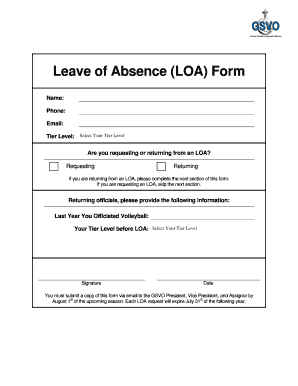
Loa Form


What is the LOA Form
The LOA form, or Leave of Absence form, is a document used to formally request time away from work or school. This form is essential for employees or students who need to take a break for various reasons, such as personal health issues, family emergencies, or educational pursuits. The LOA form outlines the duration of the requested leave and the reasons for the absence, ensuring that both the individual and the organization maintain clear communication regarding the leave period.
How to Use the LOA Form
Using the LOA form involves several straightforward steps. First, download the LOA form template from a trusted source. Next, fill out the required fields, including your name, position, and the dates of your intended leave. Be sure to provide a clear explanation for your request. Once completed, submit the form to your supervisor or the relevant department, ensuring you adhere to any specified submission guidelines. Keeping a copy for your records is advisable for future reference.
Steps to Complete the LOA Form
Completing the LOA form accurately is crucial for approval. Follow these steps:
- Download the LOA form template.
- Fill in your personal information, including your name and contact details.
- Specify the type of leave you are requesting and the dates.
- Provide a detailed explanation for your leave.
- Sign and date the form.
- Submit the form to the appropriate authority.
Legal Use of the LOA Form
The LOA form serves as a legally binding document when properly filled out and submitted. It protects both the individual requesting leave and the organization by ensuring that there is a formal record of the request. Compliance with company policies and relevant labor laws is essential for the LOA to be considered valid. Understanding these legal frameworks helps in navigating the process effectively.
Key Elements of the LOA Form
Several key elements must be included in the LOA form to ensure its effectiveness:
- Personal Information: Full name, position, and contact details.
- Leave Dates: Start and end dates of the requested leave.
- Reason for Leave: A clear and concise explanation of the need for leave.
- Signature: The individual’s signature to validate the request.
Examples of Using the LOA Form
There are various scenarios in which the LOA form may be utilized. For instance, an employee may use it to request time off for medical treatment, while a student might submit it for an extended absence due to family obligations. Each scenario requires a clear justification to ensure that the request is understood and processed appropriately. Understanding these examples can help individuals prepare their requests more effectively.
Quick guide on how to complete loa form 445570955
Effortlessly Prepare Loa Form on Any Device
Digital document management has become widely embraced by companies and individuals alike. It serves as an ideal eco-friendly substitute for conventional printed and signed papers, allowing you to locate the correct form and securely store it online. airSlate SignNow provides you with all the tools necessary to create, modify, and eSign your documents quickly without delays. Manage Loa Form on any device using airSlate SignNow applications for Android or iOS and streamline any document-related process today.
The Easiest Way to Modify and eSign Loa Form with Ease
- Obtain Loa Form and click on Get Form to begin.
- Utilize the tools we offer to complete your form.
- Emphasize pertinent sections of your documents or obscure confidential information with tools specifically designed for that purpose by airSlate SignNow.
- Generate your eSignature with the Sign tool, which takes mere seconds and bears the same legal validity as a conventional wet ink signature.
- Verify all the details and click on the Done button to save your modifications.
- Select your preferred method for sending your form, whether by email, SMS, invitation link, or download it to your computer.
No more worries about lost or misplaced documents, tedious form searches, or mistakes that require printing new copies. airSlate SignNow meets all your document management needs in just a few clicks from any device of your choice. Modify and eSign Loa Form to guarantee exceptional communication at every stage of the form preparation process with airSlate SignNow.
Create this form in 5 minutes or less
Create this form in 5 minutes!
How to create an eSignature for the loa form 445570955
How to create an electronic signature for a PDF online
How to create an electronic signature for a PDF in Google Chrome
How to create an e-signature for signing PDFs in Gmail
How to create an e-signature right from your smartphone
How to create an e-signature for a PDF on iOS
How to create an e-signature for a PDF on Android
People also ask
-
What is a loa form and how does it work?
A loa form, or Letter of Authorization form, is a crucial document used to grant permission from one party to another. With airSlate SignNow, users can easily create, send, and eSign loa forms. This streamlines the authorization process, ensuring that all parties can sign off quickly and securely.
-
How can I create a loa form using airSlate SignNow?
Creating a loa form with airSlate SignNow is straightforward. Simply log in to your account, choose the template for the loa form, fill in the required details, and share it with the necessary parties for eSignature. The platform offers an intuitive interface to guide you through this process.
-
What are the benefits of using airSlate SignNow for my loa forms?
Using airSlate SignNow for your loa forms enhances efficiency and security. It allows for real-time tracking of document status, reduces paper waste, and ensures compliance through legally binding eSignatures. This makes it invaluable for businesses looking to streamline their authorization processes.
-
Is there a cost associated with using airSlate SignNow for loa forms?
airSlate SignNow offers various pricing plans that cater to different business needs. Users can take advantage of a free trial, which allows them to test the service, including the creation and signing of loa forms. Choose a plan that fits your usage, and enjoy a cost-effective solution for your documentation needs.
-
Can I integrate airSlate SignNow with other applications for my loa forms?
Yes, airSlate SignNow offers seamless integrations with various applications to enhance your workflow with loa forms. Integrate with tools like Google Drive, Salesforce, or Dropbox to streamline your document management process. This ensures you can access and manage your loa forms from your preferred applications.
-
How does airSlate SignNow ensure the security of my loa forms?
airSlate SignNow prioritizes the security of your loa forms by implementing advanced encryption methods and data protection protocols. All documents are stored securely, and eSignatures are legally binding, ensuring that your critical authorizations are safe. With compliance to industry standards, you can trust airSlate SignNow for your document needs.
-
What type of documents can I send using airSlate SignNow in addition to loa forms?
Besides loa forms, airSlate SignNow allows you to send and eSign various types of documents, including contracts, agreements, and other legal forms. Its versatility makes it suitable for multiple business processes, enabling you to manage all your document needs from a single platform.
Get more for Loa Form
- Annual man hour form
- Disposition schedule 5records management form
- Construction quality controlquality assurance plan phase 1 form
- Irsdoc7130pdf business scribd form
- Blanket purchase agreementsgsa form
- Service agreement and duplicate gsa form
- Shop drawing record architectural gsa form
- Download candlewick lake association form
Find out other Loa Form
- How Do I eSignature Arizona Charity Rental Application
- How To eSignature Minnesota Car Dealer Bill Of Lading
- eSignature Delaware Charity Quitclaim Deed Computer
- eSignature Colorado Charity LLC Operating Agreement Now
- eSignature Missouri Car Dealer Purchase Order Template Easy
- eSignature Indiana Charity Residential Lease Agreement Simple
- How Can I eSignature Maine Charity Quitclaim Deed
- How Do I eSignature Michigan Charity LLC Operating Agreement
- eSignature North Carolina Car Dealer NDA Now
- eSignature Missouri Charity Living Will Mobile
- eSignature New Jersey Business Operations Memorandum Of Understanding Computer
- eSignature North Dakota Car Dealer Lease Agreement Safe
- eSignature Oklahoma Car Dealer Warranty Deed Easy
- eSignature Oregon Car Dealer Rental Lease Agreement Safe
- eSignature South Carolina Charity Confidentiality Agreement Easy
- Can I eSignature Tennessee Car Dealer Limited Power Of Attorney
- eSignature Utah Car Dealer Cease And Desist Letter Secure
- eSignature Virginia Car Dealer Cease And Desist Letter Online
- eSignature Virginia Car Dealer Lease Termination Letter Easy
- eSignature Alabama Construction NDA Easy