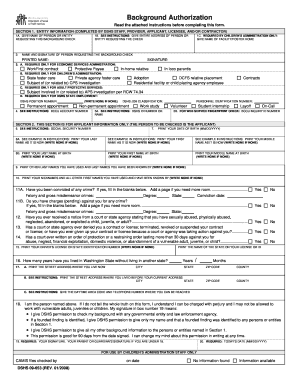
Online Form for California Background Authorization


What is the Online Form For California Background Authorization
The Online Form for California Background Authorization is a document used to obtain permission for conducting background checks on individuals. This form is essential for employers, organizations, and other entities that require verification of a person's history, including criminal records, employment history, and educational qualifications. The form ensures compliance with state regulations and protects the rights of individuals by providing a structured process for obtaining consent.
How to use the Online Form For California Background Authorization
Using the Online Form for California Background Authorization involves several straightforward steps. First, access the form through a secure digital platform. Fill in the required fields, which typically include personal information such as the individual's name, address, and social security number. After completing the form, review all entries for accuracy. Finally, submit the form electronically, ensuring that it is securely transmitted to the relevant authority for processing.
Steps to complete the Online Form For California Background Authorization
Completing the Online Form for California Background Authorization requires careful attention to detail. Here are the steps to follow:
- Access the online form through a trusted platform.
- Input personal information accurately, including full name and contact details.
- Provide any additional information requested, such as previous addresses or employment history.
- Review the form thoroughly to ensure all information is correct.
- Submit the form electronically, ensuring that you receive a confirmation of submission.
Legal use of the Online Form For California Background Authorization
The legal use of the Online Form for California Background Authorization is governed by state and federal laws. It is crucial to obtain explicit consent from the individual undergoing the background check. The form must comply with the Fair Credit Reporting Act (FCRA) and other relevant regulations to ensure that the information is used appropriately and ethically. Failure to adhere to these legal requirements can result in penalties and legal repercussions.
Key elements of the Online Form For California Background Authorization
Key elements of the Online Form for California Background Authorization include:
- Personal Information: Full name, date of birth, and social security number.
- Consent Statement: A clear declaration that the individual agrees to the background check.
- Signature: An electronic signature or acknowledgment confirming consent.
- Date: The date on which the form is completed and submitted.
State-specific rules for the Online Form For California Background Authorization
California has specific rules governing the use of the Online Form for Background Authorization. These include requirements for obtaining informed consent, restrictions on the types of information that can be accessed, and guidelines for how the information can be used. Organizations must also provide individuals with a copy of their rights under California law, ensuring transparency in the background check process.
Quick guide on how to complete online form for california background authorization
Complete Online Form For California Background Authorization effortlessly on any device
Digital document management has gained traction among businesses and individuals. It offers an optimal green substitute for conventional printed and signed documents, allowing you to locate the correct form and securely store it online. airSlate SignNow equips you with all the resources you require to create, modify, and electronically sign your documents swiftly without holdups. Manage Online Form For California Background Authorization on any device using airSlate SignNow Android or iOS applications and simplify any document-related task today.
The easiest way to alter and electronically sign Online Form For California Background Authorization effortlessly
- Locate Online Form For California Background Authorization and then click Get Form to begin.
- Make use of the tools we provide to complete your document.
- Emphasize important sections of your documents or redact sensitive information with tools that airSlate SignNow has designed specifically for that purpose.
- Create your electronic signature using the Sign tool, which takes mere seconds and holds the same legal validity as a traditional handwritten signature.
- Verify the information and then click the Done button to record your changes.
- Select your preferred method to deliver your form, whether by email, SMS, or invite link, or download it to your computer.
Eliminate concerns about lost or misfiled documents, frustrating form searches, or mistakes that necessitate printing new document copies. airSlate SignNow fulfills all your document management requirements in just a few clicks from any chosen device. Edit and electronically sign Online Form For California Background Authorization while ensuring effective communication at every stage of your form completion process with airSlate SignNow.
Create this form in 5 minutes or less
Create this form in 5 minutes!
How to create an eSignature for the online form for california background authorization
How to create an electronic signature for a PDF online
How to create an electronic signature for a PDF in Google Chrome
How to create an e-signature for signing PDFs in Gmail
How to create an e-signature right from your smartphone
How to create an e-signature for a PDF on iOS
How to create an e-signature for a PDF on Android
People also ask
-
What is the Online Form For California Background Authorization?
The Online Form For California Background Authorization is a digital document that allows organizations to collect consent from individuals to conduct background checks in California. By utilizing this online form, businesses can streamline their hiring processes and ensure compliance with state regulations.
-
How much does the Online Form For California Background Authorization cost?
Prices for the Online Form For California Background Authorization vary depending on your subscription plan with airSlate SignNow. We offer flexible pricing options tailored to meet the needs of different businesses, ensuring you can access this digital solution at an affordable rate.
-
What features are included with the Online Form For California Background Authorization?
The Online Form For California Background Authorization includes features such as customizable templates, electronic signature capabilities, and secure document storage. These features enhance your workflow and make it easy to manage background checks efficiently.
-
Is the Online Form For California Background Authorization easy to use?
Yes, the Online Form For California Background Authorization is designed with user-friendliness in mind. With an intuitive interface, both employers and candidates can complete the forms quickly and efficiently, eliminating the hassle of traditional paperwork.
-
Can I integrate the Online Form For California Background Authorization with other tools?
Absolutely! The Online Form For California Background Authorization can be integrated with various third-party applications, including HR software and customer relationship management systems. This ensures a seamless workflow and helps businesses manage their processes more effectively.
-
What are the benefits of using the Online Form For California Background Authorization?
Using the Online Form For California Background Authorization saves time and resources while ensuring compliance with legal requirements. It simplifies the collection of consent for background checks, enhances the applicant experience, and reduces the turnaround time for hiring.
-
How secure is the Online Form For California Background Authorization?
The Online Form For California Background Authorization is built with robust security features to protect sensitive information. airSlate SignNow employs encryption and complies with industry standards to ensure that your documents and data remain secure and confidential.
Get more for Online Form For California Background Authorization
- Earned form
- Delta cargo home form
- Section i requester information
- Real property acquisition handbook gsa form
- Top email signature contact details dos ampamp dontsexclaimer form
- Certificate of inspection of pressure vessels this gsa form
- 12420 reporting vehicle thefts and related offenses city of form
- Money market fund times and how they will bny mellon form
Find out other Online Form For California Background Authorization
- eSign Michigan Courts Lease Agreement Template Online
- eSign Minnesota Courts Cease And Desist Letter Free
- Can I eSign Montana Courts NDA
- eSign Montana Courts LLC Operating Agreement Mobile
- eSign Oklahoma Sports Rental Application Simple
- eSign Oklahoma Sports Rental Application Easy
- eSign Missouri Courts Lease Agreement Template Mobile
- Help Me With eSign Nevada Police Living Will
- eSign New York Courts Business Plan Template Later
- Can I eSign North Carolina Courts Limited Power Of Attorney
- eSign North Dakota Courts Quitclaim Deed Safe
- How To eSign Rhode Island Sports Quitclaim Deed
- Help Me With eSign Oregon Courts LLC Operating Agreement
- eSign North Dakota Police Rental Lease Agreement Now
- eSign Tennessee Courts Living Will Simple
- eSign Utah Courts Last Will And Testament Free
- eSign Ohio Police LLC Operating Agreement Mobile
- eSign Virginia Courts Business Plan Template Secure
- How To eSign West Virginia Courts Confidentiality Agreement
- eSign Wyoming Courts Quitclaim Deed Simple