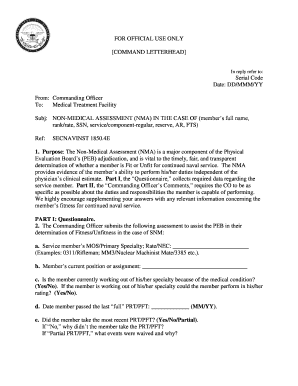
Non Medical Assessment Example Form


What is the Non Medical Assessment Example
The non medical assessment example is a crucial document used by the Navy to evaluate various aspects of an individual's qualifications and fitness for service, without focusing on medical history. This assessment typically includes sections that cover personal information, educational background, work experience, and other relevant details that contribute to an individual's overall profile. It is essential for ensuring that candidates meet the necessary criteria for enlistment or advancement within the Navy.
How to use the Non Medical Assessment Example
Using the non medical assessment example involves several steps to ensure that all required information is accurately captured. Begin by gathering relevant personal documents, such as identification and educational certificates. Carefully fill out each section of the assessment, ensuring that all information is truthful and complete. Once completed, the document should be reviewed for accuracy before submission to the appropriate Navy authority.
Steps to complete the Non Medical Assessment Example
Completing the non medical assessment example involves a systematic approach:
- Gather necessary documents, including identification and educational records.
- Access the non medical assessment form through official Navy resources.
- Fill out personal information, educational background, and work experience sections.
- Review the completed form for accuracy and completeness.
- Submit the assessment to the designated Navy office or online portal.
Legal use of the Non Medical Assessment Example
The legal use of the non medical assessment example is governed by various regulations that ensure its validity and acceptance. It must be completed in accordance with Navy guidelines and submitted within specified timelines. Additionally, the information provided must be accurate, as any discrepancies can lead to penalties or disqualification from service. Compliance with these legal standards is essential for maintaining the integrity of the assessment process.
Key elements of the Non Medical Assessment Example
Key elements of the non medical assessment example include:
- Personal Information: Name, date of birth, and contact details.
- Education: Schools attended, degrees earned, and certifications obtained.
- Work Experience: Previous employment history, roles, and responsibilities.
- Skills and Qualifications: Relevant skills that contribute to military service.
Examples of using the Non Medical Assessment Example
Examples of using the non medical assessment example can vary based on individual circumstances. For instance, a recent high school graduate may use the assessment to highlight educational achievements and extracurricular activities, while a veteran reapplying for service may focus on previous military experience and additional training acquired since their last enlistment. Tailoring the assessment to reflect personal experiences can enhance its effectiveness.
Quick guide on how to complete non medical assessment example
Complete Non Medical Assessment Example seamlessly on any device
Digital document management has gained popularity among businesses and individuals. It offers an ideal environmentally friendly substitute for conventional printed and signed paperwork, as you can access the necessary form and securely store it online. airSlate SignNow provides you with all the resources required to create, modify, and electronically sign your documents swiftly without delays. Manage Non Medical Assessment Example on any platform using airSlate SignNow’s Android or iOS applications and streamline any document-related process today.
How to modify and electronically sign Non Medical Assessment Example with ease
- Locate Non Medical Assessment Example and click on Get Form to begin.
- Utilize the tools we offer to complete your form.
- Emphasize important sections of your documents or obscure sensitive information using tools that airSlate SignNow offers specifically for that task.
- Generate your eSignature using the Sign tool, which takes seconds and holds the same legal validity as a traditional wet ink signature.
- Verify the information and click on the Done button to save your modifications.
- Choose how you wish to send your form, whether by email, text message (SMS), invitation link, or download it to your computer.
Say goodbye to lost or misplaced documents, tedious form searching, or mistakes that require reprinting new document copies. airSlate SignNow addresses all your document management needs in just a few clicks from your chosen device. Alter and electronically sign Non Medical Assessment Example to ensure effective communication throughout your form preparation process with airSlate SignNow.
Create this form in 5 minutes or less
Create this form in 5 minutes!
How to create an eSignature for the non medical assessment example
How to create an electronic signature for a PDF online
How to create an electronic signature for a PDF in Google Chrome
How to create an e-signature for signing PDFs in Gmail
How to create an e-signature right from your smartphone
How to create an e-signature for a PDF on iOS
How to create an e-signature for a PDF on Android
People also ask
-
What is the nma navy and how can I benefit from it?
The nma navy refers to a specific group within the naval military engaged in various administrative tasks. Utilizing airSlate SignNow, members of the nma navy can efficiently manage and eSign critical documents, streamlining their workflows and enhancing operational efficiency.
-
How does airSlate SignNow support the nma navy's document management needs?
airSlate SignNow offers the nma navy a user-friendly platform that simplifies document management. With features like templates, electronic signatures, and real-time collaboration, it allows for secure and fast processing of documents crucial for naval operations.
-
What are the pricing plans available for nma navy personnel?
AirSlate SignNow provides competitive pricing plans designed to fit the budget of nma navy personnel. Whether you need a basic individual plan or a comprehensive business solution, there are flexible options to choose from, making it accessible for all members.
-
Can airSlate SignNow integrate with other tools used by the nma navy?
Yes, airSlate SignNow offers seamless integrations with a variety of tools commonly used by the nma navy. This allows for enhanced functionality, letting users connect their favorite applications for a more efficient document management experience.
-
What security features does airSlate SignNow provide for the nma navy?
Security is paramount for the nma navy, and airSlate SignNow addresses this with robust security features. These include data encryption, secure cloud storage, and compliance with global regulations, ensuring that all sensitive documents are protected.
-
Is it easy to learn how to use airSlate SignNow for the nma navy?
Absolutely! airSlate SignNow is designed with user-friendliness in mind, making it easy for the nma navy to learn and implement. Comprehensive tutorials and customer support are also available to ensure a smooth onboarding process.
-
What are the benefits of eSigning documents for the nma navy?
eSigning documents provides signNow benefits for the nma navy, including increased speed and efficiency in document processing. It eliminates the need for physical signatures, allowing for remote operations and enhancing overall productivity.
Get more for Non Medical Assessment Example
- Request objection for change of physician additional treatment wc 200b form
- Wh 530 us department of labor dol form
- Senate avenue room n440 form
- Print clear form mv 46a rev
- Alaska state medical board alaska department of commerce form
- Nj family care application njgov form
- Statement of change in control and ownership of legal entities and instructions boe 100 b form
- Date received payment type payment amount form
Find out other Non Medical Assessment Example
- Sign Maine Construction Business Letter Template Secure
- Can I Sign Louisiana Construction Letter Of Intent
- How Can I Sign Maryland Construction Business Plan Template
- Can I Sign Maryland Construction Quitclaim Deed
- Sign Minnesota Construction Business Plan Template Mobile
- Sign Construction PPT Mississippi Myself
- Sign North Carolina Construction Affidavit Of Heirship Later
- Sign Oregon Construction Emergency Contact Form Easy
- Sign Rhode Island Construction Business Plan Template Myself
- Sign Vermont Construction Rental Lease Agreement Safe
- Sign Utah Construction Cease And Desist Letter Computer
- Help Me With Sign Utah Construction Cease And Desist Letter
- Sign Wisconsin Construction Purchase Order Template Simple
- Sign Arkansas Doctors LLC Operating Agreement Free
- Sign California Doctors Lease Termination Letter Online
- Sign Iowa Doctors LLC Operating Agreement Online
- Sign Illinois Doctors Affidavit Of Heirship Secure
- Sign Maryland Doctors Quitclaim Deed Later
- How Can I Sign Maryland Doctors Quitclaim Deed
- Can I Sign Missouri Doctors Last Will And Testament