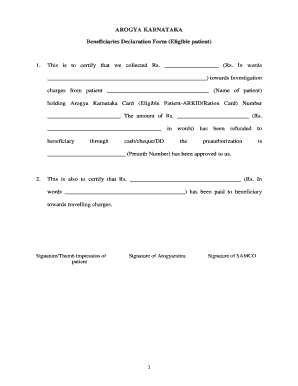
Arogya Karnataka Application Form PDF


What is the Arogya Karnataka Application Form PDF?
The Arogya Karnataka Application Form PDF is a crucial document used by residents of Karnataka to apply for health benefits under the Ayushman Bharat scheme. This form collects essential information about the applicant, including personal details, income status, and family composition. It serves as a gateway for eligible individuals to access healthcare services and financial assistance for medical treatments.
Steps to Complete the Arogya Karnataka Application Form PDF
Completing the Arogya Karnataka Application Form PDF involves several key steps to ensure accuracy and compliance. Begin by downloading the form from the official source. Fill in your personal information, including your name, address, and contact details. Next, provide details about your family members and their respective health conditions. Ensure you have all required documentation, such as proof of income and identity, to support your application. Once completed, review the form for any errors before submission.
Eligibility Criteria for the Arogya Karnataka Application Form PDF
To qualify for benefits through the Arogya Karnataka Application Form PDF, applicants must meet specific eligibility criteria. Generally, individuals from low-income families, those without health insurance, and residents of Karnataka are eligible. The scheme primarily targets vulnerable populations, including Scheduled Castes, Scheduled Tribes, and other economically disadvantaged groups. Verification of income and family size is essential to determine eligibility.
Required Documents for the Arogya Karnataka Application Form PDF
Submitting the Arogya Karnataka Application Form PDF requires several supporting documents to validate the information provided. Essential documents include:
- Proof of identity (Aadhaar card, voter ID, etc.)
- Proof of residence (utility bills, rental agreements, etc.)
- Income certificate (salary slips, tax returns, etc.)
- Family details (documents showing family composition)
Having these documents ready will facilitate a smoother application process and help in the prompt approval of your request.
Legal Use of the Arogya Karnataka Application Form PDF
The Arogya Karnataka Application Form PDF is designed to comply with legal standards governing health benefits in India. By filling out this form, applicants are providing consent for their information to be processed by the relevant health authorities. It is essential to ensure that all information is accurate and truthful, as any discrepancies may lead to legal consequences or denial of benefits.
Form Submission Methods for the Arogya Karnataka Application Form PDF
Applicants can submit the Arogya Karnataka Application Form PDF through various methods to ensure convenience. The options typically include:
- Online submission via the official health department website
- In-person submission at designated health centers or government offices
- Mail submission to the appropriate health authority address
Choosing the right submission method can affect the processing time, so it is advisable to consider the most efficient option based on individual circumstances.
Quick guide on how to complete arogya karnataka application form pdf
Easily Prepare Arogya Karnataka Application Form Pdf on Any Device
Digital document management has gained popularity among businesses and individuals alike. It offers an ideal sustainable alternative to conventional printed and signed documents, allowing you to obtain the correct form and securely store it online. airSlate SignNow equips you with all the necessary tools to create, modify, and electronically sign your documents quickly and efficiently. Manage Arogya Karnataka Application Form Pdf on any device with airSlate SignNow's Android or iOS applications and enhance your document-driven tasks today.
How to Edit and Electronically Sign Arogya Karnataka Application Form Pdf with Ease
- Find Arogya Karnataka Application Form Pdf and click on Get Form to commence.
- Utilize the available tools to fill out your document.
- Emphasize important sections of the documents or conceal sensitive details using the tools provided by airSlate SignNow designed for this purpose.
- Create your signature using the Sign feature, which takes mere seconds and holds the same legal validity as a traditional ink signature.
- Review the details and click on the Done button to save your changes.
- Choose your preferred method to share your form, via email, text message (SMS), or an invitation link, or download it to your computer.
Say goodbye to lost or misplaced files, tedious form searching, or mistakes that necessitate printing new document copies. airSlate SignNow addresses all your document management needs in just a few clicks from your preferred device. Edit and electronically sign Arogya Karnataka Application Form Pdf while ensuring effective communication at every step of your document preparation process with airSlate SignNow.
Create this form in 5 minutes or less
Create this form in 5 minutes!
How to create an eSignature for the arogya karnataka application form pdf
How to create an electronic signature for a PDF online
How to create an electronic signature for a PDF in Google Chrome
How to create an e-signature for signing PDFs in Gmail
How to create an e-signature right from your smartphone
How to create an e-signature for a PDF on iOS
How to create an e-signature for a PDF on Android
People also ask
-
What is the abrk login process for airSlate SignNow?
To access your airSlate SignNow account, simply visit the official website and click on the 'abrk login' button. Enter your registered email and password to access your dashboard, where you can manage and eSign your documents efficiently.
-
Is the abrk login secure?
Yes, the abrk login process is designed with security in mind. airSlate SignNow employs industry-standard encryption and authentication protocols to safeguard your information and ensure your documents remain protected during the signing process.
-
What features can I access after logging in using abrk?
After your abrk login, you can access a wide range of features including document sending, templates for eSignatures, real-time tracking, and the ability to create custom workflows. These tools are designed to streamline your document management tasks efficiently.
-
Is there a cost associated with the abrk login for airSlate SignNow?
While using the abrk login itself is free, airSlate SignNow offers various pricing plans tailored to different business needs. Depending on the features you choose and the number of users, costs may vary, providing a cost-effective solution for electronic document management.
-
Can I integrate other apps with the abrk login on airSlate SignNow?
Yes, airSlate SignNow allows for various integrations with other applications once you've completed your abrk login. You can connect with popular tools like Google Drive, Dropbox, and more to enhance your workflow and document processing.
-
What benefits does the abrk login provide for businesses?
The abrk login grants businesses access to a robust platform that streamlines the eSignature process. With features like document templates, multi-party signing, and automated workflows, companies can save time and reduce costs associated with traditional document handling.
-
How can I reset my password if I forget it after my abrk login?
If you forget your password after your abrk login, simply click on the 'Forgot Password?' link on the login page. You will receive an email with instructions to reset your password, allowing you to regain access to your airSlate SignNow account quickly.
Get more for Arogya Karnataka Application Form Pdf
- Federal form 1040 us individual income tax return
- 2019 form 8959 additional medicare tax
- 2016 schedule j form 1040 internal revenue service
- Schedules for form 1040internal revenue service
- 2019 form 3903 moving expenses
- 2019 schedule b form 1040 or 1040 sr internal revenue
- 2019 schedule 8812 form 1040 or 1040sr additional child tax credit
- 2019 form 1120 w worksheet estimated tax for corporations
Find out other Arogya Karnataka Application Form Pdf
- Can I eSignature North Carolina Courts Presentation
- Can I eSignature Oklahoma Courts Word
- How To Electronic signature Alabama Business Operations Form
- Help Me With Electronic signature Alabama Car Dealer Presentation
- How Can I Electronic signature California Car Dealer PDF
- How Can I Electronic signature California Car Dealer Document
- How Can I Electronic signature Colorado Car Dealer Form
- How To Electronic signature Florida Car Dealer Word
- How Do I Electronic signature Florida Car Dealer Document
- Help Me With Electronic signature Florida Car Dealer Presentation
- Can I Electronic signature Georgia Car Dealer PDF
- How Do I Electronic signature Georgia Car Dealer Document
- Can I Electronic signature Georgia Car Dealer Form
- Can I Electronic signature Idaho Car Dealer Document
- How Can I Electronic signature Illinois Car Dealer Document
- How Can I Electronic signature North Carolina Banking PPT
- Can I Electronic signature Kentucky Car Dealer Document
- Can I Electronic signature Louisiana Car Dealer Form
- How Do I Electronic signature Oklahoma Banking Document
- How To Electronic signature Oklahoma Banking Word