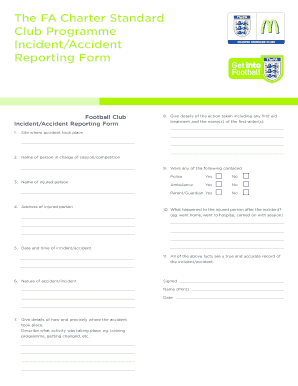
Incidentaccident Reporting Form


What is the Incidentaccident Reporting Form
The Incidentaccident Reporting Form is a crucial document used by organizations to formally record details about incidents or accidents that occur within the workplace. This form serves multiple purposes, including ensuring compliance with safety regulations, facilitating investigations, and providing documentation for insurance claims. By capturing essential information such as the date, time, location, and nature of the incident, this form helps organizations identify patterns, implement safety measures, and improve overall workplace safety.
How to use the Incidentaccident Reporting Form
Using the Incidentaccident Reporting Form involves several steps to ensure that all relevant information is accurately captured. First, gather necessary details about the incident, including the names of individuals involved, witnesses, and any immediate actions taken. Next, fill out the form with specific information regarding the incident, such as the cause, circumstances, and any injuries sustained. Once completed, the form should be submitted to the appropriate department for review and follow-up. It is important to ensure that the information is clear and concise to facilitate effective communication and analysis.
Steps to complete the Incidentaccident Reporting Form
Completing the Incidentaccident Reporting Form involves a systematic approach to ensure accuracy and thoroughness. Follow these steps:
- Identify the incident: Clearly state what occurred, including the type of incident (e.g., injury, near miss, property damage).
- Document details: Include the date, time, and location of the incident, along with the names of those involved and witnesses.
- Describe the incident: Provide a detailed account of the events leading up to the incident, the incident itself, and any immediate actions taken.
- Review and sign: Ensure the form is reviewed for completeness and accuracy before signing and submitting it to the designated authority.
Legal use of the Incidentaccident Reporting Form
The legal use of the Incidentaccident Reporting Form is vital for compliance with workplace safety regulations. In the United States, organizations are required to maintain accurate records of workplace incidents to comply with Occupational Safety and Health Administration (OSHA) standards. Properly completed forms can serve as legal documents in case of disputes or investigations. It is essential to ensure that the information provided is truthful and detailed, as inaccuracies could lead to legal repercussions or undermine the credibility of the report.
Key elements of the Incidentaccident Reporting Form
The Incidentaccident Reporting Form includes several key elements that are essential for effective reporting. These elements typically include:
- Incident description: A detailed account of what happened.
- Involved parties: Names and roles of individuals directly involved in the incident.
- Witness information: Names and contact details of witnesses to the incident.
- Immediate actions taken: Steps taken to address the situation immediately following the incident.
- Follow-up actions: Recommendations for preventing future incidents.
Examples of using the Incidentaccident Reporting Form
Examples of using the Incidentaccident Reporting Form can vary across different industries. In a manufacturing setting, the form may be used to report machinery malfunctions that lead to employee injuries. In an office environment, it might document slip and fall incidents. Each example highlights the importance of accurate reporting to improve safety protocols and prevent future occurrences. By analyzing these reports, organizations can identify trends and implement necessary changes to enhance workplace safety.
Quick guide on how to complete incidentaccident reporting form
Manage Incidentaccident Reporting Form effortlessly on any device
Digital document management has gained traction among businesses and individuals alike. It offers an excellent environmentally friendly substitute for traditional printed and signed forms, allowing you to access the necessary paperwork and securely store it online. airSlate SignNow equips you with all the tools needed to create, edit, and electronically sign your documents quickly and seamlessly. Handle Incidentaccident Reporting Form from any device using the airSlate SignNow apps for Android or iOS, and enhance your document-related processes today.
How to modify and electronically sign Incidentaccident Reporting Form with ease
- Find Incidentaccident Reporting Form and click Get Form to begin.
- Utilize the tools we offer to complete your form.
- Emphasize important sections of the documents or redact confidential information with tools that airSlate SignNow provides specifically for that purpose.
- Create your electronic signature using the Sign tool, which takes mere seconds and carries the same legal validity as a conventional handwritten signature.
- Review all information carefully, then click the Done button to save your modifications.
- Select how you wish to deliver your form, whether by email, text message (SMS), invite link, or download it to your computer.
Eliminate worries about lost or misplaced documents, tedious form searches, or mistakes that necessitate printing new copies. airSlate SignNow meets your document management needs in just a few clicks from a device of your choice. Modify and electronically sign Incidentaccident Reporting Form and ensure excellent communication at any stage of the form preparation process with airSlate SignNow.
Create this form in 5 minutes or less
Create this form in 5 minutes!
How to create an eSignature for the incidentaccident reporting form
How to create an electronic signature for a PDF online
How to create an electronic signature for a PDF in Google Chrome
How to create an e-signature for signing PDFs in Gmail
How to create an e-signature right from your smartphone
How to create an e-signature for a PDF on iOS
How to create an e-signature for a PDF on Android
People also ask
-
What is an Incidentaccident Reporting Form?
An Incidentaccident Reporting Form is a document used to report incidents and accidents within a business or organization. This form helps in documenting details of the event, which is crucial for safety assessments and compliance. Using airSlate SignNow, businesses can easily create and manage these forms digitally.
-
How does airSlate SignNow help with the Incidentaccident Reporting Form?
airSlate SignNow simplifies the process of creating and distributing the Incidentaccident Reporting Form. Users can customize templates, add fields, and streamline signatures to ensure rapid compliance. This efficiency minimizes paperwork and improves incident reporting accuracy.
-
Is there a cost associated with using the Incidentaccident Reporting Form in airSlate SignNow?
Yes, airSlate SignNow offers competitive pricing plans that include features for the Incidentaccident Reporting Form. You can choose a plan based on your business needs, ensuring a cost-effective solution without sacrificing quality. Pricing details can be found on the airSlate SignNow website.
-
Can I integrate the Incidentaccident Reporting Form with other tools?
Certainly! airSlate SignNow allows seamless integration with various third-party tools and applications. This means that your Incidentaccident Reporting Form can be linked with other software solutions to streamline workflows and enhance overall efficiency.
-
What are the benefits of using airSlate SignNow for my Incidentaccident Reporting Form?
Using airSlate SignNow for your Incidentaccident Reporting Form provides numerous benefits such as ease of use, automation, and enhanced compliance. It helps you reduce processing time and minimize paper usage. The digital format also allows for easy tracking and reporting of incidents.
-
Is it easy to customize the Incidentaccident Reporting Form in airSlate SignNow?
Yes, customizing the Incidentaccident Reporting Form in airSlate SignNow is simple and user-friendly. You can easily add various fields, adjust formatting, and tailor the form to fit your specific reporting needs. This flexibility ensures that all relevant information is captured accurately.
-
What security measures are in place for the Incidentaccident Reporting Form?
airSlate SignNow prioritizes the security of your documents, including the Incidentaccident Reporting Form. The platform employs encryption, secure storage, and access controls to safeguard your data. You can have peace of mind knowing that your reports are protected against unauthorized access.
Get more for Incidentaccident Reporting Form
- 2019 schedule k form 990 internal revenue service
- 1041 t allocation of estimated tax payments to beneficiaries form
- 2019 instructions for form 944 internal revenue service
- 2019 form 1041 qft us income tax return for qualified funeral trusts
- Instructions for form 706 rev august 2019 instructions for form 706 united states estate and generation skipping transfer tax
- 2019 instructions for form 2441 instructions for form 2441child and dependent care expenses
- 2019 form 2441 child and dependent care expenses
- 5 printable 8840 form templates fillable samples in pdf
Find out other Incidentaccident Reporting Form
- How Do I eSignature Michigan Charity LLC Operating Agreement
- eSignature North Carolina Car Dealer NDA Now
- eSignature Missouri Charity Living Will Mobile
- eSignature New Jersey Business Operations Memorandum Of Understanding Computer
- eSignature North Dakota Car Dealer Lease Agreement Safe
- eSignature Oklahoma Car Dealer Warranty Deed Easy
- eSignature Oregon Car Dealer Rental Lease Agreement Safe
- eSignature South Carolina Charity Confidentiality Agreement Easy
- Can I eSignature Tennessee Car Dealer Limited Power Of Attorney
- eSignature Utah Car Dealer Cease And Desist Letter Secure
- eSignature Virginia Car Dealer Cease And Desist Letter Online
- eSignature Virginia Car Dealer Lease Termination Letter Easy
- eSignature Alabama Construction NDA Easy
- How To eSignature Wisconsin Car Dealer Quitclaim Deed
- eSignature California Construction Contract Secure
- eSignature Tennessee Business Operations Moving Checklist Easy
- eSignature Georgia Construction Residential Lease Agreement Easy
- eSignature Kentucky Construction Letter Of Intent Free
- eSignature Kentucky Construction Cease And Desist Letter Easy
- eSignature Business Operations Document Washington Now