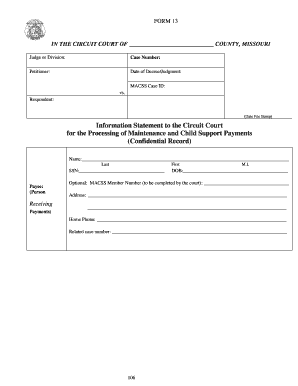
Printable Court Forms


What is the printable court forms?
Printable court forms are official documents used in legal proceedings, including those related to Missouri child support payments. These forms are designed to facilitate various legal processes, such as initiating or responding to child support cases. They are available in a standardized format to ensure consistency and compliance with state laws. Users can access these forms online, print them, and fill them out as needed.
How to use the printable court forms
Using printable court forms involves several key steps. First, identify the specific form required for your situation, such as those related to Missouri child support payments. Next, download the form from a reliable source, ensuring it is the most current version. After printing the form, carefully fill it out, providing all necessary information. It is essential to review the completed form for accuracy before submission, as errors can lead to delays or complications in your case.
Steps to complete the printable court forms
Completing printable court forms requires attention to detail. Start by gathering all relevant information, such as personal details, financial data, and any supporting documentation. Then, follow these steps:
- Read the instructions carefully to understand what information is required.
- Fill out the form legibly, using black or blue ink if completing it by hand.
- Double-check all entries for accuracy, ensuring that names, dates, and amounts are correct.
- Sign and date the form where indicated.
- Make copies of the completed form for your records before submission.
Legal use of the printable court forms
Printable court forms must be used in accordance with state laws to be considered legally binding. In Missouri, these forms are designed to comply with the state's legal requirements for child support cases. Proper completion and submission of these forms ensure that your legal rights are protected. It is important to follow all instructions and guidelines provided with the forms to avoid issues during legal proceedings.
State-specific rules for the printable court forms
Each state has specific rules regarding the use of printable court forms. In Missouri, the forms related to child support payments must adhere to the guidelines set forth by the Missouri Department of Social Services. These rules include requirements for information to be provided, deadlines for submission, and acceptable methods of filing. Familiarizing yourself with these state-specific rules is crucial for ensuring compliance and avoiding delays in your child support case.
Form submission methods (Online / Mail / In-Person)
Submitting printable court forms can be done through various methods, depending on the specific requirements of the Missouri court system. Common submission methods include:
- Online: Some forms may be submitted electronically through the Missouri court's online portal.
- Mail: Completed forms can be mailed to the appropriate court address. Ensure that you allow sufficient time for delivery.
- In-Person: You can also submit forms in person at the courthouse. This method allows for immediate confirmation of receipt.
Quick guide on how to complete printable court forms 400798337
Prepare Printable Court Forms effortlessly on any device
Electronic document management has become increasingly popular among businesses and individuals. It offers an excellent environmentally friendly substitute for traditional printed and signed documents, allowing you to locate the right form and securely store it online. airSlate SignNow provides all the necessary tools to create, modify, and eSign your documents quickly without delays. Manage Printable Court Forms on any platform with airSlate SignNow Android or iOS applications and streamline any document-related process today.
How to modify and eSign Printable Court Forms effortlessly
- Obtain Printable Court Forms and click Get Form to begin.
- Utilize the tools we provide to finish your document.
- Highlight important sections of your documents or obscure sensitive information using tools specifically designed for that purpose by airSlate SignNow.
- Create your signature with the Sign tool, which takes mere seconds and holds the same legal validity as a conventional handwritten signature.
- Review all information and click the Done button to save your changes.
- Choose your preferred method of delivery for your form, whether by email, text message (SMS), invitation link, or download it to your computer.
Eliminate concerns about lost or misplaced documents, tedious form searching, or errors that necessitate printing new document copies. airSlate SignNow addresses all your document management needs in just a few clicks from any device of your choosing. Modify and eSign Printable Court Forms and ensure excellent communication at any stage of your form preparation process with airSlate SignNow.
Create this form in 5 minutes or less
Create this form in 5 minutes!
How to create an eSignature for the printable court forms 400798337
How to create an electronic signature for a PDF online
How to create an electronic signature for a PDF in Google Chrome
How to create an e-signature for signing PDFs in Gmail
How to create an e-signature right from your smartphone
How to create an e-signature for a PDF on iOS
How to create an e-signature for a PDF on Android
People also ask
-
What are Missouri child support payments?
Missouri child support payments are financial contributions mandated by a court to support a child's living expenses. These payments ensure that children receive adequate support from both parents, regardless of their living arrangements. Understanding the structure and obligations related to Missouri child support payments is vital for custodial and non-custodial parents.
-
How can airSlate SignNow assist with Missouri child support payments?
airSlate SignNow provides an easy-to-use, streamlined solution for managing the documentation related to Missouri child support payments. With our eSignature features, users can quickly sign and send necessary legal paperwork securely. This simplifies communication between parents, attorneys, and courts, making it easier to address financial responsibilities.
-
What features does airSlate SignNow offer for handling agreements regarding Missouri child support payments?
airSlate SignNow includes features like customizable templates and secure eSignatures that are perfect for creating and managing agreements about Missouri child support payments. Users can efficiently draft documents, track the signing process, and ensure compliance with legal requirements. These features help streamline the management of child support agreements.
-
Is there a pricing plan for using airSlate SignNow to manage Missouri child support payments?
Yes, airSlate SignNow offers flexible pricing plans that cater to different budgets and needs. Users can choose from various subscription tiers, each providing different features to assist with managing Missouri child support payments. This cost-effective solution ensures that you only pay for what you need.
-
Can airSlate SignNow integrate with other tools for managing Missouri child support payments?
Absolutely! airSlate SignNow integrates seamlessly with several popular applications and systems, which can enhance your management of Missouri child support payments. Whether you're using accounting software or case management tools, our integrations help you keep track of payments and documentation in one place.
-
What are the benefits of using airSlate SignNow for Missouri child support payments?
With airSlate SignNow, users benefit from enhanced security, time savings, and improved efficiency when handling Missouri child support payments. Our platform allows for quick document signing and reduces the need for physical paperwork. This means you can focus more on ensuring that your child receives the support they need.
-
How secure is the information related to Missouri child support payments on airSlate SignNow?
airSlate SignNow prioritizes security by employing state-of-the-art encryption and compliance with legal standards for handling sensitive information. Any documents related to Missouri child support payments are stored securely, ensuring that personal data remains confidential and protected from unauthorized access.
Get more for Printable Court Forms
- Form 4868 sp online
- 46282 consignment note breakwells form
- Authorised to sign catch certificates faroe form
- Hospital discharge summary form instructions
- Sample demand letter to be sent certified district attorney co7da form
- Local damage assessment form for flood victims tazewellcounty
- Raffles rules ampamp conditions current updated psq form
- Example shipping paper form
Find out other Printable Court Forms
- How Can I eSign Wisconsin Plumbing PPT
- Can I eSign Colorado Real Estate Form
- How To eSign Florida Real Estate Form
- Can I eSign Hawaii Real Estate Word
- How Do I eSign Hawaii Real Estate Word
- How To eSign Hawaii Real Estate Document
- How Do I eSign Hawaii Real Estate Presentation
- How Can I eSign Idaho Real Estate Document
- How Do I eSign Hawaii Sports Document
- Can I eSign Hawaii Sports Presentation
- How To eSign Illinois Sports Form
- Can I eSign Illinois Sports Form
- How To eSign North Carolina Real Estate PDF
- How Can I eSign Texas Real Estate Form
- How To eSign Tennessee Real Estate Document
- How Can I eSign Wyoming Real Estate Form
- How Can I eSign Hawaii Police PDF
- Can I eSign Hawaii Police Form
- How To eSign Hawaii Police PPT
- Can I eSign Hawaii Police PPT