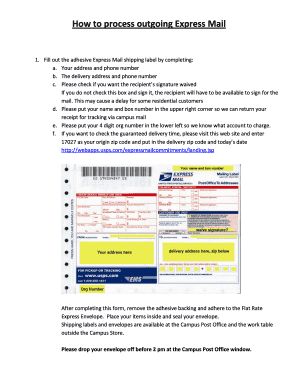
How to Fill Out Priority Mail Express Label Form


What is the priority mail express label?
The priority mail express label is a shipping label used for expedited delivery services offered by the United States Postal Service (USPS). This label is designed for packages that require fast delivery, typically overnight or within one to two days, depending on the destination. The label includes essential information such as tracking numbers, sender and recipient addresses, and service options. It is crucial for both the sender and the recipient to ensure that the label is filled out correctly to avoid delays in delivery.
Key elements of the priority mail express label
When filling out a priority mail express label, several key elements must be included to ensure proper processing and delivery:
- Sender Information: Include your name, address, and contact number.
- Recipient Information: Provide the full name, address, and contact number of the recipient.
- Service Type: Indicate that you are using priority mail express for expedited service.
- Tracking Number: A unique tracking number will be assigned to your package, allowing both you and the recipient to monitor its status.
- Signature Options: You may choose to require a signature upon delivery for added security.
Steps to complete the priority mail express label
Filling out the priority mail express label involves several straightforward steps:
- Begin by selecting the correct label for priority mail express, which is usually available at post offices or online.
- Clearly write the sender's information in the designated area, ensuring accuracy.
- Fill in the recipient's information, double-checking for spelling errors or incorrect addresses.
- Select any additional services, such as insurance or signature confirmation, if needed.
- Attach the label securely to the package, ensuring it is visible and not obstructed.
Legal use of the priority mail express label
The priority mail express label is legally recognized as a shipping document. It serves as proof of the shipping agreement between the sender and USPS. To ensure legal compliance, it is important to provide accurate information and retain any receipts or tracking information associated with the shipment. Misrepresentation of contents or incorrect information can lead to legal issues or penalties.
How to use the priority mail express label
Using the priority mail express label effectively involves understanding its purpose and requirements:
- Ensure that the label is filled out completely and accurately before mailing.
- Visit a USPS location to drop off the package or schedule a pickup.
- Keep the receipt provided by USPS, as it contains the tracking number and serves as proof of shipment.
- Monitor the package using the tracking number to stay updated on its delivery status.
Examples of using the priority mail express label
Common scenarios for using the priority mail express label include:
- Sending important legal documents that require quick delivery.
- Shipping gifts or time-sensitive items for special occasions.
- Delivering medical supplies or materials that must arrive promptly.
Quick guide on how to complete how to fill out priority mail express label
Effortlessly prepare How To Fill Out Priority Mail Express Label on any device
Digital document management has gained signNow traction among businesses and individuals alike. It serves as an ideal eco-friendly substitute for traditional printed and signed documents, allowing you to access the required forms and securely store them online. airSlate SignNow equips you with all the necessary tools to create, modify, and electronically sign your documents quickly without delays. Manage How To Fill Out Priority Mail Express Label effortlessly on any device using the airSlate SignNow applications for Android or iOS and enhance any document-related process today.
Edit and eSign How To Fill Out Priority Mail Express Label with ease
- Find How To Fill Out Priority Mail Express Label and select Get Form to begin.
- Utilize the features we offer to complete your form.
- Emphasize important sections of your documents or obscure confidential information with tools specifically provided by airSlate SignNow.
- Generate your signature using the Sign tool, which only takes seconds and holds the same legal validity as a conventional handwritten signature.
- Review the details and click on the Done button to save your modifications.
- Choose your preferred method to share your form: via email, text message (SMS), invitation link, or download it to your computer.
Say goodbye to lost or misplaced documents, tedious form searches, or mistakes that necessitate the printing of new copies. airSlate SignNow addresses all your document management requirements with just a few clicks from your chosen device. Modify and electronically sign How To Fill Out Priority Mail Express Label to ensure optimal communication throughout your document preparation journey with airSlate SignNow.
Create this form in 5 minutes or less
Create this form in 5 minutes!
How to create an eSignature for the how to fill out priority mail express label
How to create an electronic signature for a PDF online
How to create an electronic signature for a PDF in Google Chrome
How to create an e-signature for signing PDFs in Gmail
How to create an e-signature right from your smartphone
How to create an e-signature for a PDF on iOS
How to create an e-signature for a PDF on Android
People also ask
-
What is the first step on how to fill out priority mail label?
To begin, ensure you have the correct form for the priority mail label. You'll need to enter the sender's address in the designated section. Accurately providing this information is crucial for successful delivery.
-
Are there any tools available to help with how to fill out priority mail label?
Yes, airSlate SignNow offers an intuitive interface that simplifies the process of filling out documents, including priority mail labels. By using our platform, you can easily enter necessary details and ensure accuracy before printing.
-
What details do I need to include when learning how to fill out priority mail label?
When filling out the priority mail label, you should provide both the sender's and recipient's addresses. Additionally, you may need to include any necessary tracking information and select the appropriate service options.
-
Can I save my priority mail label for future use with airSlate SignNow?
Absolutely! With airSlate SignNow, you can save your completed priority mail labels for future reference. This feature allows for quick updates and reuse, streamlining your mailing process.
-
Is there a cost associated with learning how to fill out priority mail label using airSlate SignNow?
airSlate SignNow offers a cost-effective solution for businesses looking to facilitate document signing and management. While using our platform, you can efficiently fill out priority mail labels at an affordable price, saving both time and money.
-
What are the benefits of using airSlate SignNow for priority mail labels?
Using airSlate SignNow to fill out your priority mail labels provides a user-friendly experience, ensuring accuracy and compliance. Our platform also enables secure document handling, reducing the risk of errors in vital shipping information.
-
How can I integrate airSlate SignNow with my existing tools while filling out priority mail labels?
airSlate SignNow integrates seamlessly with various productivity tools, enhancing your workflow. By integrating with your preferred applications, you can streamline the process of filling out priority mail labels and managing documents efficiently.
Get more for How To Fill Out Priority Mail Express Label
- Application for general registration as a psychologist agen 76 form
- Notice of non responsibility california form
- Florida application disabled permit form
- Apply for hardship license online form
- Contact us florida department of highway safety and motor vehicles form
- Hsmv 82101 602611577 form
- Hsmv 82053 form
- Part a owner s vehicle identification affidavit and form
Find out other How To Fill Out Priority Mail Express Label
- Help Me With Electronic signature Indiana Direct Deposit Enrollment Form
- Electronic signature Iowa Overtime Authorization Form Online
- Electronic signature Illinois Employee Appraisal Form Simple
- Electronic signature West Virginia Business Ethics and Conduct Disclosure Statement Free
- Electronic signature Alabama Disclosure Notice Simple
- Electronic signature Massachusetts Disclosure Notice Free
- Electronic signature Delaware Drug Testing Consent Agreement Easy
- Electronic signature North Dakota Disclosure Notice Simple
- Electronic signature California Car Lease Agreement Template Free
- How Can I Electronic signature Florida Car Lease Agreement Template
- Electronic signature Kentucky Car Lease Agreement Template Myself
- Electronic signature Texas Car Lease Agreement Template Easy
- Electronic signature New Mexico Articles of Incorporation Template Free
- Electronic signature New Mexico Articles of Incorporation Template Easy
- Electronic signature Oregon Articles of Incorporation Template Simple
- eSignature Montana Direct Deposit Enrollment Form Easy
- How To Electronic signature Nevada Acknowledgement Letter
- Electronic signature New Jersey Acknowledgement Letter Free
- Can I eSignature Oregon Direct Deposit Enrollment Form
- Electronic signature Colorado Attorney Approval Later