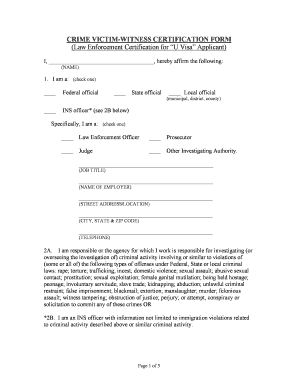
Witness Certificate Format


What is the Witness Certificate Format
The witness certificate format is a formal document used to verify the identity and credibility of a witness in legal proceedings. This certificate serves as an official record that attests to the witness's qualifications and the context in which their testimony is provided. It typically includes essential details such as the witness's name, contact information, and a description of their relationship to the case or event in question. The format may vary slightly depending on state requirements, but it generally follows a standard layout to ensure clarity and legal validity.
Key Elements of the Witness Certificate Format
Understanding the key elements of a witness certificate format is crucial for its proper execution. The document should include:
- Title: Clearly state "Witness Certificate" at the top.
- Witness Information: Full name, address, and contact details of the witness.
- Case Details: A brief description of the case or event the witness is associated with.
- Signature: The witness's signature, along with the date of signing.
- Notary Section: If required, a space for notarization to enhance the document's legal standing.
Steps to Complete the Witness Certificate Format
Completing the witness certificate format involves several straightforward steps:
- Gather all necessary information about the witness and the case.
- Fill in the witness's personal details accurately.
- Provide a concise description of the case or event.
- Ensure the witness signs the document in the designated area.
- If required, have the document notarized to validate its authenticity.
Legal Use of the Witness Certificate Format
The witness certificate format is legally recognized in court as a means to establish a witness's credibility. It is essential to ensure that the document complies with relevant laws, such as the ESIGN Act, which governs electronic signatures. This compliance is crucial for the certificate to be considered valid in legal proceedings. Additionally, some states may have specific regulations regarding the use and submission of witness certificates, making it important to verify local requirements.
Examples of Using the Witness Certificate Format
There are various scenarios where a witness certificate format may be utilized, including:
- In civil litigation to support claims or defenses.
- During depositions to provide context for a witness's testimony.
- In criminal cases to verify the identity of witnesses for the prosecution or defense.
Digital vs. Paper Version
Both digital and paper versions of the witness certificate format are acceptable, depending on the preferences of the parties involved and the requirements of the court. Digital formats offer convenience and ease of sharing, while paper versions may be preferred for formal submissions. It is important to ensure that whichever format is used complies with applicable laws regarding signatures and document submissions.
Quick guide on how to complete witness certificate format
Effortlessly Prepare Witness Certificate Format on Any Device
Managing documents online has become increasingly common among businesses and individuals. It offers an ideal environmentally friendly alternative to traditional printed and signed documents, allowing you to locate the necessary forms and securely store them online. airSlate SignNow equips you with all the resources you need to swiftly create, edit, and eSign your documents without delays. Handle Witness Certificate Format on any platform using airSlate SignNow’s Android or iOS applications, and enhance any document-related process today.
The easiest method to edit and eSign Witness Certificate Format without hassle
- Locate Witness Certificate Format and click Get Form to begin.
- Utilize the provided tools to complete your document.
- Emphasize key sections of the documents or obscure sensitive information using tools specifically designed by airSlate SignNow for that purpose.
- Generate your eSignature with the Sign tool, which takes just seconds and has the same legal validity as a conventional wet ink signature.
- Review all the details and then click on the Done button to save your changes.
- Select your preferred method to share your form—by email, SMS, or invitation link—or download it to your computer.
Say goodbye to lost or misplaced documents, tedious form searches, or mistakes that necessitate printing new copies. airSlate SignNow efficiently addresses your document management needs in just a few clicks from any device you choose. Modify and eSign Witness Certificate Format to ensure outstanding communication at every step of your form preparation journey with airSlate SignNow.
Create this form in 5 minutes or less
Create this form in 5 minutes!
How to create an eSignature for the witness certificate format
How to create an electronic signature for a PDF online
How to create an electronic signature for a PDF in Google Chrome
How to create an e-signature for signing PDFs in Gmail
How to create an e-signature right from your smartphone
How to create an e-signature for a PDF on iOS
How to create an e-signature for a PDF on Android
People also ask
-
What is a witness certificate format, and why is it important?
A witness certificate format is a specific layout or template used to design a document that attests to the authenticity of a signature or the events surrounding it. This format is crucial because it ensures that the witness has verified the identity of the individual signing the document, thereby adding a layer of legal protection and validity to the agreement.
-
How can airSlate SignNow help me create a witness certificate format?
With airSlate SignNow, you can easily create custom witness certificate formats using our intuitive document editor. Our platform allows you to drag and drop fields, add text, and incorporate eSignature capabilities, ensuring that your witness certificates fulfill legal requirements while being easy to complete.
-
Are there templates available for witness certificate formats?
Yes, airSlate SignNow offers a variety of templates specifically designed for witness certificate formats. These templates can be customized to fit your unique needs, enabling you to get started quickly while maintaining compliance with legal standards.
-
What is the pricing structure for using airSlate SignNow for creating witness certificate formats?
airSlate SignNow provides a range of pricing plans to fit different business needs, including a free trial to explore its features. Our competitive pricing makes it a cost-effective solution for creating witness certificate formats, allowing you to manage document signing without breaking the bank.
-
Can I integrate airSlate SignNow with other applications for managing witness certificates?
Certainly! airSlate SignNow offers integrations with popular applications such as Google Drive, Salesforce, and more. This allows you to streamline your workflow for managing witness certificate formats, making it easier to collect signatures and manage documents seamlessly.
-
What features does airSlate SignNow offer for enhancing the witness certificate format?
airSlate SignNow provides numerous features to enhance your witness certificate format, including customizable fields, automated workflows, and real-time tracking of document status. These features help ensure that the signing process is efficient and legally compliant.
-
Is it secure to use airSlate SignNow for creating witness certificate formats?
Yes, airSlate SignNow prioritizes security and compliance, ensuring that your witness certificate formats are handled with the utmost care. Our platform uses advanced encryption and authentication measures to protect your documents and sensitive information.
Get more for Witness Certificate Format
- Form il 1120 st small business corporation illinoisgov
- Form st 809120new york state and local taxnygov
- 2015 form l 1120 forms 10192015xlsx
- Expiration date 10312022 form
- Are you eligible to use a dr 15ez return form
- 2019 insurance premium tax information
- Florida department of revenue form
- Tax refunds information florida dept of revenue
Find out other Witness Certificate Format
- Electronic signature Alabama Non-Profit Lease Termination Letter Easy
- How Can I Electronic signature Arizona Life Sciences Resignation Letter
- Electronic signature Legal PDF Illinois Online
- How Can I Electronic signature Colorado Non-Profit Promissory Note Template
- Electronic signature Indiana Legal Contract Fast
- Electronic signature Indiana Legal Rental Application Online
- Electronic signature Delaware Non-Profit Stock Certificate Free
- Electronic signature Iowa Legal LLC Operating Agreement Fast
- Electronic signature Legal PDF Kansas Online
- Electronic signature Legal Document Kansas Online
- Can I Electronic signature Kansas Legal Warranty Deed
- Can I Electronic signature Kansas Legal Last Will And Testament
- Electronic signature Kentucky Non-Profit Stock Certificate Online
- Electronic signature Legal PDF Louisiana Online
- Electronic signature Maine Legal Agreement Online
- Electronic signature Maine Legal Quitclaim Deed Online
- Electronic signature Missouri Non-Profit Affidavit Of Heirship Online
- Electronic signature New Jersey Non-Profit Business Plan Template Online
- Electronic signature Massachusetts Legal Resignation Letter Now
- Electronic signature Massachusetts Legal Quitclaim Deed Easy