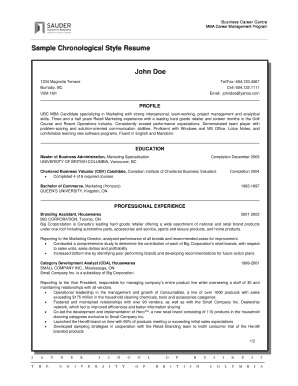
Ubc Sauder Resume Template Form


What is the UBC Sauder Resume Template
The UBC Sauder resume template is a structured document designed specifically for students and graduates of the University of British Columbia's Sauder School of Business. This template provides a professional layout that highlights educational background, work experience, skills, and achievements in a clear and concise manner. It is tailored to meet the expectations of employers in various industries, ensuring that candidates present their qualifications effectively. The template adheres to best practices in resume writing, making it an essential tool for those seeking employment opportunities.
How to Use the UBC Sauder Resume Template
Using the UBC Sauder resume template involves several straightforward steps. First, download the template from a reliable source, ensuring it is the most current version. Next, open the document in a compatible word processor. Begin by filling in your personal information, including your name and contact details. Follow the sections provided in the template to input your educational qualifications, relevant work experience, and skills. Tailor each section to align with the job you are applying for, emphasizing experiences and skills that are most relevant. Finally, review the document for any errors and ensure that the formatting remains consistent throughout.
Steps to Complete the UBC Sauder Resume Template
Completing the UBC Sauder resume template can be broken down into several key steps:
- Download the template: Ensure you have the latest version of the UBC Sauder resume template.
- Personal information: Input your name, phone number, email address, and LinkedIn profile if applicable.
- Education section: List your degree(s), major(s), and graduation date(s), including relevant coursework if necessary.
- Work experience: Detail your work history, including job titles, company names, dates of employment, and key responsibilities or achievements.
- Skills section: Highlight relevant skills, such as technical abilities, languages, and soft skills.
- Review: Proofread your resume for spelling and grammatical errors, and ensure all formatting is consistent.
Key Elements of the UBC Sauder Resume Template
The UBC Sauder resume template includes several key elements that enhance its effectiveness:
- Contact Information: Clearly displayed at the top for easy access by employers.
- Objective or Summary: A brief statement that outlines your career goals and what you bring to the table.
- Education: A dedicated section that highlights academic achievements, relevant coursework, and honors.
- Work Experience: A comprehensive listing of previous employment, showcasing responsibilities and accomplishments.
- Skills: A section that emphasizes both hard and soft skills relevant to the desired position.
Legal Use of the UBC Sauder Resume Template
When using the UBC Sauder resume template, it is important to ensure that the information presented is accurate and truthful. Misrepresentation of qualifications or experiences can lead to legal repercussions and damage to one’s professional reputation. Additionally, when submitting the resume electronically, it is advisable to use secure methods for sending personal information, ensuring compliance with privacy regulations. Utilizing a trusted platform like airSlate SignNow for any necessary document signing can further enhance the legality and security of your application materials.
Examples of Using the UBC Sauder Resume Template
There are various scenarios where the UBC Sauder resume template can be effectively utilized:
- Internship Applications: Ideal for students seeking internships in business-related fields, allowing them to present their qualifications professionally.
- Entry-Level Positions: Recent graduates can use the template to apply for entry-level roles, showcasing their education and any relevant experience.
- Networking Events: Attendees can use the template to prepare resumes for distribution at career fairs or networking events, making a strong impression on potential employers.
Quick guide on how to complete ubc sauder resume template
Prepare Ubc Sauder Resume Template effortlessly on any device
Digital document management has become increasingly favored by businesses and individuals alike. It serves as an excellent eco-friendly alternative to conventional printed and signed paperwork, as you can easily locate the appropriate form and securely store it online. airSlate SignNow equips you with all the necessary tools to create, modify, and eSign your documents quickly and efficiently. Manage Ubc Sauder Resume Template on any device using airSlate SignNow's Android or iOS applications and enhance any document-centric process today.
The easiest way to modify and eSign Ubc Sauder Resume Template effortlessly
- Find Ubc Sauder Resume Template and click Get Form to initiate the process.
- Utilize the tools we offer to complete your document.
- Emphasize important sections of the documents or redact sensitive information with features that airSlate SignNow provides specifically for that purpose.
- Create your signature with the Sign tool, which takes only a few seconds and holds the same legal validity as a conventional ink signature.
- Review the information and click on the Done button to save your changes.
- Choose your preferred method to send your form, whether by email, SMS, invitation link, or download it to your computer.
Eliminate worries about lost or misplaced files, tedious form searching, or mistakes that necessitate printing new document copies. airSlate SignNow meets your document management needs in just a few clicks from any device you choose. Modify and eSign Ubc Sauder Resume Template and ensure excellent communication at every stage of the form preparation process with airSlate SignNow.
Create this form in 5 minutes or less
Create this form in 5 minutes!
How to create an eSignature for the ubc sauder resume template
How to create an electronic signature for a PDF online
How to create an electronic signature for a PDF in Google Chrome
How to create an e-signature for signing PDFs in Gmail
How to create an e-signature right from your smartphone
How to create an e-signature for a PDF on iOS
How to create an e-signature for a PDF on Android
People also ask
-
What is a UBC resume template?
A UBC resume template is a structured format designed specifically to help students and graduates from the University of British Columbia effectively showcase their qualifications. These templates are tailored to highlight academic achievements, skills, and experiences relevant to the job market. Utilizing a UBC resume template increases your chances of making a positive impression on potential employers.
-
How can I access a UBC resume template?
You can access a UBC resume template by visiting online resources, career service websites, or specialized platforms that offer customizable templates. Many of these resources are free, allowing you to create your resume without any cost. Once you find a suitable UBC resume template, you can easily fill in your information and personalize it to match your unique profile.
-
Are there any costs associated with using a UBC resume template?
Many UBC resume templates are available for free through various platforms, while some might come at a minimal cost depending on the template's design and features. It’s essential to check the terms before downloading. Using a free UBC resume template can provide an effective way to create a professional document without incurring extra expenses.
-
What features should I look for in a UBC resume template?
When choosing a UBC resume template, look for features such as easy customization options, clean and professional designs, and sections that allow you to highlight your education and experience effectively. Templates that offer a clear layout and organized format will make it easier for employers to read your resume. Consider one that aligns with standard hiring practices in your industry.
-
How can a UBC resume template improve my job application?
Using a UBC resume template can signNowly enhance your job application by ensuring your resume is well-organized and visually appealing. A professional layout helps catch the attention of hiring managers and makes it easier for them to assess your qualifications. By presenting your information clearly, a UBC resume template can help you stand out among other candidates.
-
Can I integrate a UBC resume template with e-signature solutions?
Yes, many e-signature solutions, like airSlate SignNow, allow you to integrate with your UBC resume template. This means you can easily sign and send your resume along with other required documents electronically. Integrating your UBC resume template with e-signature software streamlines the application process and enhances your professionalism.
-
Are UBC resume templates suitable for all job applications?
While UBC resume templates are designed for students and graduates from the University of British Columbia, they can be adapted for various job applications. It's important to tailor the content according to the specific position you are applying for, which can improve your chances of success. Adjusting a UBC resume template to fit different formats may also help in diverse job markets.
Get more for Ubc Sauder Resume Template
- Wyoming foreign judgment enrollmentus legal forms
- Their state of residence not the same attorney and that they form
- International travel consent for a minor affidavit and authorization form
- Loan application checklist tom andolsen midfirst bank form
- Sample arbitration clause language a simple arbitration form
- This agreement made by and between amp form
- 12 2027 appendix of forms 2014 oklahoma statutes us codes
- Usps postmaster address request letter us department of labor form
Find out other Ubc Sauder Resume Template
- Electronic signature Nebraska Finance & Tax Accounting Business Plan Template Online
- Electronic signature Utah Government Resignation Letter Online
- Electronic signature Nebraska Finance & Tax Accounting Promissory Note Template Online
- Electronic signature Utah Government Quitclaim Deed Online
- Electronic signature Utah Government POA Online
- How To Electronic signature New Jersey Education Permission Slip
- Can I Electronic signature New York Education Medical History
- Electronic signature Oklahoma Finance & Tax Accounting Quitclaim Deed Later
- How To Electronic signature Oklahoma Finance & Tax Accounting Operating Agreement
- Electronic signature Arizona Healthcare / Medical NDA Mobile
- How To Electronic signature Arizona Healthcare / Medical Warranty Deed
- Electronic signature Oregon Finance & Tax Accounting Lease Agreement Online
- Electronic signature Delaware Healthcare / Medical Limited Power Of Attorney Free
- Electronic signature Finance & Tax Accounting Word South Carolina Later
- How Do I Electronic signature Illinois Healthcare / Medical Purchase Order Template
- Electronic signature Louisiana Healthcare / Medical Quitclaim Deed Online
- Electronic signature Louisiana Healthcare / Medical Quitclaim Deed Computer
- How Do I Electronic signature Louisiana Healthcare / Medical Limited Power Of Attorney
- Electronic signature Maine Healthcare / Medical Letter Of Intent Fast
- How To Electronic signature Mississippi Healthcare / Medical Month To Month Lease