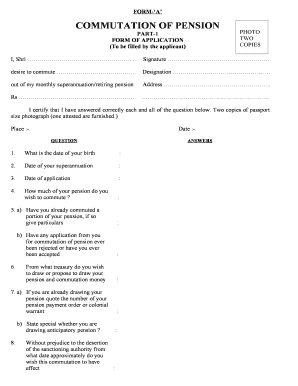
COMMUTATION of PENSION Form


What is the commutation of pension?
The commutation of pension refers to the process through which a retiree can convert a portion or the entirety of their pension benefits into a lump-sum payment. This option allows individuals to receive a one-time payment instead of regular monthly pension distributions. The commutation of pension can be beneficial for those who may need immediate access to funds for various personal or financial reasons.
How to use the commutation of pension
Using the commutation of pension involves understanding the terms set by the pension plan and determining eligibility. Typically, retirees must submit a formal request to their pension provider, specifying the amount they wish to commute. It is crucial to review the financial implications, as commuting a pension can affect future monthly payments and tax liabilities.
Steps to complete the commutation of pension
Completing the commutation of pension involves several key steps:
- Review your pension plan documents to understand the rules and options available.
- Contact your pension provider to inquire about the commutation process and obtain necessary forms.
- Fill out the commutation of pension form accurately, providing all required information.
- Submit the completed form to your pension provider, ensuring you keep a copy for your records.
- Wait for confirmation from the provider regarding the approval and processing of your request.
Legal use of the commutation of pension
The legal use of the commutation of pension is governed by specific regulations that vary by state and pension plan. It is essential to ensure compliance with these regulations to avoid penalties or disputes. Understanding the legal framework surrounding pension commutation can help retirees make informed decisions regarding their benefits.
Eligibility criteria
Eligibility for the commutation of pension typically depends on several factors, including the type of pension plan, the age of the retiree, and the length of service. Some plans may require retirees to meet specific age or service duration criteria before they can apply for commutation. It is advisable to check with the pension provider to confirm individual eligibility.
Required documents
When applying for the commutation of pension, certain documents are usually required. These may include:
- Proof of identity, such as a government-issued ID.
- Completed commutation of pension form.
- Any additional forms or documentation requested by the pension provider.
Form submission methods
The commutation of pension form can typically be submitted through various methods, including:
- Online submission via the pension provider's website.
- Mailing the completed form to the designated address.
- In-person submission at the pension provider's office.
Quick guide on how to complete commutation form
Prepare commutation form effortlessly on any device
Web-based document management has gained traction among organizations and individuals. It offers an ideal sustainable alternative to conventional printed and signed documents, allowing you to obtain the necessary form and securely store it online. airSlate SignNow equips you with all the tools required to create, modify, and electronically sign your documents promptly without delays. Manage commutation form on any platform using airSlate SignNow's Android or iOS applications and streamline any document-related task today.
How to modify and electronically sign commutation pension meaning with ease
- Obtain commutation of pension form and click Get Form to begin.
- Utilize the tools we offer to complete your form.
- Emphasize signNow sections of the documents or redact sensitive information with tools that airSlate SignNow offers specifically for that purpose.
- Generate your electronic signature with the Sign tool, which takes moments and carries the same legal validity as a conventional hand-drawn signature.
- Review the details and click on the Done button to save your changes.
- Select how you wish to send your form, whether by email, SMS, or invitation link, or download it to your computer.
Put an end to lost or mislaid documents, tedious form searching, or errors that require printing new copies. airSlate SignNow meets all your needs in document management with just a few clicks from any device you prefer. Modify and electronically sign commutation of pension to ensure excellent communication at any phase of the form preparation process with airSlate SignNow.
Create this form in 5 minutes or less
Related searches to commutation form
Create this form in 5 minutes!
How to create an eSignature for the commutation pension meaning
How to create an electronic signature for a PDF online
How to create an electronic signature for a PDF in Google Chrome
How to create an e-signature for signing PDFs in Gmail
How to create an e-signature right from your smartphone
How to create an e-signature for a PDF on iOS
How to create an e-signature for a PDF on Android
People also ask commutation of pension
-
What is a commutation form and why is it important?
A commutation form is a legal document used to transform existing benefits into a lump-sum payment or a different benefit structure. It is important because it allows individuals to manage their benefits according to their financial needs and preferences, ensuring they can access their funds when necessary.
-
How can I create a commutation form using airSlate SignNow?
Creating a commutation form with airSlate SignNow is straightforward. You can either upload your existing document or use our intuitive form builder to design a new one. After that, easily add signers and send it for eSignature, streamlining the entire process.
-
Is airSlate SignNow a cost-effective solution for managing commutation forms?
Yes, airSlate SignNow is a cost-effective solution tailored for businesses looking to handle commutation forms efficiently. With competitive pricing plans, you can access powerful features that simplify document management without breaking the bank.
-
What features does airSlate SignNow offer for handling commutation forms?
airSlate SignNow offers several features for handling commutation forms, including customizable templates, eSignature capabilities, and automatic reminders for signers. These features enhance efficiency and ensure that your documents are managed legally and securely.
-
Can I integrate airSlate SignNow with other software for managing commutation forms?
Absolutely! airSlate SignNow offers seamless integrations with various software platforms such as CRM systems, cloud storage, and productivity tools. This means you can easily manage your commutation forms alongside your existing applications for enhanced workflow.
-
What benefits will I gain by using airSlate SignNow for commutation forms?
By using airSlate SignNow for your commutation forms, you will benefit from faster processing times, reduced errors, and improved compliance. The electronic signature feature allows for quick approvals, which means you can focus on more critical tasks while your documents are handled smoothly.
-
Are there templates available for commutation forms on airSlate SignNow?
Yes, airSlate SignNow provides a range of customizable templates for commutation forms. You can choose from these templates and modify them according to your specific requirements, saving you time and ensuring consistency across your documents.
Get more for commutation form
- Crrlj 090800 motion dec to vacate convictionmarijuana2019 07doc form
- The people of the state of new york plaintiff v ralph form
- Petition for sexual assault form
- Instructions for temporary sexual assault protection order form
- Petitioner help sheet spokane county form
- Sexual assault protection order instructions with forms
- Court of washington for washington state courts form
- Instructions for sexual assault protection order form
Find out other commutation pension meaning
- How To eSignature Oklahoma Finance & Tax Accounting PPT
- Help Me With eSignature Connecticut High Tech Presentation
- How To eSignature Georgia High Tech Document
- How Can I eSignature Rhode Island Finance & Tax Accounting Word
- How Can I eSignature Colorado Insurance Presentation
- Help Me With eSignature Georgia Insurance Form
- How Do I eSignature Kansas Insurance Word
- How Do I eSignature Washington Insurance Form
- How Do I eSignature Alaska Life Sciences Presentation
- Help Me With eSignature Iowa Life Sciences Presentation
- How Can I eSignature Michigan Life Sciences Word
- Can I eSignature New Jersey Life Sciences Presentation
- How Can I eSignature Louisiana Non-Profit PDF
- Can I eSignature Alaska Orthodontists PDF
- How Do I eSignature New York Non-Profit Form
- How To eSignature Iowa Orthodontists Presentation
- Can I eSignature South Dakota Lawers Document
- Can I eSignature Oklahoma Orthodontists Document
- Can I eSignature Oklahoma Orthodontists Word
- How Can I eSignature Wisconsin Orthodontists Word