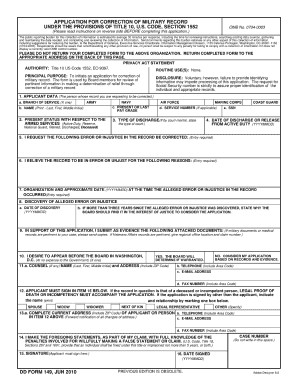
Dd Form 149 Oct


What is the DD Form 149 Oct 2011?
The DD Form 149, dated October 2011, is a form used by individuals to apply for a correction of military records. This form is essential for veterans seeking to amend their discharge status or other military-related records that may contain errors. It is an official document that allows service members to request changes that reflect their true service history, which can impact benefits and eligibility for various programs.
How to Use the DD Form 149 Oct 2011
To effectively use the DD Form 149, individuals should first ensure they have all necessary information, including their military service details and any supporting documentation. The form requires specific sections to be filled out, detailing the nature of the correction requested. After completing the form, it must be submitted to the appropriate board for review. Understanding the submission process is crucial for a successful application.
Steps to Complete the DD Form 149 Oct 2011
Completing the DD Form 149 involves several key steps:
- Gather all relevant military records and documents.
- Fill out the personal information section accurately, including your full name and service number.
- Clearly state the corrections you are requesting in the designated section.
- Attach any supporting documents that substantiate your request.
- Review the form for completeness and accuracy before submission.
Legal Use of the DD Form 149 Oct 2011
The legal use of the DD Form 149 is governed by the regulations of the Department of Defense. It is important to understand that submitting this form initiates a formal request for record correction, which may require a thorough review process. The form must be filled out truthfully, as providing false information can lead to legal repercussions and denial of the request.
Key Elements of the DD Form 149 Oct 2011
Key elements of the DD Form 149 include:
- Personal identification information, such as name and service number.
- A detailed description of the correction being requested.
- Justification for the correction, including any relevant facts or documentation.
- Signature and date to affirm the authenticity of the request.
Form Submission Methods for the DD Form 149 Oct 2011
The DD Form 149 can be submitted through various methods, including:
- Online submission via the appropriate military or government websites.
- Mailing the completed form to the designated address for the board reviewing military records.
- In-person submission at designated military installations or offices.
Quick guide on how to complete dd form 149 oct
Complete Dd Form 149 Oct effortlessly on any device
Web-based document management has gained popularity among businesses and individuals. It offers an ideal eco-friendly alternative to traditional printed and signed documents, as you can easily find the necessary form and securely store it online. airSlate SignNow provides you with all the resources needed to create, modify, and eSign your documents swiftly without delays. Manage Dd Form 149 Oct on any device with airSlate SignNow Android or iOS applications and streamline any document-related task today.
The simplest method to modify and eSign Dd Form 149 Oct without hassle
- Obtain Dd Form 149 Oct and then click Get Form to begin.
- Utilize the tools we offer to finalize your form.
- Emphasize important sections of your documents or obscure sensitive information with tools that airSlate SignNow provides specifically for that purpose.
- Create your signature using the Sign tool, which takes mere seconds and holds the same legal validity as a conventional wet ink signature.
- Review all the details and then click on the Done button to save your changes.
- Choose how you want to send your form, via email, SMS, or invitation link, or download it to your computer.
Say goodbye to lost or misplaced documents, tedious form searching, or errors that necessitate printing new document copies. airSlate SignNow meets all your document management needs in just a few clicks from any device you prefer. Modify and eSign Dd Form 149 Oct and ensure excellent communication at any stage of the form preparation process with airSlate SignNow.
Create this form in 5 minutes or less
Create this form in 5 minutes!
How to create an eSignature for the dd form 149 oct
How to create an electronic signature for a PDF online
How to create an electronic signature for a PDF in Google Chrome
How to create an e-signature for signing PDFs in Gmail
How to create an e-signature right from your smartphone
How to create an e-signature for a PDF on iOS
How to create an e-signature for a PDF on Android
People also ask
-
What is the dd form 149 oct 2011 and how can it be used with airSlate SignNow?
The dd form 149 oct 2011 is a request form for the correction of military records. With airSlate SignNow, users can easily eSign this form and ensure it is processed quickly and securely. This enhances the submission process and allows for faster adjustments to your military documentation.
-
Is there a cost associated with using airSlate SignNow for the dd form 149 oct 2011?
Yes, airSlate SignNow offers several pricing plans that cater to different business needs. Depending on the features you require for managing and eSigning the dd form 149 oct 2011, you can choose a plan that provides the best value. Visit our pricing page for more details on subscription options.
-
What features does airSlate SignNow provide for the dd form 149 oct 2011?
airSlate SignNow provides various features for the dd form 149 oct 2011, including customizable templates, secure eSigning, and real-time tracking. These features help streamline the document management process, ensuring you can submit your forms accurately and swiftly. Additionally, users benefit from a user-friendly interface designed for efficiency.
-
How can airSlate SignNow benefit me when using the dd form 149 oct 2011?
Using airSlate SignNow for the dd form 149 oct 2011 offers multiple benefits like enhanced security, time savings, and improved accuracy. The platform allows for digital signatures that are legally binding, ensuring your requests are valid. This expedites your application process, making the handling of military documentation less cumbersome.
-
Can I store my dd form 149 oct 2011 securely with airSlate SignNow?
Absolutely! airSlate SignNow prioritizes security and offers cloud storage options for all your documents, including the dd form 149 oct 2011. This ensures that your forms are encrypted and securely stored, safeguarding sensitive information from unauthorized access.
-
Is it easy to integrate airSlate SignNow with other tools while using the dd form 149 oct 2011?
Yes, airSlate SignNow easily integrates with various applications like Google Drive, Dropbox, and Microsoft Office. This means you can manage your dd form 149 oct 2011 alongside your existing tools, enhancing your overall workflow and document management experience.
-
What support options are available for users of airSlate SignNow working with the dd form 149 oct 2011?
Users of airSlate SignNow can access a variety of support options, including detailed documentation, video tutorials, and customer service representatives. Whether you have questions about the dd form 149 oct 2011 or need assistance with the platform, we're here to help ensure a smooth experience.
Get more for Dd Form 149 Oct
- Article six form
- This clause is a form
- Or the survivor means that only the named persons form
- Legacywritercomonline wills powers of attorney living wills form
- County state of wisconsin said property being described as follows type form
- Note if your home is jointly owned with another and held as joint tenants with form
- County state of west virginia said property being described as follows form
- Online form builderform creator for online forms
Find out other Dd Form 149 Oct
- How To eSign California Residential lease agreement form
- How To eSign Rhode Island Residential lease agreement form
- Can I eSign Pennsylvania Residential lease agreement form
- eSign Texas Residential lease agreement form Easy
- eSign Florida Residential lease agreement Easy
- eSign Hawaii Residential lease agreement Online
- Can I eSign Hawaii Residential lease agreement
- eSign Minnesota Residential lease agreement Simple
- How To eSign Pennsylvania Residential lease agreement
- eSign Maine Simple confidentiality agreement Easy
- eSign Iowa Standard rental agreement Free
- eSignature Florida Profit Sharing Agreement Template Online
- eSignature Florida Profit Sharing Agreement Template Myself
- eSign Massachusetts Simple rental agreement form Free
- eSign Nebraska Standard residential lease agreement Now
- eSign West Virginia Standard residential lease agreement Mobile
- Can I eSign New Hampshire Tenant lease agreement
- eSign Arkansas Commercial real estate contract Online
- eSign Hawaii Contract Easy
- How Do I eSign Texas Contract