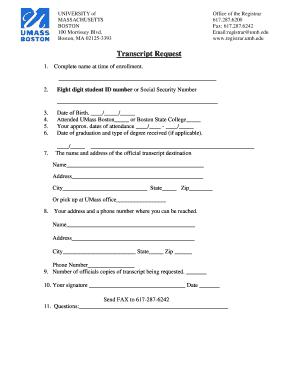
Umass Boston Transcript Request Form


What is the Umass Boston Transcript Request
The Umass Boston transcript request is a formal procedure through which students can obtain their academic transcripts from the University of Massachusetts Boston. This document serves as an official record of a student's academic performance, including courses taken, grades received, and degrees awarded. Transcripts may be required for various purposes, such as applying for jobs, further education, or professional licensing. Understanding the transcript request process is essential for current and former students who need access to this important document.
How to use the Umass Boston Transcript Request
To utilize the Umass Boston transcript request, students must first determine whether they need an official or unofficial transcript. Official transcripts are typically sent directly to institutions or employers, while unofficial transcripts can be printed by the student for personal use. The request can be made online through the university's registrar office website, where students will need to provide identification details and specify the type of transcript required. It is important to follow the instructions carefully to ensure a smooth processing experience.
Steps to complete the Umass Boston Transcript Request
Completing the Umass Boston transcript request involves several key steps:
- Access the university's registrar office website.
- Select the appropriate transcript request option (official or unofficial).
- Provide necessary personal information, including student ID and contact details.
- Specify the delivery method (electronic or mail).
- Review the request for accuracy and submit it.
After submission, students should monitor their email for confirmation and any additional instructions regarding the processing of their request.
Legal use of the Umass Boston Transcript Request
The legal use of the Umass Boston transcript request is governed by various regulations, including the Family Educational Rights and Privacy Act (FERPA). This federal law protects the privacy of student education records, ensuring that transcripts can only be released with the student's consent. Students should be aware that their transcripts are considered confidential documents and should be handled with care to prevent unauthorized access. Compliance with these legal requirements is crucial for maintaining the integrity of the transcript request process.
Key elements of the Umass Boston Transcript Request
Key elements of the Umass Boston transcript request include:
- Student Identification: Accurate identification is necessary to process the request.
- Transcript Type: Students must choose between official and unofficial transcripts.
- Delivery Method: Options may include electronic delivery or physical mailing.
- Processing Time: Understanding the expected processing time can help manage deadlines.
These elements ensure that the request is handled efficiently and meets the student's needs.
Who Issues the Form
The Umass Boston transcript request form is issued by the registrar's office of the University of Massachusetts Boston. This office is responsible for maintaining student records and ensuring that transcript requests are processed according to university policies and legal requirements. Students should direct any questions regarding the form or the request process to the registrar's office for accurate information and assistance.
Quick guide on how to complete umass boston transcript request
Effortlessly Prepare Umass Boston Transcript Request on Any Device
Digital document management has gained traction among businesses and individuals alike. It offers a superior eco-friendly substitute to conventional printed and signed paperwork, allowing you to access the right form and securely store it online. airSlate SignNow provides all the resources necessary to create, modify, and electronically sign your documents swiftly without unnecessary delays. Manage Umass Boston Transcript Request on any device using the airSlate SignNow Android or iOS applications and enhance any document-focused process today.
How to Edit and Electronically Sign Umass Boston Transcript Request Without Any Hassle
- Find Umass Boston Transcript Request and click on Get Form to begin.
- Utilize the tools available to complete your form.
- Emphasize important sections of the documents or obscure sensitive information with tools specifically provided by airSlate SignNow for that purpose.
- Generate your electronic signature using the Sign feature, which only takes seconds and holds the same legal validity as a conventional handwritten signature.
- Review the information carefully and click on the Done button to save your modifications.
- Choose your preferred method for delivering your form, whether by email, text message (SMS), invitation link, or download it to your computer.
Say goodbye to lost or misfiled documents, tedious form searches, or errors that require printing new document copies. airSlate SignNow meets your document management needs with just a few clicks from your chosen device. Edit and electronically sign Umass Boston Transcript Request to ensure excellent communication at every stage of your form preparation process with airSlate SignNow.
Create this form in 5 minutes or less
Create this form in 5 minutes!
How to create an eSignature for the umass boston transcript request
How to create an electronic signature for a PDF online
How to create an electronic signature for a PDF in Google Chrome
How to create an e-signature for signing PDFs in Gmail
How to create an e-signature right from your smartphone
How to create an e-signature for a PDF on iOS
How to create an e-signature for a PDF on Android
People also ask
-
What is a UMB transcript and how is it used?
A UMB transcript is an official record of a student’s academic performance at the University of Massachusetts Boston. It includes details like courses taken, grades received, and credits earned. This document is often required for job applications, further education, or transferring institutions.
-
How can airSlate SignNow help with UMB transcript requests?
AirSlate SignNow streamlines the process of requesting and signing UMB transcripts by allowing you to create, send, and eSign necessary documents online. This reduces the time spent on paperwork and ensures your requests are processed quickly and securely. With airSlate SignNow, you can track the status of your transcript requests easily.
-
What are the pricing options for using airSlate SignNow for UMB transcripts?
AirSlate SignNow offers flexible pricing plans tailored to meet the needs of individuals and businesses. You can choose from monthly or annual subscription options, ensuring you pay only for what you need when managing UMB transcripts and other documents. Check our website for detailed pricing information and current promotions.
-
Are there any special features for managing UMB transcripts with airSlate SignNow?
Yes, airSlate SignNow includes several special features for managing UMB transcripts. These features include templates for transcript requests, automated reminders for signers, and a secure document storage solution. These tools simplify the entire process, making it efficient and user-friendly.
-
Can airSlate SignNow integrate with other systems for UMB transcript management?
Absolutely! AirSlate SignNow provides seamless integrations with various third-party applications and systems, making it easy to manage your UMB transcripts alongside other business processes. Whether you're using CRM software or document management systems, integrations help streamline workflows and enhance productivity.
-
What are the benefits of using airSlate SignNow for UMB transcripts?
Using airSlate SignNow for UMB transcripts offers numerous benefits, including faster processing times, improved accuracy, and enhanced security. Additionally, the convenience of accessing and signing documents online eliminates the hassle of traditional paperwork. This allows you to focus on your studies or business without the stress of managing transcripts manually.
-
Is airSlate SignNow secure for handling UMB transcripts?
Yes, airSlate SignNow prioritizes security and compliance when handling UMB transcripts. We implement robust encryption and adhere to industry-standard security protocols to protect your sensitive information. You can trust that your documents are safe when using our platform.
Get more for Umass Boston Transcript Request
- Minor waiver of liability habitat for humanity of angelina county form
- Mutual rescission and release agreement template wonderlegal form
- Release and authorization to record form
- Subordination agreementfree legal forms
- Instructions to bidders city of louisville co form
- What is an employment contract the balance careers form
- Sample defamation complaint form national paralegal college
- Agreement to redeem interest of a single member in an llc form
Find out other Umass Boston Transcript Request
- Electronic signature California Car Lease Agreement Template Free
- How Can I Electronic signature Florida Car Lease Agreement Template
- Electronic signature Kentucky Car Lease Agreement Template Myself
- Electronic signature Texas Car Lease Agreement Template Easy
- Electronic signature New Mexico Articles of Incorporation Template Free
- Electronic signature New Mexico Articles of Incorporation Template Easy
- Electronic signature Oregon Articles of Incorporation Template Simple
- eSignature Montana Direct Deposit Enrollment Form Easy
- How To Electronic signature Nevada Acknowledgement Letter
- Electronic signature New Jersey Acknowledgement Letter Free
- Can I eSignature Oregon Direct Deposit Enrollment Form
- Electronic signature Colorado Attorney Approval Later
- How To Electronic signature Alabama Unlimited Power of Attorney
- Electronic signature Arizona Unlimited Power of Attorney Easy
- Can I Electronic signature California Retainer Agreement Template
- How Can I Electronic signature Missouri Unlimited Power of Attorney
- Electronic signature Montana Unlimited Power of Attorney Secure
- Electronic signature Missouri Unlimited Power of Attorney Fast
- Electronic signature Ohio Unlimited Power of Attorney Easy
- How Can I Electronic signature Oklahoma Unlimited Power of Attorney