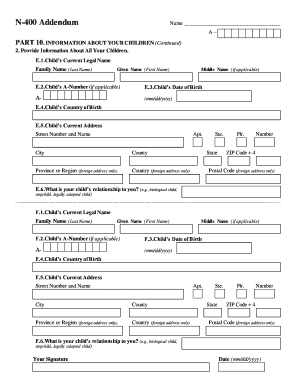
N 400 Addendum Form


What is the N-400 Addendum
The N-400 Addendum is a supplementary document used in conjunction with the N-400 form, which is the application for naturalization in the United States. This addendum is designed to provide additional information that may not fit within the confines of the main application. It allows applicants to elaborate on their eligibility, background, and any other pertinent details that could influence their naturalization process. Understanding the purpose of the N-400 Addendum is crucial for those seeking citizenship, as it ensures that all relevant information is presented to immigration authorities.
Steps to Complete the N-400 Addendum
Completing the N-400 Addendum involves several important steps to ensure that all necessary information is accurately provided. First, gather all relevant personal information, including your residency history, employment details, and any legal issues that may arise. Next, carefully fill out the addendum, ensuring that you provide clear and concise answers to each question. It is essential to review your responses for accuracy before submission. Finally, attach the completed addendum to your N-400 form and submit both documents together to the appropriate immigration office.
Legal Use of the N-400 Addendum
The legal use of the N-400 Addendum is vital for applicants to understand, as it serves as an official document submitted to U.S. Citizenship and Immigration Services (USCIS). This addendum must be filled out truthfully and accurately, as any discrepancies or false information can lead to delays or denials in the naturalization process. Additionally, the addendum can be used to clarify any complex situations, such as previous legal issues or unusual residency circumstances, ensuring that the applicant's case is fully represented.
Eligibility Criteria
To be eligible for submitting the N-400 Addendum, applicants must first meet the general eligibility requirements for naturalization. This includes being a lawful permanent resident for at least five years, demonstrating good moral character, and having a basic understanding of English and U.S. civics. The addendum may be particularly useful for individuals with unique circumstances that require additional explanation, such as those who have traveled extensively or have had legal challenges in the past.
Required Documents
When submitting the N-400 Addendum, it is important to include all required documents to support your application. This may include copies of your permanent resident card, marriage certificates, divorce decrees, and any court documents related to legal issues. Ensuring that all necessary documentation is included will help facilitate a smoother review process by USCIS and reduce the likelihood of requests for additional evidence.
Form Submission Methods
The N-400 Addendum can be submitted alongside the N-400 form through various methods. Applicants have the option to file the forms online through the USCIS website, which provides a streamlined process and immediate confirmation of receipt. Alternatively, forms can be mailed to the designated USCIS address or submitted in person at a local USCIS office. Each submission method has its own advantages, and applicants should choose the one that best fits their needs and circumstances.
Quick guide on how to complete n 400 addendum
Effortlessly Prepare N 400 Addendum on Any Device
Managing documents online has gained popularity among businesses and individuals. It offers an ideal eco-friendly alternative to traditional printed and signed papers, allowing you to acquire the necessary form and securely keep it online. airSlate SignNow provides you with all the tools required to create, edit, and electronically sign your documents quickly and without delays. Handle N 400 Addendum on any device using the airSlate SignNow Android or iOS applications and simplify any document-related process today.
How to Edit and eSign N 400 Addendum with Ease
- Obtain N 400 Addendum and then click Get Form to begin.
- Utilize the tools provided to complete your form.
- Highlight pertinent sections of your documents or obscure sensitive information with tools specifically designed for that purpose by airSlate SignNow.
- Create your signature using the Sign tool, which takes only seconds and carries the same legal validity as a conventional wet ink signature.
- Review all the details and then click the Done button to save your modifications.
- Select your preferred method for delivering your form, whether by email, text message (SMS), invitation link, or download it to your computer.
Eliminate concerns about lost or misplaced files, tedious form navigation, or errors that necessitate printing new document copies. airSlate SignNow fulfills all your document management needs with just a few clicks from any device you choose. Edit and eSign N 400 Addendum to ensure excellent communication at every stage of the form preparation process with airSlate SignNow.
Create this form in 5 minutes or less
Create this form in 5 minutes!
How to create an eSignature for the n 400 addendum
How to create an electronic signature for a PDF online
How to create an electronic signature for a PDF in Google Chrome
How to create an e-signature for signing PDFs in Gmail
How to create an e-signature right from your smartphone
How to create an e-signature for a PDF on iOS
How to create an e-signature for a PDF on Android
People also ask
-
What is the N-400 form PDF used for?
The N-400 form PDF is an application for U.S. citizenship, allowing lawful permanent residents to apply for naturalization. Completing this form is essential to becoming a U.S. citizen, and using airSlate SignNow can help streamline the eSigning process.
-
How can I fill out the N-400 form PDF online?
With airSlate SignNow, you can easily fill out the N-400 form PDF online and add your eSignature. Our platform provides a user-friendly interface that helps ensure all necessary information is completed correctly before submission.
-
Is there a cost associated with using the N-400 form PDF on airSlate SignNow?
While the N-400 form PDF is free to download from the USCIS website, airSlate SignNow offers a cost-effective subscription for electronic signing and document management. Our pricing plans are designed to provide great value for businesses and individuals needing document solutions.
-
What are the benefits of using airSlate SignNow for the N-400 form PDF?
Using airSlate SignNow for the N-400 form PDF allows for efficient eSigning and document tracking. Our platform enhances security and compliance, ensuring your application is handled with care and confidentiality.
-
Can I integrate airSlate SignNow with other applications for the N-400 form PDF?
Yes, airSlate SignNow integrates seamlessly with various applications to enhance your workflow. You can connect it with CRM systems, email platforms, and more, making it easier to manage the N-400 form PDF alongside your other documents.
-
What features does airSlate SignNow offer for handling the N-400 form PDF?
airSlate SignNow offers features like document templates, real-time tracking, and automated reminders for the N-400 form PDF. These tools help ensure that you never miss a step in the application process and keep everything organized.
-
How secure is my information when using the N-400 form PDF on airSlate SignNow?
Security is a top priority at airSlate SignNow. When you use the N-400 form PDF on our platform, your information is protected with advanced encryption and security measures, keeping your sensitive data safe throughout the signing process.
Get more for N 400 Addendum
Find out other N 400 Addendum
- How To eSign Arizona Course Evaluation Form
- How To eSign California Course Evaluation Form
- How To eSign Florida Course Evaluation Form
- How To eSign Hawaii Course Evaluation Form
- How To eSign Illinois Course Evaluation Form
- eSign Hawaii Application for University Free
- eSign Hawaii Application for University Secure
- eSign Hawaii Medical Power of Attorney Template Free
- eSign Washington Nanny Contract Template Free
- eSignature Ohio Guaranty Agreement Myself
- eSignature California Bank Loan Proposal Template Now
- Can I eSign Indiana Medical History
- eSign Idaho Emergency Contract Form Myself
- eSign Hawaii General Patient Information Fast
- Help Me With eSign Rhode Island Accident Medical Claim Form
- eSignature Colorado Demand for Payment Letter Mobile
- eSignature Colorado Demand for Payment Letter Secure
- eSign Delaware Shareholder Agreement Template Now
- eSign Wyoming Shareholder Agreement Template Safe
- eSign Kentucky Strategic Alliance Agreement Secure