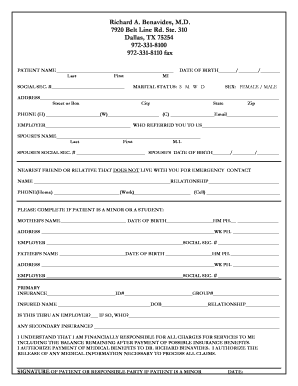
Samples of Fillable Forms


What is the blank patient registration form?
The blank patient registration form is a crucial document used by healthcare providers to collect essential information from patients. This form typically includes personal details such as name, address, date of birth, and contact information. Additionally, it may request medical history, insurance information, and emergency contacts. The purpose of the form is to ensure that healthcare professionals have the necessary information to provide appropriate care and treatment to patients.
Key elements of the blank patient registration form
Understanding the key elements of the blank patient registration form helps ensure its effective use. Common components include:
- Personal Information: Full name, date of birth, gender, and contact details.
- Insurance Information: Provider name, policy number, and group number.
- Medical History: Previous illnesses, surgeries, allergies, and current medications.
- Emergency Contact: Name and phone number of a person to contact in case of an emergency.
These elements are vital for establishing a comprehensive patient profile, which can enhance the quality of care provided.
Steps to complete the blank patient registration form
Completing the blank patient registration form accurately is essential for effective healthcare delivery. Follow these steps:
- Gather Information: Collect your personal details, insurance information, and medical history.
- Fill Out the Form: Carefully enter the information in the designated fields, ensuring accuracy.
- Review: Double-check all entries for completeness and correctness.
- Submit: Provide the completed form to the healthcare provider, either in person or electronically.
By following these steps, patients can ensure that their information is accurately captured and readily available for their healthcare needs.
Legal use of the blank patient registration form
The legal use of the blank patient registration form is governed by various regulations that protect patient privacy and ensure the accuracy of medical records. Compliance with laws such as the Health Insurance Portability and Accountability Act (HIPAA) is essential. This law mandates that healthcare providers safeguard patient information and use it only for legitimate purposes related to patient care. Ensuring that the form is filled out truthfully and completely is also vital, as inaccuracies can lead to legal issues and impact the quality of care.
How to use the blank patient registration form
Using the blank patient registration form effectively involves understanding its purpose and following the correct procedures. Patients should:
- Obtain the Form: Access the form from the healthcare provider’s website or request a physical copy.
- Complete the Form: Fill in all required fields with accurate information.
- Submit the Form: Return the completed form to the healthcare office through the designated submission method.
Proper use of the form facilitates a smooth registration process and helps healthcare providers deliver timely and effective care.
Examples of using the blank patient registration form
Examples of using the blank patient registration form can illustrate its significance in various healthcare settings. For instance:
- Primary Care Clinics: Patients complete the form to establish their medical history and insurance details for ongoing care.
- Specialist Offices: New patients fill out the form to provide specialists with necessary background information before their first appointment.
- Urgent Care Facilities: The form is used to quickly gather patient information for immediate treatment in urgent situations.
These examples highlight the versatility and importance of the blank patient registration form in different healthcare contexts.
Quick guide on how to complete samples of fillable forms
Prepare Samples Of Fillable Forms effortlessly on any device
Online document management has become increasingly popular among organizations and individuals. It represents a fantastic eco-friendly substitute for conventional printed and signed documents, as you can locate the appropriate form and securely keep it online. airSlate SignNow equips you with all the necessary tools to create, alter, and electronically sign your documents quickly without delays. Handle Samples Of Fillable Forms on any device with the airSlate SignNow Android or iOS applications and simplify any document-related task today.
How to modify and electronically sign Samples Of Fillable Forms with ease
- Locate Samples Of Fillable Forms and click Get Form to begin.
- Utilize the tools we provide to complete your form.
- Highlight important sections of your documents or redact sensitive information with tools that airSlate SignNow offers specifically for that purpose.
- Create your signature using the Sign tool, which takes moments and holds the same legal validity as a traditional handwritten signature.
- Review all the details and click on the Done button to save your changes.
- Select how you wish to send your form, via email, SMS, or invitation link, or download it to your computer.
Say goodbye to lost or misfiled documents, tedious form searches, or mistakes that require reprinting new document copies. airSlate SignNow meets all your document management needs with just a few clicks from any device of your preference. Modify and electronically sign Samples Of Fillable Forms to maintain effective communication throughout your form preparation process with airSlate SignNow.
Create this form in 5 minutes or less
Create this form in 5 minutes!
How to create an eSignature for the samples of fillable forms
How to create an electronic signature for a PDF online
How to create an electronic signature for a PDF in Google Chrome
How to create an e-signature for signing PDFs in Gmail
How to create an e-signature right from your smartphone
How to create an e-signature for a PDF on iOS
How to create an e-signature for a PDF on Android
People also ask
-
What is a blank patient registration form?
A blank patient registration form is a document used by healthcare providers to collect essential information from new patients. This form typically includes personal details, medical history, and insurance information. airSlate SignNow offers customizable blank patient registration forms that streamline the onboarding process.
-
How can I create a blank patient registration form using airSlate SignNow?
Creating a blank patient registration form with airSlate SignNow is simple and efficient. You can use our intuitive template editor to customize fields according to your practice's needs. Once created, you can easily share the form with patients, enabling quick completion and eSignature.
-
Are there any costs associated with using airSlate SignNow for blank patient registration forms?
airSlate SignNow offers various pricing plans that cater to different business needs. There are no hidden fees, and you can start with a free trial to explore features, including the creation of blank patient registration forms. Choose a plan that fits your practice's size and budget.
-
What features does airSlate SignNow offer for managing blank patient registration forms?
airSlate SignNow provides a range of features for managing blank patient registration forms, such as template customization, real-time collaboration, and automatic reminders for patients. Additionally, our secure electronic signature feature ensures compliance and enhances the patient experience.
-
How do blank patient registration forms improve patient onboarding?
Blank patient registration forms signNowly enhance patient onboarding by simplifying the information collection process. With airSlate SignNow, patients can fill out and sign forms online at their convenience, reducing wait times and ensuring that practices have accurate and complete information from the start.
-
Can I integrate blank patient registration forms with other software?
Yes, airSlate SignNow easily integrates with various healthcare management systems, enabling seamless data transfer. This means that your blank patient registration forms can be directly linked to other software you use for patient management, improving efficiency and reducing manual data entry.
-
Is it easy to access and retrieve completed blank patient registration forms?
Absolutely! With airSlate SignNow, all completed blank patient registration forms are stored securely in the cloud. You can easily access, retrieve, and manage these forms anytime, ensuring your patient records are organized and up-to-date.
Get more for Samples Of Fillable Forms
Find out other Samples Of Fillable Forms
- Sign Kansas Insurance Rental Lease Agreement Mobile
- Sign Kansas Insurance Rental Lease Agreement Free
- Sign Kansas Insurance Rental Lease Agreement Fast
- Sign Kansas Insurance Rental Lease Agreement Safe
- How To Sign Kansas Insurance Rental Lease Agreement
- How Can I Sign Kansas Lawers Promissory Note Template
- Sign Kentucky Lawers Living Will Free
- Sign Kentucky Lawers LLC Operating Agreement Mobile
- Sign Louisiana Lawers Quitclaim Deed Now
- Sign Massachusetts Lawers Quitclaim Deed Later
- Sign Michigan Lawers Rental Application Easy
- Sign Maine Insurance Quitclaim Deed Free
- Sign Montana Lawers LLC Operating Agreement Free
- Sign Montana Lawers LLC Operating Agreement Fast
- Can I Sign Nevada Lawers Letter Of Intent
- Sign Minnesota Insurance Residential Lease Agreement Fast
- How Do I Sign Ohio Lawers LLC Operating Agreement
- Sign Oregon Lawers Limited Power Of Attorney Simple
- Sign Oregon Lawers POA Online
- Sign Mississippi Insurance POA Fast