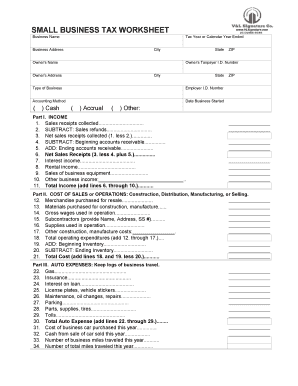
Small Business Worksheets PDF Form


What is the small business worksheets PDF?
The small business worksheets PDF is a structured document designed to help small business owners organize and calculate their tax obligations. This worksheet typically includes sections for income, expenses, and deductions, enabling users to compile necessary information for their tax returns. It serves as a valuable tool for both new and established businesses to ensure compliance with tax regulations and to maximize potential deductions.
How to use the small business worksheets PDF
Using the small business worksheets PDF involves several straightforward steps. First, download the document from a reliable source. Next, fill in the required fields, including your business income, expenses, and any applicable deductions. It is essential to gather all relevant financial documents, such as receipts and invoices, to ensure accuracy. After completing the worksheet, review it for any errors before using the information to prepare your tax return.
Steps to complete the small business worksheets PDF
Completing the small business worksheets PDF can be broken down into a series of steps:
- Gather financial documents: Collect all necessary records, including income statements, expense receipts, and previous tax returns.
- Download the worksheet: Obtain the small business worksheets PDF from a trusted source.
- Fill in income details: Enter your total business income for the tax year.
- List expenses: Document all business-related expenses, ensuring to categorize them appropriately.
- Calculate deductions: Identify and calculate any deductions for which your business qualifies.
- Review and finalize: Check for accuracy and completeness before saving or printing the document.
Legal use of the small business worksheets PDF
The small business worksheets PDF is legally recognized when filled out accurately and used in compliance with IRS guidelines. It is important to ensure that all information provided is truthful and complete, as inaccuracies can lead to penalties. Additionally, maintaining proper records and documentation to support the entries on the worksheet is crucial for legal protection and audit readiness.
IRS guidelines
The IRS provides specific guidelines regarding the use of small business tax worksheets. These guidelines outline what constitutes acceptable income and expense reporting, as well as the types of deductions available to small businesses. Familiarizing yourself with these guidelines is essential to ensure compliance and to avoid potential issues during tax filing. The IRS also emphasizes the importance of accurate record-keeping to substantiate claims made on the worksheets.
Filing deadlines / important dates
Filing deadlines for small business taxes are critical to avoid penalties. Typically, small businesses must file their tax returns by April fifteenth of each year. However, if your business operates as a partnership or an S corporation, the deadlines may differ. It is advisable to keep track of these dates and plan accordingly to ensure timely submission of your tax documents.
Required documents
To complete the small business worksheets PDF effectively, certain documents are essential. These include:
- Income statements
- Expense receipts
- Bank statements
- Previous tax returns
- Any relevant financial statements
Having these documents organized and easily accessible will streamline the process of filling out the worksheet and ensure accuracy in your tax reporting.
Quick guide on how to complete small business worksheets pdf
Finish Small Business Worksheets Pdf seamlessly on any device
Digital document management has become increasingly popular among businesses and individuals. It offers an ideal eco-friendly substitute to conventional printed and signed papers, as you can easily find the right form and securely keep it online. airSlate SignNow equips you with all the necessary tools to create, update, and electronically sign your documents swiftly without interruptions. Manage Small Business Worksheets Pdf on any device using airSlate SignNow's Android or iOS applications and enhance any document-oriented process today.
How to update and electronically sign Small Business Worksheets Pdf effortlessly
- Find Small Business Worksheets Pdf and click on Get Form to begin.
- Utilize the tools we offer to complete your form.
- Emphasize pertinent sections of the documents or redact sensitive information with tools provided by airSlate SignNow specifically for that purpose.
- Create your electronic signature using the Sign tool, which takes mere seconds and has the same legal validity as a traditional wet ink signature.
- Review the information and click on the Done button to save your changes.
- Choose how you wish to send your form, via email, SMS, or invitation link, or download it to your computer.
Eliminate worries about lost or misplaced documents, tedious form searching, or mistakes that require printing new document copies. airSlate SignNow meets all your document management needs in just a few clicks from any device you prefer. Edit and electronically sign Small Business Worksheets Pdf to ensure excellent communication at every stage of your form preparation with airSlate SignNow.
Create this form in 5 minutes or less
Create this form in 5 minutes!
How to create an eSignature for the small business worksheets pdf
How to create an electronic signature for a PDF online
How to create an electronic signature for a PDF in Google Chrome
How to create an e-signature for signing PDFs in Gmail
How to create an e-signature right from your smartphone
How to create an e-signature for a PDF on iOS
How to create an e-signature for a PDF on Android
People also ask
-
What is a small business tax worksheet?
A small business tax worksheet is a tool designed to help small business owners organize and calculate their tax obligations. By using this worksheet, you can keep track of your income, expenses, and deductions, ensuring you meet all your tax responsibilities efficiently.
-
How can airSlate SignNow help with my small business tax worksheet?
airSlate SignNow provides an easy-to-use platform that allows you to securely send and eSign documents related to your small business tax worksheet. By streamlining the document management process, you can focus on managing your finances without worrying about paperwork.
-
Is there a cost associated with using airSlate SignNow for my small business tax worksheet?
Yes, airSlate SignNow offers competitive pricing plans that cater to small businesses. You can choose a plan that fits your budget and get access to all the features necessary for managing your small business tax worksheet efficiently.
-
What features does airSlate SignNow offer for managing tax documents?
airSlate SignNow offers features like document templates, eSignature capabilities, and secure cloud storage, which can greatly enhance how you manage your small business tax worksheet. These features ensure that your documents are organized and accessible whenever you need them.
-
Can I integrate airSlate SignNow with other accounting tools for my small business tax worksheet?
Absolutely! airSlate SignNow supports integrations with various accounting tools, allowing you to streamline your workflow when preparing your small business tax worksheet. This integration ensures that all your financial data is synchronized and readily available.
-
How does airSlate SignNow ensure the security of my tax-related documents?
airSlate SignNow prioritizes the security of your documents with advanced encryption and compliance with global security standards. This makes it a safe choice for managing sensitive data related to your small business tax worksheet.
-
Can I customize my small business tax worksheet using airSlate SignNow?
Yes, you can customize your small business tax worksheet with airSlate SignNow's document editing features. This allows you to tailor the worksheet to your specific business needs, ensuring that all critical information is included.
Get more for Small Business Worksheets Pdf
- Diagnostic imaging testing form
- Optavia fuelings list pdf form
- Manual lifting program form
- Modulo art circular grid pattern form
- Hvac air balancing forms
- Work schedule change request form
- Frederikshavn kommune fuldmagt center for teknik og frederikshavn form
- Five guys crunchtime user manual pdf docplayer net form
Find out other Small Business Worksheets Pdf
- Sign New Mexico Legal Cease And Desist Letter Mobile
- Sign Texas Insurance Business Plan Template Later
- Sign Ohio Legal Last Will And Testament Mobile
- Sign Ohio Legal LLC Operating Agreement Mobile
- Sign Oklahoma Legal Cease And Desist Letter Fast
- Sign Oregon Legal LLC Operating Agreement Computer
- Sign Pennsylvania Legal Moving Checklist Easy
- Sign Pennsylvania Legal Affidavit Of Heirship Computer
- Sign Connecticut Life Sciences Rental Lease Agreement Online
- Sign Connecticut Life Sciences Affidavit Of Heirship Easy
- Sign Tennessee Legal LLC Operating Agreement Online
- How To Sign Tennessee Legal Cease And Desist Letter
- How Do I Sign Tennessee Legal Separation Agreement
- Sign Virginia Insurance Memorandum Of Understanding Easy
- Sign Utah Legal Living Will Easy
- Sign Virginia Legal Last Will And Testament Mobile
- How To Sign Vermont Legal Executive Summary Template
- How To Sign Vermont Legal POA
- How Do I Sign Hawaii Life Sciences Business Plan Template
- Sign Life Sciences PPT Idaho Online