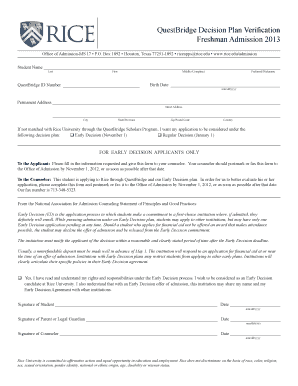
Rice Decision Plan Verification Form


What is the Rice Decision Plan Verification Form
The Rice Decision Plan Verification Form is a crucial document used primarily in educational settings, particularly for students participating in the QuestBridge program. This form verifies a student's eligibility for financial aid and ensures that their decision regarding college admission aligns with their financial situation. It serves as an official record that confirms the student's decision and is often required by institutions to finalize their financial aid packages.
How to use the Rice Decision Plan Verification Form
To use the Rice Decision Plan Verification Form effectively, students must first obtain the form from their educational institution or the QuestBridge program website. Once acquired, the form needs to be filled out accurately, providing all necessary personal and financial information. After completing the form, students should submit it according to the instructions provided, which may include online submission, mailing, or in-person delivery to the appropriate office. It is essential to keep a copy for personal records.
Steps to complete the Rice Decision Plan Verification Form
Completing the Rice Decision Plan Verification Form involves several steps:
- Obtain the form from the designated source.
- Read the instructions carefully to understand the required information.
- Fill out the form with accurate personal and financial details.
- Review the completed form for any errors or omissions.
- Submit the form as instructed, ensuring it is sent before any deadlines.
Legal use of the Rice Decision Plan Verification Form
The Rice Decision Plan Verification Form is legally binding once it is completed and signed. It must comply with applicable regulations governing educational documents and financial aid. Institutions may require this form to ensure that the information provided is truthful and accurate, which can impact a student's eligibility for financial aid. Misrepresentation on the form can lead to serious consequences, including loss of financial aid or admission revocation.
Key elements of the Rice Decision Plan Verification Form
Key elements of the Rice Decision Plan Verification Form include:
- Student's full name and contact information.
- Details about the college or university the student has decided to attend.
- Financial information relevant to the student's situation.
- Signature of the student, confirming the accuracy of the information provided.
- Date of submission, which is crucial for tracking compliance with deadlines.
Who Issues the Form
The Rice Decision Plan Verification Form is typically issued by educational institutions participating in the QuestBridge program. It may also be available through the QuestBridge organization itself. Students should check with their school’s financial aid office for specific procedures regarding the issuance and submission of the form.
Quick guide on how to complete rice decision plan verification form
Complete rice decision plan verification form seamlessly on any device
Digital document management has gained traction with businesses and individuals alike. It offers an excellent environmentally friendly alternative to traditional printed and signed documents, as you can obtain the correct form and securely store it online. airSlate SignNow equips you with all the resources you require to create, modify, and eSign your documents swiftly without delays. Manage rice decision plan verification form on any device using the airSlate SignNow Android or iOS applications and simplify your document-related tasks today.
The easiest way to modify and eSign rice questbridge decision verification form effortlessly
- Locate rice decision plan verification form and then click Get Form to begin.
- Make use of the tools we provide to finish your form.
- Highlight important sections of your documents or obscure sensitive information with tools that airSlate SignNow provides specifically for that purpose.
- Create your eSignature using the Sign feature, which takes just seconds and carries the same legal validity as a conventional wet ink signature.
- Review all the details and then click the Done button to confirm your changes.
- Select your preferred method to send your form, whether by email, SMS, invitation link, or download it to your computer.
Eliminate the worry of lost or misfiled documents, tedious form searching, or mistakes that necessitate printing new document copies. airSlate SignNow meets all your document management requirements in just a few clicks from any device you choose. Edit and eSign rice questbridge decision verification form and guarantee exceptional communication at every stage of your form preparation journey with airSlate SignNow.
Create this form in 5 minutes or less
Related searches to rice decision plan verification form
Create this form in 5 minutes!
How to create an eSignature for the rice questbridge decision verification form
How to create an electronic signature for a PDF online
How to create an electronic signature for a PDF in Google Chrome
How to create an e-signature for signing PDFs in Gmail
How to create an e-signature right from your smartphone
How to create an e-signature for a PDF on iOS
How to create an e-signature for a PDF on Android
People also ask rice questbridge decision verification form
-
What is the rice decision plan verification form?
The rice decision plan verification form is a critical document designed to ensure compliance and accurate decision-making in various processes. It outlines specific requirements and criteria that need to be verified to facilitate efficient business operations.
-
How does airSlate SignNow facilitate the rice decision plan verification form process?
airSlate SignNow provides an intuitive platform that simplifies the management of the rice decision plan verification form. Users can easily send, receive, and eSign documents, ensuring that all verification steps are completed swiftly and securely.
-
What features are included for managing the rice decision plan verification form?
Key features for managing the rice decision plan verification form in airSlate SignNow include template creation, automated workflows, and real-time tracking of document status. These features enhance efficiency and keep all stakeholders informed throughout the verification process.
-
Is airSlate SignNow a cost-effective solution for handling the rice decision plan verification form?
Yes, airSlate SignNow is recognized for being a cost-effective solution for handling the rice decision plan verification form. Its pricing structures cater to businesses of all sizes, making it accessible while providing robust features to streamline verification tasks.
-
Can I integrate airSlate SignNow with other tools for the rice decision plan verification form?
Absolutely! airSlate SignNow offers seamless integrations with popular applications, allowing you to easily incorporate the rice decision plan verification form into your existing workflows. This enhances collaboration and improves overall efficiency across your tech stack.
-
What benefits does using airSlate SignNow provide for the rice decision plan verification form?
Using airSlate SignNow for the rice decision plan verification form offers numerous benefits, including reduced processing time, enhanced accuracy, and improved compliance. The platform ensures that all forms are securely managed and readily accessible to authorized personnel.
-
How secure is the rice decision plan verification form process with airSlate SignNow?
airSlate SignNow prioritizes security throughout the rice decision plan verification form process. The platform utilizes encryption and multi-factor authentication to protect sensitive information, ensuring that your documents remain confidential and secure.
Get more for rice decision plan verification form
- The sandwich fair parade entry form 2017 sunday october 9 2017
- Dd form 137 3 2016
- Wellington school grammar and punctuation worksheets lml form
- Florida traffic crash report highway safety amp motor form
- P60single sheet2017 18 form
- Dd 097 pre service provider orientation form
- Captive wildlife critical incidentdisaster plan natctr form
- Proof nets in process algebraic form di fc ul
Find out other rice questbridge decision verification form
- Can I Sign Ohio Healthcare / Medical Residential Lease Agreement
- How To Sign Oregon Healthcare / Medical Living Will
- How Can I Sign South Carolina Healthcare / Medical Profit And Loss Statement
- Sign Tennessee Healthcare / Medical Business Plan Template Free
- Help Me With Sign Tennessee Healthcare / Medical Living Will
- Sign Texas Healthcare / Medical Contract Mobile
- Sign Washington Healthcare / Medical LLC Operating Agreement Now
- Sign Wisconsin Healthcare / Medical Contract Safe
- Sign Alabama High Tech Last Will And Testament Online
- Sign Delaware High Tech Rental Lease Agreement Online
- Sign Connecticut High Tech Lease Template Easy
- How Can I Sign Louisiana High Tech LLC Operating Agreement
- Sign Louisiana High Tech Month To Month Lease Myself
- How To Sign Alaska Insurance Promissory Note Template
- Sign Arizona Insurance Moving Checklist Secure
- Sign New Mexico High Tech Limited Power Of Attorney Simple
- Sign Oregon High Tech POA Free
- Sign South Carolina High Tech Moving Checklist Now
- Sign South Carolina High Tech Limited Power Of Attorney Free
- Sign West Virginia High Tech Quitclaim Deed Myself