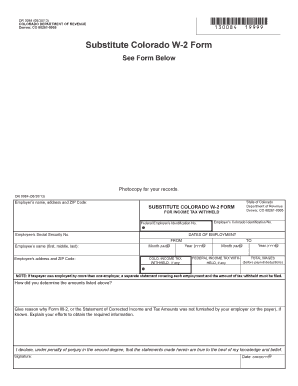
Substitute Colorado W 2 Form for Income Tax Withheld DR 0084 Colorado


Understanding the Substitute Colorado W-2 Form for Income Tax Withheld DR 0084
The Substitute Colorado W-2 Form, known as DR 0084, is essential for reporting state income tax withheld from employees' wages. This form serves as a substitute for the standard W-2 when the original document is unavailable or when a business opts to use this specific format for reporting. It ensures that the state tax authorities receive accurate information regarding the income tax withheld from employees, which is crucial for compliance with Colorado tax regulations.
Steps to Complete the Substitute Colorado W-2 Form for Income Tax Withheld DR 0084
Completing the Substitute Colorado W-2 Form involves several key steps to ensure accuracy and compliance. First, gather all necessary employee information, including their Social Security number, total wages, and the amount of state tax withheld. Next, accurately fill out the form by entering this information in the designated fields. It's important to double-check all entries for errors. Once completed, the form should be signed and dated by the employer or authorized representative. Finally, ensure that copies are distributed to employees and submitted to the appropriate state tax authority.
Obtaining the Substitute Colorado W-2 Form for Income Tax Withheld DR 0084
The Substitute Colorado W-2 Form can be obtained through the Colorado Department of Revenue's website or directly from authorized tax software providers. Employers can also request physical copies from their tax professional or accountant. It is important to ensure that the latest version of the form is used to comply with current tax laws and regulations.
Legal Use of the Substitute Colorado W-2 Form for Income Tax Withheld DR 0084
The legal use of the Substitute Colorado W-2 Form is governed by state tax laws. Employers must ensure that they are using this form in accordance with Colorado regulations, which stipulate that all required information must be accurately reported. Failure to comply with these regulations can result in penalties or fines. The form must be filed with the state by the designated deadline to avoid any legal repercussions.
Key Elements of the Substitute Colorado W-2 Form for Income Tax Withheld DR 0084
Key elements of the Substitute Colorado W-2 Form include the employee's name, Social Security number, total wages, and the amount of state income tax withheld. Additionally, the form requires the employer's information, including the employer identification number (EIN) and business address. These components are critical for ensuring that the form is processed correctly by the Colorado Department of Revenue.
Filing Deadlines for the Substitute Colorado W-2 Form for Income Tax Withheld DR 0084
Employers must adhere to specific filing deadlines for the Substitute Colorado W-2 Form. Typically, the form must be submitted to the state by the end of January following the tax year. Employers should also provide copies to their employees by this same deadline to ensure compliance and allow employees to file their taxes accurately. Missing these deadlines can lead to penalties and interest on any unpaid taxes.
Examples of Using the Substitute Colorado W-2 Form for Income Tax Withheld DR 0084
Employers may use the Substitute Colorado W-2 Form in various scenarios. For instance, if an employee has lost their original W-2 or if a business has transitioned to a new payroll system that does not support the standard W-2 format, the DR 0084 provides a valid alternative. Additionally, small businesses that do not have a high volume of employees may find this form easier to manage for reporting purposes.
Quick guide on how to complete substitute colorado w 2 form for income tax withheld dr 0084 colorado
Complete Substitute Colorado W 2 Form For Income Tax Withheld DR 0084 Colorado seamlessly on any device
Digital document management has become increasingly favored by companies and individuals. It serves as an excellent sustainable alternative to traditional printed and signed documents, as you can easily access the right form and securely store it online. airSlate SignNow equips you with all the tools required to create, edit, and eSign your documents swiftly without delays. Manage Substitute Colorado W 2 Form For Income Tax Withheld DR 0084 Colorado on any device using airSlate SignNow's Android or iOS applications and streamline any document-related process today.
How to edit and eSign Substitute Colorado W 2 Form For Income Tax Withheld DR 0084 Colorado with ease
- Obtain Substitute Colorado W 2 Form For Income Tax Withheld DR 0084 Colorado and click on Get Form to begin.
- Make use of the tools available to fill out your document.
- Emphasize important sections of your documents or redact sensitive information using tools provided specifically for that purpose by airSlate SignNow.
- Create your eSignature with the Sign tool, which takes mere seconds and holds the same legal validity as a traditional handwritten signature.
- Review the details and click on the Done button to preserve your changes.
- Choose how you wish to send your form, whether via email, SMS, or through an invitation link, or download it to your computer.
Say goodbye to lost or misplaced documents, tedious form searching, or errors that necessitate printing new document copies. airSlate SignNow meets your document management needs in just a few clicks from any device you prefer. Alter and eSign Substitute Colorado W 2 Form For Income Tax Withheld DR 0084 Colorado to ensure outstanding communication at every stage of the form preparation process with airSlate SignNow.
Create this form in 5 minutes or less
FAQs
-
How do I fill taxes online?
you can file taxes online by using different online platforms. by using this online platform you can easily submit the income tax returns, optimize your taxes easily.Tachotax provides the most secure, easy and fast way of tax filing.
-
How do I fill out the income tax for online job payment? Are there any special forms to fill it?
I am answering to your question with the UNDERSTANDING that you are liableas per Income Tax Act 1961 of Republic of IndiaIf you have online source of Income as per agreement as an employer -employee, It will be treated SALARY income and you will file ITR 1 for FY 2017–18If you are rendering professional services outside India with an agreement as professional, in that case you need to prepare Financial Statements ie. Profit and loss Account and Balance sheet for FY 2017–18 , finalize your income and pay taxes accordingly, You will file ITR -3 for FY 2017–1831st Dec.2018 is last due date with minimum penalty, grab that opportunity and file income tax return as earliest
-
How much will a doctor with a physical disability and annual net income of around Rs. 2.8 lakhs pay in income tax? Which ITR form is to be filled out?
For disability a deduction of ₹75,000/- is available u/s 80U.Rebate u/s87AFor AY 17–18, rebate was ₹5,000/- or income tax which ever is lower for person with income less than ₹5,00,000/-For AY 18–19, rebate is ₹2,500/- or income tax whichever is lower for person with income less than 3,50,000/-So, for an income of 2.8 lakhs, taxable income after deduction u/s 80U will remain ₹2,05,000/- which is below the slab rate and hence will not be taxable for any of the above said AY.For ITR,If doctor is practicing himself i.e. He has a professional income than ITR 4 should be filedIf doctor is getting any salary than ITR 1 should be filed.:)
-
How can I deduct on my Federal income taxes massage therapy for my chronic migraines? Is there some form to fill out to the IRS for permission?
As long as your doctor prescribed this, it is tax deductible under the category for medical expenses. There is no IRS form for permission.
-
If I am living in UK with T2 General visa and work as a contractor for a US company with W-8BEN form filled out, do I still need to pay income tax to the UK government?
Yes.Every country in the world taxes people who live there. The US (which claims global jurisdiction over its citizens) taxes you because you are a citizen, the UK (which accepts that its jurisdiction stops at its own border, like every other country except the US) taxes you because you are present and earning money.But you don’t pay tax twice.The UK gets the first bite of the cherry - you’re living there, so you should pay towards public services. If you’re resident, you are taxed like the British taxpayers alongside whom you work, except if you have US investment or rental income that you don’t transfer or remit to the UK, special rules for ‘non-domiciled’ visitors may mean there’s no UK tax on this non-UK income (this is a complex area - take proper advice).You then report all your income to Uncle Sam too. The IRS lets you exclude a certain amount of foreign earned income for US tax purposes (up to $103,900 for 2018). If, even with the exclusion, you still owe US income taxes on your UK compensation, you should be able to claim a credit for UK taxes paid that reduces your US tax liability.Again, this is a complex area - take proper advice.It’s actually even more complex, because social security taxes operate under different rules. You should pay in only the UK or the US, but which country’s rules apply depends on the exact circumstances and how they fit with the US-UK bilateral social security treaty.Take advice (I hope that is clear by now!).
Create this form in 5 minutes!
How to create an eSignature for the substitute colorado w 2 form for income tax withheld dr 0084 colorado
How to create an eSignature for your Substitute Colorado W 2 Form For Income Tax Withheld Dr 0084 Colorado online
How to create an electronic signature for the Substitute Colorado W 2 Form For Income Tax Withheld Dr 0084 Colorado in Google Chrome
How to create an electronic signature for putting it on the Substitute Colorado W 2 Form For Income Tax Withheld Dr 0084 Colorado in Gmail
How to create an electronic signature for the Substitute Colorado W 2 Form For Income Tax Withheld Dr 0084 Colorado from your mobile device
How to create an electronic signature for the Substitute Colorado W 2 Form For Income Tax Withheld Dr 0084 Colorado on iOS
How to generate an electronic signature for the Substitute Colorado W 2 Form For Income Tax Withheld Dr 0084 Colorado on Android
People also ask
-
What is a Colorado W2 form?
The Colorado W2 form is a document that employers must provide to their employees, summarizing wages and taxes withheld for the year. Using airSlate SignNow, you can easily manage and eSign W2 forms, streamlining your payroll processes. This solution ensures compliance and simplifies record-keeping for both employers and employees.
-
How can airSlate SignNow help with Colorado W2 forms?
airSlate SignNow allows businesses to efficiently send and eSign Colorado W2 forms, minimizing the time and effort needed for document management. With our platform, you can automate the sending process, ensure signatures are collected promptly, and maintain a secure digital record. This not only enhances productivity but also decreases the risk of errors.
-
Is airSlate SignNow cost-effective for managing W2 forms?
Yes, airSlate SignNow offers a cost-effective solution for managing Colorado W2 forms. Our pricing plans cater to businesses of all sizes, providing flexibility and scalability. By reducing the time spent on paperwork, you can save on administrative costs and focus on growing your business.
-
What features does airSlate SignNow offer for W2 form management?
airSlate SignNow boasts several features tailored for Colorado W2 form management, including automated workflows, customizable templates, and secure eSignature capabilities. These features enable businesses to create, send, and store W2 forms seamlessly while ensuring legal compliance. Our platform is designed for ease of use, making it accessible for everyone.
-
Can I integrate airSlate SignNow with other software for W2 forms?
Absolutely! airSlate SignNow offers integrations with various software that can enhance your management of Colorado W2 forms. You can connect with popular HR and payroll systems, ensuring a cohesive workflow and data synchronization. These integrations increase efficiency and streamline your document handling processes.
-
What benefits do I get from using airSlate SignNow for W2 forms?
Using airSlate SignNow for Colorado W2 forms provides numerous benefits including reduced processing time, increased security, and user-friendly design. It allows for real-time tracking of document statuses and access to historical records. This results in a more organized approach to handling important employee documents.
-
Can I access my Colorado W2 forms from mobile devices with airSlate SignNow?
Yes, airSlate SignNow is optimized for mobile access, allowing you to manage Colorado W2 forms on the go. Whether you're in the office or traveling, you can send, sign, and track documents right from your smartphone or tablet. This flexibility ensures you never miss a deadline and can stay productive from anywhere.
Get more for Substitute Colorado W 2 Form For Income Tax Withheld DR 0084 Colorado
Find out other Substitute Colorado W 2 Form For Income Tax Withheld DR 0084 Colorado
- Electronic signature Oregon Police Living Will Now
- Electronic signature Pennsylvania Police Executive Summary Template Free
- Electronic signature Pennsylvania Police Forbearance Agreement Fast
- How Do I Electronic signature Pennsylvania Police Forbearance Agreement
- How Can I Electronic signature Pennsylvania Police Forbearance Agreement
- Electronic signature Washington Real Estate Purchase Order Template Mobile
- Electronic signature West Virginia Real Estate Last Will And Testament Online
- Electronic signature Texas Police Lease Termination Letter Safe
- How To Electronic signature Texas Police Stock Certificate
- How Can I Electronic signature Wyoming Real Estate Quitclaim Deed
- Electronic signature Virginia Police Quitclaim Deed Secure
- How Can I Electronic signature West Virginia Police Letter Of Intent
- How Do I Electronic signature Washington Police Promissory Note Template
- Electronic signature Wisconsin Police Permission Slip Free
- Electronic signature Minnesota Sports Limited Power Of Attorney Fast
- Electronic signature Alabama Courts Quitclaim Deed Safe
- How To Electronic signature Alabama Courts Stock Certificate
- Can I Electronic signature Arkansas Courts Operating Agreement
- How Do I Electronic signature Georgia Courts Agreement
- Electronic signature Georgia Courts Rental Application Fast