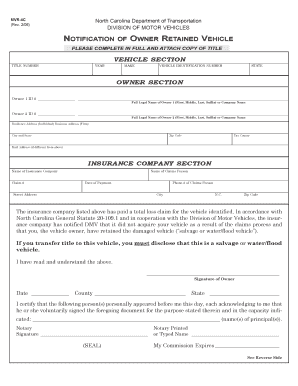
Mvr4c Form


What is the Mvr4c
The Mvr4c form, also known as the NC MVR 4C, is a document used in North Carolina primarily for requesting a certified driving record. This form is essential for individuals or organizations that need to verify driving history for various purposes, such as employment screening, insurance assessments, or legal matters. The Mvr4c provides detailed information about a driver's record, including traffic violations, license status, and any accidents reported.
How to use the Mvr4c
To use the Mvr4c form effectively, individuals must first determine the purpose of obtaining the driving record. Once the reason is established, the form can be filled out accurately with the required personal information, including the driver's name, address, and driver's license number. After completing the form, it can be submitted to the North Carolina Division of Motor Vehicles (NCDMV) either online or by mail, depending on the preferred method of processing.
Steps to complete the Mvr4c
Completing the Mvr4c form involves several straightforward steps:
- Gather necessary information, including your driver's license number and personal details.
- Access the Mvr4c form through the NCDMV website or obtain a physical copy.
- Fill out the form, ensuring all information is accurate and complete.
- Choose your submission method: online or by mail.
- If submitting by mail, ensure to include any required fees and send it to the appropriate address.
Legal use of the Mvr4c
The Mvr4c form is legally recognized for obtaining driving records in North Carolina. To ensure compliance with state laws, it is important to use the form for legitimate purposes, such as employment verification or legal proceedings. Misuse of the Mvr4c can lead to legal repercussions, including fines or other penalties. Therefore, users should be aware of the legal implications and only request records for authorized reasons.
Key elements of the Mvr4c
Several key elements are crucial when dealing with the Mvr4c form:
- Personal Information: Accurate details about the individual requesting the record.
- Driver's License Number: Essential for identifying the correct driving record.
- Purpose of Request: Clearly stating why the record is needed helps in processing the request appropriately.
- Signature: A signature is often required to validate the request.
State-specific rules for the Mvr4c
North Carolina has specific regulations governing the use of the Mvr4c form. These rules dictate who can request a driving record and under what circumstances. For instance, employers may request records for potential hires, while individuals may need them for personal use or legal matters. Understanding these state-specific rules is vital to ensure compliance and avoid any legal issues.
Quick guide on how to complete mvr4c 100994877
Effortlessly Prepare Mvr4c on Any Device
Managing documents online has gained traction among businesses and individuals. It offers an excellent eco-friendly alternative to conventional printed and signed documents, allowing you to find the right form and securely keep it online. airSlate SignNow equips you with all the tools necessary to create, alter, and eSign your documents quickly and without delays. Handle Mvr4c on any platform with airSlate SignNow's Android or iOS applications and simplify any document-centric task today.
How to Modify and eSign Mvr4c with Ease
- Locate Mvr4c and click on Get Form to begin.
- Utilize the tools we provide to fill out your form.
- Emphasize pertinent sections of your documents or obscure sensitive information with tools that airSlate SignNow specifically offers for this purpose.
- Create your eSignature with the Sign tool, which takes mere seconds and holds the same legal significance as a traditional ink signature.
- Review all the details and click on the Done button to save your modifications.
- Select your preferred method to submit your form: via email, SMS, invite link, or download it to your computer.
Forget about missing or misfiled documents, the hassle of searching for forms, or errors that require reprinting new copies. airSlate SignNow meets all your document management requirements in just a few clicks from any device of your choice. Edit and eSign Mvr4c while ensuring exceptional communication at every stage of your form preparation process with airSlate SignNow.
Create this form in 5 minutes or less
Create this form in 5 minutes!
How to create an eSignature for the mvr4c 100994877
How to create an electronic signature for a PDF online
How to create an electronic signature for a PDF in Google Chrome
How to create an e-signature for signing PDFs in Gmail
How to create an e-signature right from your smartphone
How to create an e-signature for a PDF on iOS
How to create an e-signature for a PDF on Android
People also ask
-
What is mvr4c in the context of airSlate SignNow?
The term mvr4c refers to the streamlined signature process provided by airSlate SignNow. It offers businesses an efficient way to manage document signing electronically, enhancing workflow and reducing turnaround times.
-
How does airSlate SignNow support mvr4c for businesses?
airSlate SignNow supports mvr4c by providing a user-friendly interface for sending and signing documents. This solution is designed to integrate seamlessly into various business processes, making document management easier and faster.
-
What are the pricing options available for airSlate SignNow and mvr4c?
airSlate SignNow offers competitive pricing plans that cater to different business needs. With mvr4c, businesses can choose from flexible pricing tiers based on their signing volume and feature requirements, ensuring they get the best value.
-
What features does mvr4c include at airSlate SignNow?
The mvr4c solution at airSlate SignNow includes essential features such as document templates, automated reminders, and secure encryption. These features help streamline the eSignature process and enhance document security.
-
What benefits does mvr4c provide to small businesses?
Small businesses benefit from mvr4c through cost savings and increased efficiency. With airSlate SignNow's mvr4c capabilities, they can eliminate paper-based processes, reduce errors, and expedite their workflows.
-
Can airSlate SignNow integrate with other tools while using mvr4c?
Yes, airSlate SignNow supports integrations with various platforms to enhance mvr4c functionality. This allows businesses to connect their existing tools, such as CRMs and project management software, for a unified document workflow.
-
How secure is the mvr4c process at airSlate SignNow?
The mvr4c process at airSlate SignNow is highly secure, utilizing advanced encryption methods to protect sensitive data. Compliance with industry standards ensures that your documents remain safe during the signing process.
Get more for Mvr4c
Find out other Mvr4c
- How To Integrate Sign in Banking
- How To Use Sign in Banking
- Help Me With Use Sign in Banking
- Can I Use Sign in Banking
- How Do I Install Sign in Banking
- How To Add Sign in Banking
- How Do I Add Sign in Banking
- How Can I Add Sign in Banking
- Can I Add Sign in Banking
- Help Me With Set Up Sign in Government
- How To Integrate eSign in Banking
- How To Use eSign in Banking
- How To Install eSign in Banking
- How To Add eSign in Banking
- How To Set Up eSign in Banking
- How To Save eSign in Banking
- How To Implement eSign in Banking
- How To Set Up eSign in Construction
- How To Integrate eSign in Doctors
- How To Use eSign in Doctors