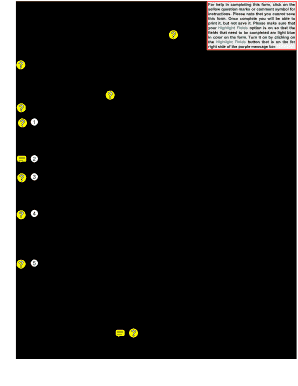
Combined Verification Oath and Designation Form


What is the combined verification oath and designation
The combined verification oath and designation is a formal document used to affirm the accuracy and authenticity of information provided in various applications or submissions. This form serves as a legal declaration, ensuring that the individual signing it is confirming the truthfulness of the statements made. It is particularly relevant in contexts such as tax filings, legal proceedings, and other official matters where verification is crucial.
Steps to complete the combined verification oath and designation
Completing the combined verification oath and designation involves several important steps to ensure its validity:
- Gather necessary information: Collect all relevant details that need to be verified, such as personal identification, financial data, or any other pertinent information.
- Fill out the form: Carefully enter the required information into the form, ensuring that all entries are accurate and complete.
- Review the document: Double-check the filled form for any errors or omissions to avoid complications later.
- Sign the form: Provide your signature in the designated area, affirming the truthfulness of the information.
- Submit the form: Follow the specified submission method, whether online, by mail, or in person, to ensure it reaches the appropriate authority.
Legal use of the combined verification oath and designation
The combined verification oath and designation holds significant legal weight. When properly executed, it can be used in various legal contexts, including court proceedings and regulatory compliance. The document ensures that the signer is legally bound to the truthfulness of the information, which can be critical in cases of fraud or misrepresentation. Adhering to the legal requirements associated with this form is essential for its acceptance by courts and regulatory bodies.
Key elements of the combined verification oath and designation
Several key elements must be included in the combined verification oath and designation to ensure its effectiveness:
- Identification of the signer: Full name and contact information of the individual completing the form.
- Statement of verification: A clear declaration affirming the truthfulness of the information provided.
- Signature: The signer's signature, which serves as a legal affirmation of the statements made.
- Date: The date on which the form is signed, establishing a timeline for the verification.
How to use the combined verification oath and designation
Using the combined verification oath and designation effectively involves understanding its purpose and how it fits into your specific situation. This form is typically required when submitting applications or documents that require verification of information. Ensure that you complete the form accurately and submit it alongside any related documents to the appropriate entity. Familiarizing yourself with the specific requirements of the organization requesting the form can also facilitate a smoother process.
Examples of using the combined verification oath and designation
The combined verification oath and designation can be utilized in various scenarios, such as:
- Submitting tax returns to the IRS, where accurate reporting is essential.
- Applying for government grants or loans that require verification of financial information.
- Legal proceedings where the authenticity of submitted documents must be affirmed.
Quick guide on how to complete combined verification oath and designation
Prepare Combined Verification Oath And Designation effortlessly on any device
Web-based document management has become increasingly favored by businesses and individuals. It offers an ideal eco-friendly alternative to traditional printed and signed documents, as you can easily locate the required form and securely store it online. airSlate SignNow equips you with all the tools necessary to create, modify, and eSign your documents quickly without delays. Manage Combined Verification Oath And Designation on any platform using airSlate SignNow's Android or iOS applications and enhance any document-related process today.
How to modify and eSign Combined Verification Oath And Designation with ease
- Locate Combined Verification Oath And Designation and then click Get Form to begin.
- Use the tools available to complete your form.
- Highlight pertinent sections of your documents or redact sensitive information with tools specifically provided by airSlate SignNow for that purpose.
- Create your eSignature with the Sign tool, which takes mere seconds and holds the same legal validity as a traditional ink signature.
- Review all the details and then click on the Done button to save your modifications.
- Select your preferred method to share your form, whether by email, text message (SMS), or an invitation link, or download it to your computer.
Forget about lost or misplaced documents, tedious form searches, or mistakes that necessitate printing new document copies. airSlate SignNow fulfills your document management needs in just a few clicks from any device of your choice. Modify and eSign Combined Verification Oath And Designation and ensure effective communication at every stage of the form preparation process with airSlate SignNow.
Create this form in 5 minutes or less
Create this form in 5 minutes!
How to create an eSignature for the combined verification oath and designation
How to create an electronic signature for a PDF online
How to create an electronic signature for a PDF in Google Chrome
How to create an e-signature for signing PDFs in Gmail
How to create an e-signature right from your smartphone
How to create an e-signature for a PDF on iOS
How to create an e-signature for a PDF on Android
People also ask
-
What is an example of a completed combined verification oath and designation?
An example of a completed combined verification oath and designation is a document that certifies an individual's identity and authority. This document is typically signed and verified electronically, ensuring authenticity and compliance with legal requirements. Using airSlate SignNow simplifies the process of creating and managing such documents.
-
How can I create an example of a completed combined verification oath and designation with airSlate SignNow?
To create an example of a completed combined verification oath and designation in airSlate SignNow, you can utilize our document creation templates. Simply customize the template by adding necessary details and fields, and then send it out for electronic signatures. Our platform ensures a smooth workflow and legal compliance.
-
What features does airSlate SignNow offer for managing combined verification oaths and designations?
airSlate SignNow provides several features for managing combined verification oaths and designations, including customizable templates, secure electronic signatures, and automated workflows. Additionally, our platform offers tracking capabilities, allowing you to monitor the status of each document. This helps ensure timely completion and compliance.
-
Is airSlate SignNow cost-effective for businesses needing combined verification oaths and designations?
Yes, airSlate SignNow is designed to be a cost-effective solution for businesses in need of combined verification oaths and designations. Our pricing plans are flexible and cater to various business sizes and needs, making it easy to find an option that fits your budget. You can save time and resources while maintaining compliance with legal standards.
-
What are the benefits of using airSlate SignNow for combined verification oaths and designations?
Using airSlate SignNow for combined verification oaths and designations streamlines your document management process, allowing for quick and secure electronic signing. This reduces paperwork and administrative workload, while enhancing security and compliance. Furthermore, you'll improve efficiency and the overall experience for all parties involved.
-
Does airSlate SignNow integrate with other software for handling verification oaths and designations?
Yes, airSlate SignNow integrates seamlessly with various third-party applications, enabling efficient handling of combined verification oaths and designations. Whether you need to connect with CRMs, project management tools, or document storage solutions, our platform offers numerous integrations to enhance your workflow. This ensures that your document management processes are cohesive and efficient.
-
Can I track the completion of a combined verification oath and designation in airSlate SignNow?
Absolutely! airSlate SignNow provides comprehensive tracking features that allow you to monitor the status of every document, including combined verification oaths and designations. You will receive real-time notifications and updates, ensuring you are always informed about the progress of your document transactions. This feature enhances accountability and responsiveness.
Get more for Combined Verification Oath And Designation
- Pc 400 probate 2001 form
- Application for criminal indigent status eleventh circuit florida form
- Guardianship job florida form
- Florida petition to expunge form pinellas county
- Writ of garnishment form
- Georgia domestic relations case filing form
- Order to show cause temporary order of protection form a3 guamcourts
- Financial declaration 1 unified courts of guam guamcourts form
Find out other Combined Verification Oath And Designation
- Sign Maryland Life Sciences Residential Lease Agreement Later
- Sign Delaware Non-Profit Warranty Deed Fast
- Sign Florida Non-Profit LLC Operating Agreement Free
- Sign Florida Non-Profit Cease And Desist Letter Simple
- Sign Florida Non-Profit Affidavit Of Heirship Online
- Sign Hawaii Non-Profit Limited Power Of Attorney Myself
- Sign Hawaii Non-Profit Limited Power Of Attorney Free
- Sign Idaho Non-Profit Lease Agreement Template Safe
- Help Me With Sign Illinois Non-Profit Business Plan Template
- Sign Maryland Non-Profit Business Plan Template Fast
- How To Sign Nevada Life Sciences LLC Operating Agreement
- Sign Montana Non-Profit Warranty Deed Mobile
- Sign Nebraska Non-Profit Residential Lease Agreement Easy
- Sign Nevada Non-Profit LLC Operating Agreement Free
- Sign Non-Profit Document New Mexico Mobile
- Sign Alaska Orthodontists Business Plan Template Free
- Sign North Carolina Life Sciences Purchase Order Template Computer
- Sign Ohio Non-Profit LLC Operating Agreement Secure
- Can I Sign Ohio Non-Profit LLC Operating Agreement
- Sign South Dakota Non-Profit Business Plan Template Myself