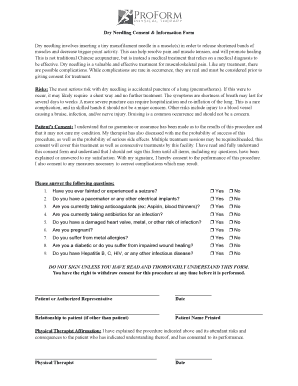
Dry Needling Consent Form


What is the Dry Needling Consent
The dry needling consent form is a crucial document that outlines the patient's understanding and agreement to undergo dry needling therapy. This form typically includes information about the procedure, potential risks, benefits, and alternative treatments. It serves to protect both the practitioner and the patient by ensuring that informed consent is obtained before treatment begins. The consent form may also detail the qualifications of the practitioner and the specific techniques used during the procedure.
Key elements of the Dry Needling Consent
Several key elements must be included in a dry needling consent form to ensure its effectiveness and legality. These elements typically consist of:
- Patient Information: Full name, contact details, and medical history.
- Procedure Description: A clear explanation of what dry needling entails.
- Risks and Benefits: A list of potential risks associated with the procedure, as well as the expected benefits.
- Alternatives: Information about alternative treatment options available to the patient.
- Signature and Date: The patient’s signature and the date of signing to confirm consent.
Steps to complete the Dry Needling Consent
Completing the dry needling consent form involves several straightforward steps. Patients should follow these guidelines to ensure they fully understand the document:
- Review the Form: Carefully read through the entire consent form to understand the procedure and its implications.
- Ask Questions: Reach out to the practitioner with any questions or concerns regarding the procedure or the form.
- Provide Accurate Information: Fill in all personal and medical information accurately to ensure proper care.
- Sign the Form: Once satisfied, sign and date the form to indicate consent.
State-specific rules for the Dry Needling Consent
Regulations surrounding dry needling can vary significantly from state to state. Some states may require specific qualifications for practitioners, while others may have particular stipulations regarding informed consent. It is essential for both practitioners and patients to be aware of the legal landscape in their state, as non-compliance can lead to penalties. Checking with local regulatory bodies or professional organizations can provide clarity on the requirements for dry needling consent in a specific region.
Legal use of the Dry Needling Consent
The legal use of the dry needling consent form hinges on its compliance with state laws and regulations. A properly executed consent form can serve as a legal safeguard for practitioners, demonstrating that they have obtained informed consent. This documentation is vital in the event of any disputes or claims of negligence. To ensure legal validity, practitioners should stay informed about changes in laws and best practices related to dry needling and consent documentation.
How to obtain the Dry Needling Consent
Patients can obtain a dry needling consent form through various channels. Typically, the form is provided by the healthcare provider or clinic where the treatment will take place. Patients may also find templates online or through professional organizations that specialize in dry needling. It is important to ensure that any form used is up-to-date and compliant with current legal standards. Consulting with the practitioner can also help in acquiring the appropriate form tailored to specific needs.
Quick guide on how to complete dry needling consent
Complete Dry Needling Consent effortlessly on any device
Managing documents online has become increasingly favored by companies and individuals. It serves as an ideal eco-friendly alternative to traditional printed and signed documents, allowing you to access the appropriate form and securely store it online. airSlate SignNow provides you with all the resources necessary to create, modify, and eSign your documents swiftly without delays. Handle Dry Needling Consent on any device using airSlate SignNow applications for Android or iOS and streamline any document-related task today.
The easiest way to alter and eSign Dry Needling Consent without hassle
- Locate Dry Needling Consent and click Acquire Form to begin.
- Employ the tools we offer to complete your form.
- Emphasize pertinent sections of the documents or obscure sensitive information with tools that airSlate SignNow provides specifically for that purpose.
- Create your signature with the Sign feature, which takes mere seconds and holds the same legal validity as a conventional wet ink signature.
- Review all details and click the Done button to save your changes.
- Select how you wish to send your form, via email, text (SMS), or invitation link, or download it to your computer.
Say goodbye to lost or misplaced documents, frustrating form navigation, or mistakes that require printing new copies. airSlate SignNow addresses all your document management needs in just a few clicks from any device you prefer. Adjust and eSign Dry Needling Consent and ensure excellent communication throughout your form preparation process with airSlate SignNow.
Create this form in 5 minutes or less
Create this form in 5 minutes!
How to create an eSignature for the dry needling consent
How to create an electronic signature for a PDF online
How to create an electronic signature for a PDF in Google Chrome
How to create an e-signature for signing PDFs in Gmail
How to create an e-signature right from your smartphone
How to create an e-signature for a PDF on iOS
How to create an e-signature for a PDF on Android
People also ask
-
What is a dry needling documentation template?
A dry needling documentation template is a specialized document designed to help practitioners record essential information about dry needling treatments. It ensures that all necessary patient details, treatment plans, and outcomes are documented accurately. Using a structured template promotes consistency and enhances compliance with legal and regulatory requirements.
-
How can the dry needling documentation template improve my practice?
Implementing a dry needling documentation template can streamline your administrative processes. It allows for quicker and more accurate record-keeping, ultimately enhancing patient care. Additionally, it aids in maintaining comprehensive treatment records, which is crucial for both practitioners and patients.
-
Is the dry needling documentation template customizable?
Yes, the dry needling documentation template can be customized to fit the specific needs of your practice. You can add your clinic's branding, adjust sections relevant to your treatment methods, and modify fields based on your regulatory requirements. This flexibility ensures that the template works seamlessly with your existing workflows.
-
What are the pricing options for the dry needling documentation template?
Pricing for the dry needling documentation template varies based on the features included and the level of customization if needed. airSlate SignNow offers competitive pricing plans that provide access to a range of document templates and eSignature capabilities. You can choose a plan that best suits your practice's size and needs.
-
Can I integrate the dry needling documentation template with other tools?
Absolutely! The dry needling documentation template is designed to integrate smoothly with various practice management and electronic health record systems. This integration facilitates data sharing and reduces the need for duplicate entries, improving overall efficiency.
-
What benefits does the dry needling documentation template provide for patient care?
The dry needling documentation template enhances patient care by ensuring thorough and accurate documentation of each treatment session. This consistency helps in tracking patient progress over time and discussing treatment efficacy. Moreover, it fosters better communication between practitioners and patients regarding treatment plans.
-
Is there a trial period for the dry needling documentation template?
Yes, airSlate SignNow often provides a trial period for new users to explore the dry needling documentation template and its features. This allows prospective customers to assess how well the template fits their needs before committing to a subscription. During the trial, you can evaluate usability and effectiveness.
Get more for Dry Needling Consent
- Ga special conditions form
- Link is external georgia bar admissions form
- The information typed on the first page will automatically update to the other pages georgiacourts
- Ori number sc 24 the superior court for the county of georgiacourts form
- Georgia petition to modify child support documents form
- Ido notice form
- Georgia affidavit poverty form
- Small claims court subpoena duces tecum subpoena duces tecum guamselfhelp form
Find out other Dry Needling Consent
- How To Integrate Sign in Banking
- How To Use Sign in Banking
- Help Me With Use Sign in Banking
- Can I Use Sign in Banking
- How Do I Install Sign in Banking
- How To Add Sign in Banking
- How Do I Add Sign in Banking
- How Can I Add Sign in Banking
- Can I Add Sign in Banking
- Help Me With Set Up Sign in Government
- How To Integrate eSign in Banking
- How To Use eSign in Banking
- How To Install eSign in Banking
- How To Add eSign in Banking
- How To Set Up eSign in Banking
- How To Save eSign in Banking
- How To Implement eSign in Banking
- How To Set Up eSign in Construction
- How To Integrate eSign in Doctors
- How To Use eSign in Doctors