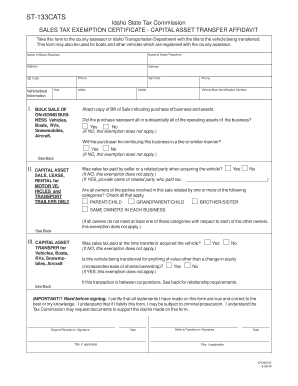
Forms & Instructions Sales North Dakota Office of State Tax


What is the Forms & Instructions Sales North Dakota Office Of State Tax
The Forms & Instructions Sales North Dakota Office Of State Tax are essential documents used by individuals and businesses to report sales tax obligations to the state. These forms provide detailed guidelines on how to calculate, report, and remit sales tax accurately. They are designed to ensure compliance with North Dakota tax laws, facilitating the proper collection and payment of sales tax. Understanding these forms is crucial for maintaining good standing with state tax authorities.
How to use the Forms & Instructions Sales North Dakota Office Of State Tax
Using the Forms & Instructions Sales North Dakota Office Of State Tax involves several steps. First, identify the specific form required for your situation, such as the Sales Tax Return or any applicable schedules. Next, carefully read the instructions provided to understand the information needed, including sales amounts and applicable exemptions. Complete the form accurately, ensuring all required fields are filled out. Finally, submit the form by the specified deadline, either electronically or via mail, depending on the submission options available.
Steps to complete the Forms & Instructions Sales North Dakota Office Of State Tax
Completing the Forms & Instructions Sales North Dakota Office Of State Tax involves a systematic approach:
- Gather necessary documentation, including sales records and previous tax returns.
- Select the correct form based on your business type and sales activities.
- Fill in the required information, ensuring accuracy in sales amounts and tax calculations.
- Review the completed form for any errors or omissions.
- Submit the form according to the guidelines, ensuring it is sent by the deadline.
Legal use of the Forms & Instructions Sales North Dakota Office Of State Tax
The legal use of the Forms & Instructions Sales North Dakota Office Of State Tax ensures that taxpayers comply with state regulations. These forms must be filled out truthfully and accurately, as any discrepancies may lead to penalties or audits. The forms serve as official records of sales tax obligations and payments, which can be referenced by tax authorities. Utilizing these forms correctly helps maintain transparency and accountability in tax reporting.
State-specific rules for the Forms & Instructions Sales North Dakota Office Of State Tax
North Dakota has specific rules governing the use of the Forms & Instructions Sales North Dakota Office Of State Tax. These include regulations on tax rates, exemptions, and filing frequencies. Businesses must be aware of local tax laws that may affect their reporting requirements. Additionally, certain industries may have unique rules regarding sales tax, necessitating a thorough understanding of state guidelines to ensure compliance.
Filing Deadlines / Important Dates
Filing deadlines for the Forms & Instructions Sales North Dakota Office Of State Tax vary based on the type of business and the frequency of tax reporting. Generally, monthly, quarterly, and annual filing options exist. It is essential for taxpayers to be aware of these deadlines to avoid late fees and penalties. Keeping a calendar of important dates can help ensure timely submission of all required forms.
Quick guide on how to complete forms amp instructions sales north dakota office of state tax
Effortlessly Complete Forms & Instructions Sales North Dakota Office Of State Tax on Any Device
Managing documents online has gained traction among businesses and individuals alike. It serves as an ideal eco-friendly alternative to traditional printed and signed documents, as you can access the necessary form and safely store it online. airSlate SignNow provides you with all the tools required to create, edit, and eSign your documents quickly without delays. Manage Forms & Instructions Sales North Dakota Office Of State Tax on any device using the airSlate SignNow Android or iOS applications and simplify any document-related task today.
How to Edit and eSign Forms & Instructions Sales North Dakota Office Of State Tax with Ease
- Find Forms & Instructions Sales North Dakota Office Of State Tax and click Get Form to begin.
- Utilize the tools we provide to complete your form.
- Emphasize pertinent sections of the documents or obscure sensitive data using the tools that airSlate SignNow offers specifically for this purpose.
- Create your eSignature with the Sign feature, which takes mere seconds and carries the same legal validity as a conventional wet ink signature.
- Review all the details and click on the Done button to save your changes.
- Select how you wish to send your form, whether by email, SMS, invitation link, or download it to your computer.
Eliminate the hassle of lost or misplaced files, exhausting form searches, or mistakes that necessitate printing new document copies. airSlate SignNow caters to your document management needs in just a few clicks from any device you prefer. Edit and eSign Forms & Instructions Sales North Dakota Office Of State Tax while ensuring excellent communication at every step of the form preparation process with airSlate SignNow.
Create this form in 5 minutes or less
Create this form in 5 minutes!
How to create an eSignature for the forms amp instructions sales north dakota office of state tax
How to create an electronic signature for a PDF online
How to create an electronic signature for a PDF in Google Chrome
How to create an e-signature for signing PDFs in Gmail
How to create an e-signature right from your smartphone
How to create an e-signature for a PDF on iOS
How to create an e-signature for a PDF on Android
People also ask
-
What are the benefits of using airSlate SignNow for handling Forms & Instructions Sales North Dakota Office Of State Tax?
airSlate SignNow streamlines the process of managing Forms & Instructions Sales North Dakota Office Of State Tax by providing a user-friendly interface for eSigning and sending documents. This solution saves time and reduces administrative overhead, ensuring that your documents are processed quickly and efficiently. Additionally, it enhances compliance and record-keeping, which is vital for tax-related documents.
-
How does airSlate SignNow integrate with existing systems for Forms & Instructions Sales North Dakota Office Of State Tax?
airSlate SignNow offers seamless integrations with popular CRM, accounting, and productivity tools to enhance the management of Forms & Instructions Sales North Dakota Office Of State Tax. This allows users to quickly access and utilize existing data without disruption. By integrating with other applications, you can automate workflows and ensure that all documents are efficiently handled.
-
What pricing plans are available for airSlate SignNow for Forms & Instructions Sales North Dakota Office Of State Tax?
airSlate SignNow offers competitive pricing plans tailored for businesses of all sizes that deal with Forms & Instructions Sales North Dakota Office Of State Tax. These plans include various features, allowing you to choose the one that best fits your needs. Whether you are a small business or a large enterprise, there is a plan that can accommodate your requirements.
-
Can I use airSlate SignNow on mobile devices for Forms & Instructions Sales North Dakota Office Of State Tax?
Yes, airSlate SignNow is fully optimized for mobile devices, enabling you to manage Forms & Instructions Sales North Dakota Office Of State Tax on the go. The mobile app provides all the essential features, including eSigning and document management, ensuring that you can operate efficiently from anywhere. This flexibility is particularly useful for professionals who need to manage documents remotely.
-
Is there a free trial for airSlate SignNow concerning Forms & Instructions Sales North Dakota Office Of State Tax?
Yes, airSlate SignNow offers a free trial that allows potential users to explore the features related to Forms & Instructions Sales North Dakota Office Of State Tax without any commitment. This trial period enables businesses to assess the platform's capabilities and determine if it meets their requirements. Sign up today to experience how airSlate SignNow can simplify your document processes.
-
What security measures does airSlate SignNow implement for Forms & Instructions Sales North Dakota Office Of State Tax?
airSlate SignNow prioritizes the security of your documents, especially when dealing with sensitive information like Forms & Instructions Sales North Dakota Office Of State Tax. The platform employs advanced encryption methods to protect data during transmission and storage. Additionally, user authentication and access controls ensure that only authorized personnel can access critical documents.
-
How can airSlate SignNow improve document collaboration for Forms & Instructions Sales North Dakota Office Of State Tax?
airSlate SignNow enhances document collaboration for Forms & Instructions Sales North Dakota Office Of State Tax by allowing multiple users to access and edit documents simultaneously. This feature reduces the turnaround time for document approvals and signatures. Team members can leave comments, suggest changes, and track versions, making collaboration smoother and more efficient.
Get more for Forms & Instructions Sales North Dakota Office Of State Tax
Find out other Forms & Instructions Sales North Dakota Office Of State Tax
- How To eSignature South Carolina Real estate document
- eSignature Florida Real estate investment proposal template Free
- How To eSignature Utah Real estate forms
- How Do I eSignature Washington Real estate investment proposal template
- Can I eSignature Kentucky Performance Contract
- eSignature Nevada Performance Contract Safe
- eSignature California Franchise Contract Secure
- How To eSignature Colorado Sponsorship Proposal Template
- eSignature Alabama Distributor Agreement Template Secure
- eSignature California Distributor Agreement Template Later
- eSignature Vermont General Power of Attorney Template Easy
- eSignature Michigan Startup Cost Estimate Simple
- eSignature New Hampshire Invoice for Services (Standard Format) Computer
- eSignature Arkansas Non-Compete Agreement Later
- Can I eSignature Arizona Non-Compete Agreement
- How Do I eSignature New Jersey Non-Compete Agreement
- eSignature Tennessee Non-Compete Agreement Myself
- How To eSignature Colorado LLC Operating Agreement
- Help Me With eSignature North Carolina LLC Operating Agreement
- eSignature Oregon LLC Operating Agreement Online