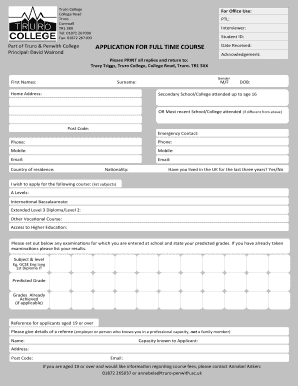
Truro College Application Form


What is the Truro College Application
The Truro College application is a formal document used by prospective students to apply for admission to Truro College. This application collects essential information about the applicant, including personal details, academic history, and program preferences. Completing this form accurately is crucial for the admission process, as it helps the college evaluate the applicant's qualifications and readiness for their chosen program.
Steps to complete the Truro College Application
Completing the Truro College application involves several key steps to ensure accuracy and completeness:
- Gather necessary documents: Collect transcripts, identification, and any other required materials.
- Fill out personal information: Provide your name, address, contact details, and date of birth.
- Detail academic history: Include previous schools attended, grades, and any relevant qualifications.
- Select programs: Indicate the courses or programs you wish to apply for.
- Review and submit: Double-check all information for accuracy before submitting the application.
Legal use of the Truro College Application
The legal use of the Truro College application is governed by various regulations concerning educational admissions. It is essential that the information provided is truthful and complete, as any misrepresentation can lead to disqualification from the admission process. Additionally, the application must comply with privacy laws, ensuring that personal data is handled securely and used solely for admission purposes.
How to obtain the Truro College Application
The Truro College application can be obtained through several methods. Prospective students can visit the official Truro College website to download the application form or fill it out online. Alternatively, physical copies may be available at college admissions offices or educational fairs. It is advisable to check for any specific deadlines associated with the application process to ensure timely submission.
Required Documents
When applying to Truro College, certain documents are typically required to support your application. These may include:
- Official transcripts: Records from previous educational institutions.
- Identification: A government-issued ID or passport.
- Personal statement: An essay outlining your motivations and goals.
- Letters of recommendation: References from teachers or employers may also be requested.
Form Submission Methods
The Truro College application can be submitted through various methods, providing flexibility for applicants. Options typically include:
- Online submission: Completing the application through the college's website.
- Mail: Sending a printed version of the application to the admissions office.
- In-person: Delivering the application directly to the college's admissions office.
Quick guide on how to complete truro college application form
Complete truro college application form seamlessly on any device
Online document management has become increasingly popular among businesses and individuals. It offers an ideal eco-friendly alternative to conventional printed and signed documents, allowing you to obtain the correct form and securely store it online. airSlate SignNow provides you with all the tools necessary to create, modify, and eSign your documents quickly without delays. Manage truro college application on any device using airSlate SignNow's Android or iOS apps and enhance any document-focused operation today.
How to modify and eSign truro college application form effortlessly
- Obtain apply to truro college and click Get Form to begin.
- Utilize the tools we provide to fill out your form.
- Highlight important sections of the documents or obscure sensitive information with the tools that airSlate SignNow offers specifically for that purpose.
- Create your eSignature with the Sign tool, which takes seconds and holds the same legal significance as a traditional wet ink signature.
- Verify all the information and click on the Done button to save your changes.
- Choose how you want to send your form, via email, SMS, or invitation link, or download it to your computer.
Forget about misplaced or lost documents, tedious form searches, or errors that necessitate printing new copies. airSlate SignNow manages all your document management needs in just a few clicks from any device you prefer. Alter and eSign truro college application and ensure effective communication at every stage of your form preparation process with airSlate SignNow.
Create this form in 5 minutes or less
Related searches to apply to truro college
Create this form in 5 minutes!
How to create an eSignature for the truro college application
How to create an electronic signature for a PDF online
How to create an electronic signature for a PDF in Google Chrome
How to create an e-signature for signing PDFs in Gmail
How to create an e-signature right from your smartphone
How to create an e-signature for a PDF on iOS
How to create an e-signature for a PDF on Android
People also ask apply to truro college
-
What is the Truro college application process?
The Truro college application process is straightforward and begins with submitting your application form online. Be sure to provide all required documents, such as transcripts and personal statements, to ensure a smooth review. You can track the status of your application through the college's online portal.
-
How can airSlate SignNow assist with the Truro college application?
airSlate SignNow can streamline the Truro college application by allowing you to eSign necessary documents securely and efficiently. This eliminates the hassle of printing and mailing paperwork, enabling you to submit your application swiftly. Additionally, you can manage all documents in one central location.
-
What are the costs associated with the Truro college application?
The costs of the Truro college application may vary depending on the specific program you are applying to. Generally, there are application fees that range from nominal amounts to higher fees for certain courses. Using airSlate SignNow can save you time and money by simplifying the document-signing process.
-
What features does airSlate SignNow offer for Truro college applicants?
airSlate SignNow features an intuitive interface for eSigning documents, templates for repetitive forms, and secure cloud storage for all your application-related files. These features are particularly helpful for prospective Truro college applicants who need to manage various submissions efficiently. Additionally, tracking capabilities help you ensure that all documents are completed on time.
-
Are there any benefits of using airSlate SignNow for my Truro college application?
Using airSlate SignNow for your Truro college application provides several benefits, such as enhancing document security, reducing processing time, and ensuring compliance with legal standards. You'll have access to real-time updates on document status, making it easier to keep your application on track. This means less stress and more focus on your studies.
-
Can I integrate airSlate SignNow with other applications for the Truro college application?
Yes, airSlate SignNow integrates seamlessly with various applications, which can aid in your Truro college application process. This includes document management systems, CRM tools, and email platforms. These integrations enhance your workflow, making it easier to manage and submit all necessary materials.
-
What security measures does airSlate SignNow provide for the Truro college application?
airSlate SignNow prioritizes security, using industry-standard encryption and secure authentication methods to protect your Truro college application documents. All eSigned documents are stored securely in the cloud, ensuring that your personal information remains confidential. You also have the ability to track who viewed and signed your documents.
Get more for truro college application
- Letter from tenant to landlord about landlords failure to make repairs district of columbia form
- Landlord notice required form
- Letter from tenant to landlord about landlord using unlawful self help to gain possession district of columbia form
- Letter from tenant to landlord about illegal entry by landlord district of columbia form
- Letter from landlord to tenant about time of intent to enter premises district of columbia form
- Letter notice rent form
- Letter from tenant to landlord about sexual harassment district of columbia form
- District of columbia family form
Find out other truro college application form
- Can I eSignature Oregon Orthodontists LLC Operating Agreement
- How To eSignature Rhode Island Orthodontists LLC Operating Agreement
- Can I eSignature West Virginia Lawers Cease And Desist Letter
- eSignature Alabama Plumbing Confidentiality Agreement Later
- How Can I eSignature Wyoming Lawers Quitclaim Deed
- eSignature California Plumbing Profit And Loss Statement Easy
- How To eSignature California Plumbing Business Letter Template
- eSignature Kansas Plumbing Lease Agreement Template Myself
- eSignature Louisiana Plumbing Rental Application Secure
- eSignature Maine Plumbing Business Plan Template Simple
- Can I eSignature Massachusetts Plumbing Business Plan Template
- eSignature Mississippi Plumbing Emergency Contact Form Later
- eSignature Plumbing Form Nebraska Free
- How Do I eSignature Alaska Real Estate Last Will And Testament
- Can I eSignature Alaska Real Estate Rental Lease Agreement
- eSignature New Jersey Plumbing Business Plan Template Fast
- Can I eSignature California Real Estate Contract
- eSignature Oklahoma Plumbing Rental Application Secure
- How Can I eSignature Connecticut Real Estate Quitclaim Deed
- eSignature Pennsylvania Plumbing Business Plan Template Safe