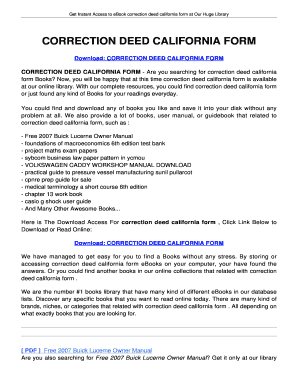
Corrective Deed California PDF Form


What is the Corrective Deed California Pdf
The Corrective Deed California PDF is a legal document used to amend or correct errors in a previously recorded deed. This form is essential when there are discrepancies in property descriptions, names, or other critical details that may affect the validity of the original deed. By completing and filing this document, property owners can ensure that their property records accurately reflect the intended information, thus preventing potential legal disputes in the future.
How to use the Corrective Deed California Pdf
Using the Corrective Deed California PDF involves several steps to ensure proper completion and filing. First, download the form from a reliable source. Next, fill in the required information, including the details of the original deed and the corrections needed. It is crucial to provide accurate information to avoid further complications. After completing the form, sign it in the presence of a notary public, as notarization is often required for legal documents. Finally, submit the corrected deed to the appropriate county recorder's office for official recording.
Steps to complete the Corrective Deed California Pdf
Completing the Corrective Deed California PDF involves a series of clear steps:
- Download the Corrective Deed form from a trusted source.
- Review the original deed to identify the errors that need correction.
- Fill out the form with accurate details, including the correct property description and names.
- Include a statement explaining the reason for the correction.
- Sign the document in front of a notary public to ensure its validity.
- Submit the completed form to the county recorder's office where the original deed was filed.
Legal use of the Corrective Deed California Pdf
The Corrective Deed California PDF serves a vital legal purpose. It allows property owners to rectify mistakes in previously recorded deeds, ensuring that public records accurately reflect ownership and property details. This document is legally binding once filed with the appropriate authorities, making it essential for maintaining clear and accurate property records. Failure to correct inaccuracies may lead to disputes over property rights and ownership.
Key elements of the Corrective Deed California Pdf
Several key elements must be included in the Corrective Deed California PDF to ensure its effectiveness:
- The original deed's recording information, including the book and page number.
- A clear description of the property being corrected.
- The specific errors that are being amended.
- The correct information that should replace the erroneous details.
- Signatures of all parties involved, along with notarization.
Examples of using the Corrective Deed California Pdf
Examples of situations where the Corrective Deed California PDF may be used include:
- Correcting a misspelled name of the property owner.
- Updating the legal description of the property due to survey errors.
- Amending the marital status of the owner that may affect title rights.
- Clarifying ownership interests in cases of joint ownership disputes.
Quick guide on how to complete corrective deed california pdf
Finalize Corrective Deed California Pdf smoothly on any device
Digital document management has gained traction among businesses and individuals alike. It serves as an ideal eco-friendly alternative to conventional printed and signed papers, allowing you to access the proper format and securely archive it online. airSlate SignNow equips you with all the tools necessary to create, modify, and electronically sign your documents swiftly without delays. Manage Corrective Deed California Pdf on any device using airSlate SignNow's Android or iOS applications and streamline any document-related procedure today.
How to modify and electronically sign Corrective Deed California Pdf effortlessly
- Obtain Corrective Deed California Pdf and then click Get Form to begin.
- Utilize the tools we offer to complete your form.
- Emphasize pertinent sections of the documents or obscure confidential details with tools provided by airSlate SignNow specifically for this purpose.
- Create your signature with the Sign feature, which only takes seconds and carries the same legal validity as a conventional handwritten signature.
- Verify the details and then click on the Done button to save your modifications.
- Choose how you prefer to send your form, whether by email, SMS, or invitation link, or download it to your computer.
Eliminate concerns about lost or misplaced files, tedious form navigation, or mistakes necessitating the reprinting of new document copies. airSlate SignNow meets all your document management requirements in just a few clicks from any device you prefer. Modify and electronically sign Corrective Deed California Pdf to ensure effective communication throughout the document preparation process with airSlate SignNow.
Create this form in 5 minutes or less
Create this form in 5 minutes!
How to create an eSignature for the corrective deed california pdf
How to create an electronic signature for a PDF online
How to create an electronic signature for a PDF in Google Chrome
How to create an e-signature for signing PDFs in Gmail
How to create an e-signature right from your smartphone
How to create an e-signature for a PDF on iOS
How to create an e-signature for a PDF on Android
People also ask
-
What is a corrective deed in California?
A corrective deed in California is a legal document used to amend or correct mistakes in a previously recorded deed. This can include errors in the property's description, the names of the parties, or the type of ownership. By using a corrective deed California PDF, property owners can ensure that their records are accurate and up to date.
-
How do I create a corrective deed California PDF?
You can easily create a corrective deed California PDF using airSlate SignNow's intuitive eSignature platform. Simply select the corrective deed template, fill in the necessary information, and customize it according to your needs. Our user-friendly tools will guide you through the process in just minutes.
-
Are there any costs associated with obtaining a corrective deed in California?
The cost of obtaining a corrective deed in California can vary depending on the service provider or legal assistance you choose. With airSlate SignNow, you can create a corrective deed California PDF at an affordable price, ensuring you have access to efficient solutions without breaking the bank. Pricing details can be found on our website, offering various plans to meet your needs.
-
What are the benefits of using airSlate SignNow for corrective deeds?
Using airSlate SignNow for corrective deeds offers numerous benefits, including time-saving tools for document preparation and secure eSigning capabilities. By downloading a corrective deed California PDF from our platform, you can streamline the amendment process and ensure that your documents are legally compliant. Plus, our cloud storage allows for easy access anytime, anywhere.
-
Can I integrate airSlate SignNow with other applications?
Yes, airSlate SignNow offers seamless integrations with various applications such as Google Drive, Dropbox, and Microsoft Office. This enhances your workflow by allowing you to manage your corrective deed California PDF along with your other business documents. Experience increased efficiency and productivity directly through our platform’s integrations.
-
Is it legally required to file a corrective deed in California?
While it is not always legally required to file a corrective deed in California, it is highly recommended to correct any inaccuracies in property records. Filing a corrective deed California PDF ensures that the public record accurately reflects ownership and property details, which can prevent potential legal issues in the future.
-
How long does it take to process a corrective deed in California?
The processing time for a corrective deed in California can vary based on local county recorder offices. However, using airSlate SignNow to create and submit your corrective deed California PDF can signNowly reduce the time spent preparing the document. Generally, once filed, it may take a few weeks for your deed to be recorded officially.
Get more for Corrective Deed California Pdf
Find out other Corrective Deed California Pdf
- Electronic signature South Carolina Real estate proposal template Fast
- Electronic signature Rhode Island Real estate investment proposal template Computer
- How To Electronic signature Virginia Real estate investment proposal template
- How To Electronic signature Tennessee Franchise Contract
- Help Me With Electronic signature California Consulting Agreement Template
- How To Electronic signature Kentucky Investment Contract
- Electronic signature Tennessee Consulting Agreement Template Fast
- How To Electronic signature California General Power of Attorney Template
- eSignature Alaska Bill of Sale Immovable Property Online
- Can I Electronic signature Delaware General Power of Attorney Template
- Can I Electronic signature Michigan General Power of Attorney Template
- Can I Electronic signature Minnesota General Power of Attorney Template
- How Do I Electronic signature California Distributor Agreement Template
- eSignature Michigan Escrow Agreement Simple
- How Do I Electronic signature Alabama Non-Compete Agreement
- How To eSignature North Carolina Sales Receipt Template
- Can I Electronic signature Arizona LLC Operating Agreement
- Electronic signature Louisiana LLC Operating Agreement Myself
- Can I Electronic signature Michigan LLC Operating Agreement
- How Can I Electronic signature Nevada LLC Operating Agreement